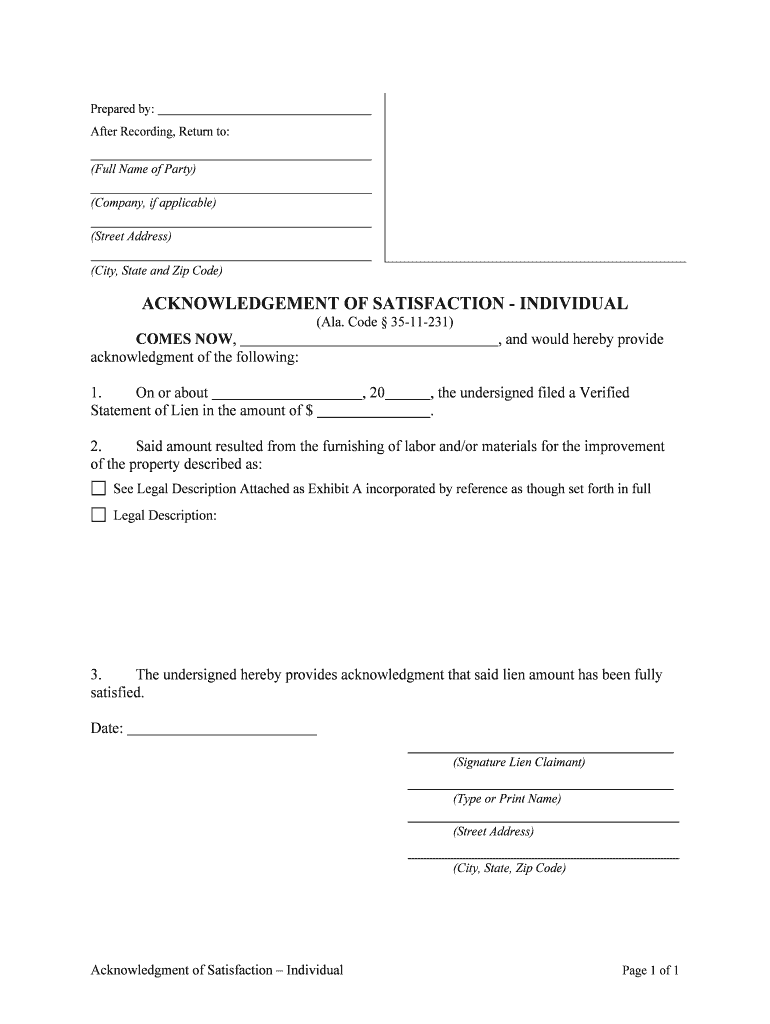
Government Burden of Proof, Form #05 025


What is the Government Burden Of Proof, Form #05 025
The Government Burden of Proof, Form #05 025, is a crucial document used in legal and administrative proceedings to establish the necessary evidence required by the government to support its claims. This form is typically utilized in cases where the government must demonstrate that certain criteria have been met, such as eligibility for benefits or compliance with regulations. Understanding the specifics of this form is essential for individuals and businesses involved in legal matters, as it outlines the obligations and expectations of the parties involved.
How to use the Government Burden Of Proof, Form #05 025
Using the Government Burden of Proof, Form #05 025 involves several steps to ensure proper completion and submission. First, gather all necessary documentation that supports your case. This may include identification, financial records, or any other relevant evidence. Next, fill out the form accurately, ensuring that all required fields are completed. Be mindful of any specific instructions provided with the form, as these can vary depending on the context in which the form is used. Once completed, review the form for accuracy before submitting it to the appropriate government agency.
Steps to complete the Government Burden Of Proof, Form #05 025
Completing the Government Burden of Proof, Form #05 025 requires careful attention to detail. Follow these steps for a successful submission:
- Review the form instructions thoroughly to understand the requirements.
- Gather all necessary supporting documents that validate your claims.
- Fill out the form, ensuring that all information is accurate and complete.
- Double-check for any errors or omissions before finalizing the form.
- Submit the completed form to the designated government agency, either online or by mail, as specified.
Legal use of the Government Burden Of Proof, Form #05 025
The legal use of the Government Burden of Proof, Form #05 025 is significant in various administrative and judicial contexts. This form serves as a formal declaration of the evidence presented by the government to support its claims. It is essential for individuals to understand that the proper use of this form can impact the outcome of legal proceedings, including eligibility for benefits or compliance with regulations. Ensuring that the form is filled out correctly and submitted on time is critical to maintaining legal standing.
Key elements of the Government Burden Of Proof, Form #05 025
Several key elements are essential to the Government Burden of Proof, Form #05 025. These include:
- Identification Information: Personal details of the individual or entity submitting the form.
- Evidence Requirements: Specific documentation that must be included to support the claims made.
- Signature: A declaration that the information provided is accurate and complete.
- Submission Guidelines: Instructions on how and where to submit the form.
Examples of using the Government Burden Of Proof, Form #05 025
Examples of using the Government Burden of Proof, Form #05 025 can vary widely depending on the context. For instance, it may be used in cases involving social security benefits, where the government must prove eligibility based on income and residency. Another example is in tax disputes, where the form may be required to substantiate claims made by the taxpayer or the IRS. Understanding these examples can help individuals and businesses better prepare their documentation and arguments when dealing with government agencies.
Quick guide on how to complete government burden of proof form 05025
Complete Government Burden Of Proof, Form #05 025 effortlessly on any device
Digital document management has become increasingly favored by companies and individuals. It offers an ideal environmentally friendly alternative to traditional printed and signed paperwork, as you can easily access the correct template and securely keep it online. airSlate SignNow provides you with all the tools necessary to create, alter, and eSign your documents swiftly without delays. Manage Government Burden Of Proof, Form #05 025 on any platform with airSlate SignNow Android or iOS applications and streamline any document-related process today.
The simplest way to modify and eSign Government Burden Of Proof, Form #05 025 effortlessly
- Obtain Government Burden Of Proof, Form #05 025 and click on Get Form to begin.
- Utilize the tools we provide to complete your form.
- Emphasize important sections of the documents or redact sensitive information with tools that airSlate SignNow specifically offers for that purpose.
- Generate your signature using the Sign tool, which takes just seconds and carries the same legal validity as a conventional wet ink signature.
- Review the details and click on the Done button to save your changes.
- Select how you wish to send your form, via email, SMS, invitation link, or download it to your computer.
Eliminate concerns about lost or misplaced documents, tedious form searching, or mistakes that necessitate printing new document copies. airSlate SignNow meets all your document management needs in just a few clicks from any device of your choice. Modify and eSign Government Burden Of Proof, Form #05 025 and ensure excellent communication at every stage of your form preparation process with airSlate SignNow.
Create this form in 5 minutes or less
Create this form in 5 minutes!
People also ask
-
What is the Government Burden Of Proof, Form #05 025?
The Government Burden Of Proof, Form #05 025 is a crucial document used to establish proof in governmental processes. This form serves to clarify responsibilities and ensure accountability among various parties. Understanding its components is vital for compliance and effective documentation.
-
How can airSlate SignNow help with the Government Burden Of Proof, Form #05 025?
airSlate SignNow streamlines the process of managing the Government Burden Of Proof, Form #05 025 by providing an easy-to-use platform for eSigning and sending documents. With features tailored for accuracy, it helps ensure that the form is filled out correctly and submitted in a timely manner. This efficiency reduces the administrative burden on users.
-
What features does airSlate SignNow offer for document management?
airSlate SignNow offers a variety of features that enhance document management, including customizable templates for the Government Burden Of Proof, Form #05 025, real-time tracking, and audit trails. These tools ensure that users can manage their documents effectively. Enhanced collaboration features allow multiple stakeholders to participate in the signing process seamlessly.
-
Is airSlate SignNow cost-effective for businesses needing the Government Burden Of Proof, Form #05 025?
Yes, airSlate SignNow is a cost-effective solution for businesses requiring the Government Burden Of Proof, Form #05 025. With flexible pricing plans, it accommodates various budgets while providing comprehensive eSigning functionalities. This affordability allows even small businesses to maintain compliance without breaking the bank.
-
Can I integrate airSlate SignNow with other software for handling the Government Burden Of Proof, Form #05 025?
Absolutely! airSlate SignNow supports integrations with numerous applications, enhancing its functionality when managing the Government Burden Of Proof, Form #05 025. This capability allows users to streamline workflows by connecting with their existing systems, ensuring a more cohesive approach to document management.
-
What are the benefits of using airSlate SignNow for the Government Burden Of Proof, Form #05 025?
Using airSlate SignNow for the Government Burden Of Proof, Form #05 025 offers several benefits, including increased efficiency, enhanced security, and reduced paper dependency. The platform ensures that all signatures and data are securely stored, meeting compliance standards. This leads to faster processing times and improved audit accuracy.
-
How does airSlate SignNow ensure security for the Government Burden Of Proof, Form #05 025?
airSlate SignNow prioritizes security by employing advanced encryption techniques to protect the Government Burden Of Proof, Form #05 025 throughout the signing process. Additionally, it offers multi-factor authentication to ensure only authorized individuals can access sensitive documents. This level of security helps to maintain confidentiality and integrity.
Get more for Government Burden Of Proof, Form #05 025
Find out other Government Burden Of Proof, Form #05 025
- eSignature Kentucky Construction Letter Of Intent Free
- eSignature Kentucky Construction Cease And Desist Letter Easy
- eSignature Business Operations Document Washington Now
- How To eSignature Maine Construction Confidentiality Agreement
- eSignature Maine Construction Quitclaim Deed Secure
- eSignature Louisiana Construction Affidavit Of Heirship Simple
- eSignature Minnesota Construction Last Will And Testament Online
- eSignature Minnesota Construction Last Will And Testament Easy
- How Do I eSignature Montana Construction Claim
- eSignature Construction PPT New Jersey Later
- How Do I eSignature North Carolina Construction LLC Operating Agreement
- eSignature Arkansas Doctors LLC Operating Agreement Later
- eSignature Tennessee Construction Contract Safe
- eSignature West Virginia Construction Lease Agreement Myself
- How To eSignature Alabama Education POA
- How To eSignature California Education Separation Agreement
- eSignature Arizona Education POA Simple
- eSignature Idaho Education Lease Termination Letter Secure
- eSignature Colorado Doctors Business Letter Template Now
- eSignature Iowa Education Last Will And Testament Computer