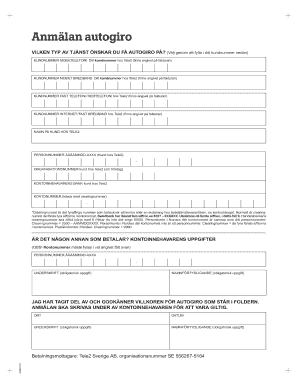
Tele2 Autogiro Blankett Form


What is the Tele2 Autogiro Blankett
The Tele2 Autogiro Blankett is a form used to facilitate automatic payments for services provided by Tele2, a telecommunications company. This document allows customers to authorize Tele2 to withdraw payments directly from their bank accounts on a recurring basis. By using this form, customers can ensure that their bills are paid on time without the need for manual intervention each month.
How to obtain the Tele2 Autogiro Blankett
To obtain the Tele2 Autogiro Blankett, customers can visit the official Tele2 website or contact their customer service. The form is typically available for download in PDF format, allowing users to print it out for completion. Additionally, Tele2 may provide the form directly through their customer service representatives upon request, ensuring that all customers have easy access to this essential document.
Steps to complete the Tele2 Autogiro Blankett
Completing the Tele2 Autogiro Blankett involves several straightforward steps:
- Download the form from the Tele2 website or obtain a physical copy from customer service.
- Fill in your personal information, including your name, address, and bank account details.
- Review the terms and conditions related to automatic payments.
- Sign and date the form to authorize Tele2 to process the automatic payments.
- Submit the completed form to Tele2 via the specified submission method, such as mail or in-person delivery.
Key elements of the Tele2 Autogiro Blankett
The Tele2 Autogiro Blankett contains several key elements that are essential for its proper use:
- Personal Information: This section requires the customer's name, address, and contact details.
- Bank Account Information: Customers must provide their bank account number and routing number for payment processing.
- Authorization Statement: A declaration that grants Tele2 permission to withdraw funds from the specified bank account.
- Signature: The customer's signature is necessary to validate the authorization.
Legal use of the Tele2 Autogiro Blankett
The Tele2 Autogiro Blankett is legally binding once signed by the customer. By completing and submitting this form, customers agree to the terms of automatic payments as outlined by Tele2. It is important for customers to understand their rights and obligations under this agreement, including the ability to revoke authorization at any time by notifying Tele2 in writing.
Examples of using the Tele2 Autogiro Blankett
Customers may use the Tele2 Autogiro Blankett in various scenarios, including:
- Setting up automatic monthly payments for mobile phone services.
- Authorizing payments for internet service subscriptions.
- Managing payments for bundled services that include television and internet.
These examples illustrate the convenience of using the Tele2 Autogiro Blankett to avoid late fees and ensure uninterrupted service.
Create this form in 5 minutes or less
Create this form in 5 minutes!
How to create an eSignature for the tele2 autogiro blankett
How to create an electronic signature for a PDF online
How to create an electronic signature for a PDF in Google Chrome
How to create an e-signature for signing PDFs in Gmail
How to create an e-signature right from your smartphone
How to create an e-signature for a PDF on iOS
How to create an e-signature for a PDF on Android
People also ask
-
What is tele2 autogiro and how does it work?
Tele2 autogiro is an automated payment solution that allows businesses to manage recurring payments seamlessly. By integrating tele2 autogiro with airSlate SignNow, you can streamline your billing processes and ensure timely payments without manual intervention.
-
What are the benefits of using tele2 autogiro?
Using tele2 autogiro offers numerous benefits, including reduced administrative workload, improved cash flow, and enhanced customer satisfaction. With automated payments, businesses can focus on growth while ensuring that payments are processed efficiently and on time.
-
How does tele2 autogiro integrate with airSlate SignNow?
Tele2 autogiro integrates seamlessly with airSlate SignNow, allowing users to automate the signing and payment processes. This integration ensures that documents are signed and payments are processed in one smooth workflow, enhancing overall efficiency.
-
Is tele2 autogiro suitable for small businesses?
Yes, tele2 autogiro is highly suitable for small businesses looking to simplify their payment processes. Its cost-effective nature and ease of use make it an ideal choice for small enterprises that want to automate recurring payments without incurring high costs.
-
What pricing options are available for tele2 autogiro?
Tele2 autogiro offers flexible pricing options tailored to different business needs. Depending on the volume of transactions and specific features required, businesses can choose a plan that best fits their budget while enjoying the benefits of automated payments.
-
Can tele2 autogiro help reduce payment errors?
Absolutely! Tele2 autogiro signNowly reduces payment errors by automating the payment process. This minimizes human intervention, ensuring that payments are processed accurately and on schedule, which is crucial for maintaining good customer relationships.
-
What features does tele2 autogiro offer?
Tele2 autogiro offers a range of features including automated billing, customizable payment schedules, and real-time transaction tracking. These features help businesses manage their finances more effectively and provide a better experience for their customers.
Get more for Tele2 Autogiro Blankett
- Altitude trampoline park waiver form
- Lactation consultant forms
- 2015 football varsity camp flyer oak lawn community high form
- Online tc application form
- Rivningsplan form
- Johnson and johnson medical mission pack form
- L d bell blue raider baseball 2012 playerparent information sheet
- Notice perform covenants
Find out other Tele2 Autogiro Blankett
- How Do I Sign Idaho Disclosure Notice
- Sign Illinois Drug Testing Consent Agreement Online
- Sign Louisiana Applicant Appraisal Form Evaluation Free
- Sign Maine Applicant Appraisal Form Questions Secure
- Sign Wisconsin Applicant Appraisal Form Questions Easy
- Sign Alabama Deed of Indemnity Template Later
- Sign Alabama Articles of Incorporation Template Secure
- Can I Sign Nevada Articles of Incorporation Template
- Sign New Mexico Articles of Incorporation Template Safe
- Sign Ohio Articles of Incorporation Template Simple
- Can I Sign New Jersey Retainer Agreement Template
- Sign West Virginia Retainer Agreement Template Myself
- Sign Montana Car Lease Agreement Template Fast
- Can I Sign Illinois Attorney Approval
- Sign Mississippi Limited Power of Attorney Later
- How Can I Sign Kansas Attorney Approval
- How Do I Sign New Mexico Limited Power of Attorney
- Sign Pennsylvania Car Lease Agreement Template Simple
- Sign Rhode Island Car Lease Agreement Template Fast
- Sign Indiana Unlimited Power of Attorney Online