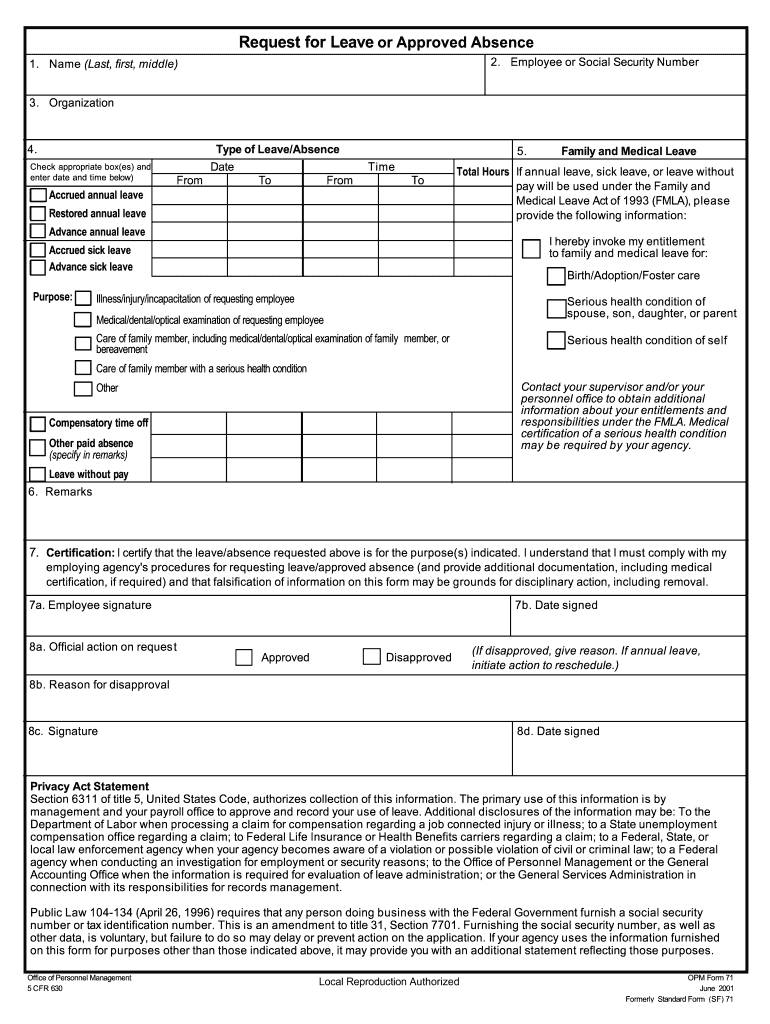
Opm 71 Form Fill Out Online


What is the OPM 71 Form?
The OPM 71 form, officially known as the Request for Leave or Approved Absence, is a document used by federal employees in the United States to formally request a leave of absence from their job. This form is essential for ensuring that the request is documented and processed according to federal guidelines. It is particularly relevant for various types of leave, including medical, personal, or family-related absences. Understanding the purpose and requirements of the OPM 71 form is crucial for employees to secure their leave effectively.
Steps to Complete the OPM 71 Form
Filling out the OPM 71 form involves several key steps to ensure accuracy and compliance. Here is a straightforward guide to help you through the process:
- Gather necessary information: Collect details such as your employee identification number, the type of leave you are requesting, and the dates of your intended absence.
- Fill out the form: Provide all required information in the designated fields, including your name, position, and the reason for your leave.
- Obtain necessary signatures: Ensure that your supervisor or manager signs the form to approve your request. This step is vital for the request to be valid.
- Submit the form: Send the completed OPM 71 form to your human resources department or the appropriate office as per your agency's guidelines.
Legal Use of the OPM 71 Form
The OPM 71 form is legally binding when completed and submitted according to federal regulations. It serves as a formal request for leave, which employers must acknowledge and process. To ensure legal compliance, it is essential to follow the guidelines set forth by the Office of Personnel Management (OPM) and to keep a copy of the submitted form for your records. This documentation can be crucial in case of disputes regarding leave entitlements or approvals.
Key Elements of the OPM 71 Form
Understanding the key elements of the OPM 71 form can help streamline the application process. The form typically includes the following sections:
- Employee Information: This section requires your personal details, including your name, position, and contact information.
- Leave Type: Specify the type of leave you are requesting, such as sick leave, annual leave, or leave without pay.
- Leave Dates: Clearly indicate the start and end dates of your requested leave.
- Reason for Leave: Provide a brief explanation for your absence, which may be required for approval.
How to Obtain the OPM 71 Form
The OPM 71 form can be easily obtained through various channels. You can access it online through the Office of Personnel Management's official website or your agency's human resources portal. Additionally, many federal agencies provide printed copies of the form at their HR offices. It is advisable to ensure you have the most current version of the form to avoid any issues during submission.
Examples of Using the OPM 71 Form
There are several scenarios in which an employee might use the OPM 71 form. Common examples include:
- Medical Leave: An employee may request leave for surgery or recovery from an illness.
- Family Leave: This could involve taking time off to care for a sick family member or to bond with a new child.
- Personal Leave: Employees may also request leave for personal matters that require their attention, such as attending to legal issues.
Quick guide on how to complete request for leave or approved absence form
Effortlessly Prepare Opm 71 Form Fill Out Online on Any Device
The digital management of documents has gained traction among companies and individuals. It offers an ideal environmentally friendly alternative to traditional printed and signed forms, allowing you to locate the right template and securely archive it online. airSlate SignNow equips you with all the tools necessary to create, modify, and eSign your documents promptly without any delays. Manage Opm 71 Form Fill Out Online on any device using airSlate SignNow’s Android or iOS applications and simplify any document-related task today.
The easiest way to modify and eSign Opm 71 Form Fill Out Online seamlessly
- Locate Opm 71 Form Fill Out Online and click Get Form to begin.
- Use the tools we offer to fill out your document.
- Highlight important sections of the documents or redact sensitive information using the tools that airSlate SignNow specifically provides for that purpose.
- Create your eSignature with the Sign tool, which takes mere seconds and carries the same legal validity as a conventional ink signature.
- Review all the details and hit the Done button to save your modifications.
- Select how you want to share your form, via email, SMS, or an invite link, or download it to your computer.
Eliminate the hassle of lost or misplaced documents, tedious form searching, or mistakes that require printing new document copies. airSlate SignNow meets your document management needs within a few clicks from any device of your choice. Edit and eSign Opm 71 Form Fill Out Online while ensuring excellent communication at every stage of the form preparation process with airSlate SignNow.
Create this form in 5 minutes or less
FAQs
-
How do I write a leave request of 3 days (doctor said to rest) to my principal?
How do I write a leave request of 3 days (doctor said to rest) to my principal?When you write the leave request, be clear about it. Make use of an example leave for leave of absence letter template, to save time. But most importantly, follow these steps in order to get approval for your leave:The reason for writing this letter is to officially request a period of leave for a temporary leave. It will mainly depend on the reason you apply for leave, whether or not you want to use a formal intonation.There are some companies that require an online form filled out and others accept an email. This leave for vacation request template could still help you out and you copy paste the content in your email or form.Here is an example letter template on how to write a Leave of Absence letter:Example: Request For Leave Of Absence letter template
-
How do I write a leave request mail to my manager for 1-day vacation?
How do I write a leave request mail to my manager for 1-day vacation?When you write the vacation leave request, be clear about it. Make use of an example leave for vacation letter template, to save time. But most importantly, follow these steps in order to get approval for your leave:Make sure you follow the right procedure on how to submit your leave request.It can help to get approval for your request, f you before you start to write the leave for vacation letter, check with colleagues, or any other stakeholders who will be affected by your absence, for their plans and see if they can help you taking care of your tasks for the time you are not available.The reason for writing this letter is to officially request a period of leave for a temporary leave. It will mainly depend on the reason you apply for leave, whether or not you want to use a formal intonation.There are some companies that require an online form filled out and others accept an email. This leave for vacation request template could still help you out and you copy paste the content in your email or form.Make sure you request is complete with your dates of vacation and mention specifically it’s for vacation purpose.Here is an example leave request mail to your manager for 1 day leave for vacation letter:
-
How do I write a letter to a principal requesting a leave for my children?
It seems to me that you feel intimidated by the way the question is constructed. It's your right as a parent to adjust anything regarding your children. What's important is how you word it. Rather than request it which leaves you open for a denial, I would approach it as something that you will be doing in the near future (or whenever) and then ask for the protocol in which to do so, such as obtaining the comprehensive curriculum for you to do so . If it's for an extended amount of time, do some homework of your own beforehand what needs to be done to satisfy the legal system and to be assured you aren't blindsided and that your child is not penalized. I believe I'm correct in saying that the school system loses x amount of dollars for every day of child is absent outside of the established schedule. That may be your biggest hurdle. I myself was guilty of deciding that my five year old who was in kindergarten would benefit from a visit to the Museum of Natural History, attending a signing by the author of his favorite book, (and visiting the Salvador Dali Museum after we moved and he was in a higher grade), among other Mommy and son field trips. I was called into the principal's office and some what was read the Riot Act. It didn't stop me from future excursions, I was just a little more careful how I went about it from then on.
-
How can I write an application to the principal for two days leave?
To,The PrincipalXYZ SchoolNew DelhiDear Sir/Mam,Subject: Application for two day’s leave from schoolWith all due respect I request you to grant me two day’s leave with effect from 9|Nov|2018 to 10|Nov|2018 for recovering from sickness/attending a family function.Thanking you!Yours truly,XYZ
-
How do I request a vacation time?
How do I request a vacation time?When you want to send an email to request for a vacation leave, be clear about what you are asking for at the beginning of the letter, including being specific in the subject line. Follow these steps in order to get approval for your leave:Firstly, check your organizations’ policy. Some firms require you to apply for your vacation leave months or weeks in advance. And also check the procedure on how to submit your request.It can help to get approval for your request, f you before you start to write the leave for vacation letter, check with colleagues, or any other stakeholders who will be affected by your absence, for their plans and see if they can help you taking care of your tasks for the time you are not available. Make sure that you also notify those who may be inconvenienced, like partners or customers.The objective of writing this letter is to request a period of leave for a temporary or permanent leave. It will mainly depend on the reason you apply for leave, whether or not you want to use a formal intonation.There are some companies that require an online form filled out and others accept an email. This leave for vacation request template could still help you out and you copy paste the content in your email or form.Make sure you request is complete with your dates of vacation and mention specifically it’s for vacation purpose.Be sincere and polite in the letter.Here is an example letter template on how to write an email with Leave for Vacation request:See also: How do you write a letter for a vacation request?Hey, if you like this answer, please UPVOTE :)
-
How can I write a letter requesting for my two-week vacation leave?
How can I write a letter requesting for my two-week vacation leave?When you write an official vacation leave request, be clear about what you are asking for at the beginning of the letter, including being specific in the subject line. Be sincere and polite in the letter and make sure to follow these steps in order to get approval for your leave:Firstly, check your organizations’ policy. Some firms require you to apply for your vacation leave months or weeks in advance. And also check the procedure on how to submit your request.It can help to get approval for your request, f you before you start to write the leave for vacation letter, check with colleagues, or any other stakeholders who will be affected by your absence, for their plans and see if they can help you taking care of your tasks for the time you are not available. Make sure that you also notify those who may be inconvenienced, like partners or customers.The objective of writing this letter is to request a period of leave for a temporary or permanent leave. It will mainly depend on the reason you apply for leave, whether or not you want to use a formal intonation.There are some companies that require an online form filled out and others accept an email. This leave for vacation request template could still help you out and you copy paste the content in your email or form.Make sure you request is complete with your dates of vacation and mention specifically it’s for vacation purpose. If you will be taking hours that you have already accumulated and are due to you, state that. Briefly describe the steps you have taken to notify colleagues or clients. Make use of our leave for vacation letter template to help to come to a perfect personalized version.Here is an example letter template on how to write a Leave for Vacation letter:
-
How can we write applications for a fever one day leave only?
To,The Principal,______________(name of school/institute in place of dashes),___________(name of place where the school or institute is), ___________(name of District),_____________(main city, like- New Delhi etc "don't use this line if not applicable).Respected Sir, (use Ma'am if the Principal is female)I beg to say that that I am suffering from ________________(headache/high fever/jaundice/stomach ache or whatever disease/problem you're suffering from) since ___________(mention the time, like- last night or two days etc). So, I am unable to attend the school/class(in case of institute) today(mention the date also)/ from (Date:dd/mm/yyyy) to (Date:dd/mm/yyyy).Kindly grant me leave for ________(mention days you're going to be on leave, like- one day, two days 10 days etc).Thanking you, Yours faithfully,_____________(your full name),______________(class with section which are in).Dated: dd/mm/yyyy (date of submission of the application)
-
Do military personnel need money to fill out a leave request form?
It’s great that you asked. The answer is NO. Also, whatever you are doing with this person, STOP!Bloody hell, how many of these “I need your money to see you sweetheart” scammers are there? It’s probably that or someone totally misunderstood something.All military paperwork is free! However, whether their commander or other sort of boss will let them return or not depends on the nature of duty, deployment terms, and other conditions. They can’t just leave on a whim, that would be desertion and it’s (sorry I don’t know how it works in America) probably punishable by firing (as in termination of job) or FIRING (as in execution)!!!Soldiers are generally paid enough to fly commercial back to home country.Do not give these people any money or any contact information! If you pay him, you’ll probably get a receipt from Nigeria and nothing else.
Create this form in 5 minutes!
How to create an eSignature for the request for leave or approved absence form
How to generate an electronic signature for the Request For Leave Or Approved Absence Form in the online mode
How to make an electronic signature for your Request For Leave Or Approved Absence Form in Chrome
How to generate an electronic signature for putting it on the Request For Leave Or Approved Absence Form in Gmail
How to create an eSignature for the Request For Leave Or Approved Absence Form from your mobile device
How to create an electronic signature for the Request For Leave Or Approved Absence Form on iOS devices
How to make an electronic signature for the Request For Leave Or Approved Absence Form on Android
People also ask
-
What is a leave of absence form?
A leave of absence form is a document that employees submit to request time off from work for various reasons. This form typically outlines the duration of the leave, the reason for absence, and any required documentation. Using airSlate SignNow, you can easily create and manage leave of absence forms to streamline your HR processes.
-
How does airSlate SignNow simplify the leave of absence form process?
airSlate SignNow simplifies the leave of absence form process by allowing users to create, send, and sign documents electronically. This means no more physical paperwork; everything is managed digitally, saving time and reducing errors. Plus, you can track the status of your leave of absence form in real time.
-
Are there any costs associated with using airSlate SignNow for leave of absence forms?
Yes, airSlate SignNow offers various pricing plans suited for different business needs. Each plan provides a set number of features, including the ability to create customizable leave of absence forms. You can choose a plan that fits your budget while ensuring that your form processes are efficient.
-
Can I customize my leave of absence form using airSlate SignNow?
Absolutely! airSlate SignNow provides customizable templates for leave of absence forms, allowing you to include specific fields and requirements as needed. This flexibility ensures that the form meets your company's policies and procedures, making it a valuable tool for HR departments.
-
What are the benefits of using airSlate SignNow for HR document management?
Using airSlate SignNow for HR document management, including leave of absence forms, offers several benefits. You gain improved efficiency through electronic signatures and document workflows, enhanced security with encrypted storage, and better compliance management. These features help streamline your HR processes and maintain accurate records.
-
Does airSlate SignNow integrate with other HR software for managing leave of absence forms?
Yes, airSlate SignNow integrates seamlessly with various HR software platforms, allowing you to manage leave of absence forms and other documents efficiently. These integrations help you maintain a cohesive workflow, ensuring that all your HR tools are aligned and enhancing overall productivity.
-
Is it easy to track the status of leave of absence forms in airSlate SignNow?
Yes, airSlate SignNow makes it easy to track the status of leave of absence forms. You can monitor who has viewed or signed the document, ensuring a smooth process from submission to approval. This feature gives you real-time visibility into your document workflows.
Get more for Opm 71 Form Fill Out Online
Find out other Opm 71 Form Fill Out Online
- Sign Florida Non-Profit LLC Operating Agreement Free
- Sign Florida Non-Profit Cease And Desist Letter Simple
- Sign Florida Non-Profit Affidavit Of Heirship Online
- Sign Hawaii Non-Profit Limited Power Of Attorney Myself
- Sign Hawaii Non-Profit Limited Power Of Attorney Free
- Sign Idaho Non-Profit Lease Agreement Template Safe
- Help Me With Sign Illinois Non-Profit Business Plan Template
- Sign Maryland Non-Profit Business Plan Template Fast
- How To Sign Nevada Life Sciences LLC Operating Agreement
- Sign Montana Non-Profit Warranty Deed Mobile
- Sign Nebraska Non-Profit Residential Lease Agreement Easy
- Sign Nevada Non-Profit LLC Operating Agreement Free
- Sign Non-Profit Document New Mexico Mobile
- Sign Alaska Orthodontists Business Plan Template Free
- Sign North Carolina Life Sciences Purchase Order Template Computer
- Sign Ohio Non-Profit LLC Operating Agreement Secure
- Can I Sign Ohio Non-Profit LLC Operating Agreement
- Sign South Dakota Non-Profit Business Plan Template Myself
- Sign Rhode Island Non-Profit Residential Lease Agreement Computer
- Sign South Carolina Non-Profit Promissory Note Template Mobile