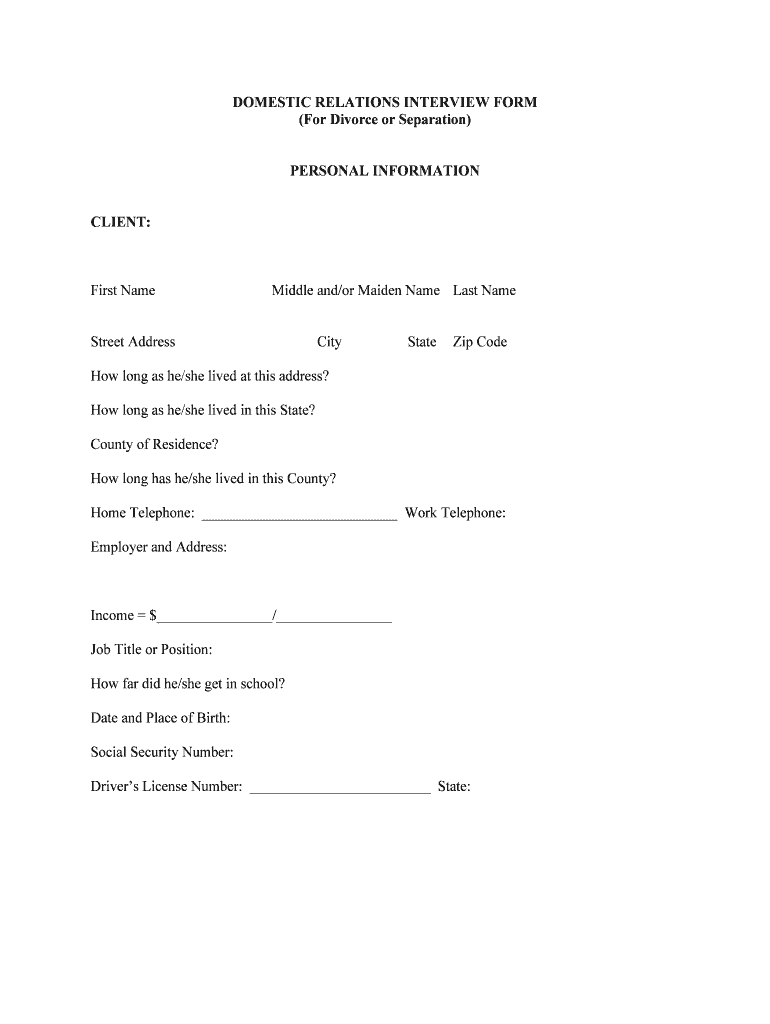
Final Divorce Forms with Children Tennessee Administrative


What is the Final Divorce Forms With Children Tennessee Administrative
The final divorce forms with children Tennessee administrative are legal documents used to finalize a divorce when minor children are involved. These forms address various aspects of the divorce, including child custody, visitation rights, and child support obligations. Completing these forms is essential for ensuring that the court recognizes the arrangements made for the children and that both parents fulfill their responsibilities post-divorce.
Steps to Complete the Final Divorce Forms With Children Tennessee Administrative
Completing the final divorce forms with children Tennessee administrative involves several important steps:
- Gather necessary information: Collect details about your marriage, children, and any agreements made with your spouse regarding custody and support.
- Fill out the forms: Carefully complete each section of the forms, ensuring accuracy and clarity in your responses.
- Review the documents: Double-check all entries for correctness and completeness before submission.
- Obtain signatures: Ensure that both parents sign the forms where required, as this demonstrates mutual agreement.
- File with the court: Submit the completed forms to the appropriate court, following local filing procedures.
Legal Use of the Final Divorce Forms With Children Tennessee Administrative
The legal use of the final divorce forms with children Tennessee administrative is crucial for establishing enforceable agreements regarding child custody and support. These forms must comply with state laws to be recognized by the court. Properly executed forms can prevent future disputes and ensure that both parents adhere to the agreed-upon terms, providing stability for the children involved.
Key Elements of the Final Divorce Forms With Children Tennessee Administrative
Key elements of the final divorce forms with children Tennessee administrative include:
- Custody arrangements: Details on legal and physical custody, including which parent the children will live with and visitation schedules.
- Child support provisions: Information on financial support, including amounts and payment schedules.
- Health care decisions: Agreements on how medical decisions for the children will be made.
- Education arrangements: Plans for the children's schooling and educational needs.
State-Specific Rules for the Final Divorce Forms With Children Tennessee Administrative
State-specific rules for the final divorce forms with children Tennessee administrative must be adhered to in order to ensure compliance with Tennessee law. This includes understanding residency requirements, filing fees, and any mandatory waiting periods before a divorce can be finalized. Familiarity with local court procedures and requirements can significantly impact the efficiency of the divorce process.
How to Obtain the Final Divorce Forms With Children Tennessee Administrative
The final divorce forms with children Tennessee administrative can typically be obtained through several channels:
- Court websites: Many local courts provide downloadable forms directly on their official websites.
- Legal aid organizations: Non-profit groups may offer assistance and access to necessary forms for those who qualify.
- Family law attorneys: Consulting with an attorney can provide tailored guidance and access to the correct forms.
Quick guide on how to complete final divorce forms with children tennessee administrative
Complete Final Divorce Forms With Children Tennessee Administrative effortlessly on any device
Digital document management has gained popularity among businesses and individuals. It offers an excellent environmentally friendly substitute for conventional printed and signed paperwork, enabling you to access the proper form and securely store it online. airSlate SignNow equips you with all the resources necessary to create, modify, and electronically sign your documents swiftly without delays. Manage Final Divorce Forms With Children Tennessee Administrative across any platform with airSlate SignNow Android or iOS applications and simplify any document-related task today.
How to modify and eSign Final Divorce Forms With Children Tennessee Administrative with ease
- Find Final Divorce Forms With Children Tennessee Administrative and click Get Form to begin.
- Employ the tools we offer to fill out your form.
- Emphasize pertinent sections of the documents or redact sensitive information using the tools that airSlate SignNow provides for that exact purpose.
- Create your signature with the Sign tool, which takes moments and carries the same legal validity as a conventional wet ink signature.
- Review the details once more and click on the Done button to save your changes.
- Select your preferred method to submit your form, whether by email, text message (SMS), invitation link, or download it to your computer.
Eliminate concerns about lost or misplaced files, tedious form searches, or errors that require printing new document copies. airSlate SignNow fulfills all your document management needs in just a few clicks from any device of your choice. Modify and eSign Final Divorce Forms With Children Tennessee Administrative and ensure excellent communication at every stage of your form preparation process with airSlate SignNow.
Create this form in 5 minutes or less
Create this form in 5 minutes!
People also ask
-
What are Final Divorce Forms With Children Tennessee Administrative?
Final Divorce Forms With Children Tennessee Administrative are legal documents that finalize a divorce while addressing the custody, visitation, and support arrangements for children involved. These forms ensure that all necessary legal requirements are met in Tennessee, allowing for a smoother transition during a challenging time.
-
How can airSlate SignNow help with Final Divorce Forms With Children Tennessee Administrative?
airSlate SignNow simplifies the process of managing Final Divorce Forms With Children Tennessee Administrative by providing easy document creation, electronic signatures, and secure storage. This user-friendly platform ensures that all parties can sign and share important documents quickly and efficiently.
-
Are there any costs associated with using airSlate SignNow for Final Divorce Forms With Children Tennessee Administrative?
Yes, airSlate SignNow offers various pricing plans to suit different needs, including options for those specifically managing Final Divorce Forms With Children Tennessee Administrative. The platform is designed to be cost-effective, providing value with its array of features that streamline the document handling process.
-
What features does airSlate SignNow offer for divorce documentation?
airSlate SignNow provides several key features for managing divorce documentation, including customizable templates for Final Divorce Forms With Children Tennessee Administrative, an intuitive drag-and-drop interface, and support for multiple signers. These tools simplify the completion and submission of necessary forms.
-
Can I save my Final Divorce Forms With Children Tennessee Administrative for future reference?
Absolutely! airSlate SignNow allows you to securely store your Final Divorce Forms With Children Tennessee Administrative in the cloud. This ensures you can easily access, review, or reuse your documents whenever necessary, providing an organized approach to your divorce paperwork.
-
Is airSlate SignNow compliant with Tennessee divorce laws?
Yes, airSlate SignNow is designed to adhere to state legal requirements, including those for Final Divorce Forms With Children Tennessee Administrative. Users can be confident that the completed documents meet necessary legal standards for submission in Tennessee.
-
How long does it take to complete Final Divorce Forms With Children Tennessee Administrative through airSlate SignNow?
The time to complete Final Divorce Forms With Children Tennessee Administrative can vary depending on the complexity of your situation and the number of signers. However, with airSlate SignNow’s efficient platform, many users find they can complete their forms in a matter of hours instead of days.
Get more for Final Divorce Forms With Children Tennessee Administrative
Find out other Final Divorce Forms With Children Tennessee Administrative
- How Can I Sign West Virginia Courts Quitclaim Deed
- Sign Courts Form Wisconsin Easy
- Sign Wyoming Courts LLC Operating Agreement Online
- How To Sign Wyoming Courts Quitclaim Deed
- eSign Vermont Business Operations Executive Summary Template Mobile
- eSign Vermont Business Operations Executive Summary Template Now
- eSign Virginia Business Operations Affidavit Of Heirship Mobile
- eSign Nebraska Charity LLC Operating Agreement Secure
- How Do I eSign Nevada Charity Lease Termination Letter
- eSign New Jersey Charity Resignation Letter Now
- eSign Alaska Construction Business Plan Template Mobile
- eSign Charity PPT North Carolina Now
- eSign New Mexico Charity Lease Agreement Form Secure
- eSign Charity PPT North Carolina Free
- eSign North Dakota Charity Rental Lease Agreement Now
- eSign Arkansas Construction Permission Slip Easy
- eSign Rhode Island Charity Rental Lease Agreement Secure
- eSign California Construction Promissory Note Template Easy
- eSign Colorado Construction LLC Operating Agreement Simple
- Can I eSign Washington Charity LLC Operating Agreement