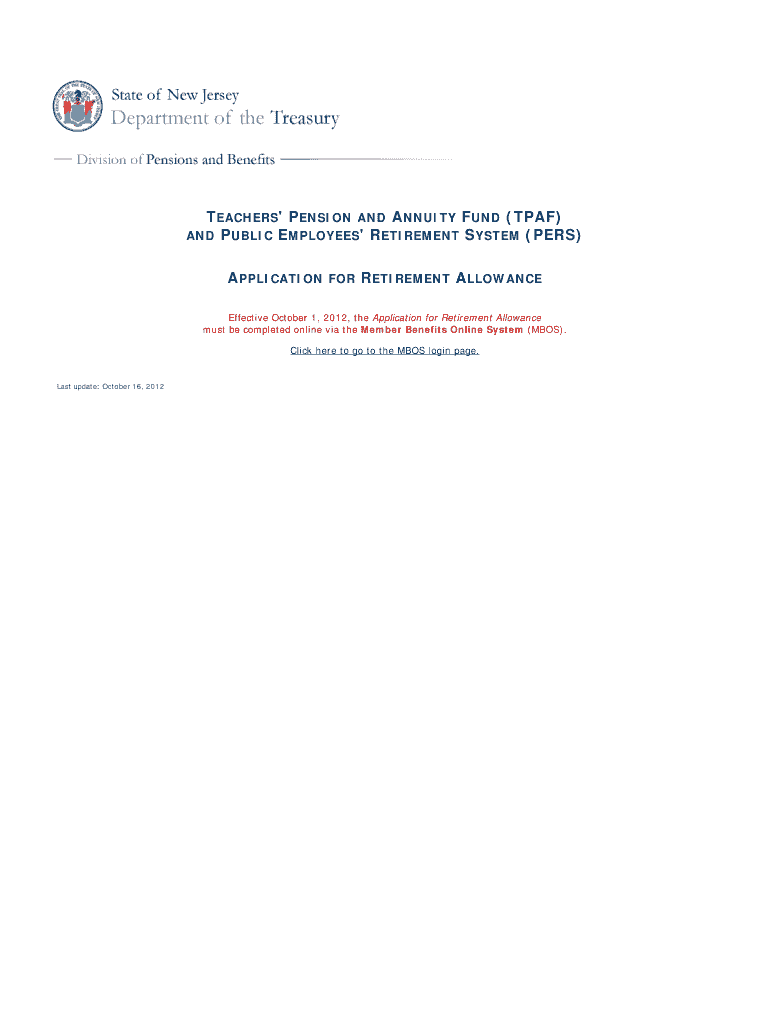
State of New Jersey Public Employees Retirement System Cash Disbursements Form


What is the State Of New Jersey Public Employees Retirement System Cash Disbursements Form
The State Of New Jersey Public Employees Retirement System Cash Disbursements Form is a crucial document for individuals seeking to manage their retirement benefits. This form is specifically designed for public employees in New Jersey who wish to request cash disbursements from their retirement accounts. It serves as an official request to access funds accumulated during their employment, ensuring that the process is transparent and compliant with state regulations.
How to use the State Of New Jersey Public Employees Retirement System Cash Disbursements Form
Using the Cash Disbursements Form involves several straightforward steps. First, ensure you have the correct version of the form, which can typically be obtained from the New Jersey Public Employees Retirement System website or local offices. Next, fill out the required fields, including personal identification information and details about the disbursement request. Once completed, you can submit the form either online, by mail, or in person, depending on the submission methods available.
Steps to complete the State Of New Jersey Public Employees Retirement System Cash Disbursements Form
Completing the Cash Disbursements Form requires careful attention to detail. Follow these steps:
- Obtain the latest version of the form from the official source.
- Provide your personal information, including your name, address, and retirement account number.
- Specify the amount you wish to withdraw and the reason for the disbursement.
- Review the form for accuracy and completeness.
- Sign and date the form to validate your request.
Legal use of the State Of New Jersey Public Employees Retirement System Cash Disbursements Form
This form is legally binding once completed and submitted according to the guidelines set forth by the New Jersey Public Employees Retirement System. It is essential to ensure compliance with all state laws and regulations governing retirement disbursements. Proper use of the form protects both the retiree's rights and the integrity of the retirement system.
Key elements of the State Of New Jersey Public Employees Retirement System Cash Disbursements Form
Key elements of the Cash Disbursements Form include:
- Personal Information: Details such as name, address, and retirement account number.
- Disbursement Amount: The specific amount requested for withdrawal.
- Reason for Disbursement: A brief explanation of why the funds are needed.
- Signature: Required to validate the request and confirm its authenticity.
Form Submission Methods (Online / Mail / In-Person)
The Cash Disbursements Form can be submitted through various methods, providing flexibility for users. Options include:
- Online Submission: Many users prefer this method for its convenience and speed.
- Mail: Completed forms can be sent to the designated retirement system address.
- In-Person: Individuals may choose to deliver their forms directly to a local office for immediate processing.
Quick guide on how to complete state of new jersey public employees retirement system cash disbursements form
Effortlessly Prepare State Of New Jersey Public Employees Retirement System Cash Disbursements Form on Any Device
The management of online documents has gained popularity among businesses and individuals. It serves as an ideal eco-friendly alternative to traditional printed and signed documents, allowing you to find the necessary form and securely store it online. airSlate SignNow provides you with all the tools required to create, edit, and eSign your documents quickly and without delays. Manage State Of New Jersey Public Employees Retirement System Cash Disbursements Form on any platform using airSlate SignNow’s Android or iOS applications and enhance any document-based workflow today.
Efficiently Edit and eSign State Of New Jersey Public Employees Retirement System Cash Disbursements Form with Ease
- Find State Of New Jersey Public Employees Retirement System Cash Disbursements Form and click Get Form to initiate the process.
- Utilize the tools we offer to fill in your document.
- Select signNow sections of your documents or redact sensitive information with tools that airSlate SignNow provides specifically for that purpose.
- Generate your signature using the Sign tool, which takes mere seconds and carries the same legal significance as a conventional wet ink signature.
- Review all the details and click the Done button to save your modifications.
- Choose your preferred method of sending your form, whether by email, SMS, or invite link, or download it to your computer.
Eliminate the worries of lost or misplaced documents, monotonous form searching, or mistakes that require new document copies. airSlate SignNow addresses your document management needs in just a few clicks from any device you prefer. Alter and eSign State Of New Jersey Public Employees Retirement System Cash Disbursements Form and ensure exceptional communication at every stage of the form preparation process with airSlate SignNow.
Create this form in 5 minutes or less
Create this form in 5 minutes!
How to create an eSignature for the state of new jersey public employees retirement system cash disbursements form
How to generate an eSignature for the State Of New Jersey Public Employees Retirement System Cash Disbursements Form online
How to generate an eSignature for the State Of New Jersey Public Employees Retirement System Cash Disbursements Form in Google Chrome
How to make an eSignature for signing the State Of New Jersey Public Employees Retirement System Cash Disbursements Form in Gmail
How to make an eSignature for the State Of New Jersey Public Employees Retirement System Cash Disbursements Form right from your smartphone
How to make an eSignature for the State Of New Jersey Public Employees Retirement System Cash Disbursements Form on iOS devices
How to generate an electronic signature for the State Of New Jersey Public Employees Retirement System Cash Disbursements Form on Android
People also ask
-
What is mbosnj and how does it relate to airSlate SignNow?
mbosnj refers to the innovative features and functionalities that airSlate SignNow offers for electronic signatures. By utilizing mbosnj, businesses can streamline their document signing process and improve efficiency.
-
How is pricing structured for mbosnj with airSlate SignNow?
The pricing for mbosnj is competitive and designed to fit various business sizes. airSlate SignNow provides flexible subscription plans, allowing users to choose a plan that best suits their document signing needs.
-
What features does airSlate SignNow offer under mbosnj?
Under mbosnj, airSlate SignNow provides features like secure eSigning, mobile access, and customizable templates. These functionalities allow users to create and manage documents effectively, simplifying their workflow.
-
What are the benefits of using airSlate SignNow's mbosnj solution?
Using airSlate SignNow’s mbosnj solution helps businesses reduce turnaround times and increase productivity. The easy-to-use platform ensures that teams can focus on important tasks without getting bogged down by paperwork.
-
Can mbosnj integrate with other software applications?
Yes, mbosnj easily integrates with various software applications, including CRM and project management tools. This ensures a seamless flow of information, making document management more efficient.
-
Is mbosnj secure for sensitive documents?
Absolutely! mbosnj is designed with the highest security standards, ensuring that sensitive documents are protected. airSlate SignNow complies with regulations to provide users with peace of mind when handling confidential information.
-
Who can benefit from using mbosnj by airSlate SignNow?
Businesses of all sizes can benefit from mbosnj by airSlate SignNow. Whether you are a small startup or a large enterprise, the features offered cater to diverse document signing needs.
Get more for State Of New Jersey Public Employees Retirement System Cash Disbursements Form
Find out other State Of New Jersey Public Employees Retirement System Cash Disbursements Form
- Electronic signature Finance & Tax Accounting Word South Carolina Later
- How Do I Electronic signature Illinois Healthcare / Medical Purchase Order Template
- Electronic signature Louisiana Healthcare / Medical Quitclaim Deed Online
- Electronic signature Louisiana Healthcare / Medical Quitclaim Deed Computer
- How Do I Electronic signature Louisiana Healthcare / Medical Limited Power Of Attorney
- Electronic signature Maine Healthcare / Medical Letter Of Intent Fast
- How To Electronic signature Mississippi Healthcare / Medical Month To Month Lease
- Electronic signature Nebraska Healthcare / Medical RFP Secure
- Electronic signature Nevada Healthcare / Medical Emergency Contact Form Later
- Electronic signature New Hampshire Healthcare / Medical Credit Memo Easy
- Electronic signature New Hampshire Healthcare / Medical Lease Agreement Form Free
- Electronic signature North Dakota Healthcare / Medical Notice To Quit Secure
- Help Me With Electronic signature Ohio Healthcare / Medical Moving Checklist
- Electronic signature Education PPT Ohio Secure
- Electronic signature Tennessee Healthcare / Medical NDA Now
- Electronic signature Tennessee Healthcare / Medical Lease Termination Letter Online
- Electronic signature Oklahoma Education LLC Operating Agreement Fast
- How To Electronic signature Virginia Healthcare / Medical Contract
- How To Electronic signature Virginia Healthcare / Medical Operating Agreement
- Electronic signature Wisconsin Healthcare / Medical Business Letter Template Mobile