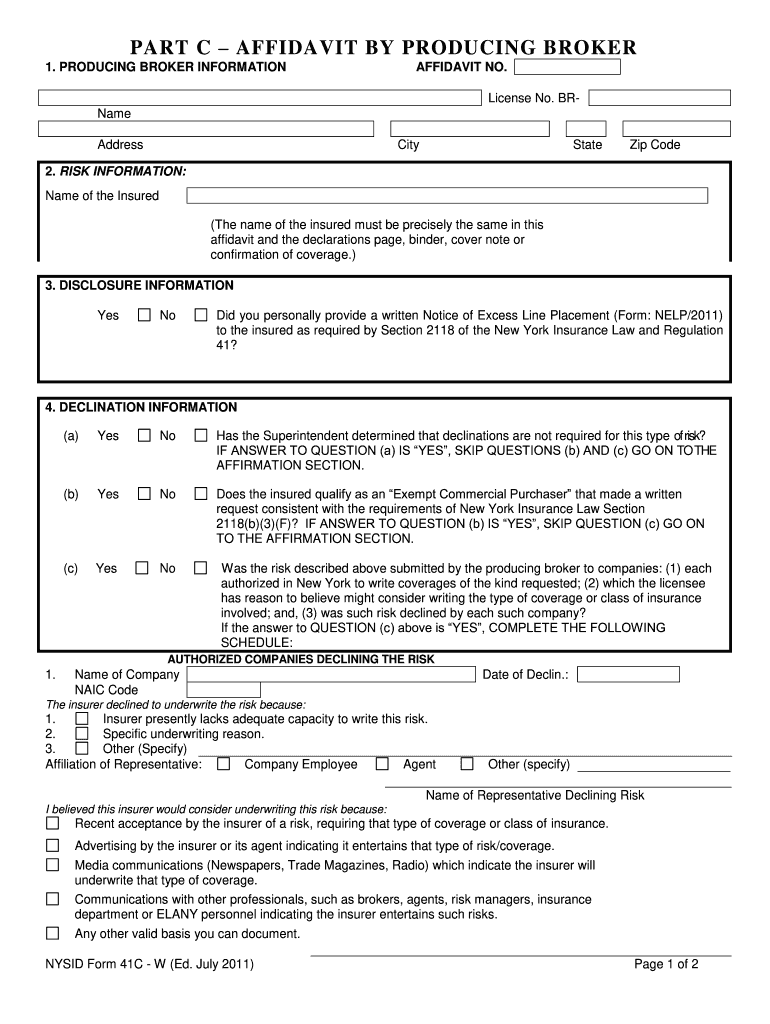
Part C Affidavit 2011-2026


What is the Part C Affidavit
The Part C Affidavit is a legal document used primarily in the context of insurance and brokerage transactions. It serves as a declaration by a broker regarding the insurance coverage provided to a client. This affidavit is essential for ensuring compliance with state regulations, particularly in New York, where specific guidelines dictate its use. By submitting a Part C Affidavit, brokers confirm that they have disclosed all necessary information about the insurance policies involved, including any limitations or exclusions.
How to Use the Part C Affidavit
Using the Part C Affidavit involves several key steps. First, brokers must accurately fill out the affidavit, ensuring that all required fields are completed. This includes details about the insured party, the type of insurance, and any pertinent policy numbers. Once completed, the affidavit must be signed and dated by the broker. It is crucial to retain a copy for record-keeping purposes. The completed affidavit can then be submitted to the relevant insurance authority or included with other documentation as required by law.
Steps to Complete the Part C Affidavit
Completing the Part C Affidavit requires careful attention to detail. Here are the steps to follow:
- Obtain the latest version of the Part C Affidavit form, ideally in a fillable PDF format.
- Fill in the broker's information, including name, address, and license number.
- Provide details about the insured party, including their name and contact information.
- List the insurance policies involved, ensuring to include policy numbers and coverage details.
- Sign and date the affidavit, confirming that the information provided is accurate and complete.
- Make copies for your records before submission.
Key Elements of the Part C Affidavit
The Part C Affidavit contains several important elements that must be included for it to be legally valid. These elements typically include:
- The broker's identification details, including their license number.
- Information about the insured party and their contact details.
- A detailed description of the insurance coverage, including policy numbers and types of coverage.
- A declaration statement affirming the accuracy of the information provided.
- The broker's signature and the date of signing.
State-Specific Rules for the Part C Affidavit
Each state may have its own regulations regarding the use of the Part C Affidavit. In New York, for example, brokers must adhere to specific guidelines outlined by the New York State Department of Financial Services. These rules dictate how the affidavit should be filled out, submitted, and maintained. It is essential for brokers to familiarize themselves with these state-specific requirements to ensure compliance and avoid penalties.
Legal Use of the Part C Affidavit
The legal use of the Part C Affidavit is critical for maintaining transparency in insurance transactions. This document serves as proof that the broker has fulfilled their obligation to disclose relevant information to the insured party. Failure to use the affidavit correctly can result in legal repercussions, including fines or disciplinary action against the broker. Therefore, understanding the legal implications and requirements of the Part C Affidavit is essential for brokers operating in the insurance industry.
Quick guide on how to complete affidavit by producing broker form
Manage Part C Affidavit anywhere, anytime
Your daily organizational activities may need extra focus when handling state-specific business documents. Reclaim your work hours and cut down on paper-related costs associated with document-driven processes using airSlate SignNow. airSlate SignNow provides various pre-crafted business documents, such as Part C Affidavit, which you can utilize and share with your business associates. Handle your Part C Affidavit effortlessly with powerful editing and eSignature features and send it directly to your recipients.
How to obtain Part C Affidavit in just a few steps:
- Select a form pertinent to your state.
- Click on Learn More to access the document and ensure its accuracy.
- Choose Get Form to start using it.
- Part C Affidavit will automatically appear in the editor. No further steps are necessary.
- Utilize airSlate SignNow’s advanced editing tools to complete or modify the form.
- Click the Sign tool to create your signature and electronically sign your document.
- When finished, click on Done, save changes, and access your file.
- Send the document via email or text, or use a link-to-fill option with your partners, or allow them to download the file.
airSlate SignNow greatly reduces the time spent managing Part C Affidavit and enables you to locate essential documents in one place. A comprehensive library of forms is organized and tailored to accommodate key business functions vital for your enterprise. The advanced editor minimizes error possibilities, as you can swiftly amend mistakes and review your files on any device before sending them out. Start your free trial today to explore all the benefits of airSlate SignNow for your daily business operations.
Create this form in 5 minutes or less
FAQs
-
How is a search warrant and affidavit filled out by a peace officer?
The format of a search warrant is usually set by the court. In California it became a statewide thing. The front page is the actual warrant. It is a fill -in-the-blanks thing and may be available as a printed form or on the department report writing system as a Word template. The affidavit, which spells out the probable cause, may or may not be available as a template with headers and footers, or may just be a typed narrative. Then there is a statement of the officer’s training and experience (hero sheet) which shows why he or she is competent to investigate that crime, signNow their conclusions and know what must be searched for and seized.
-
How do I fill out Form B under the Insolvency and Bankruptcy code? Does the affidavit require a stamp paper?
Affidavit is always on stamp paper
-
Can I use broker statements to fill out form 8949 instead of a 1099-B?
Yes you can. Should you? Perhaps, but remember that the 1099 is what the IRS is going to receive. There could be differences.You may receive a 1099 which is missing basis information. You will indicate that, and use your records to fill in the missing information.My suggestion is to use the 1099, cross-referencing to your statements.
-
If someone gives the wrong date of birth while filling out the NDA form, can it be corrected at the time of SSB by an affidavit or something?
Yes bro it can be, but for that u have to request upsc for that. You have to send an email or you have to go personally there. But as per my experience they will not allow you to appear in sab.
-
How and what forms does a customs broker fill out for imported goods?
Omg I really don’t know :)I am a permanent client of brokers from https://clearit.ca/ , they usually solve all the details so that I don’t need to worry about any forms and other things.I will subscribe to this question, I am really interested now.
-
What are the types of forms investors typically have to fill out to invest with a broker?
You can easily find out this for youself by using google.If you can write on Quora it means that you have either a computer,a tablet or a smart phone .That means that you can get a comprehensive answer to your question yourself.You can also pick any brokerage and click into their investment requirements or request their investment brohure and,wallah! you have their requirements at your fingertips. You see they are not standard to the many online brokers. Some parts are but there are variation based on many factors. One example is whether you are an international investor or a domestic investor. happy research.
Create this form in 5 minutes!
How to create an eSignature for the affidavit by producing broker form
How to generate an eSignature for your Affidavit By Producing Broker Form online
How to make an electronic signature for the Affidavit By Producing Broker Form in Chrome
How to generate an eSignature for signing the Affidavit By Producing Broker Form in Gmail
How to make an eSignature for the Affidavit By Producing Broker Form right from your smart phone
How to generate an electronic signature for the Affidavit By Producing Broker Form on iOS
How to generate an eSignature for the Affidavit By Producing Broker Form on Android OS
People also ask
-
What is a part c affidavit fillable?
A part c affidavit fillable is a customizable document that allows users to provide and sign affidavits digitally. With airSlate SignNow, you can easily create, fill out, and manage these documents, ensuring they meet your specific needs while maintaining legal compliance.
-
How do I create a part c affidavit fillable using airSlate SignNow?
To create a part c affidavit fillable with airSlate SignNow, simply log in to your account and utilize our drag-and-drop document editor. You can upload any existing affidavit and make it fillable by adding fields for signatures, dates, and other necessary information.
-
Is there a cost associated with using the part c affidavit fillable feature?
Yes, airSlate SignNow offers various pricing plans that include the part c affidavit fillable feature. Our plans are designed to be cost-effective, allowing businesses of all sizes to manage their document signing needs without breaking the bank.
-
Can I integrate other software with my part c affidavit fillable documents?
Absolutely! airSlate SignNow supports integrations with various applications, making it easy to connect your fillable part c affidavits with your CRM, cloud storage, and other business tools. This streamlines your workflow and enhances productivity.
-
What are the benefits of using airSlate SignNow for part c affidavit fillable?
Using airSlate SignNow for a part c affidavit fillable offers numerous benefits, including faster document turnaround times, enhanced security features, and user-friendly design. Our platform simplifies the signing process, ensuring that all parties can easily complete and sign affidavits.
-
Is my data secure when using a part c affidavit fillable on airSlate SignNow?
Yes, your data is secure when using the part c affidavit fillable feature on airSlate SignNow. We utilize advanced encryption and comply with industry regulations to protect your sensitive information throughout the document signing process.
-
Can I access my part c affidavit fillable documents on mobile devices?
Yes, airSlate SignNow is mobile-friendly, allowing you to access, fill out, and sign your part c affidavit fillable documents from any smartphone or tablet. This ensures that you can manage your important documents on the go.
Get more for Part C Affidavit
Find out other Part C Affidavit
- Sign Wisconsin Construction Purchase Order Template Simple
- Sign Arkansas Doctors LLC Operating Agreement Free
- Sign California Doctors Lease Termination Letter Online
- Sign Iowa Doctors LLC Operating Agreement Online
- Sign Illinois Doctors Affidavit Of Heirship Secure
- Sign Maryland Doctors Quitclaim Deed Later
- How Can I Sign Maryland Doctors Quitclaim Deed
- Can I Sign Missouri Doctors Last Will And Testament
- Sign New Mexico Doctors Living Will Free
- Sign New York Doctors Executive Summary Template Mobile
- Sign New York Doctors Residential Lease Agreement Safe
- Sign New York Doctors Executive Summary Template Fast
- How Can I Sign New York Doctors Residential Lease Agreement
- Sign New York Doctors Purchase Order Template Online
- Can I Sign Oklahoma Doctors LLC Operating Agreement
- Sign South Dakota Doctors LLC Operating Agreement Safe
- Sign Texas Doctors Moving Checklist Now
- Sign Texas Doctors Residential Lease Agreement Fast
- Sign Texas Doctors Emergency Contact Form Free
- Sign Utah Doctors Lease Agreement Form Mobile