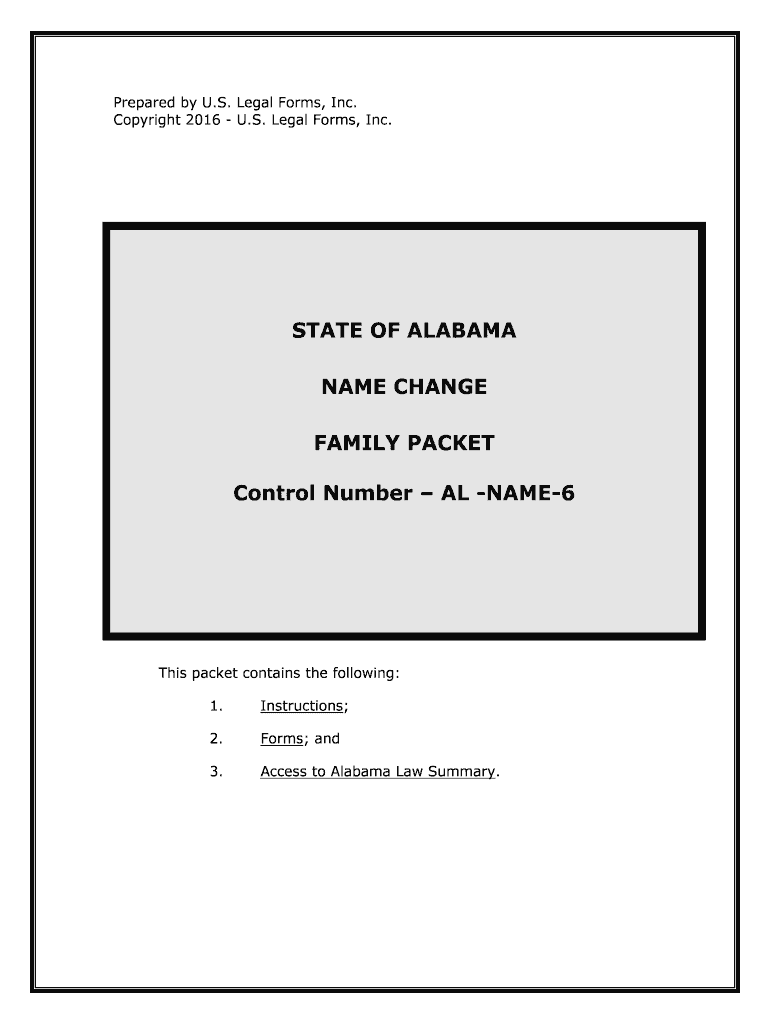
Name Change in AlabamaForm to Change NameUS Legal


What is the Name Change In Alabama Form To Change Name US Legal
The Name Change In Alabama Form To Change Name US Legal is a legal document that allows individuals to formally request a change of their name in the state of Alabama. This form is essential for those who wish to adopt a new name due to marriage, divorce, personal preference, or other reasons. It serves as an official request to the court, ensuring that the name change is recognized legally. Completing this form accurately is crucial, as it lays the groundwork for updating personal records, identification documents, and other legal papers.
Steps to Complete the Name Change In Alabama Form To Change Name US Legal
Completing the Name Change In Alabama Form To Change Name US Legal involves several key steps:
- Gather Required Information: Collect all necessary personal information, including your current name, the desired name, and reasons for the change.
- Fill Out the Form: Accurately complete the form, ensuring all sections are filled out correctly to avoid delays.
- Provide Supporting Documents: Attach any required documents, such as identification or proof of the reason for the name change.
- File with the Court: Submit the completed form and supporting documents to the appropriate court in Alabama.
- Attend a Hearing (if necessary): Be prepared to attend a court hearing if required, where you may need to explain your reasons for the name change.
Legal Use of the Name Change In Alabama Form To Change Name US Legal
The Name Change In Alabama Form To Change Name US Legal is legally binding once approved by the court. This means that after the court grants the name change, it is recognized by all legal entities, including government agencies, financial institutions, and other organizations. It is important to understand that the name change must be done in accordance with Alabama state laws, ensuring that all legal requirements are met to avoid complications in the future.
Required Documents for the Name Change In Alabama Form To Change Name US Legal
When submitting the Name Change In Alabama Form To Change Name US Legal, certain documents are typically required to support your request. These may include:
- Government-issued identification (e.g., driver's license, passport)
- Proof of residency in Alabama
- Documents supporting the reason for the name change (e.g., marriage certificate, divorce decree)
- Any previous name change documents, if applicable
State-Specific Rules for the Name Change In Alabama Form To Change Name US Legal
Alabama has specific rules regarding name changes that must be followed when submitting the Name Change In Alabama Form To Change Name US Legal. These include:
- The applicant must be a resident of Alabama.
- There may be a waiting period for certain types of name changes, such as those related to divorce.
- All name changes must be approved by a court, and in some cases, a hearing may be required.
How to Obtain the Name Change In Alabama Form To Change Name US Legal
The Name Change In Alabama Form To Change Name US Legal can be obtained through various means. Individuals can access the form online through legal websites or state government resources. It is also available at local courthouses, where staff can provide assistance in filling it out correctly. Ensuring you have the most current version of the form is essential, as outdated forms may not be accepted by the court.
Quick guide on how to complete name change in alabamaform to change nameus legal
Effortlessly prepare Name Change In AlabamaForm To Change NameUS Legal on any device
Digital document management has gained traction among businesses and individuals alike. It serves as an ideal eco-friendly substitute for traditional printed and signed documents, allowing you to locate the correct form and securely save it online. airSlate SignNow equips you with all the tools necessary to create, modify, and eSign your documents swiftly without delays. Manage Name Change In AlabamaForm To Change NameUS Legal on any device using airSlate SignNow's Android or iOS applications and enhance any document-related process today.
How to edit and eSign Name Change In AlabamaForm To Change NameUS Legal with ease
- Locate Name Change In AlabamaForm To Change NameUS Legal and click on Get Form to begin.
- Utilize the tools we provide to complete your document.
- Emphasize important parts of the documents or redact sensitive information using the tools uniquely designed for that purpose by airSlate SignNow.
- Create your signature with the Sign tool, which takes mere seconds and carries the same legal validity as a conventional wet ink signature.
- Review the details and then click on the Done button to save your modifications.
- Choose your preferred method to send your form, whether by email, SMS, invitation link, or download it to your computer.
Eliminate concerns about lost or misplaced documents, tedious form searches, or mistakes that necessitate printing new document copies. airSlate SignNow fulfills all your document management requirements in just a few clicks from your chosen device. Modify and eSign Name Change In AlabamaForm To Change NameUS Legal to ensure seamless communication at every stage of the form preparation process with airSlate SignNow.
Create this form in 5 minutes or less
Create this form in 5 minutes!
People also ask
-
What is the Name Change In Alabama Form To Change Name US Legal?
The Name Change In Alabama Form To Change Name US Legal is a legal document designed to facilitate the process of changing your name in Alabama. This form is essential for individuals looking to update their name on official records, maintaining legal compliance during the transition.
-
How much does the Name Change In Alabama Form To Change Name US Legal cost?
The cost of the Name Change In Alabama Form To Change Name US Legal varies based on the service provider you choose. At airSlate SignNow, we offer competitive pricing that ensures you have access to affordable legal documentation without compromising quality.
-
What features does airSlate SignNow offer for the Name Change In Alabama Form To Change Name US Legal?
airSlate SignNow provides features such as document templates, electronic signatures, and a user-friendly interface for the Name Change In Alabama Form To Change Name US Legal. These tools streamline the process, making it easier for users to complete and file their name change applications.
-
Can I integrate the Name Change In Alabama Form To Change Name US Legal with other applications?
Yes, airSlate SignNow allows you to integrate the Name Change In Alabama Form To Change Name US Legal with various applications and platforms. This facilitates seamless document management and enhances workflow efficiency for users requiring name change documentation.
-
What are the benefits of using airSlate SignNow for the Name Change In Alabama Form To Change Name US Legal?
Using airSlate SignNow for the Name Change In Alabama Form To Change Name US Legal offers several benefits, including time-saving capabilities and heightened security for your documents. Additionally, our cloud-based solution allows you to access your forms anytime, anywhere, ensuring flexibility and convenience.
-
Is the Name Change In Alabama Form To Change Name US Legal easy to fill out?
Yes, the Name Change In Alabama Form To Change Name US Legal provided by airSlate SignNow is designed to be user-friendly. Step-by-step instructions guide you through the process, making it accessible even for those who are new to legal documentation.
-
What support is available if I have questions about the Name Change In Alabama Form To Change Name US Legal?
At airSlate SignNow, we offer dedicated customer support for any questions regarding the Name Change In Alabama Form To Change Name US Legal. Our team is available via chat and email to assist you throughout the process, ensuring that you feel confident in your name change journey.
Get more for Name Change In AlabamaForm To Change NameUS Legal
Find out other Name Change In AlabamaForm To Change NameUS Legal
- How To Sign Texas Doctors PDF
- Help Me With Sign Arizona Education PDF
- How To Sign Georgia Education Form
- How To Sign Iowa Education PDF
- Help Me With Sign Michigan Education Document
- How Can I Sign Michigan Education Document
- How Do I Sign South Carolina Education Form
- Can I Sign South Carolina Education Presentation
- How Do I Sign Texas Education Form
- How Do I Sign Utah Education Presentation
- How Can I Sign New York Finance & Tax Accounting Document
- How Can I Sign Ohio Finance & Tax Accounting Word
- Can I Sign Oklahoma Finance & Tax Accounting PPT
- How To Sign Ohio Government Form
- Help Me With Sign Washington Government Presentation
- How To Sign Maine Healthcare / Medical PPT
- How Do I Sign Nebraska Healthcare / Medical Word
- How Do I Sign Washington Healthcare / Medical Word
- How Can I Sign Indiana High Tech PDF
- How To Sign Oregon High Tech Document