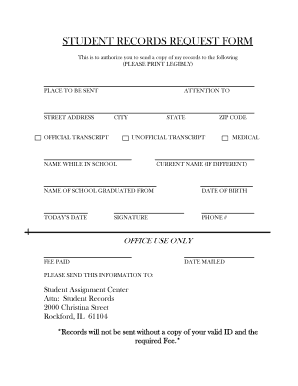
STUDENT RECORDS REQUEST FORM RPS 205


Understanding the student record request form
The student record request form is a vital document used by individuals to obtain their educational records from academic institutions. This form typically includes personal information such as the student's name, date of birth, and the specific records being requested. Understanding the purpose of this form is essential for ensuring that the request is processed efficiently and accurately. It serves as a formal request to access records that may include transcripts, diplomas, and other important educational documents.
Steps to complete the student record request form
Completing the student record request form involves several clear steps. First, gather all necessary personal information, including your full name, student ID number, and contact details. Next, specify the records you wish to request, ensuring that you include any relevant dates or details that may help the institution locate your records. After filling out the form, review it for accuracy, sign it, and date it. Finally, submit the form according to the institution's specified methods, which may include online submission, mailing, or in-person delivery.
Legal use of the student record request form
The legal use of the student record request form is governed by various regulations, including the Family Educational Rights and Privacy Act (FERPA). This federal law protects the privacy of student education records and grants students the right to access their records. When submitting the form, it is crucial to comply with these regulations to ensure that your request is valid and that your privacy is respected. Institutions are required to respond to requests in a timely manner, typically within a specified number of days.
How to obtain the student record request form
Obtaining the student record request form can vary by institution. Most schools provide the form on their official website, often in the registrar's section. If the form is not available online, students can contact the registrar's office directly to request a copy. Additionally, some institutions may allow for electronic submissions of the form, streamlining the process for students. It is essential to check the specific requirements and procedures of the institution to ensure a smooth request process.
Key elements of the student record request form
Key elements of the student record request form include personal identification information, the specific records being requested, and the signature of the requester. Personal identification ensures that the institution can verify the identity of the individual making the request. Clearly stating the records needed helps the institution process the request efficiently. Additionally, a signature is typically required to authorize the release of the records, confirming that the requester has the legal right to access them.
Form submission methods
Submitting the student record request form can be done through various methods, depending on the institution's policies. Common submission methods include online submission via the institution's website, mailing a physical copy of the form, or delivering it in person to the registrar's office. Each method may have different processing times, so it is advisable to choose the one that best suits your needs and timeline. Be sure to follow the specific instructions provided by the institution to ensure successful submission.
Quick guide on how to complete student records request form rps 205
Complete STUDENT RECORDS REQUEST FORM RPS 205 effortlessly on any device
Online document management has become increasingly popular among businesses and individuals. It offers an excellent eco-friendly alternative to traditional printed and signed documents, allowing you to access the correct form and securely store it online. airSlate SignNow equips you with all the tools necessary to create, modify, and eSign your documents swiftly without delays. Manage STUDENT RECORDS REQUEST FORM RPS 205 on any platform with airSlate SignNow's Android or iOS applications and enhance any document-related process today.
How to adjust and eSign STUDENT RECORDS REQUEST FORM RPS 205 with ease
- Locate STUDENT RECORDS REQUEST FORM RPS 205 and click on Get Form to begin.
- Utilize the tools we provide to fill out your form.
- Highlight pertinent sections of your documents or obscure sensitive information with tools that airSlate SignNow offers specifically for this purpose.
- Create your signature using the Sign tool, which takes seconds and holds the same legal validity as a conventional wet ink signature.
- Review the information and click on the Done button to save your changes.
- Select how you would like to send your form, via email, text message (SMS), or invitation link, or download it to your computer.
Eliminate concerns about lost or misplaced files, tedious form searches, or errors that necessitate printing new document copies. airSlate SignNow meets your document management needs in just a few clicks from any device of your choice. Modify and eSign STUDENT RECORDS REQUEST FORM RPS 205 and ensure outstanding communication at any stage of the form preparation process with airSlate SignNow.
Create this form in 5 minutes or less
Create this form in 5 minutes!
How to create an eSignature for the student records request form rps 205
How to create an electronic signature for a PDF online
How to create an electronic signature for a PDF in Google Chrome
How to create an e-signature for signing PDFs in Gmail
How to create an e-signature right from your smartphone
How to create an e-signature for a PDF on iOS
How to create an e-signature for a PDF on Android
People also ask
-
What is a student records request form template?
A student records request form template is a standardized document that allows students to formally request their academic records from educational institutions. Using this template streamlines the request process, ensuring all necessary information is included, thereby facilitating timely access to vital student information.
-
How can I create a student records request form template using airSlate SignNow?
Creating a student records request form template with airSlate SignNow is simple and user-friendly. You can start from scratch or customize an existing template, adding fields for necessary details like the student's name, identification, and the specific records requested. Our intuitive platform guides you through the process in just a few clicks.
-
Is there a cost associated with using the student records request form template?
Yes, airSlate SignNow offers various pricing plans based on the features required for your student records request form template. We provide a free trial to explore our services before committing to a subscription. Each plan ensures that you have the tools needed for efficient document handling and eSigning.
-
What are the benefits of using the student records request form template?
Using a student records request form template provides numerous benefits, including reduced processing time and lessened administrative burden. It ensures accuracy in requests, which minimizes the chance of errors that can delay access to records. Additionally, eSigning capabilities enhance the convenience and security of document exchanges.
-
Are there integrations available for the student records request form template?
Yes, airSlate SignNow seamlessly integrates with various platforms to enhance your experience with the student records request form template. Whether you're using Google Workspace, Microsoft Office, or other educational management systems, these integrations help streamline workflows, making document management more efficient.
-
Can the student records request form template be customized?
Absolutely! The student records request form template can be fully customized to meet your specific needs. You can adjust fields, add your institution's branding, and include any additional information required to ensure the template aligns perfectly with your organization's requirements.
-
How secure is the student records request form template?
Security is a top priority at airSlate SignNow. Our student records request form template incorporates advanced encryption and data protection measures to ensure that sensitive student information remains confidential and secure from unauthorized access. This compliance with data protection regulations provides peace of mind for both students and institutions.
Get more for STUDENT RECORDS REQUEST FORM RPS 205
Find out other STUDENT RECORDS REQUEST FORM RPS 205
- eSignature Tennessee Banking Affidavit Of Heirship Online
- eSignature Florida Car Dealer Business Plan Template Myself
- Can I eSignature Vermont Banking Rental Application
- eSignature West Virginia Banking Limited Power Of Attorney Fast
- eSignature West Virginia Banking Limited Power Of Attorney Easy
- Can I eSignature Wisconsin Banking Limited Power Of Attorney
- eSignature Kansas Business Operations Promissory Note Template Now
- eSignature Kansas Car Dealer Contract Now
- eSignature Iowa Car Dealer Limited Power Of Attorney Easy
- How Do I eSignature Iowa Car Dealer Limited Power Of Attorney
- eSignature Maine Business Operations Living Will Online
- eSignature Louisiana Car Dealer Profit And Loss Statement Easy
- How To eSignature Maryland Business Operations Business Letter Template
- How Do I eSignature Arizona Charity Rental Application
- How To eSignature Minnesota Car Dealer Bill Of Lading
- eSignature Delaware Charity Quitclaim Deed Computer
- eSignature Colorado Charity LLC Operating Agreement Now
- eSignature Missouri Car Dealer Purchase Order Template Easy
- eSignature Indiana Charity Residential Lease Agreement Simple
- How Can I eSignature Maine Charity Quitclaim Deed