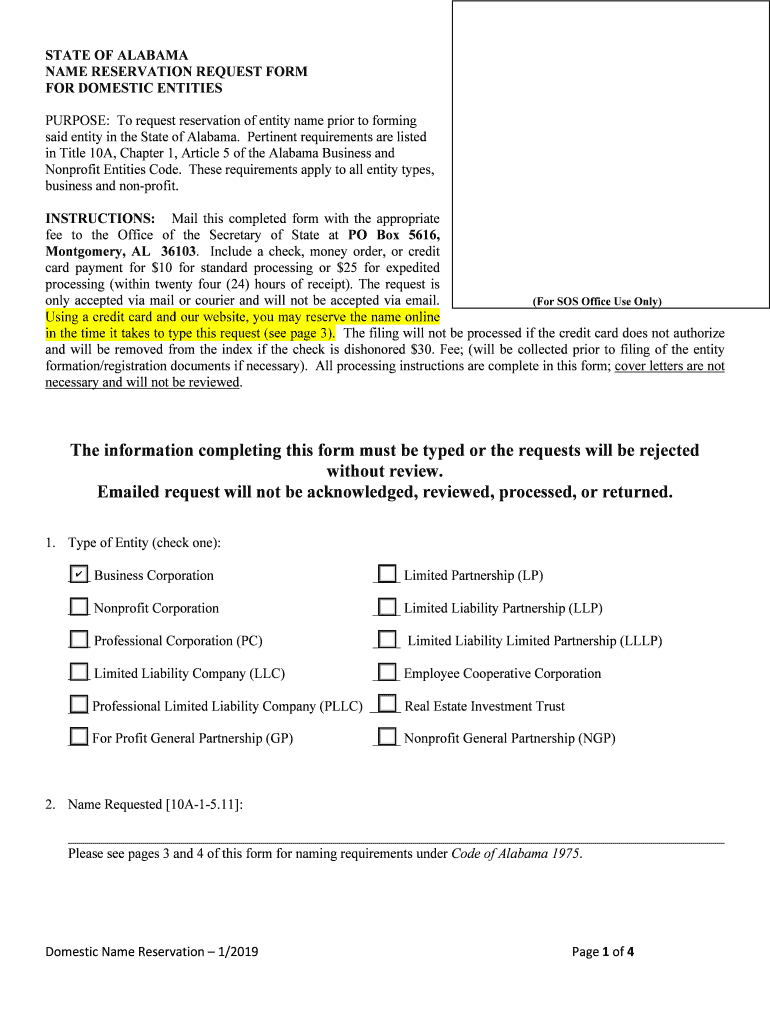
Name Reservation for Domestic Entities Alabama Secretary Form


What is the Name Reservation For Domestic Entities Alabama Secretary
The Name Reservation for Domestic Entities Alabama Secretary is a formal request submitted to reserve a specific business name within the state of Alabama. This process is essential for individuals or groups looking to establish a business entity, such as a corporation or limited liability company (LLC). By reserving a name, applicants ensure that no other entity can register the same name during a specified period, typically up to one year. This reservation is crucial for maintaining brand identity and avoiding potential legal disputes over name ownership.
How to use the Name Reservation For Domestic Entities Alabama Secretary
Using the Name Reservation for Domestic Entities Alabama Secretary involves a straightforward process. First, applicants must determine if their desired business name complies with Alabama's naming regulations, which include avoiding names that are misleading or too similar to existing entities. Once a compliant name is chosen, applicants can complete the reservation form, which may be available online or in print. After filling out the necessary information, the form should be submitted along with the required fee, ensuring that the application is processed efficiently.
Steps to complete the Name Reservation For Domestic Entities Alabama Secretary
Completing the Name Reservation for Domestic Entities Alabama Secretary involves several clear steps:
- Choose a unique business name that adheres to Alabama naming guidelines.
- Access the Name Reservation form through the Alabama Secretary of State's website or other official sources.
- Fill out the form with the necessary details, including the chosen name and the entity type.
- Submit the completed form along with the applicable reservation fee.
- Receive confirmation of the name reservation, which will indicate the reserved period.
Key elements of the Name Reservation For Domestic Entities Alabama Secretary
Key elements of the Name Reservation for Domestic Entities Alabama Secretary include the following:
- Business Name: The name must be unique and not deceptively similar to existing entities.
- Entity Type: Specify the type of business entity, such as LLC or corporation.
- Reservation Period: Typically lasts for one year, during which the name cannot be registered by others.
- Filing Fee: A fee is required for processing the reservation, which varies based on the entity type.
State-specific rules for the Name Reservation For Domestic Entities Alabama Secretary
Alabama has specific rules governing the Name Reservation for Domestic Entities. These rules include requirements for name uniqueness, restrictions against using certain words (like "bank" or "insurance" without proper authorization), and guidelines on the length of the name. Additionally, names must not infringe on trademarks or existing business names. It's essential for applicants to familiarize themselves with these regulations to ensure compliance and avoid rejection of their reservation request.
Form Submission Methods (Online / Mail / In-Person)
The Name Reservation for Domestic Entities Alabama Secretary can be submitted through various methods to accommodate different preferences:
- Online: Applicants can complete and submit the reservation form electronically via the Alabama Secretary of State's website.
- Mail: The completed form can be printed and mailed to the appropriate state office, along with the required fee.
- In-Person: Individuals may also choose to deliver the form and payment directly to the Secretary of State's office.
Quick guide on how to complete name reservation for domestic entities alabama secretary
Complete Name Reservation For Domestic Entities Alabama Secretary seamlessly on any device
Digital document management has gained traction among businesses and individuals. It offers an ideal sustainable alternative to traditional printed and signed forms, as you can easily locate the appropriate document and securely keep it online. airSlate SignNow equips you with all the necessary tools to create, modify, and electronically sign your documents swiftly and without issues. Manage Name Reservation For Domestic Entities Alabama Secretary on any device using airSlate SignNow Android or iOS applications and enhance any document-related process today.
The easiest way to modify and electronically sign Name Reservation For Domestic Entities Alabama Secretary effortlessly
- Find Name Reservation For Domestic Entities Alabama Secretary and click on Get Form to begin.
- Employ the tools we offer to complete your form.
- Emphasize important sections of your documents or obscure private information with features specifically designed for that purpose by airSlate SignNow.
- Create your signature using the Sign tool, which takes mere seconds and carries the same legal validity as a conventional wet ink signature.
- Review all the details and click on the Done button to save your changes.
- Choose how you would like to share your form, via email, SMS, or invitation link, or download it to your computer.
Say goodbye to lost or misplaced documents, tedious form searches, or mistakes that necessitate printing new copies. airSlate SignNow meets your document management needs in just a few clicks from your preferred device. Modify and electronically sign Name Reservation For Domestic Entities Alabama Secretary and ensure outstanding communication throughout your form preparation process with airSlate SignNow.
Create this form in 5 minutes or less
Create this form in 5 minutes!
People also ask
-
What is the process for securing a Name Reservation For Domestic Entities Alabama Secretary?
To secure a Name Reservation For Domestic Entities Alabama Secretary, you must submit an application through the Alabama Secretary of State’s office. This process involves choosing a unique name for your business and ensuring it complies with state regulations. Once approved, you will receive confirmation allowing you to officially reserve the chosen name.
-
How much does a Name Reservation For Domestic Entities Alabama Secretary cost?
The fee for a Name Reservation For Domestic Entities Alabama Secretary can vary, but it typically ranges from $10 to $25 depending on the length of the reservation. It is essential to check the current fee structure on the Alabama Secretary of State’s website. Having this information upfront can help you budget for your business formation process.
-
What benefits does a Name Reservation For Domestic Entities Alabama Secretary offer?
A Name Reservation For Domestic Entities Alabama Secretary benefits entrepreneurs by providing them exclusive rights to a business name for a specified time. This prevents others from using your intended name while you prepare your business formation documents. Additionally, it ensures your brand identity remains intact as you transition to formal operations.
-
How long does a Name Reservation For Domestic Entities Alabama Secretary last?
The duration of a Name Reservation For Domestic Entities Alabama Secretary generally lasts for 30 days. However, you can often request an extension if more time is needed to finalize your business plan. It’s advisable to stay updated with any changes in regulations by checking with the Alabama Secretary of State.
-
Can I apply for a Name Reservation For Domestic Entities Alabama Secretary online?
Yes, you can apply for a Name Reservation For Domestic Entities Alabama Secretary online through the Alabama Secretary of State’s website. This convenient option allows you to complete your application quickly without the need for physical paperwork. Make sure to follow the prompts carefully to ensure a smooth submission process.
-
Are there any restrictions on names for the Name Reservation For Domestic Entities Alabama Secretary?
Yes, there are certain restrictions for names submitted for a Name Reservation For Domestic Entities Alabama Secretary. Names that are too similar to existing businesses or those that contain prohibited words may be rejected. It’s crucial to conduct a thorough name search beforehand to ensure your desired name complies with the guidelines.
-
What documents are needed for a Name Reservation For Domestic Entities Alabama Secretary?
When applying for a Name Reservation For Domestic Entities Alabama Secretary, you typically need to provide a completed application form and the applicable fee. Additional documentation may be required if your business name includes specific terms that necessitate further explanation. Check the Alabama Secretary of State's website for a detailed list of requirements.
Get more for Name Reservation For Domestic Entities Alabama Secretary
Find out other Name Reservation For Domestic Entities Alabama Secretary
- Electronic signature Legal PDF Vermont Online
- How Can I Electronic signature Utah Legal Separation Agreement
- Electronic signature Arizona Plumbing Rental Lease Agreement Myself
- Electronic signature Alabama Real Estate Quitclaim Deed Free
- Electronic signature Alabama Real Estate Quitclaim Deed Safe
- Electronic signature Colorado Plumbing Business Plan Template Secure
- Electronic signature Alaska Real Estate Lease Agreement Template Now
- Electronic signature Colorado Plumbing LLC Operating Agreement Simple
- Electronic signature Arizona Real Estate Business Plan Template Free
- Electronic signature Washington Legal Contract Safe
- How To Electronic signature Arkansas Real Estate Contract
- Electronic signature Idaho Plumbing Claim Myself
- Electronic signature Kansas Plumbing Business Plan Template Secure
- Electronic signature Louisiana Plumbing Purchase Order Template Simple
- Can I Electronic signature Wyoming Legal Limited Power Of Attorney
- How Do I Electronic signature Wyoming Legal POA
- How To Electronic signature Florida Real Estate Contract
- Electronic signature Florida Real Estate NDA Secure
- Can I Electronic signature Florida Real Estate Cease And Desist Letter
- How Can I Electronic signature Hawaii Real Estate LLC Operating Agreement