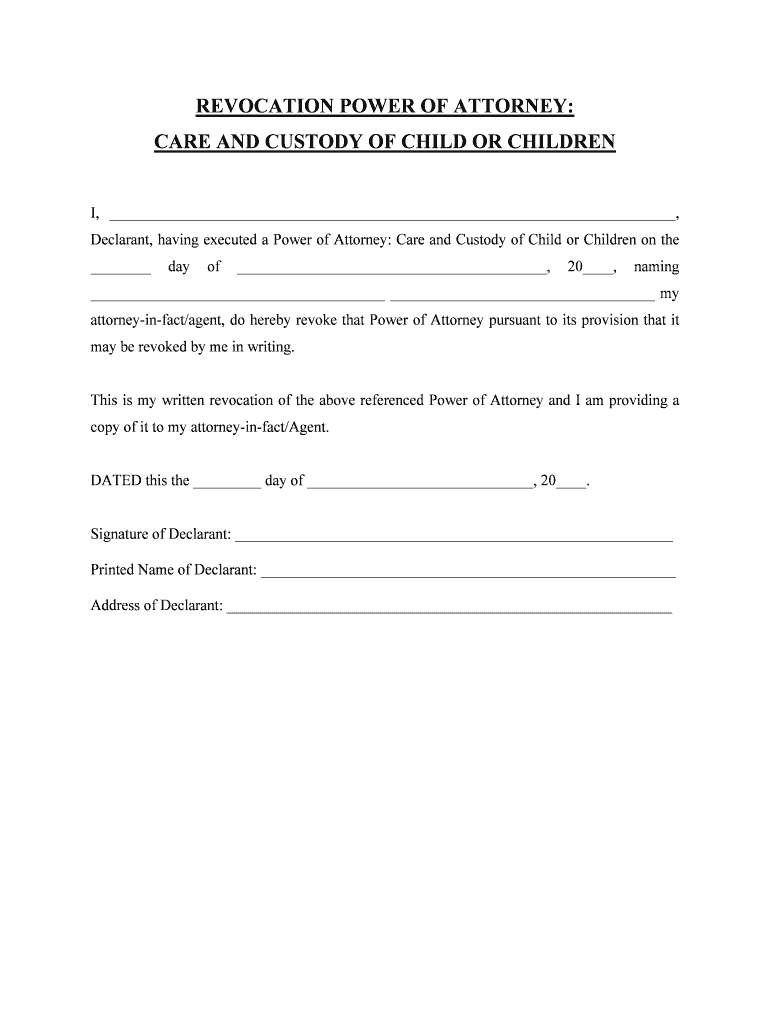
Declarant, Having Executed a Power of Attorney Care and Custody of Child or Children on the Form


What is the Declarant, Having Executed A Power Of Attorney Care And Custody Of Child Or Children On The
The declarant having executed a power of attorney care and custody of child or children refers to an individual who has legally designated another person to make decisions regarding the care and custody of their child or children. This legal document empowers the designated individual, often referred to as the agent or attorney-in-fact, to act on behalf of the declarant in matters related to the child's welfare, education, and health. It is crucial for the declarant to understand the implications of this power, as it grants significant authority over the child's upbringing.
Steps to complete the Declarant, Having Executed A Power Of Attorney Care And Custody Of Child Or Children On The
Completing the declarant having executed a power of attorney care and custody of child or children involves several key steps:
- Identify the parties involved: Clearly state the names of the declarant and the appointed agent.
- Define the scope of authority: Specify what decisions the agent can make regarding the child's care, education, and health.
- Draft the document: Use a legally compliant format to create the power of attorney document, ensuring all necessary details are included.
- Sign the document: The declarant must sign the document in the presence of a notary public or witnesses, as required by state law.
- Distribute copies: Provide copies of the signed document to the agent and any relevant parties, such as schools or healthcare providers.
Legal use of the Declarant, Having Executed A Power Of Attorney Care And Custody Of Child Or Children On The
The legal use of the declarant having executed a power of attorney care and custody of child or children is to ensure that the designated agent can make decisions in the best interest of the child when the declarant is unable to do so. This may arise in situations such as illness, absence, or incapacity. The document must comply with state laws to be enforceable, and it is advisable to consult with a legal professional to ensure that all legal requirements are met. Additionally, the power of attorney can be revoked or modified by the declarant at any time, provided they are of sound mind.
Key elements of the Declarant, Having Executed A Power Of Attorney Care And Custody Of Child Or Children On The
Several key elements are essential for the declarant having executed a power of attorney care and custody of child or children to be valid:
- Clear identification: The document must clearly identify the declarant, the agent, and the child or children involved.
- Specific authority: It should outline the specific powers granted to the agent, including any limitations.
- Signature and notarization: The declarant's signature must be notarized or witnessed, depending on state requirements.
- Effective date: The document should specify when the power of attorney becomes effective, whether immediately or upon a certain event.
State-specific rules for the Declarant, Having Executed A Power Of Attorney Care And Custody Of Child Or Children On The
State-specific rules for the declarant having executed a power of attorney care and custody of child or children can vary significantly. Each state has its own laws governing the creation and execution of power of attorney documents. It is important for the declarant to be aware of their state’s specific requirements regarding:
- Notarization or witness requirements
- Limitations on the powers granted
- Revocation procedures
- Duration of the power of attorney
Consulting a legal expert familiar with local laws can help ensure compliance and validity.
How to obtain the Declarant, Having Executed A Power Of Attorney Care And Custody Of Child Or Children On The
To obtain the declarant having executed a power of attorney care and custody of child or children, individuals can follow these steps:
- Research templates: Look for legally compliant templates that can be customized to fit specific needs.
- Consult a legal professional: Seek advice from an attorney to ensure the document meets all legal requirements.
- Complete the document: Fill out the necessary information, ensuring clarity and accuracy.
- Execute the document: Sign the document in accordance with state laws, including notarization if required.
Quick guide on how to complete declarant having executed a power of attorney care and custody of child or children on the
Complete [SKS] effortlessly on any device
Digital document management has become increasingly popular with businesses and individuals. It offers an ideal eco-friendly alternative to traditional printed and signed documents, allowing you to locate the appropriate form and securely store it online. airSlate SignNow equips you with all the tools necessary to create, edit, and eSign your documents swiftly without delays. Manage [SKS] on any platform using airSlate SignNow's Android or iOS applications and simplify any document-related process today.
The easiest way to edit and eSign [SKS] seamlessly
- Locate [SKS] and click on Get Form to begin.
- Utilize the tools we offer to finalize your document.
- Emphasize important sections of the documents or obscure sensitive information with tools that airSlate SignNow provides specifically for that purpose.
- Create your signature using the Sign feature, which takes moments and holds the same legal validity as a conventional wet ink signature.
- Review all the details and click on the Done button to save your modifications.
- Choose your preferred method to send your form, whether it be via email, SMS, invitation link, or download it to your computer.
Eliminate concerns about lost or misplaced documents, tedious form searching, or mistakes requiring the printing of new document copies. airSlate SignNow addresses your document management needs in just a few clicks from any device of your preference. Edit and eSign [SKS] and ensure smooth communication at every stage of the form preparation process with airSlate SignNow.
Create this form in 5 minutes or less
Related searches to Declarant, Having Executed A Power Of Attorney Care And Custody Of Child Or Children On The
Create this form in 5 minutes!
People also ask
-
What is the role of the Declarant, Having Executed A Power Of Attorney Care And Custody Of Child Or Children On The?
The Declarant, Having Executed A Power Of Attorney Care And Custody Of Child Or Children On The is the individual who grants authority to another person to make decisions regarding the care and custody of their child or children. This legal document ensures that a trusted person can act in the best interest of the child, even when the parent is unavailable.
-
How can airSlate SignNow help with signing powers of attorney?
AirSlate SignNow provides a seamless platform for managing the signing of documents like the Declarant, Having Executed A Power Of Attorney Care And Custody Of Child Or Children On The. Users can easily upload, send, and eSign these important documents to ensure they are legally binding and can be executed without delay or inconvenience.
-
What are the pricing options for using airSlate SignNow?
AirSlate SignNow offers various pricing plans to accommodate different needs, including individual users and large teams. Each plan provides robust features for managing documents such as the Declarant, Having Executed A Power Of Attorney Care And Custody Of Child Or Children On The, ensuring affordability and scalability.
-
Can I integrate airSlate SignNow with my existing workflow?
Yes, airSlate SignNow easily integrates with numerous applications and platforms to streamline your document management process. Whether you're using CRM systems or other business tools, airSlate SignNow can enhance the workflow for handling documents like the Declarant, Having Executed A Power Of Attorney Care And Custody Of Child Or Children On The.
-
What benefits does airSlate SignNow offer when executing a power of attorney?
Using airSlate SignNow to execute the Declarant, Having Executed A Power Of Attorney Care And Custody Of Child Or Children On The provides enhanced security and convenience. The platform not only ensures that documents are signed promptly but also keeps them secure with encrypted technology, giving you peace of mind.
-
Is airSlate SignNow user-friendly for completing legal documents?
Absolutely! AirSlate SignNow is designed with user experience in mind, making it easy for anyone to complete legal documents such as the Declarant, Having Executed A Power Of Attorney Care And Custody Of Child Or Children On The without any legal background. The intuitive interface allows you to navigate the signing process effortlessly.
-
What if I have questions while completing my power of attorney?
If you encounter any questions while using airSlate SignNow to complete the Declarant, Having Executed A Power Of Attorney Care And Custody Of Child Or Children On The, our support team is ready to help. We offer comprehensive resources, including tutorials and customer service to ensure your experience is smooth.
Get more for Declarant, Having Executed A Power Of Attorney Care And Custody Of Child Or Children On The
- Documents prepared families cannot ignore a place for mom form
- Control number al p025 pkg form
- Corporation llc or partnership chapter 13 bankruptcy may not be used and the filing form
- Self help forms expungement packet arkansas legal services
- Arkansas legal forms sources of information arkansas judiciary
- Pdf templates free arkansas power of attorney forms
- Control number ar p089 pkg form
- Control number ar p092 pkg form
Find out other Declarant, Having Executed A Power Of Attorney Care And Custody Of Child Or Children On The
- eSign Ohio High Tech Letter Of Intent Later
- eSign North Dakota High Tech Quitclaim Deed Secure
- eSign Nebraska Healthcare / Medical LLC Operating Agreement Simple
- eSign Nebraska Healthcare / Medical Limited Power Of Attorney Mobile
- eSign Rhode Island High Tech Promissory Note Template Simple
- How Do I eSign South Carolina High Tech Work Order
- eSign Texas High Tech Moving Checklist Myself
- eSign Texas High Tech Moving Checklist Secure
- Help Me With eSign New Hampshire Government Job Offer
- eSign Utah High Tech Warranty Deed Simple
- eSign Wisconsin High Tech Cease And Desist Letter Fast
- eSign New York Government Emergency Contact Form Online
- eSign North Carolina Government Notice To Quit Now
- eSign Oregon Government Business Plan Template Easy
- How Do I eSign Oklahoma Government Separation Agreement
- How Do I eSign Tennessee Healthcare / Medical Living Will
- eSign West Virginia Healthcare / Medical Forbearance Agreement Online
- eSign Alabama Insurance LLC Operating Agreement Easy
- How Can I eSign Alabama Insurance LLC Operating Agreement
- eSign Virginia Government POA Simple