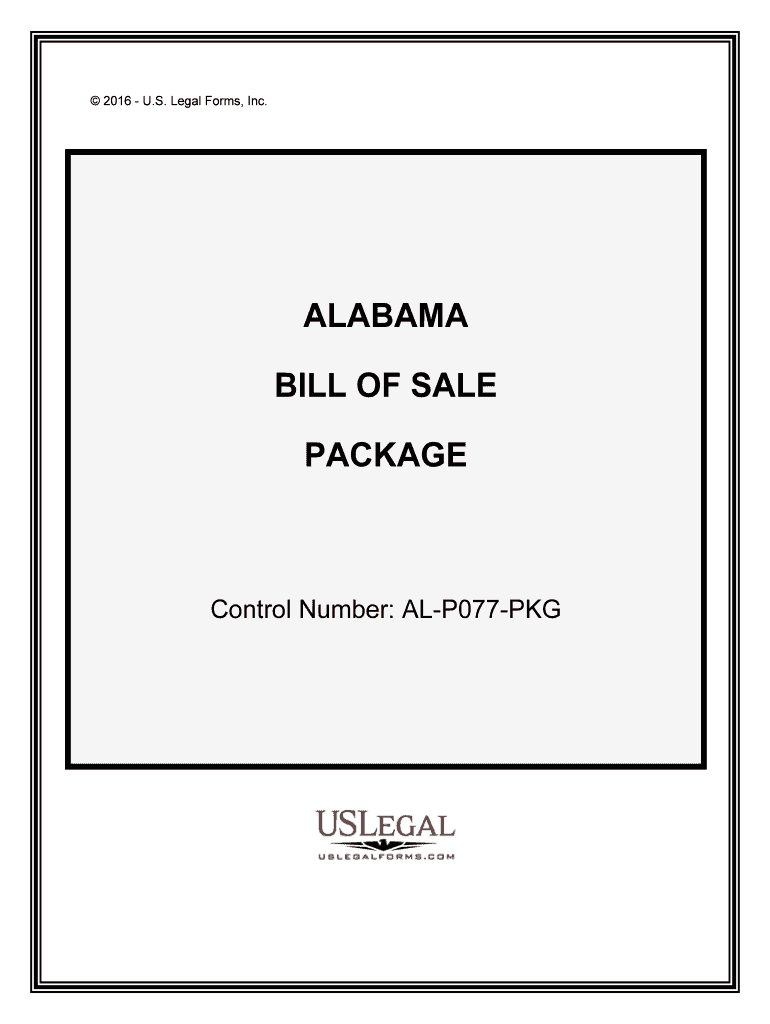
Alabama Motor Vehicle Bill of Sale Form WordPDF


What is the Alabama Motor Vehicle Bill of Sale?
The Alabama Motor Vehicle Bill of Sale is a legal document that records the transfer of ownership of a vehicle between a seller and a buyer. This form is essential for both parties, as it provides proof of the transaction and includes important details such as the vehicle's identification number (VIN), make, model, year, and the sale price. The bill of sale serves as a receipt and is often required for registration and title transfer with the Alabama Department of Revenue.
Key Elements of the Alabama Motor Vehicle Bill of Sale
Several critical components must be included in the Alabama Motor Vehicle Bill of Sale to ensure its validity:
- Seller and Buyer Information: Full names and addresses of both parties.
- Vehicle Details: Make, model, year, VIN, and odometer reading at the time of sale.
- Sale Price: The agreed-upon amount for the vehicle.
- Date of Sale: The date when the transaction takes place.
- Signatures: Both the seller and buyer must sign the document to validate the sale.
Steps to Complete the Alabama Motor Vehicle Bill of Sale
Completing the Alabama Motor Vehicle Bill of Sale involves several straightforward steps:
- Gather necessary information, including vehicle details and personal information of both parties.
- Fill out the bill of sale form accurately, ensuring all fields are completed.
- Both parties should review the document for accuracy before signing.
- Sign the form in the designated areas to finalize the transaction.
- Provide copies to both the seller and buyer for their records.
Legal Use of the Alabama Motor Vehicle Bill of Sale
The Alabama Motor Vehicle Bill of Sale is legally binding when properly executed. It serves as evidence of the transfer of ownership and can be used in legal proceedings if disputes arise. To ensure its legal standing, both parties should comply with state laws regarding vehicle sales and maintain a copy of the document for their records.
How to Obtain the Alabama Motor Vehicle Bill of Sale Form
The Alabama Motor Vehicle Bill of Sale form can be obtained through various sources:
- Online: Many websites offer downloadable versions of the form in PDF or Word format.
- Local DMV: The Alabama Department of Revenue provides the form at their offices.
- Automobile Dealerships: Some dealerships may also provide the form as part of the vehicle purchase process.
State-Specific Rules for the Alabama Motor Vehicle Bill of Sale
In Alabama, specific rules govern the use of the Motor Vehicle Bill of Sale. It is crucial to ensure that the form complies with state regulations, including the requirement for both parties to sign the document. Additionally, the bill of sale must reflect accurate vehicle details and the sale price to prevent any legal issues during the title transfer process.
Quick guide on how to complete free alabama motor vehicle bill of sale form wordpdf
Complete Alabama Motor Vehicle Bill Of Sale Form WordPDF effortlessly on any device
Web-based document management has gained popularity among businesses and individuals. It serves as a perfect eco-friendly alternative to traditional printed and signed documents, allowing you to obtain the necessary form and securely store it online. airSlate SignNow provides you with all the resources needed to create, modify, and eSign your documents swiftly without delays. Manage Alabama Motor Vehicle Bill Of Sale Form WordPDF on any device using airSlate SignNow apps for Android or iOS and enhance any document-related task today.
How to adjust and eSign Alabama Motor Vehicle Bill Of Sale Form WordPDF with ease
- Obtain Alabama Motor Vehicle Bill Of Sale Form WordPDF and press Get Form to begin.
- Utilize the tools we provide to finalize your form.
- Emphasize important sections of your documents or redact sensitive information using tools specifically designed for that purpose by airSlate SignNow.
- Generate your eSignature with the Sign tool, which takes mere seconds and holds the same legal validity as a conventional ink signature.
- Verify the details and click on the Done button to save your modifications.
- Choose how you wish to send your form, whether by email, SMS, or invitation link, or download it to your computer.
Put an end to lost or misplaced files, exhausting form searches, or errors requiring new document copies. airSlate SignNow fulfills your document management needs with just a few clicks from your preferred device. Edit and eSign Alabama Motor Vehicle Bill Of Sale Form WordPDF and ensure clear communication throughout your form preparation process with airSlate SignNow.
Create this form in 5 minutes or less
Create this form in 5 minutes!
People also ask
-
What is a bill of sale in Alabama?
A bill of sale in Alabama is a legal document that transfers ownership of personal property from one person to another. This document is essential for both buyers and sellers to ensure a legitimate transaction and protect both parties' interests. With airSlate SignNow, creating a bill of sale in Alabama is quick and straightforward, allowing you to eSign and store your documents securely.
-
How do I create a bill of sale in Alabama using airSlate SignNow?
Creating a bill of sale in Alabama with airSlate SignNow is simple. You can start by selecting a template, filling in the required information, and customizing it to your needs. Once completed, you can easily send it for electronic signatures, ensuring a seamless transaction.
-
What are the legal requirements for a bill of sale in Alabama?
In Alabama, a bill of sale must include specific details such as the names and addresses of the buyer and seller, a description of the item being sold, and the transaction date. It's essential to ensure that your bill of sale in Alabama complies with these requirements. airSlate SignNow provides templates that help you meet legal standards effortlessly.
-
Is there a fee for using airSlate SignNow to create a bill of sale in Alabama?
Yes, airSlate SignNow offers cost-effective pricing options for creating a bill of sale in Alabama. Our plans vary based on the number of users and features needed, providing flexibility for individuals and businesses alike. You can check our website for detailed pricing and choose a plan that best meets your needs.
-
Can I customize my bill of sale in Alabama with airSlate SignNow?
Absolutely! airSlate SignNow allows you to fully customize your bill of sale in Alabama. You can add specific terms, conditions, or additional clauses to ensure it meets your requirements and reflects the details of your transaction accurately.
-
What integrations does airSlate SignNow offer for managing bills of sale in Alabama?
airSlate SignNow integrates seamlessly with various applications, enhancing your experience when managing bills of sale in Alabama. You can connect with popular platforms like Google Drive, Dropbox, and CRM systems to streamline document management and storage, ensuring easy access to your signed bills of sale.
-
How does airSlate SignNow ensure the security of my bill of sale in Alabama?
At airSlate SignNow, we prioritize the security of your documents, including any bill of sale in Alabama you create. Our platform uses advanced encryption protocols and secure access controls to protect your data, ensuring your transactions remain confidential and secure.
Get more for Alabama Motor Vehicle Bill Of Sale Form WordPDF
- Affidavit of single status bn tuyn th c thn photos state form
- School health forms
- Southern maryland clauses addendum to mar residentialland form
- Example of statement of truth land registry form
- Layers of the atmosphere by jack fearing answer key form
- Ftb 626 form
- Cda agreement template form
- Cda confidential disclosure agreement template form
Find out other Alabama Motor Vehicle Bill Of Sale Form WordPDF
- Electronic signature Colorado Doctors Emergency Contact Form Secure
- How Do I Electronic signature Georgia Doctors Purchase Order Template
- Electronic signature Doctors PDF Louisiana Now
- How To Electronic signature Massachusetts Doctors Quitclaim Deed
- Electronic signature Minnesota Doctors Last Will And Testament Later
- How To Electronic signature Michigan Doctors LLC Operating Agreement
- How Do I Electronic signature Oregon Construction Business Plan Template
- How Do I Electronic signature Oregon Construction Living Will
- How Can I Electronic signature Oregon Construction LLC Operating Agreement
- How To Electronic signature Oregon Construction Limited Power Of Attorney
- Electronic signature Montana Doctors Last Will And Testament Safe
- Electronic signature New York Doctors Permission Slip Free
- Electronic signature South Dakota Construction Quitclaim Deed Easy
- Electronic signature Texas Construction Claim Safe
- Electronic signature Texas Construction Promissory Note Template Online
- How To Electronic signature Oregon Doctors Stock Certificate
- How To Electronic signature Pennsylvania Doctors Quitclaim Deed
- Electronic signature Utah Construction LLC Operating Agreement Computer
- Electronic signature Doctors Word South Dakota Safe
- Electronic signature South Dakota Doctors Confidentiality Agreement Myself