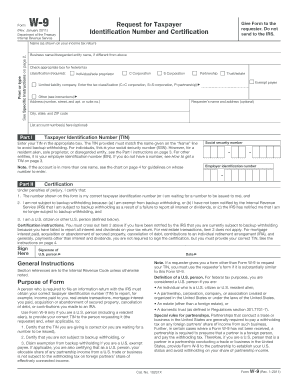
Tiaa Terms of Withdrawal PDF Form


What is the TIAA terms of withdrawal PDF?
The TIAA terms of withdrawal PDF outlines the specific conditions and guidelines for withdrawing funds from your TIAA accounts, including retirement plans and investment products. This document details the eligibility criteria, types of withdrawals available, and any associated penalties. Understanding these terms is crucial for making informed decisions about your financial future.
How to use the TIAA terms of withdrawal PDF
To effectively use the TIAA terms of withdrawal PDF, first download the document from the official TIAA website or request it from customer service. Review the sections that pertain to your specific account type, whether it be a TIAA 403(b) or a TIAA CREF account. Pay close attention to the eligibility requirements and the steps necessary to complete your withdrawal request. This ensures you are fully prepared and informed before initiating a withdrawal.
Steps to complete the TIAA terms of withdrawal PDF
Completing the TIAA terms of withdrawal PDF involves several key steps:
- Download the PDF from the TIAA website or obtain a physical copy.
- Read through the document carefully to understand your options and requirements.
- Fill out the necessary fields, including personal information and account details.
- Sign the document electronically or physically, depending on your submission method.
- Submit the completed form through the appropriate channel, whether online, by mail, or in person.
Required documents for TIAA withdrawal
When completing the TIAA withdrawal process, certain documents may be required to support your request. These can include:
- A government-issued ID to verify your identity.
- Proof of eligibility for withdrawal, such as documentation of hardship or retirement status.
- Any additional forms specific to your account type that may be outlined in the TIAA terms of withdrawal PDF.
Penalties for non-compliance with TIAA withdrawal terms
Failure to comply with the terms outlined in the TIAA withdrawal PDF can result in various penalties. These may include:
- Withdrawal penalties, which can reduce the amount you receive.
- Tax implications, such as additional taxes for early withdrawals.
- Delays in processing your withdrawal request if the necessary documentation is not provided.
Legal use of the TIAA terms of withdrawal PDF
The TIAA terms of withdrawal PDF is legally binding when completed and submitted according to the guidelines specified within the document. To ensure its legal validity, it is important to follow all instructions carefully, including providing accurate information and obtaining the necessary signatures. Compliance with federal and state regulations regarding withdrawals is also essential to avoid any legal complications.
Quick guide on how to complete tiaa terms of withdrawal pdf
Finalize Tiaa Terms Of Withdrawal Pdf effortlessly on any device
Managing documents online has become increasingly favored by companies and individuals alike. It offers an ideal environmentally friendly alternative to conventional printed and signed documentation, allowing you to obtain the necessary form and securely save it online. airSlate SignNow equips you with all the tools required to design, alter, and electronically sign your documents quickly and without holdups. Handle Tiaa Terms Of Withdrawal Pdf on any platform with airSlate SignNow's Android or iOS applications and simplify any document-related process today.
The simplest way to alter and electronically sign Tiaa Terms Of Withdrawal Pdf with ease
- Locate Tiaa Terms Of Withdrawal Pdf and click Get Form to begin.
- Utilize the tools we offer to complete your document.
- Emphasize important sections of your documents or obscure sensitive information with tools that airSlate SignNow provides specifically for that purpose.
- Create your signature using the Sign feature, which takes seconds and carries the same legal validity as a traditional ink signature.
- Verify the details and then click the Done button to save your edits.
- Select your preferred method to share your document, via email, SMS, or invite link, or download it to your computer.
Say goodbye to lost or mislaid documents, tedious form searching, or errors that necessitate printing new copies. airSlate SignNow fulfills your document management requirements in just a few clicks from your chosen device. Modify and electronically sign Tiaa Terms Of Withdrawal Pdf and ensure effective communication at every step of the document preparation process with airSlate SignNow.
Create this form in 5 minutes or less
Create this form in 5 minutes!
How to create an eSignature for the tiaa terms of withdrawal pdf
How to create an electronic signature for a PDF online
How to create an electronic signature for a PDF in Google Chrome
How to create an e-signature for signing PDFs in Gmail
How to create an e-signature right from your smartphone
How to create an e-signature for a PDF on iOS
How to create an e-signature for a PDF on Android
People also ask
-
What is the TIAA withdrawal form?
The TIAA withdrawal form is a document required to initiate a withdrawal from your TIAA retirement account. It provides all necessary information to process your request efficiently. Utilizing the airSlate SignNow platform allows you to fill out and eSign the TIAA withdrawal form easily.
-
How do I fill out the TIAA withdrawal form using airSlate SignNow?
Filling out the TIAA withdrawal form with airSlate SignNow is straightforward. Simply upload the form to our platform, fill in the required fields, and eSign it. Our user-friendly interface guides you through the process effortlessly, ensuring all necessary information is captured accurately.
-
Are there any fees associated with using the TIAA withdrawal form through airSlate SignNow?
airSlate SignNow offers a cost-effective solution for managing your TIAA withdrawal form. We have a variety of pricing plans, including a free trial, allowing you to explore our features and decide what works best for your needs. There are no hidden fees for eSigning your TIAA withdrawal form.
-
Can I track the status of my TIAA withdrawal form?
Yes, airSlate SignNow provides real-time tracking for all documents, including the TIAA withdrawal form. You will receive notifications when the form is viewed, signed, or completed, giving you peace of mind. This feature helps ensure that your withdrawal process is smooth and transparent.
-
What features does airSlate SignNow offer for TIAA withdrawal forms?
AirSlate SignNow comes packed with features perfect for handling TIAA withdrawal forms. These include customizable templates, secure cloud storage, and advanced eSignature options. Our platform ensures that you can send, sign, and manage your TIAA withdrawal form swiftly and securely.
-
Is the TIAA withdrawal form secure on airSlate SignNow?
Absolutely! airSlate SignNow prioritizes security, implementing advanced encryption to protect your TIAA withdrawal form and other sensitive documents. Our compliance with industry standards ensures that your information remains confidential and secure throughout the signing process.
-
Can I integrate airSlate SignNow with other applications for managing my TIAA withdrawal form?
Yes, airSlate SignNow offers seamless integrations with various applications to enhance your workflow. You can connect it with popular software such as Google Drive, Dropbox, or CRM systems, making it easier to manage your TIAA withdrawal form efficiently. This integration allows for a more streamlined document management process.
Get more for Tiaa Terms Of Withdrawal Pdf
- Progress report form university of manitoba
- The completed application forms and all supporting
- 2014 canada form
- Church of the rock activity release form parent
- Diagnostic medical sonography application gulf coast state form
- Program anticoagulation management find services form
- W2 form for ryerson
- Workers exposure incident reporting form ceir
Find out other Tiaa Terms Of Withdrawal Pdf
- How Can I eSign Wisconsin Plumbing PPT
- Can I eSign Colorado Real Estate Form
- How To eSign Florida Real Estate Form
- Can I eSign Hawaii Real Estate Word
- How Do I eSign Hawaii Real Estate Word
- How To eSign Hawaii Real Estate Document
- How Do I eSign Hawaii Real Estate Presentation
- How Can I eSign Idaho Real Estate Document
- How Do I eSign Hawaii Sports Document
- Can I eSign Hawaii Sports Presentation
- How To eSign Illinois Sports Form
- Can I eSign Illinois Sports Form
- How To eSign North Carolina Real Estate PDF
- How Can I eSign Texas Real Estate Form
- How To eSign Tennessee Real Estate Document
- How Can I eSign Wyoming Real Estate Form
- How Can I eSign Hawaii Police PDF
- Can I eSign Hawaii Police Form
- How To eSign Hawaii Police PPT
- Can I eSign Hawaii Police PPT