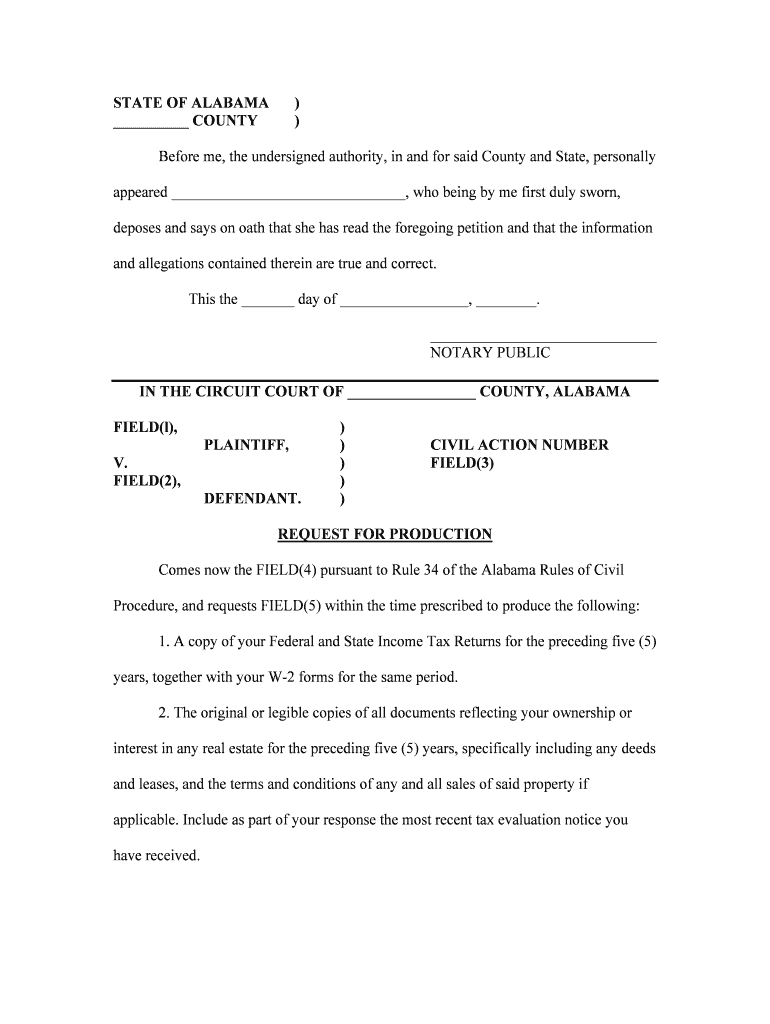
Before Me, the Undersigned Notary Personally Appeared Form


What is the Before Me, The Undersigned Notary Personally Appeared
The phrase "Before Me, The Undersigned Notary Personally Appeared" is a legal declaration used in notarial acts. It signifies that the individual named in the document has appeared in person before the notary public. This statement is crucial for verifying the identity of the signer and ensuring that they are signing the document willingly and without coercion. This form is often used in various legal contexts, including property transactions, affidavits, and other official documents requiring notarization.
How to use the Before Me, The Undersigned Notary Personally Appeared
Using the "Before Me, The Undersigned Notary Personally Appeared" form involves several steps to ensure its validity. First, the signer must be present before the notary public. The notary will verify the identity of the signer through acceptable forms of identification. Once verified, the notary will complete the notarial certificate, including the date, location, and details of the transaction. It is essential to ensure that the document is filled out correctly and that all required signatures are obtained before submission.
Steps to complete the Before Me, The Undersigned Notary Personally Appeared
Completing the "Before Me, The Undersigned Notary Personally Appeared" form requires careful attention to detail. Follow these steps:
- Gather necessary identification documents, such as a driver's license or passport.
- Schedule an appointment with a notary public.
- Present yourself before the notary with the document that requires notarization.
- Sign the document in the presence of the notary.
- Allow the notary to complete the notarial certificate, which includes the statement and their signature.
Legal use of the Before Me, The Undersigned Notary Personally Appeared
The legal use of the "Before Me, The Undersigned Notary Personally Appeared" form is vital in ensuring that documents are executed properly. This form is legally binding when completed in accordance with state laws. The notary's role is to confirm the identity of the signer and to witness the signing of the document, which adds a layer of authenticity. This process is recognized across various legal frameworks, making it essential for documents that require notarization, such as contracts, wills, and real estate transactions.
Key elements of the Before Me, The Undersigned Notary Personally Appeared
Several key elements must be included in the "Before Me, The Undersigned Notary Personally Appeared" form to ensure its validity:
- The full name of the signer.
- The date and location of the notarization.
- The signature of the notary public.
- The notary's seal, which verifies their authority.
- A statement confirming that the signer appeared before the notary.
State-specific rules for the Before Me, The Undersigned Notary Personally Appeared
Each state in the U.S. has specific regulations governing the use of notarial acts, including the "Before Me, The Undersigned Notary Personally Appeared" form. It is important to be aware of these rules, as they can vary significantly. Some states may have additional requirements for identification or may require the notary to keep a journal of notarial acts. Familiarizing yourself with your state's notary laws ensures compliance and the legal integrity of the notarized documents.
Quick guide on how to complete before me the undersigned notary personally appeared
Effortlessly Prepare Before Me, The Undersigned Notary Personally Appeared on Any Device
Managing documents online has become increasingly popular among businesses and individuals. It serves as an ideal eco-friendly substitute for traditional printed and signed documents, allowing you to find the necessary form and securely store it online. airSlate SignNow provides all the tools required to create, modify, and electronically sign your documents swiftly without delays. Manage Before Me, The Undersigned Notary Personally Appeared on any device using the airSlate SignNow Android or iOS applications and streamline any document-based task today.
The easiest way to edit and electronically sign Before Me, The Undersigned Notary Personally Appeared seamlessly
- Find Before Me, The Undersigned Notary Personally Appeared and click Get Form to begin.
- Utilize the tools we offer to fill out your document.
- Highlight important sections of your documents or redact sensitive information with tools that airSlate SignNow offers specifically for this purpose.
- Create your signature using the Sign tool, which takes seconds and carries the same legal validity as a conventional wet ink signature.
- Review all the details and then click the Done button to save your modifications.
- Choose how you wish to share your form, via email, text message (SMS), or invitation link, or download it to your computer.
Eliminate the worry of lost or misplaced documents, tedious form searches, or mistakes that necessitate printing new copies. airSlate SignNow efficiently meets your document management needs in just a few clicks from any preferred device. Modify and electronically sign Before Me, The Undersigned Notary Personally Appeared while ensuring excellent communication throughout the form preparation process with airSlate SignNow.
Create this form in 5 minutes or less
Create this form in 5 minutes!
People also ask
-
What does 'Before Me, The Undersigned Notary Personally Appeared' signify in document signing?
'Before Me, The Undersigned Notary Personally Appeared' indicates that a notary has witnessed the signing of a document in person. This phrase is crucial in signNowd documents to ensure that the identity of the signer has been verified. Using airSlate SignNow, you can efficiently manage such notarization processes.
-
How does airSlate SignNow ensure a secure signing process?
airSlate SignNow employs advanced encryption and security protocols to ensure that your documents are safely signed and stored. When you use our platform, you can be confident that your legal documents are protected, providing peace of mind for all parties involved. The verification process includes 'Before Me, The Undersigned Notary Personally Appeared' as an essential part of the workflow.
-
What are the pricing options for airSlate SignNow?
airSlate SignNow offers several pricing tiers to accommodate different business needs, allowing for flexibility in your budget. Whether you are a small business or a large enterprise, we provide competitive pricing that delivers exceptional value. Each plan gives you access to features that support legal language like 'Before Me, The Undersigned Notary Personally Appeared' in your documentation.
-
Can airSlate SignNow integrate with other business tools?
Yes, airSlate SignNow seamlessly integrates with a variety of popular business tools like CRM systems and cloud storage solutions. This functionality allows you to streamline your workflow and improve document management efficiency. You can easily incorporate signatures that flow from 'Before Me, The Undersigned Notary Personally Appeared' into your existing setup.
-
What are the benefits of using electronic notarization in airSlate SignNow?
Electronic notarization with airSlate SignNow simplifies the signing process while ensuring compliance with legal standards. You can easily handle documents that require the phrase 'Before Me, The Undersigned Notary Personally Appeared,' enhancing the legality and trustworthiness of your transactions. The benefits include faster processing times and reduced logistical costs.
-
Is there a limit to the number of documents I can sign with airSlate SignNow?
The number of documents you can sign with airSlate SignNow depends on the plan you choose. Each plan offers different capabilities, and we ensure you have the resources you need, including ease of use in handling phrases like 'Before Me, The Undersigned Notary Personally Appeared.' Contact our sales team for specific details.
-
What support options are available if I encounter issues with signing?
airSlate SignNow provides dedicated customer support through multiple channels, including live chat, email, and a comprehensive knowledge base. Our team is readily available to assist with any issues, ensuring that your experience is smooth as you navigate legal requirements like 'Before Me, The Undersigned Notary Personally Appeared.'
Get more for Before Me, The Undersigned Notary Personally Appeared
- California subscriber enrollment change form
- Trust deed agreement euro form
- Monroe in his own words answer key form
- Contractor cmaa document a 2 the general conditions of the construction contract cmaa document form
- Physicians written opinion 107 odh ohio form
- Sioux city public museum form
- Mmmp 63197400 form
- Allegheny county special appeal form
Find out other Before Me, The Undersigned Notary Personally Appeared
- eSignature Tennessee Sports Last Will And Testament Mobile
- How Can I eSignature Nevada Courts Medical History
- eSignature Nebraska Courts Lease Agreement Online
- eSignature Nebraska Courts LLC Operating Agreement Easy
- Can I eSignature New Mexico Courts Business Letter Template
- eSignature New Mexico Courts Lease Agreement Template Mobile
- eSignature Courts Word Oregon Secure
- Electronic signature Indiana Banking Contract Safe
- Electronic signature Banking Document Iowa Online
- Can I eSignature West Virginia Sports Warranty Deed
- eSignature Utah Courts Contract Safe
- Electronic signature Maine Banking Permission Slip Fast
- eSignature Wyoming Sports LLC Operating Agreement Later
- Electronic signature Banking Word Massachusetts Free
- eSignature Wyoming Courts Quitclaim Deed Later
- Electronic signature Michigan Banking Lease Agreement Computer
- Electronic signature Michigan Banking Affidavit Of Heirship Fast
- Electronic signature Arizona Business Operations Job Offer Free
- Electronic signature Nevada Banking NDA Online
- Electronic signature Nebraska Banking Confidentiality Agreement Myself