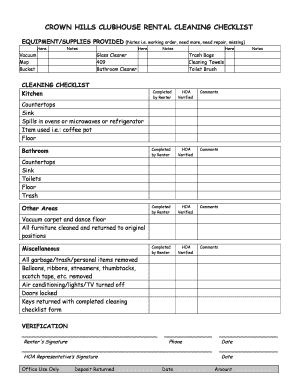
CROWN HILLS CLUBHOUSE RENTAL CLEANING CHECKLIST Crownhills Form


What is the clubhouse cleaning checklist?
The clubhouse cleaning checklist is a detailed document designed to ensure that all cleaning tasks are completed systematically and thoroughly after an event or rental period. This checklist typically includes areas that need attention, such as restrooms, kitchens, and common areas, along with specific cleaning tasks like dusting, mopping, and sanitizing surfaces. By following this checklist, users can maintain cleanliness and uphold the standards expected in shared community spaces.
Key elements of the clubhouse cleaning checklist
A comprehensive clubhouse cleaning checklist includes several essential components to ensure effective cleaning. Key elements often consist of:
- Restroom sanitation, including toilets, sinks, and mirrors
- Kitchen cleaning, focusing on countertops, appliances, and floors
- Common area maintenance, such as furniture dusting and vacuuming
- Trash disposal and recycling procedures
- Floor care, including sweeping, mopping, or vacuuming
- Window cleaning for clarity and appearance
These elements help create a clean and welcoming environment for all clubhouse users.
Steps to complete the clubhouse cleaning checklist
Completing the clubhouse cleaning checklist involves a series of organized steps to ensure thoroughness. The process typically includes:
- Gathering all necessary cleaning supplies and equipment.
- Reviewing the checklist to understand all areas requiring attention.
- Starting with the restrooms, ensuring all surfaces are cleaned and sanitized.
- Moving to the kitchen, cleaning all appliances and surfaces.
- Addressing the common areas, including furniture and floors.
- Ensuring trash is collected and disposed of properly.
- Finalizing by checking off each item on the checklist to confirm completion.
Following these steps helps ensure that no area is overlooked and that the clubhouse meets cleanliness standards.
How to use the clubhouse cleaning checklist
The clubhouse cleaning checklist is a practical tool for organizing cleaning tasks. To use it effectively:
- Print or digitally access the checklist before the cleaning begins.
- Assign specific tasks to individuals or teams to improve efficiency.
- Check off each task as it is completed to track progress.
- Review the checklist after cleaning to ensure all items are addressed.
This structured approach allows for a comprehensive cleaning that meets community expectations.
Legal use of the clubhouse cleaning checklist
Using the clubhouse cleaning checklist legally involves understanding its role in maintaining community standards. Proper documentation can protect against liability issues by demonstrating that cleaning protocols are followed. Additionally, retaining completed checklists can serve as evidence of compliance with any rental agreements or community regulations.
How to obtain the clubhouse cleaning checklist
The clubhouse cleaning checklist can typically be obtained through community management or the organization responsible for the clubhouse. It may be available in printed form or as a downloadable PDF. Some communities may also provide access to the checklist via their official website or community portal, ensuring that all users can easily access the necessary cleaning guidelines.
Quick guide on how to complete crown hills clubhouse rental cleaning checklist crownhills
Effortlessly manage CROWN HILLS CLUBHOUSE RENTAL CLEANING CHECKLIST Crownhills on any device
Digital document management has gained traction among businesses and individuals. It offers a perfect eco-friendly substitute for conventional printed and signed paperwork, allowing you to access the necessary form and securely store it online. airSlate SignNow provides you with all the tools necessary to create, modify, and eSign your documents rapidly without any delays. Manage CROWN HILLS CLUBHOUSE RENTAL CLEANING CHECKLIST Crownhills on any device with airSlate SignNow's Android or iOS applications and simplify any document-related task today.
The easiest method to edit and eSign CROWN HILLS CLUBHOUSE RENTAL CLEANING CHECKLIST Crownhills with ease
- Obtain CROWN HILLS CLUBHOUSE RENTAL CLEANING CHECKLIST Crownhills and click on Get Form to begin.
- Utilize the tools we provide to complete your form.
- Highlight pertinent sections of your documents or obscure sensitive information with the tools that airSlate SignNow offers specifically for that purpose.
- Generate your signature using the Sign tool, which takes mere seconds and carries the same legal validity as a traditional wet ink signature.
- Review the information and click on the Done button to save your modifications.
- Choose how you wish to send your form, whether by email, text message (SMS), or invitation link, or download it to your computer.
Eliminate the hassle of lost or misplaced documents, tedious form searching, or errors that necessitate printing new document copies. airSlate SignNow fulfills your document management needs in just a few clicks from any device you prefer. Modify and eSign CROWN HILLS CLUBHOUSE RENTAL CLEANING CHECKLIST Crownhills and ensure effective communication throughout your form preparation process with airSlate SignNow.
Create this form in 5 minutes or less
Create this form in 5 minutes!
How to create an eSignature for the crown hills clubhouse rental cleaning checklist crownhills
How to create an electronic signature for a PDF online
How to create an electronic signature for a PDF in Google Chrome
How to create an e-signature for signing PDFs in Gmail
How to create an e-signature right from your smartphone
How to create an e-signature for a PDF on iOS
How to create an e-signature for a PDF on Android
People also ask
-
What is a clubhouse cleaning checklist?
A clubhouse cleaning checklist is a comprehensive guide that outlines the essential tasks needed to ensure cleanliness and maintenance in a clubhouse. It helps staff systematically cover areas such as bathrooms, kitchens, and common rooms, promoting a healthy environment for all users.
-
How can airSlate SignNow help with a clubhouse cleaning checklist?
airSlate SignNow allows you to create and manage your clubhouse cleaning checklist digitally. With our eSigning capabilities, you can easily share the checklist with your cleaning staff and have them sign off on completed tasks, ensuring accountability and organization.
-
What are the key features of an effective clubhouse cleaning checklist?
An effective clubhouse cleaning checklist should include specific tasks, designated areas, and responsible individuals. Additionally, it should have sections for notes and comments, and options for staff to sign off once tasks are completed, making it more efficient for tracking cleanliness.
-
How do I create a clubhouse cleaning checklist using airSlate SignNow?
Creating a clubhouse cleaning checklist with airSlate SignNow is simple. You can utilize our easy-to-use template feature to customize a checklist according to your clubhouse's needs and share it instantly with your cleaning team for efficient collaboration.
-
What are the benefits of using a digital clubhouse cleaning checklist?
Using a digital clubhouse cleaning checklist streamlines the cleaning process and enhances communication among staff members. It allows for easier updates, immediate access to the checklist from any device, and automatic reminders for recurring tasks.
-
Is there a cost associated with using airSlate SignNow for a clubhouse cleaning checklist?
Yes, airSlate SignNow offers various pricing plans tailored to different business needs. Each plan includes features that can help you manage your clubhouse cleaning checklist effectively while ensuring you stay within your budget.
-
Can I integrate the clubhouse cleaning checklist with other tools?
Absolutely! airSlate SignNow offers integrations with popular productivity and project management tools. This allows you to link your clubhouse cleaning checklist to systems your team already uses, enhancing workflow and project tracking.
Get more for CROWN HILLS CLUBHOUSE RENTAL CLEANING CHECKLIST Crownhills
Find out other CROWN HILLS CLUBHOUSE RENTAL CLEANING CHECKLIST Crownhills
- Sign Arizona Non disclosure agreement sample Online
- Sign New Mexico Mutual non-disclosure agreement Simple
- Sign Oklahoma Mutual non-disclosure agreement Simple
- Sign Utah Mutual non-disclosure agreement Free
- Sign Michigan Non disclosure agreement sample Later
- Sign Michigan Non-disclosure agreement PDF Safe
- Can I Sign Ohio Non-disclosure agreement PDF
- Help Me With Sign Oklahoma Non-disclosure agreement PDF
- How Do I Sign Oregon Non-disclosure agreement PDF
- Sign Oregon Non disclosure agreement sample Mobile
- How Do I Sign Montana Rental agreement contract
- Sign Alaska Rental lease agreement Mobile
- Sign Connecticut Rental lease agreement Easy
- Sign Hawaii Rental lease agreement Mobile
- Sign Hawaii Rental lease agreement Simple
- Sign Kansas Rental lease agreement Later
- How Can I Sign California Rental house lease agreement
- How To Sign Nebraska Rental house lease agreement
- How To Sign North Dakota Rental house lease agreement
- Sign Vermont Rental house lease agreement Now