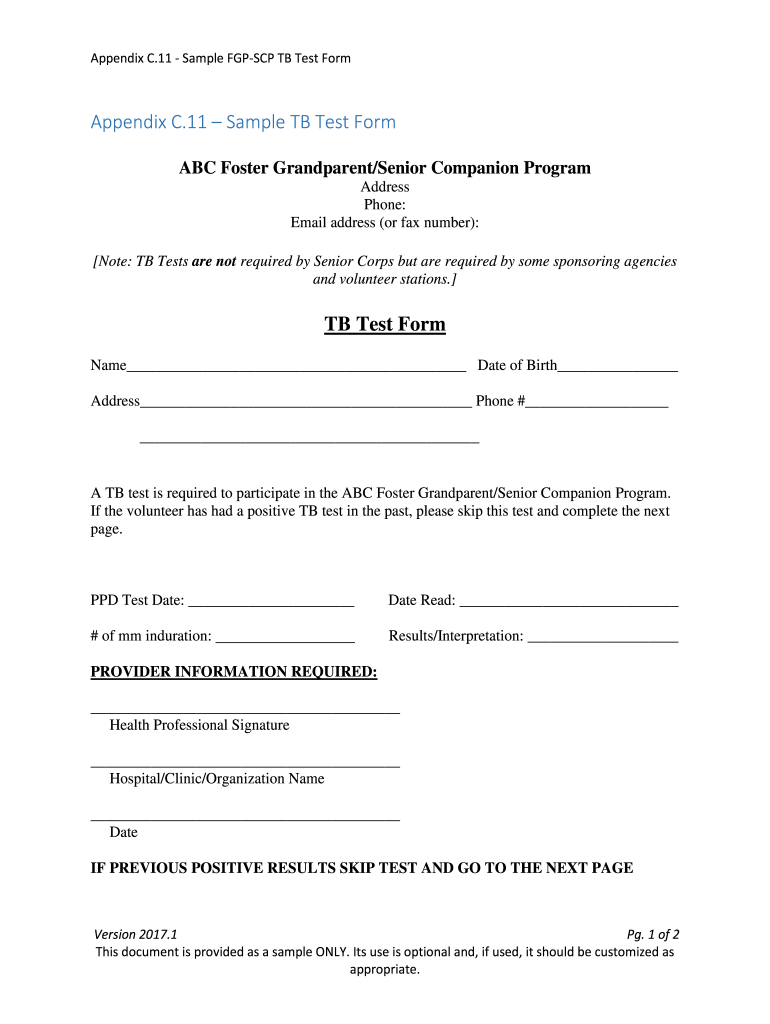
11 Sample FGP SCP TB Test Form 2017


What is the example of completed TB test form?
The example of completed TB test form is a document used to record the results of a tuberculosis (TB) screening test. This form typically includes personal information such as the individual's name, date of birth, and contact details. It also captures details about the test itself, including the type of test administered, the date of the test, and the results. This form is essential for healthcare providers to assess an individual's TB status and for institutions that require proof of testing, such as schools and workplaces.
Steps to complete the example of completed TB test form
Completing the TB test form involves several straightforward steps:
- Gather necessary personal information, including your full name, date of birth, and contact details.
- Indicate the type of TB test performed, such as the Mantoux tuberculin skin test or the IGRA blood test.
- Record the date of the test and the date the results were interpreted.
- Document the results, specifying whether the test was positive or negative.
- Include any additional comments or recommendations from the healthcare provider.
Key elements of the example of completed TB test form
The key elements of the TB test form include:
- Personal Information: Name, date of birth, and contact information.
- Test Information: Type of TB test, date administered, and date results were read.
- Results: Clear indication of whether the test was positive or negative.
- Healthcare Provider Details: Name and signature of the provider interpreting the results.
Legal use of the example of completed TB test form
The completed TB test form serves as a legal document that can be used to verify an individual's TB status. It may be required for employment, school enrollment, or healthcare settings. To ensure its legal validity, the form must be filled out accurately and signed by a qualified healthcare provider. Institutions may have specific requirements regarding the form's completion, including the need for a recent test result.
How to obtain the example of completed TB test form
The TB test form can typically be obtained through healthcare providers, clinics, or public health departments. Many healthcare facilities have standardized forms available for patients. Additionally, some organizations may provide downloadable versions of the form on their websites. It is important to ensure that the form used complies with any specific requirements set by the institution requesting it.
Examples of using the example of completed TB test form
The TB test form is commonly used in various scenarios, including:
- Employment: Many employers require proof of TB testing for certain positions, especially in healthcare or education.
- School Enrollment: Students may need to provide a completed TB test form to enroll in schools or daycare facilities.
- Travel: Some travel destinations may require proof of TB testing for entry or residency.
Quick guide on how to complete 11 sample fgp scp tb test form
Effortlessly Prepare 11 Sample FGP SCP TB Test Form on Any Device
Digital document management has gained traction among businesses and individuals alike. It serves as a superb eco-friendly replacement for conventional printed and signed documents, as you can easily locate the necessary form and securely store it online. airSlate SignNow equips you with all the essentials to create, modify, and eSign your papers swiftly without hindrances. Manage 11 Sample FGP SCP TB Test Form on any gadget using airSlate SignNow's Android or iOS applications and streamline any document-related tasks today.
How to Modify and eSign 11 Sample FGP SCP TB Test Form with Ease
- Obtain 11 Sample FGP SCP TB Test Form and click Get Form to begin.
- Utilize the tools provided to complete your document.
- Emphasize pertinent sections of the documents or redact sensitive information with tools that airSlate SignNow offers specifically for that purpose.
- Generate your eSignature using the Sign feature, which takes mere moments and holds the same legal significance as a conventional wet ink signature.
- Review the details and click the Done button to save your modifications.
- Choose how you wish to deliver your form, via email, SMS, invitation link, or download it to your computer.
Say goodbye to lost or misplaced files, tedious document searches, or errors that require printing new copies. airSlate SignNow meets your document management needs in just a few clicks from any device. Alter and eSign 11 Sample FGP SCP TB Test Form while ensuring clear communication at every stage of the form preparation process with airSlate SignNow.
Create this form in 5 minutes or less
Find and fill out the correct 11 sample fgp scp tb test form
Create this form in 5 minutes!
How to create an eSignature for the 11 sample fgp scp tb test form
How to create an electronic signature for a PDF online
How to create an electronic signature for a PDF in Google Chrome
How to create an e-signature for signing PDFs in Gmail
How to create an e-signature right from your smartphone
How to create an e-signature for a PDF on iOS
How to create an e-signature for a PDF on Android
People also ask
-
What is an example of a completed TB test form?
An example of a completed TB test form typically includes the patient's personal information, testing results, and the healthcare provider's signature. It serves as an official document indicating whether or not an individual has tested positive for tuberculosis. You can view our sample forms to understand how to fill them out correctly.
-
How does airSlate SignNow help in managing TB test forms?
AirSlate SignNow streamlines the process of handling TB test forms by enabling easy eSigning and document management. With our platform, you can quickly send and receive completed TB test forms, ensuring compliance without the hassle of physical paperwork. This efficiency helps maintain your organization's health records seamlessly.
-
Are there any costs associated with using airSlate SignNow for TB test forms?
Yes, there are various pricing plans available for using airSlate SignNow, which allows organizations to choose options that best fit their needs. Regardless of the plan, you gain access to powerful features for managing TB test forms and other documents. Check our pricing page for detailed information.
-
Can airSlate SignNow integrate with other software for TB test management?
Absolutely! AirSlate SignNow offers seamless integrations with multiple software programs, ensuring that you can manage your TB test forms alongside other healthcare and administrative tools. This connectivity helps consolidate data and enhances workflow efficiency across your organization.
-
What are the main benefits of using airSlate SignNow for eSigning TB test forms?
Using airSlate SignNow for eSigning TB test forms provides numerous benefits, including enhanced security, compliance with regulations, and faster processing times. Our platform allows for legally binding signatures, which is crucial for sensitive health documentation. It also facilitates easy tracking and management of all your TB test forms.
-
Is airSlate SignNow user-friendly for managing TB test forms?
Yes, airSlate SignNow is designed with user-friendliness in mind, making it easy for anyone to manage TB test forms with minimal training. The intuitive interface allows users to create, fill out, and eSign documents swiftly, which is essential for busy healthcare environments. Our support team is also available to assist you as needed.
-
How can I ensure my TB test forms are compliant using airSlate SignNow?
AirSlate SignNow helps ensure compliance for TB test forms through built-in features that adhere to healthcare regulations. You can customize settings and templates to meet legal requirements while benefiting from secure document storage. Regular updates and support help maintain compliance with evolving standards.
Get more for 11 Sample FGP SCP TB Test Form
Find out other 11 Sample FGP SCP TB Test Form
- eSign Utah Police LLC Operating Agreement Online
- eSign West Virginia Police Lease Agreement Online
- eSign Wyoming Sports Residential Lease Agreement Online
- How Do I eSign West Virginia Police Quitclaim Deed
- eSignature Arizona Banking Moving Checklist Secure
- eSignature California Banking Warranty Deed Later
- eSignature Alabama Business Operations Cease And Desist Letter Now
- How To eSignature Iowa Banking Quitclaim Deed
- How To eSignature Michigan Banking Job Description Template
- eSignature Missouri Banking IOU Simple
- eSignature Banking PDF New Hampshire Secure
- How Do I eSignature Alabama Car Dealer Quitclaim Deed
- eSignature Delaware Business Operations Forbearance Agreement Fast
- How To eSignature Ohio Banking Business Plan Template
- eSignature Georgia Business Operations Limited Power Of Attorney Online
- Help Me With eSignature South Carolina Banking Job Offer
- eSignature Tennessee Banking Affidavit Of Heirship Online
- eSignature Florida Car Dealer Business Plan Template Myself
- Can I eSignature Vermont Banking Rental Application
- eSignature West Virginia Banking Limited Power Of Attorney Fast