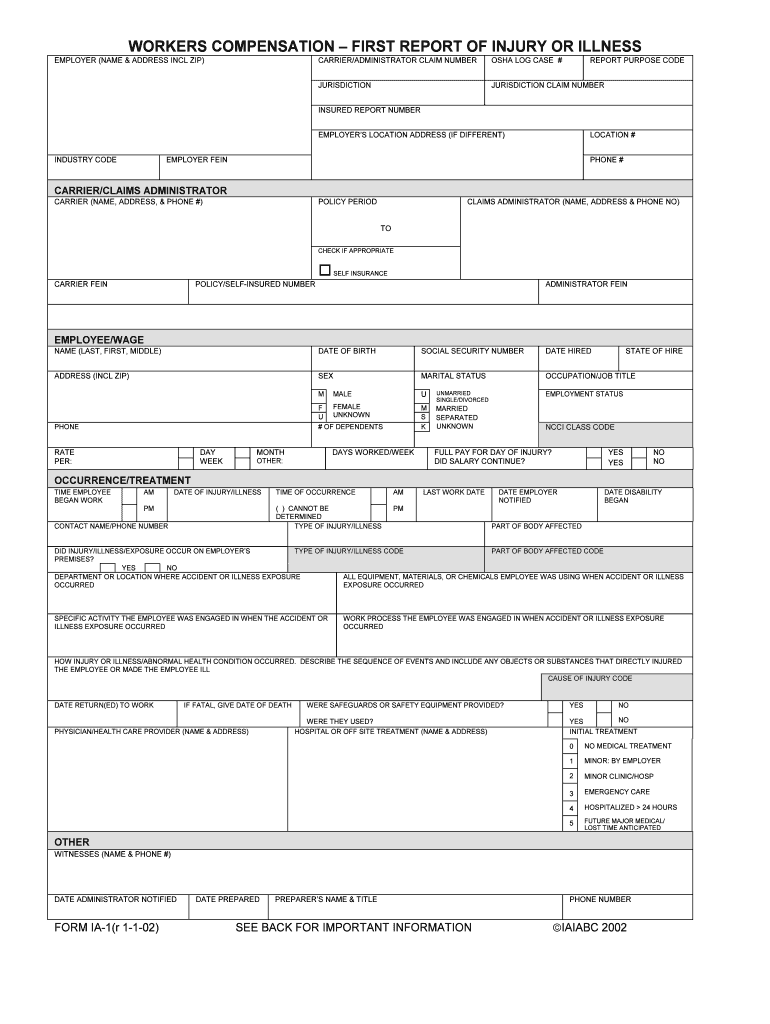
Fillable Online Employer's First Report of Injury or Illness Form Fax


What is the Fillable Online Employer's First Report Of Injury Or Illness Form Fax
The Fillable Online Employer's First Report Of Injury Or Illness Form Fax is a critical document used by employers in the United States to report workplace injuries or illnesses. This form serves as an official record of the incident, providing necessary details such as the employee's information, the nature of the injury or illness, and the circumstances surrounding the event. It is essential for compliance with workers' compensation laws and helps ensure that employees receive the benefits they are entitled to following an incident at work.
How to Use the Fillable Online Employer's First Report Of Injury Or Illness Form Fax
Using the Fillable Online Employer's First Report Of Injury Or Illness Form Fax involves several straightforward steps. First, access the form through a reliable digital platform. Next, fill in the required fields, which typically include the employee's name, job title, date of the incident, and a detailed description of the injury or illness. Once completed, the form can be electronically signed and submitted via fax or email, ensuring that it reaches the appropriate workers' compensation board or insurance provider promptly.
Steps to Complete the Fillable Online Employer's First Report Of Injury Or Illness Form Fax
Completing the Fillable Online Employer's First Report Of Injury Or Illness Form Fax requires attention to detail. Follow these steps:
- Access the form on a secure platform.
- Input the employee's personal and job-related information.
- Describe the injury or illness, including how it occurred.
- Include any witnesses to the incident, if applicable.
- Review the information for accuracy.
- Sign the form electronically to validate it.
- Submit the completed form via fax or email to the relevant authority.
Legal Use of the Fillable Online Employer's First Report Of Injury Or Illness Form Fax
The legal use of the Fillable Online Employer's First Report Of Injury Or Illness Form Fax is governed by various state and federal regulations. It is essential that the form is filled out accurately and submitted within the required timeframes to comply with workers' compensation laws. Electronic signatures on the form are legally binding, provided they meet the criteria set forth by the ESIGN Act and UETA. This ensures that the form is recognized as valid in legal proceedings, should disputes arise regarding the injury or illness reported.
Key Elements of the Fillable Online Employer's First Report Of Injury Or Illness Form Fax
Key elements of the Fillable Online Employer's First Report Of Injury Or Illness Form Fax include:
- Employee's full name and contact information.
- Details of the employer, including company name and address.
- Date and time of the incident.
- Description of the injury or illness, including body parts affected.
- Witness information, if available.
- Any immediate actions taken following the incident.
State-Specific Rules for the Fillable Online Employer's First Report Of Injury Or Illness Form Fax
Each state in the U.S. may have specific rules regarding the Fillable Online Employer's First Report Of Injury Or Illness Form Fax. These rules can include variations in the required information, submission deadlines, and additional documentation needed. Employers should familiarize themselves with their state's regulations to ensure compliance and avoid potential penalties. It is advisable to consult with a legal expert or workers' compensation board for guidance tailored to specific state requirements.
Quick guide on how to complete fillable online employers first report of injury or illness form fax
Effortlessly Prepare Fillable Online Employer's First Report Of Injury Or Illness Form Fax on Any Device
Digital document management has gained traction among businesses and individuals. It offers a superb eco-friendly substitute for conventional printed and signed paperwork, allowing you to obtain the correct format and securely keep it online. airSlate SignNow equips you with all the necessary tools to create, modify, and electronically sign your documents promptly without any hitches. Manage Fillable Online Employer's First Report Of Injury Or Illness Form Fax on any device using the airSlate SignNow Android or iOS applications and enhance any document-centric process today.
The simplest method to modify and eSign Fillable Online Employer's First Report Of Injury Or Illness Form Fax effortlessly
- Find Fillable Online Employer's First Report Of Injury Or Illness Form Fax and click on Get Form to begin.
- Utilize the tools we offer to complete your form.
- Emphasize pertinent sections of your documents or obscure sensitive information using tools specifically designed for that purpose by airSlate SignNow.
- Create your signature using the Sign tool, which takes mere seconds and holds the same legal validity as a traditional handwritten signature.
- Review the information and then click the Done button to save your modifications.
- Select your preferred method to send your form, whether by email, text message (SMS), or invitation link, or download it to your computer.
Say goodbye to lost or misplaced documents, tedious form searching, or errors necessitating the printing of new document copies. airSlate SignNow fulfills your document management requirements in just a few clicks from any device you choose. Edit and eSign Fillable Online Employer's First Report Of Injury Or Illness Form Fax to ensure outstanding communication at every step of your form preparation process with airSlate SignNow.
Create this form in 5 minutes or less
Create this form in 5 minutes!
People also ask
-
What is the Fillable Online Employer's First Report Of Injury Or Illness Form Fax?
The Fillable Online Employer's First Report Of Injury Or Illness Form Fax is a digital solution allowing businesses to easily complete and send the required reporting forms electronically. This form is crucial for documenting workplace injuries and illnesses, ensuring compliance with legal requirements. Using airSlate SignNow, you can fill out this form online and fax it directly to the relevant authorities.
-
How does airSlate SignNow simplify filling out the Employer's First Report Of Injury Or Illness Form?
AirSlate SignNow simplifies the process by providing an intuitive platform for completing the Fillable Online Employer's First Report Of Injury Or Illness Form Fax. Users can easily enter data, attach necessary documents, and use templates for quick access. This reduces errors and ensures accurate reporting, streamlining your workflow.
-
Is the Fillable Online Employer's First Report Of Injury Or Illness Form Fax secure?
Yes, the Fillable Online Employer's First Report Of Injury Or Illness Form Fax is secure on the airSlate SignNow platform. We utilize advanced encryption and authentication methods to protect your sensitive information. This ensures that your data remains confidential and compliant with regulations.
-
What are the pricing options for using airSlate SignNow for the Fillable Online Form?
AirSlate SignNow offers competitive pricing plans tailored to fit different business needs for the Fillable Online Employer's First Report Of Injury Or Illness Form Fax. Plans are available on a monthly or annual basis, with different features included based on your selected tier. You can choose the plan that best suits your budget and requirements.
-
Can I integrate the Fillable Online Employer's First Report Of Injury Or Illness Form Fax with other software?
Yes, airSlate SignNow allows integration with various software solutions to enhance your document management experience. You can connect with popular platforms like Google Drive, Salesforce, and Microsoft Office, making it easier to manage and send the Fillable Online Employer's First Report Of Injury Or Illness Form Fax seamlessly. This integration facilitates improved workflow efficiency.
-
What are the benefits of using airSlate SignNow for this report form?
Using airSlate SignNow for the Fillable Online Employer's First Report Of Injury Or Illness Form Fax offers numerous benefits, including time-saving features and instant document delivery. It allows for easy tracking of submissions and provides a user-friendly interface for efficient completion. Additionally, it helps maintain compliance with workplace regulations.
-
Is there customer support available for using the Fillable Online Form?
Absolutely! AirSlate SignNow provides comprehensive customer support to assist you with any queries regarding the Fillable Online Employer's First Report Of Injury Or Illness Form Fax. Our support team is available via phone, email, and live chat, ensuring you receive timely assistance whenever needed. We are committed to helping you navigate our platform effectively.
Get more for Fillable Online Employer's First Report Of Injury Or Illness Form Fax
Find out other Fillable Online Employer's First Report Of Injury Or Illness Form Fax
- eSignature Ohio Education Purchase Order Template Easy
- eSignature South Dakota Education Confidentiality Agreement Later
- eSignature South Carolina Education Executive Summary Template Easy
- eSignature Michigan Doctors Living Will Simple
- How Do I eSignature Michigan Doctors LLC Operating Agreement
- How To eSignature Vermont Education Residential Lease Agreement
- eSignature Alabama Finance & Tax Accounting Quitclaim Deed Easy
- eSignature West Virginia Education Quitclaim Deed Fast
- eSignature Washington Education Lease Agreement Form Later
- eSignature Missouri Doctors Residential Lease Agreement Fast
- eSignature Wyoming Education Quitclaim Deed Easy
- eSignature Alaska Government Agreement Fast
- How Can I eSignature Arizona Government POA
- How Do I eSignature Nevada Doctors Lease Agreement Template
- Help Me With eSignature Nevada Doctors Lease Agreement Template
- How Can I eSignature Nevada Doctors Lease Agreement Template
- eSignature Finance & Tax Accounting Presentation Arkansas Secure
- eSignature Arkansas Government Affidavit Of Heirship Online
- eSignature New Jersey Doctors Permission Slip Mobile
- eSignature Colorado Government Residential Lease Agreement Free