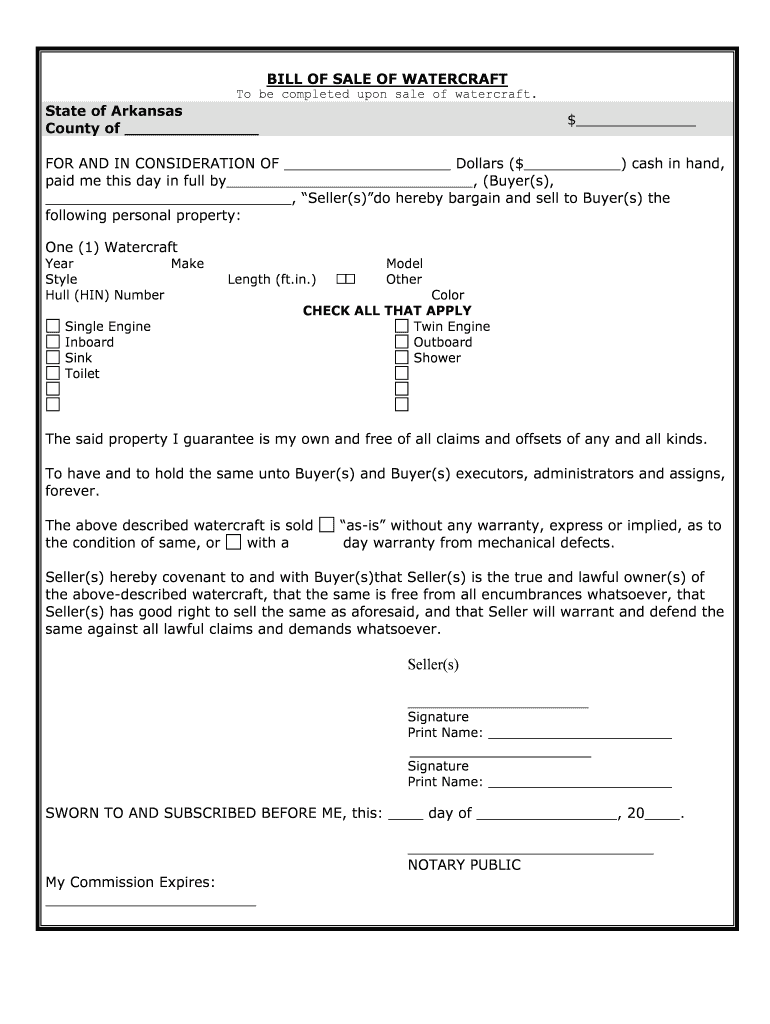
Hull HIN Number Form


What is the Hull HIN Number
The Hull HIN Number, or Hull Identification Number, is a unique identifier assigned to each boat or vessel. This number is crucial for the registration and identification of watercraft in the United States. It typically consists of 12 characters, including both letters and numbers, and is usually located on the transom or the upper right corner of the hull. The HIN helps track the vessel's history, including ownership changes and any accidents or repairs, making it an essential element for boat owners and regulatory authorities alike.
How to Obtain the Hull HIN Number
To obtain a Hull HIN Number, boat manufacturers must apply through the U.S. Coast Guard or an authorized state agency. For new boats, the manufacturer is responsible for assigning the HIN before the vessel is sold. If you are purchasing a used boat and it does not have a HIN, you may need to contact your state’s boating agency for guidance on how to obtain one. It is important to ensure that the HIN is correctly assigned and recorded to avoid issues with registration and insurance.
Steps to Complete the Hull HIN Number
Completing the Hull HIN Number involves several key steps:
- Identify the correct location for the HIN on the vessel, typically on the transom.
- Ensure the number is formatted correctly, adhering to the 12-character requirement.
- Use a permanent method to inscribe the HIN, such as engraving or stamping, to prevent alteration.
- Document the HIN in your records for future reference, including registration and insurance purposes.
Legal Use of the Hull HIN Number
The Hull HIN Number serves several legal purposes. It is required for the registration of boats in most states, helping authorities track ownership and compliance with safety regulations. The HIN is also essential in cases of theft or accidents, as it provides a way to identify the vessel and its history. Failure to properly display or maintain the HIN may result in penalties, including fines or difficulties in registering the boat.
Key Elements of the Hull HIN Number
The Hull HIN Number consists of several key elements that provide information about the vessel:
- The first three characters represent the manufacturer’s identification code.
- The next five characters indicate the unique serial number assigned by the manufacturer.
- The ninth character signifies the month of manufacture, while the tenth indicates the year.
- The final two characters are used for a suffix, which may include additional information about the vessel.
Examples of Using the Hull HIN Number
The Hull HIN Number can be used in various scenarios, such as:
- Registering a new boat with state authorities.
- Transferring ownership during a sale or inheritance.
- Filing insurance claims in the event of theft or damage.
- Tracking the vessel's history for maintenance and safety inspections.
Quick guide on how to complete hull hin number
Prepare Hull HIN Number effortlessly on any device
Online document management has gained popularity among organizations and individuals. It offers an ideal eco-friendly alternative to conventional printed and signed paperwork, allowing you to locate the correct form and securely store it online. airSlate SignNow provides you with all the tools necessary to create, modify, and eSign your documents quickly without delays. Handle Hull HIN Number on any device with airSlate SignNow Android or iOS applications and streamline any document-related process today.
How to modify and eSign Hull HIN Number with ease
- Locate Hull HIN Number and click Get Form to begin.
- Utilize the tools we offer to fill out your document.
- Highlight important sections of your documents or conceal sensitive information with the tools that airSlate SignNow provides specifically for that purpose.
- Generate your eSignature using the Sign tool, which takes seconds and holds the same legal validity as a traditional wet ink signature.
- Review all the information and hit the Done button to save your updates.
- Select how you wish to share your form, via email, text message (SMS), or invitation link, or download it to your computer.
Eliminate concerns about lost or misplaced documents, tedious form searching, or mistakes that necessitate printing new document copies. airSlate SignNow caters to your document management needs in just a few clicks from any device of your choosing. Edit and eSign Hull HIN Number to ensure outstanding communication at every stage of the form preparation process with airSlate SignNow.
Create this form in 5 minutes or less
Create this form in 5 minutes!
People also ask
-
What is a Hull HIN Number and why is it important?
A Hull HIN Number, or Hull Identification Number, is a unique identifier assigned to boats and watercraft. It is crucial for establishing ownership, ensuring compliance with regulations, and facilitating the registration process. airSlate SignNow can help you manage and eSign documents related to your Hull HIN Number efficiently.
-
How can airSlate SignNow assist with Hull HIN Number documentation?
airSlate SignNow simplifies the process of signing and managing documents associated with your Hull HIN Number. You can easily send, eSign, and track documents in a secure and organized manner. This ensures that all necessary paperwork for your Hull HIN Number is handled efficiently.
-
What features does airSlate SignNow offer for managing Hull HIN Number documents?
With airSlate SignNow, you gain access to features like template creation, document editing, and mobile signing, all tailored for managing Hull HIN Number documents. The platform is user-friendly and allows you to customize workflows to fit your specific needs regarding your Hull HIN Number.
-
Is airSlate SignNow cost-effective for handling Hull HIN Number paperwork?
Yes, airSlate SignNow offers a cost-effective solution for managing paperwork related to your Hull HIN Number. Our pricing plans are designed to fit various business sizes and needs, ensuring you can efficiently handle your Hull HIN Number documentation without overspending.
-
Can I integrate airSlate SignNow with other platforms to manage my Hull HIN Number?
Absolutely! airSlate SignNow integrates with various software applications, allowing you to manage your Hull HIN Number documents seamlessly alongside your existing tools. This integration enhances your workflow efficiency and ensures that all relevant data is in one place.
-
How secure is the airSlate SignNow platform for Hull HIN Number transactions?
Security is a top priority for airSlate SignNow. The platform employs advanced encryption protocols and security measures to protect your Hull HIN Number transactions and sensitive documentation. You can trust that your data is safe while using our services.
-
What types of documents can I eSign related to my Hull HIN Number?
You can eSign a variety of documents related to your Hull HIN Number, including registration forms, ownership transfers, and compliance documents. airSlate SignNow allows you to create, send, and manage all relevant paperwork efficiently.
Get more for Hull HIN Number
- Triangle midsegment theorem worksheet 210786132 form
- University of tampa health forms
- Holiday dinner order form
- Polk county local business tax account application form
- Acs support stop 5050 form
- Bayou health prior authorization form
- Founder stock vesting agreement template form
- Framework agreement template form
Find out other Hull HIN Number
- Sign Arkansas Construction Executive Summary Template Secure
- How To Sign Arkansas Construction Work Order
- Sign Colorado Construction Rental Lease Agreement Mobile
- Sign Maine Construction Business Letter Template Secure
- Can I Sign Louisiana Construction Letter Of Intent
- How Can I Sign Maryland Construction Business Plan Template
- Can I Sign Maryland Construction Quitclaim Deed
- Sign Minnesota Construction Business Plan Template Mobile
- Sign Construction PPT Mississippi Myself
- Sign North Carolina Construction Affidavit Of Heirship Later
- Sign Oregon Construction Emergency Contact Form Easy
- Sign Rhode Island Construction Business Plan Template Myself
- Sign Vermont Construction Rental Lease Agreement Safe
- Sign Utah Construction Cease And Desist Letter Computer
- Help Me With Sign Utah Construction Cease And Desist Letter
- Sign Wisconsin Construction Purchase Order Template Simple
- Sign Arkansas Doctors LLC Operating Agreement Free
- Sign California Doctors Lease Termination Letter Online
- Sign Iowa Doctors LLC Operating Agreement Online
- Sign Illinois Doctors Affidavit Of Heirship Secure