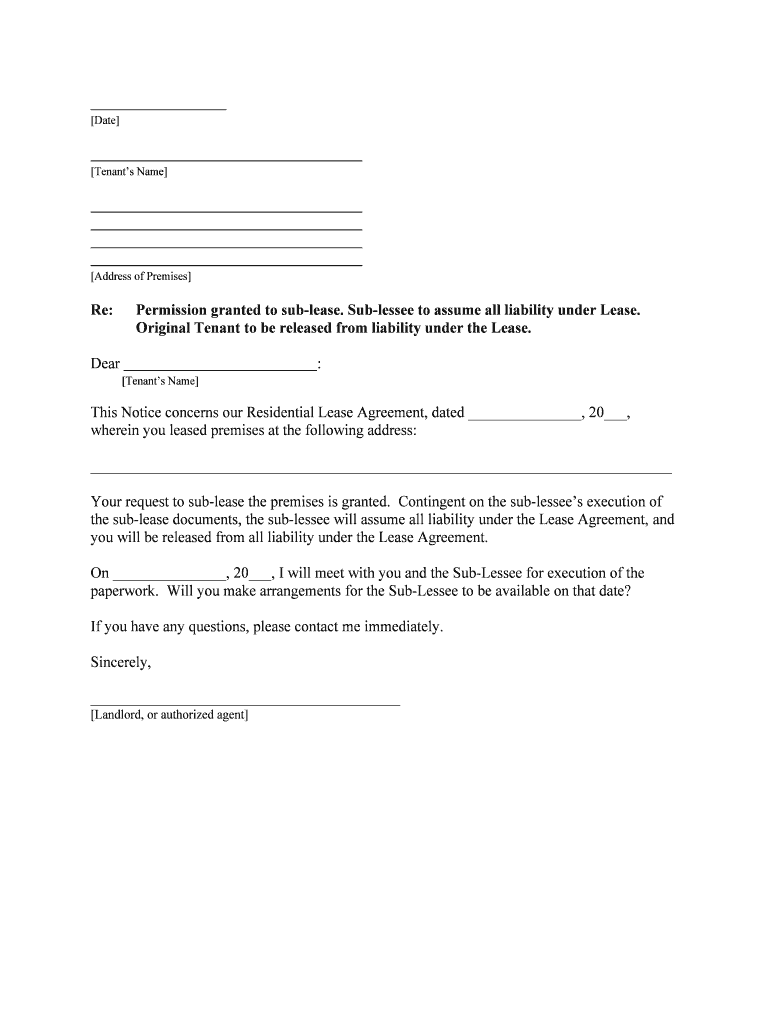
Assignments and Subleases the BasicsInsights and Events Form


What is the Assignments and Subleases The Basics Insights and Events
The Assignments and Subleases The Basics Insights and Events form serves as a crucial document in the realm of real estate and leasing. It outlines the terms under which a tenant can transfer their lease obligations to another party or sublet the leased property. This form is essential for maintaining clarity and legal compliance between all parties involved, ensuring that the rights and responsibilities are clearly defined. Understanding this form is vital for both landlords and tenants to avoid potential disputes and complications.
How to Use the Assignments and Subleases The Basics Insights and Events
Using the Assignments and Subleases The Basics Insights and Events form involves several key steps. First, the original tenant must fill out the form, providing necessary details about the lease agreement, the proposed assignee or subtenant, and any specific terms related to the transfer or sublease. It is important to review the original lease for any clauses that may restrict assignments or subleases. Once completed, the form should be shared with the landlord for approval. This process ensures that all parties are informed and agree to the terms set forth in the document.
Key Elements of the Assignments and Subleases The Basics Insights and Events
Several key elements must be included in the Assignments and Subleases The Basics Insights and Events form to ensure its effectiveness. These elements typically include:
- Tenant Information: Names and contact details of the original tenant and the proposed assignee or subtenant.
- Lease Details: Information about the original lease, including start and end dates, and any relevant terms.
- Approval Clause: A section for the landlord to sign, indicating their consent to the assignment or sublease.
- Conditions: Any specific conditions or terms that apply to the assignment or sublease.
Including these elements helps ensure that the document is comprehensive and legally binding.
Steps to Complete the Assignments and Subleases The Basics Insights and Events
Completing the Assignments and Subleases The Basics Insights and Events form involves a systematic approach. Follow these steps to ensure proper completion:
- Review the original lease for any restrictions on assignments or subleases.
- Gather necessary information about the proposed assignee or subtenant.
- Fill out the form with accurate details, including tenant and property information.
- Include any specific conditions or terms related to the transfer.
- Submit the completed form to the landlord for review and approval.
- Obtain a signed copy from the landlord once approved.
By following these steps, tenants can ensure that the process is handled smoothly and legally.
Legal Use of the Assignments and Subleases The Basics Insights and Events
The legal use of the Assignments and Subleases The Basics Insights and Events form hinges on compliance with state and federal laws. In the United States, eSignatures are recognized as legally binding under the ESIGN Act and UETA. This means that electronic completion of the form is valid, provided all parties consent to the electronic process. It is essential to ensure that the form is filled out accurately and that all parties understand their rights and obligations as outlined in the document.
State-Specific Rules for the Assignments and Subleases The Basics Insights and Events
State-specific rules can significantly impact the use of the Assignments and Subleases The Basics Insights and Events form. Each state may have its own regulations regarding tenant rights, landlord obligations, and the legality of assignments and subleases. It is crucial for tenants and landlords to familiarize themselves with local laws to ensure compliance. This knowledge can help avoid legal pitfalls and ensure that the assignment or sublease is executed correctly and in accordance with state law.
Quick guide on how to complete assignments and subleases the basicsinsights and events
Effortlessly Prepare Assignments And Subleases The BasicsInsights And Events on Any Device
Digital document management has gained signNow traction among businesses and individuals alike. It serves as an ideal environmentally friendly substitute for conventional printed and signed papers, allowing you to locate the necessary form and securely archive it online. airSlate SignNow equips you with all the tools required to generate, adjust, and electronically sign your documents promptly and without delays. Manage Assignments And Subleases The BasicsInsights And Events from any device using the airSlate SignNow apps available for Android or iOS, and enhance any document-driven process today.
The Easiest Way to Modify and Electronically Sign Assignments And Subleases The BasicsInsights And Events Effortlessly
- Obtain Assignments And Subleases The BasicsInsights And Events and select Get Form to begin.
- Take advantage of the tools we provide to fill out your document.
- Emphasize important sections of the documents or redact sensitive information using tools specifically designed for that purpose by airSlate SignNow.
- Formulate your signature with the Sign tool, which only takes a few seconds and holds the same legal validity as a conventional wet ink signature.
- Review the details and click the Done button to save your changes.
- Decide how you prefer to send your form, whether by email, text message (SMS), or invitation link, or download it to your computer.
Say goodbye to lost or misfiled documents, tedious form searches, or errors that require reprinting new copies. airSlate SignNow addresses all your document management requirements in just a few clicks from your chosen device. Modify and eSign Assignments And Subleases The BasicsInsights And Events to guarantee exceptional communication at any stage of your form preparation process with airSlate SignNow.
Create this form in 5 minutes or less
Create this form in 5 minutes!
People also ask
-
What are Assignments And Subleases The BasicsInsights And Events?
Assignments and subleases are legal mechanisms that allow tenants to transfer their rental obligations. Understanding the basics of these processes is crucial for both landlords and tenants, as it can affect their rights and responsibilities. Events related to these topics often highlight recent changes in laws or best practices that can affect your agreements.
-
How does airSlate SignNow support Assignments And Subleases The BasicsInsights And Events?
airSlate SignNow offers an easy-to-use platform to create, send, and eSign documents related to assignments and subleases. The software simplifies the drafting process by providing templates and automated workflows, ensuring that you follow best practices in assignments and subleases. This streamlines management and compliance with vital events in the leasing landscape.
-
What features are included with airSlate SignNow for managing assignments and subleases?
With airSlate SignNow, you gain access to essential features for managing assignments and subleases. These features include customizable templates, document tracking, and multi-party signing capabilities. All these tools help you effectively manage the basics of assignments and subleases, keeping in line with events and updates in the rental market.
-
Is airSlate SignNow cost-effective for handling Assignments And Subleases The BasicsInsights And Events?
Yes, airSlate SignNow is designed to be a cost-effective solution for businesses needing to manage assignments and subleases. Our pricing plans cater to varying business sizes, ensuring that you get value for your investment. You can effectively manage the basics of these agreements without exceeding your budget.
-
Can I integrate airSlate SignNow with other tools for managing assignments and subleases?
Absolutely! AirSlate SignNow integrates seamlessly with popular solutions like Google Workspace, Salesforce, and more. This interoperability ensures that your process for managing assignments and subleases aligns with events and insights from other systems, enhancing your operational efficiency.
-
What are the benefits of using airSlate SignNow for assignments and subleases?
The benefits of using airSlate SignNow for assignments and subleases include streamlined workflows, enhanced document security, and reduced manual errors. By simplifying the basics of these processes, our platform helps ensure compliance with legal requirements. You'll also stay updated on crucial events that may impact your agreements.
-
How does airSlate SignNow ensure the security of documents related to assignments and subleases?
airSlate SignNow prioritizes security with advanced encryption, secure access controls, and compliance with industry standards. When dealing with assignments and subleases, knowing that your documents are protected is vital. This ensures that all insights and events related to your agreements remain confidential and secure.
Get more for Assignments And Subleases The BasicsInsights And Events
- Representation anonymity form
- European societies around 1492 worksheet answer key form
- Form i 92
- Cpa chargeable hours form ontario
- Mf 206 liquid fuel carrier petroleum products report rev 5 24 form
- Form 540 771608640
- K 59 high performance incentive program hpip credits rev 7 24
- Coaching coach agreement template form
Find out other Assignments And Subleases The BasicsInsights And Events
- Electronic signature Wisconsin Charity Lease Agreement Mobile
- Can I Electronic signature Wisconsin Charity Lease Agreement
- Electronic signature Utah Business Operations LLC Operating Agreement Later
- How To Electronic signature Michigan Construction Cease And Desist Letter
- Electronic signature Wisconsin Business Operations LLC Operating Agreement Myself
- Electronic signature Colorado Doctors Emergency Contact Form Secure
- How Do I Electronic signature Georgia Doctors Purchase Order Template
- Electronic signature Doctors PDF Louisiana Now
- How To Electronic signature Massachusetts Doctors Quitclaim Deed
- Electronic signature Minnesota Doctors Last Will And Testament Later
- How To Electronic signature Michigan Doctors LLC Operating Agreement
- How Do I Electronic signature Oregon Construction Business Plan Template
- How Do I Electronic signature Oregon Construction Living Will
- How Can I Electronic signature Oregon Construction LLC Operating Agreement
- How To Electronic signature Oregon Construction Limited Power Of Attorney
- Electronic signature Montana Doctors Last Will And Testament Safe
- Electronic signature New York Doctors Permission Slip Free
- Electronic signature South Dakota Construction Quitclaim Deed Easy
- Electronic signature Texas Construction Claim Safe
- Electronic signature Texas Construction Promissory Note Template Online