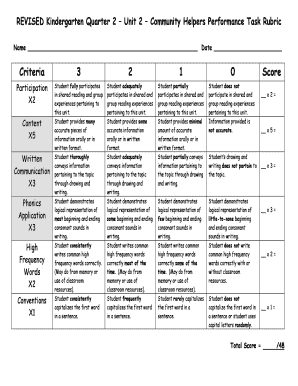
Rubrics for Kindergarten Performance Task


What is the Rubrics for Kindergarten Performance Task
The rubrics for kindergarten performance task serve as a structured framework for assessing student progress and understanding in early childhood education. These rubrics outline specific criteria that educators use to evaluate a child's performance in various tasks, ensuring that assessments are consistent and objective. Each rubric typically includes categories such as understanding of concepts, execution of tasks, creativity, and collaboration. This structured approach allows teachers to provide targeted feedback to students and helps parents understand their child's development.
How to Use the Rubrics for Kindergarten Performance Task
Using rubrics for kindergarten performance tasks involves several steps to ensure effective assessment. First, educators should familiarize themselves with the specific criteria outlined in the rubric. During the performance task, teachers observe students as they engage in activities, taking notes on their performance relative to the rubric's categories. After the task, teachers can score each student based on the rubric, providing clear feedback on strengths and areas for improvement. This process not only aids in grading but also supports ongoing communication with parents about their child's learning journey.
Key Elements of the Rubrics for Kindergarten Performance Task
Key elements of the rubrics for kindergarten performance tasks include clarity, specificity, and adaptability. Each rubric should clearly define performance levels, such as exemplary, proficient, basic, and needs improvement. Specific criteria should address various aspects of the task, ensuring that all relevant skills are evaluated. Additionally, rubrics should be adaptable to different learning styles and classroom environments, allowing teachers to modify them based on individual student needs. This flexibility enhances the effectiveness of assessments in diverse educational settings.
Examples of Using the Rubrics for Kindergarten Performance Task
Examples of using rubrics for kindergarten performance tasks can vary widely depending on the subject matter. For instance, in a reading task, a rubric may assess fluency, comprehension, and expression. In a creative arts project, criteria might include originality, effort, and presentation. By providing concrete examples, educators can better illustrate how rubrics guide assessments and help students understand expectations. These examples also serve as valuable resources for teachers when designing their own performance tasks and rubrics.
Legal Use of the Rubrics for Kindergarten Performance Task
Legal use of rubrics for kindergarten performance tasks involves ensuring compliance with educational standards and regulations. Educators must be aware of guidelines set forth by local and state education agencies regarding assessment practices. Additionally, maintaining confidentiality and security of student data is crucial. Using a digital platform for storing and sharing rubrics can enhance compliance with privacy laws, such as FERPA, ensuring that student information is protected while still being accessible for assessment purposes.
Steps to Complete the Rubrics for Kindergarten Performance Task
Completing the rubrics for kindergarten performance tasks involves a systematic approach. First, educators should select the appropriate rubric based on the specific task. Next, they should prepare students by explaining the task and the criteria they will be assessed on. During the performance task, teachers observe and document student performance. After the task, educators score each student using the rubric, providing constructive feedback. Finally, sharing the results with students and parents fosters transparency and encourages further learning.
Quick guide on how to complete rubrics for kindergarten performance task
Complete Rubrics For Kindergarten Performance Task effortlessly on any gadget
Online document administration has become increasingly favored by businesses and individuals. It offers an ideal eco-friendly substitute for traditional printed and signed documents, allowing you to find the correct template and securely archive it online. airSlate SignNow provides you with all the tools you need to create, modify, and eSign your documents quickly without any hold-ups. Manage Rubrics For Kindergarten Performance Task on any gadget using the airSlate SignNow Android or iOS applications and streamline any document-related process today.
How to alter and eSign Rubrics For Kindergarten Performance Task with ease
- Obtain Rubrics For Kindergarten Performance Task and click Get Form to begin.
- Use the tools we offer to fill out your form.
- Highlight important sections of the documents or redact sensitive information with tools specifically designed for that purpose by airSlate SignNow.
- Create your eSignature with the Sign tool, which takes mere seconds and carries the same legal validity as a conventional handwritten signature.
- Review all the details and click on the Done button to save your modifications.
- Choose how you wish to send your form, via email, SMS, invitation link, or download it to your computer.
Eliminate concerns about lost or misplaced files, tedious form searches, or errors that necessitate printing new document copies. airSlate SignNow fulfills all your document management needs in just a few clicks from any device of your liking. Modify and eSign Rubrics For Kindergarten Performance Task and ensure excellent communication at every step of the form creation process with airSlate SignNow.
Create this form in 5 minutes or less
Create this form in 5 minutes!
How to create an eSignature for the rubrics for kindergarten performance task
How to create an electronic signature for a PDF online
How to create an electronic signature for a PDF in Google Chrome
How to create an e-signature for signing PDFs in Gmail
How to create an e-signature right from your smartphone
How to create an e-signature for a PDF on iOS
How to create an e-signature for a PDF on Android
People also ask
-
What are rubrics for kindergarten performance tasks?
Rubrics for kindergarten performance tasks are assessment tools that outline specific criteria for evaluating student work. They provide clear guidelines for teachers on how to measure student performance and ensure consistent grading. Using these rubrics helps educators assess skills effectively while promoting transparency in the evaluation process.
-
How can airSlate SignNow help in creating rubrics for kindergarten performance tasks?
airSlate SignNow offers user-friendly templates that assist educators in designing rubrics for kindergarten performance tasks quickly and efficiently. Teachers can customize these templates to include specific criteria that align with their learning objectives. This streamlines the assessment process, making it easier for teachers to focus on student performance.
-
Are there any pricing plans for using airSlate SignNow for rubrics?
Yes, airSlate SignNow provides various pricing plans designed to meet the needs of different educational institutions. Each plan offers a range of features suitable for creating rubrics for kindergarten performance tasks. You can find a plan that best fits your budget while ensuring you have access to all necessary tools for effective assessments.
-
What features does airSlate SignNow offer for educators?
airSlate SignNow includes features such as customizable templates, electronic signatures, and secure document sharing. These tools allow educators to create and manage rubrics for kindergarten performance tasks seamlessly. Additionally, the platform supports collaboration among teachers and ensures that all assessment criteria are easily communicated.
-
Can I integrate airSlate SignNow with other educational tools?
Absolutely! airSlate SignNow is designed to integrate with a wide array of educational tools and software. This flexibility allows educators to connect their existing systems with airSlate SignNow, enhancing their ability to create effective rubrics for kindergarten performance tasks and share them with students and parents.
-
What are the benefits of using rubrics for kindergarten performance tasks?
Using rubrics for kindergarten performance tasks provides clarity and structure in assessment. It helps students understand expectations, promotes self-assessment, and encourages accountability. Moreover, these rubrics can simplify the grading process for teachers, allowing them to provide more detailed feedback to students.
-
Is airSlate SignNow user-friendly for new teachers?
Yes, airSlate SignNow is specifically designed to be user-friendly, making it accessible for teachers of all experience levels. New educators can easily navigate the platform to create rubrics for kindergarten performance tasks without extensive training. The intuitive interface supports quick learning, allowing teachers to focus on delivering high-quality education.
Get more for Rubrics For Kindergarten Performance Task
- Tvir form
- Annexure r asp3 authorisation application or form
- Appendix r asp3 authorisation application or change of form
- Special consideration form swinburne university
- Request to post student card application university of sydney form
- Return to workinjury management plan form
- Vmaps super form
- Pft program in breast surgery breastsurganz form
Find out other Rubrics For Kindergarten Performance Task
- Help Me With eSign Florida New employee checklist
- How To eSign Illinois Rental application
- How To eSignature Maryland Affidavit of Identity
- eSignature New York Affidavit of Service Easy
- How To eSignature Idaho Affidavit of Title
- eSign Wisconsin Real estate forms Secure
- How To eSign California Real estate investment proposal template
- eSignature Oregon Affidavit of Title Free
- eSign Colorado Real estate investment proposal template Simple
- eSign Louisiana Real estate investment proposal template Fast
- eSign Wyoming Real estate investment proposal template Free
- How Can I eSign New York Residential lease
- eSignature Colorado Cease and Desist Letter Later
- How Do I eSignature Maine Cease and Desist Letter
- How Can I eSignature Maine Cease and Desist Letter
- eSignature Nevada Cease and Desist Letter Later
- Help Me With eSign Hawaii Event Vendor Contract
- How To eSignature Louisiana End User License Agreement (EULA)
- How To eSign Hawaii Franchise Contract
- eSignature Missouri End User License Agreement (EULA) Free