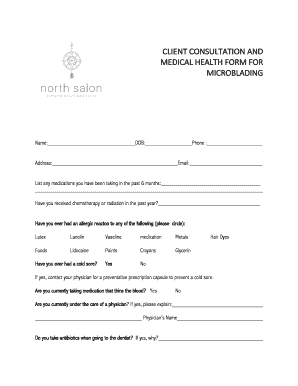
Microblading Consent Form


What is the microblading consent form?
The microblading consent form is a crucial document used in the beauty industry, specifically for microblading procedures. It serves to inform clients about the process, potential risks, and aftercare associated with microblading. By signing this form, clients acknowledge their understanding of the procedure and consent to undergo it. This form is essential for both the client and the technician, as it protects the technician from liability and ensures that the client is fully aware of what to expect.
Key elements of the microblading consent form
A well-structured microblading consent form includes several key elements that ensure clarity and comprehensiveness. These elements typically encompass:
- Client Information: Personal details such as name, contact information, and any relevant medical history.
- Procedure Details: A description of the microblading process, including techniques and expected outcomes.
- Risks and Benefits: An outline of potential risks, side effects, and benefits associated with the procedure.
- Aftercare Instructions: Guidance on how to care for the treated area post-procedure to ensure optimal healing.
- Signature Section: A space for the client to sign and date the form, indicating their consent.
How to use the microblading consent form
Using the microblading consent form involves several straightforward steps. First, the technician should present the form to the client before the procedure. It is essential to allow the client ample time to read through the document thoroughly. The technician should be available to answer any questions or clarify any points of confusion. Once the client feels comfortable and understands the contents, they can sign the form. This process ensures that both parties are on the same page regarding the procedure and its implications.
Steps to complete the microblading consent form
Completing the microblading consent form is a systematic process that can enhance the client’s experience and ensure legal compliance. The steps typically include:
- Gather Client Information: Collect the necessary personal and medical details from the client.
- Explain the Procedure: Clearly outline what microblading entails and what the client can expect.
- Discuss Risks and Benefits: Ensure the client understands the potential outcomes, both positive and negative.
- Review Aftercare Instructions: Provide guidance on caring for the area post-procedure to promote healing.
- Obtain Signature: Have the client sign and date the form to confirm their consent.
Legal use of the microblading consent form
The legal use of the microblading consent form is paramount in protecting both the client and the technician. For the form to be legally binding, it must meet specific requirements, such as being signed voluntarily and containing clear information about the procedure. Additionally, the form should comply with relevant state laws regarding cosmetic procedures. This legal framework helps to mitigate risks associated with potential disputes or claims arising from the microblading process.
State-specific rules for the microblading consent form
Each state in the U.S. may have unique regulations regarding the use of microblading consent forms. It is essential for technicians to familiarize themselves with their state’s laws to ensure compliance. Some states may require specific disclosures or additional documentation to be included in the consent form. Understanding these state-specific rules helps to maintain professional standards and protects both the technician and the client during the microblading process.
Quick guide on how to complete microblading consent form 442127122
Effortlessly Prepare Microblading Consent Form on Any Device
Digital document management has gained traction among businesses and individuals. It offers an ideal eco-friendly substitute for conventional printed and signed documents, allowing you to access the needed form and securely store it online. airSlate SignNow equips you with all the necessary tools to swiftly create, edit, and eSign your documents without delays. Manage Microblading Consent Form from any device using airSlate SignNow's Android or iOS applications and enhance any document-related task today.
The Easiest Way to Edit and eSign Microblading Consent Form with Ease
- Find Microblading Consent Form and click Get Form to begin.
- Utilize the tools we provide to complete your form.
- Emphasize important sections of your documents or conceal sensitive information with the specialized tools that airSlate SignNow offers for this purpose.
- Create your eSignature using the Sign tool, which takes mere seconds and holds the same legal value as a traditional wet ink signature.
- Review the information and then click the Done button to save your updates.
- Choose your preferred method to share your form, either via email, SMS, invite link, or download it to your computer.
Say goodbye to lost or misfiled documents, tedious form searching, or errors that require new document copies. airSlate SignNow meets all your document management needs with just a few clicks from any device you select. Edit and eSign Microblading Consent Form to ensure outstanding communication at every step of the form preparation process with airSlate SignNow.
Create this form in 5 minutes or less
Create this form in 5 minutes!
How to create an eSignature for the microblading consent form 442127122
How to create an electronic signature for a PDF online
How to create an electronic signature for a PDF in Google Chrome
How to create an e-signature for signing PDFs in Gmail
How to create an e-signature right from your smartphone
How to create an e-signature for a PDF on iOS
How to create an e-signature for a PDF on Android
People also ask
-
What is a microblading consent form?
A microblading consent form is a legal document that clients sign to acknowledge their understanding of the procedure, risks, and aftercare associated with microblading. It protects both the artist and the client by ensuring informed consent is obtained. Using airSlate SignNow, you can easily create and manage your microblading consent forms online.
-
How can I create a microblading consent form using airSlate SignNow?
Creating a microblading consent form with airSlate SignNow is straightforward. You can start by choosing a customizable template or designing your own form from scratch. This allows you to tailor the content specifically to your services and clientele.
-
What are the pricing options for airSlate SignNow's services?
airSlate SignNow offers various pricing plans to fit your business needs, starting from basic to more comprehensive packages. Each plan includes access to features that allow you to create, send, and manage microblading consent forms efficiently. You can choose a plan that suits the scale of your business and frequency of use.
-
What features does airSlate SignNow offer for managing microblading consent forms?
airSlate SignNow provides several features for managing microblading consent forms, including customizable templates, electronic signatures, and document tracking. These tools help streamline the consent process, ensuring you can focus on providing high-quality microblading services without the hassle of paperwork.
-
Can I integrate airSlate SignNow with other applications?
Yes, airSlate SignNow easily integrates with various applications such as Google Drive, Dropbox, and CRMs. This allows for seamless management of your microblading consent forms and other documents. By integrating, you can enhance your workflow and keep all your documents organized in one central location.
-
What are the benefits of using airSlate SignNow for microblading consent forms?
Using airSlate SignNow for microblading consent forms offers numerous benefits, including improved efficiency and client satisfaction. The electronic signature feature enables quick sign-off, while document tracking ensures you have a record of all completed forms. This ultimately saves time and enhances the client experience.
-
Is it safe to use airSlate SignNow for my microblading consent forms?
Absolutely! airSlate SignNow prioritizes security, using encryption and secure data storage for all your documents, including microblading consent forms. This ensures that both your clients' information and your business are protected while maintaining compliance with legal standards.
Get more for Microblading Consent Form
- Verification of ownership on vehicles found abandoned form
- Inc251 application for extension of filing timeprepayment of individual income tax inc251 application for extension of filing form
- Franchise ampampamp excise tax forms tennessee
- Fillable tennessee department of revenue general affidavit form
- California form 3582 instructions esmart tax
- Form 540nr california nonresident or part year resident
- 2021 form 592 a payment voucher for foreign partner or member
- Charitable donation request form cdn2 assets servd host
Find out other Microblading Consent Form
- Sign North Carolina Construction Affidavit Of Heirship Later
- Sign Oregon Construction Emergency Contact Form Easy
- Sign Rhode Island Construction Business Plan Template Myself
- Sign Vermont Construction Rental Lease Agreement Safe
- Sign Utah Construction Cease And Desist Letter Computer
- Help Me With Sign Utah Construction Cease And Desist Letter
- Sign Wisconsin Construction Purchase Order Template Simple
- Sign Arkansas Doctors LLC Operating Agreement Free
- Sign California Doctors Lease Termination Letter Online
- Sign Iowa Doctors LLC Operating Agreement Online
- Sign Illinois Doctors Affidavit Of Heirship Secure
- Sign Maryland Doctors Quitclaim Deed Later
- How Can I Sign Maryland Doctors Quitclaim Deed
- Can I Sign Missouri Doctors Last Will And Testament
- Sign New Mexico Doctors Living Will Free
- Sign New York Doctors Executive Summary Template Mobile
- Sign New York Doctors Residential Lease Agreement Safe
- Sign New York Doctors Executive Summary Template Fast
- How Can I Sign New York Doctors Residential Lease Agreement
- Sign New York Doctors Purchase Order Template Online