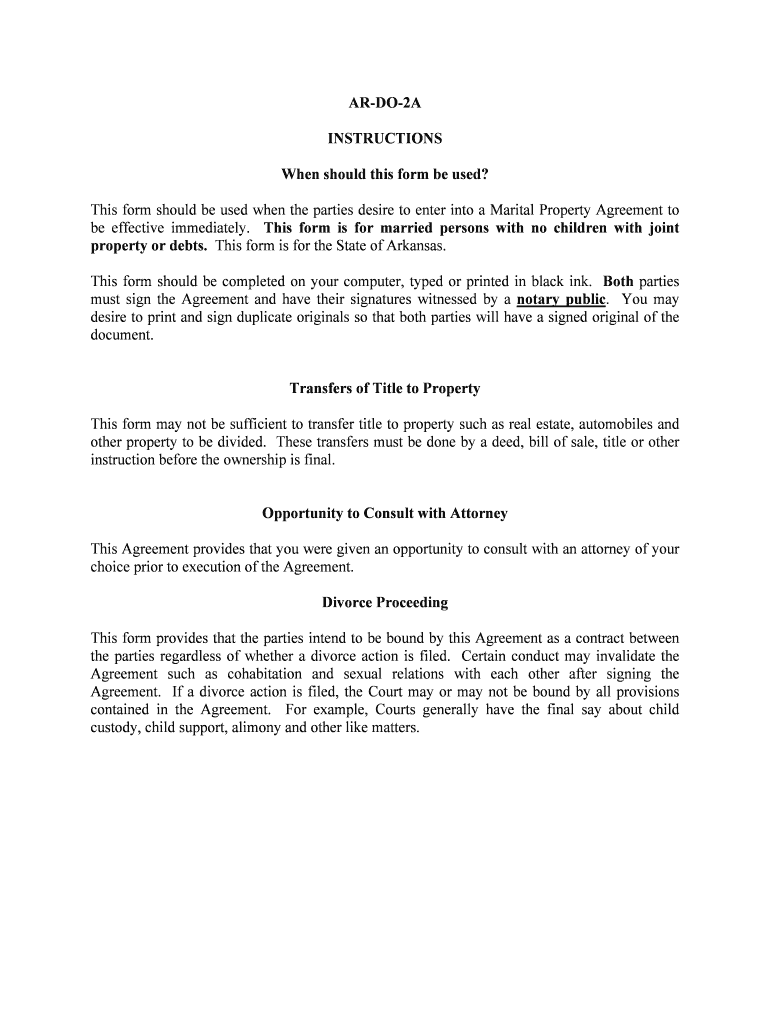
AR DO 2A Form


What is the AR DO 2A
The AR DO 2A is a specific form used in the United States for documenting and reporting certain financial information. It is often utilized in various contexts, such as tax preparation or compliance with regulatory requirements. Understanding the purpose and structure of the AR DO 2A is essential for individuals and businesses to ensure accurate reporting and compliance with applicable laws.
How to use the AR DO 2A
Using the AR DO 2A involves several steps that ensure the form is completed accurately. First, gather all necessary information and documentation required to fill out the form. This may include financial records, identification numbers, and any relevant supporting documents. Once you have the information, carefully fill out each section of the form, ensuring that all entries are accurate and complete. After completing the form, review it for any errors before submission.
Steps to complete the AR DO 2A
Completing the AR DO 2A involves a systematic approach:
- Collect necessary documents, including financial statements and identification.
- Fill out the form, ensuring all fields are completed accurately.
- Review the form for any mistakes or missing information.
- Sign and date the form, if required.
- Submit the form as per the instructions provided, either electronically or via mail.
Legal use of the AR DO 2A
The AR DO 2A must be used in accordance with relevant laws and regulations to ensure its legal validity. This includes adhering to guidelines set forth by the IRS and other regulatory bodies. When properly completed and submitted, the AR DO 2A serves as a legally binding document, provided it meets all necessary requirements for signatures and documentation.
Key elements of the AR DO 2A
Several key elements are essential for the AR DO 2A to be considered complete and valid:
- Accurate personal and business information.
- Signature of the individual or authorized representative.
- Correct date of submission.
- Any required attachments or supporting documentation.
Who Issues the Form
The AR DO 2A is typically issued by a designated governmental agency or department, depending on its specific purpose. In many cases, forms related to tax and financial reporting are issued by the Internal Revenue Service (IRS) or state tax authorities. It is important to verify the issuing authority to ensure compliance with all requirements.
Quick guide on how to complete ar do 2a
Prepare AR DO 2A effortlessly on any device
Web-based document management has gained traction among enterprises and individuals. It offers an ideal eco-friendly substitute for conventional printed and signed documents, allowing you to acquire the proper form and securely store it online. airSlate SignNow equips you with all the essentials to create, modify, and electronically sign your documents quickly without delays. Manage AR DO 2A on any device using airSlate SignNow Android or iOS applications and streamline any document-related procedure today.
How to alter and eSign AR DO 2A with ease
- Find AR DO 2A and click Get Form to begin.
- Utilize the tools we provide to finalize your document.
- Mark important sections of the documents or redact sensitive information with tools that airSlate SignNow supplies specifically for that purpose.
- Create your eSignature using the Sign feature, which takes moments and holds the same legal validity as a conventional wet ink signature.
- Review the details and click on the Done button to preserve your changes.
- Select your preferred method to share your form, whether by email, SMS, or invitation link, or download it to your computer.
Put an end to lost or misplaced files, tedious form searching, or errors that necessitate reprinting new document copies. airSlate SignNow fulfills all your document management needs in just a few clicks from any device you choose. Modify and eSign AR DO 2A and ensure optimal communication at every stage of your form preparation process with airSlate SignNow.
Create this form in 5 minutes or less
Create this form in 5 minutes!
People also ask
-
What is AR DO 2A and how does it fit into airSlate SignNow's services?
AR DO 2A is a feature within the airSlate SignNow platform that simplifies the document signing process. It allows users to effortlessly send, sign, and manage documents in a secure environment, streamlining workflow and enhancing productivity for businesses of all sizes.
-
What are the key features of AR DO 2A?
The AR DO 2A feature includes customizable templates, real-time tracking of document status, and secure eSigning capabilities. Users can easily integrate these features to enhance their document management processes while ensuring compliance and security.
-
How does AR DO 2A help in reducing operational costs?
By utilizing AR DO 2A, businesses can signNowly reduce operational costs associated with printing and mailing documents. The cost-effective eSigning solution minimizes time spent on paperwork and allows for faster turnaround on agreements, ultimately improving overall efficiency.
-
Is AR DO 2A user-friendly for non-technical users?
Absolutely! AR DO 2A is designed with user-friendliness in mind, making it accessible for users with varying levels of technical expertise. The intuitive interface allows anyone to easily send, sign, and manage documents without the need for extensive training.
-
What integrations are available with AR DO 2A?
AR DO 2A seamlessly integrates with various popular productivity tools and platforms, such as Google Drive, Salesforce, and Microsoft Office. This connectivity enables users to incorporate eSigning into their existing workflows effortlessly, enhancing overall productivity.
-
What benefits does AR DO 2A offer to businesses?
AR DO 2A offers numerous benefits, including increased efficiency, enhanced security, and improved compliance. By streamlining the eSigning process, businesses can expedite document turnaround, protecting sensitive information while ensuring all parties adhere to legal standards.
-
How secure is the AR DO 2A eSigning process?
The AR DO 2A eSigning process is highly secure, employing industry-standard encryption and compliance measures. This ensures that all documents are protected during transmission and storage, providing peace of mind for businesses regarding data security.
Get more for AR DO 2A
Find out other AR DO 2A
- Electronic signature Nevada Shareholder Agreement Template Easy
- Electronic signature Texas Shareholder Agreement Template Free
- Electronic signature Mississippi Redemption Agreement Online
- eSignature West Virginia Distribution Agreement Safe
- Electronic signature Nevada Equipment Rental Agreement Template Myself
- Can I Electronic signature Louisiana Construction Contract Template
- Can I eSignature Washington Engineering Proposal Template
- eSignature California Proforma Invoice Template Simple
- eSignature Georgia Proforma Invoice Template Myself
- eSignature Mississippi Proforma Invoice Template Safe
- eSignature Missouri Proforma Invoice Template Free
- Can I eSignature Mississippi Proforma Invoice Template
- eSignature Missouri Proforma Invoice Template Simple
- eSignature Missouri Proforma Invoice Template Safe
- eSignature New Hampshire Proforma Invoice Template Mobile
- eSignature North Carolina Proforma Invoice Template Easy
- Electronic signature Connecticut Award Nomination Form Fast
- eSignature South Dakota Apartment lease agreement template Free
- eSignature Maine Business purchase agreement Simple
- eSignature Arizona Generic lease agreement Free