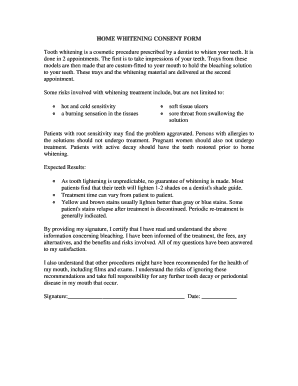
Glo Whitening Consent Form


What is the Glo Whitening Consent Form
The glo whitening consent form is a document that patients sign to acknowledge their understanding of the whitening procedure, its risks, and benefits. This form is crucial in the dental and cosmetic industry as it ensures that patients are informed before undergoing treatment. By signing the form, patients give their consent for the procedure and confirm that they have received adequate information regarding the treatment process.
How to Use the Glo Whitening Consent Form
Using the glo whitening consent form involves a few straightforward steps. First, the patient should carefully read the entire document to understand the procedure's details. Next, they should fill in any required personal information, such as their name and contact details. Finally, the patient must sign and date the form, indicating their consent. This form can be completed digitally or in paper format, depending on the provider's preferences.
Steps to Complete the Glo Whitening Consent Form
Completing the glo whitening consent form involves several key steps:
- Read the form thoroughly to understand the treatment.
- Fill in personal information accurately.
- Review any potential risks and benefits outlined in the document.
- Sign and date the form to indicate consent.
By following these steps, patients can ensure that they are well-informed and legally consenting to the whitening procedure.
Legal Use of the Glo Whitening Consent Form
The glo whitening consent form is legally binding when completed correctly. It serves as a record that the patient has been informed about the treatment and its potential risks. For the form to be valid, it must comply with relevant eSignature laws, such as the ESIGN Act and UETA, which govern electronic signatures in the United States. This compliance ensures that the form holds up in legal situations, protecting both the patient and the provider.
Key Elements of the Glo Whitening Consent Form
Several key elements must be included in the glo whitening consent form to ensure its effectiveness:
- Patient Information: Full name, contact details, and any relevant medical history.
- Procedure Details: A clear description of the whitening process.
- Risks and Benefits: An outline of potential side effects and expected outcomes.
- Consent Statement: A declaration that the patient understands and agrees to the treatment.
- Signature and Date: The patient's signature and the date of signing.
Including these elements ensures that the form is comprehensive and legally sound.
How to Obtain the Glo Whitening Consent Form
The glo whitening consent form can typically be obtained from dental offices or cosmetic clinics that offer whitening treatments. Many providers now offer the form digitally, allowing patients to fill it out online before their appointment. Patients can also request a physical copy during their visit. It is essential to ensure that the form used is the most current version to comply with legal standards.
Quick guide on how to complete glo whitening consent form
Prepare Glo Whitening Consent Form effortlessly on any device
Online document management has gained traction among businesses and individuals. It offers an ideal eco-conscious substitute to traditional printed and signed documentation, allowing you to access the necessary form and safely store it online. airSlate SignNow provides you with all the resources you require to create, modify, and electronically sign your documents swiftly and without complications. Handle Glo Whitening Consent Form on any platform using airSlate SignNow's Android or iOS applications and enhance any document-focused procedure today.
How to modify and electronically sign Glo Whitening Consent Form with ease
- Locate Glo Whitening Consent Form and then click Get Form to begin.
- Utilize the tools we offer to complete your form.
- Emphasize pertinent sections of the documents or obscure sensitive information using tools provided by airSlate SignNow specifically for that purpose.
- Create your signature with the Sign tool, which only takes seconds and carries the same legal validity as a conventional wet ink signature.
- Review all the details and then click on the Done button to save your modifications.
- Select your preferred method to deliver your form, whether by email, text message (SMS), invitation link, or download it to your computer.
Eliminate concerns about lost or misplaced documents, tedious form searches, or errors requiring the printing of new document copies. airSlate SignNow meets your document management needs in just a few clicks from any device of your choice. Adjust and electronically sign Glo Whitening Consent Form to ensure outstanding communication at any point in the form preparation process with airSlate SignNow.
Create this form in 5 minutes or less
Create this form in 5 minutes!
How to create an eSignature for the glo whitening consent form
How to create an electronic signature for a PDF online
How to create an electronic signature for a PDF in Google Chrome
How to create an e-signature for signing PDFs in Gmail
How to create an e-signature right from your smartphone
How to create an e-signature for a PDF on iOS
How to create an e-signature for a PDF on Android
People also ask
-
What is the glo whitening consent form?
The glo whitening consent form is a document designed to ensure that patients understand the whitening procedure and its potential risks and benefits. It provides essential information that protects both the provider and the client by obtaining informed consent before treatment.
-
How does airSlate SignNow help with the glo whitening consent form?
airSlate SignNow simplifies the process of managing the glo whitening consent form by allowing businesses to create, send, and eSign the document electronically. This streamlines the workflow, ensuring that all necessary consent forms are securely stored and easily accessible.
-
Is there a cost associated with using the glo whitening consent form via airSlate SignNow?
Yes, the use of the glo whitening consent form through airSlate SignNow comes with affordable pricing plans. Depending on your business needs, you can choose a plan that offers the best value for managing your consent forms and other documents.
-
What features does airSlate SignNow offer for managing the glo whitening consent form?
airSlate SignNow provides features such as customizable templates for the glo whitening consent form, real-time tracking of document status, and security measures for storing sensitive information. These features enhance efficiency and ensure compliance with regulations.
-
Can I integrate airSlate SignNow with other software for the glo whitening consent form?
Absolutely! airSlate SignNow supports numerous integrations with popular software applications, making it easy to incorporate the glo whitening consent form into your existing workflow. This ensures seamless data transfer and enhances productivity.
-
What are the benefits of using an electronic glo whitening consent form?
Using an electronic glo whitening consent form offers numerous benefits, including faster processing times, reduced paperwork, and improved organization. Additionally, it enhances patient experience by allowing them to complete and sign documents remotely.
-
How can I ensure the security of the glo whitening consent form with airSlate SignNow?
airSlate SignNow prioritizes security with features like encryption, secure data storage, and compliance with legal standards. These measures ensure that your glo whitening consent forms and patient information are protected throughout the signing process.
Get more for Glo Whitening Consent Form
- Fillable online kansas business tax application part 1 fax form
- Consumers compensating use tax fill out and sign form
- About form 1040 v payment voucherinternal revenue service2020 form 1040 v irs tax forms2020 form 1040 v irs tax forms2020 form
- Business axes for hotels and r kansas department of form
- Fillable online personal income tax forms rhode island
- Pub ks 1510 sales tax and compensating use tax rev 7 15 form
- State of rhode island division of taxationbusiness services rhode island nellie m gorbeabusiness services rhode island nellie m form
- Taxrigovformsbusiness tax formswithholding tax formsri division of taxation
Find out other Glo Whitening Consent Form
- Sign Alaska Orthodontists Business Plan Template Free
- Sign North Carolina Life Sciences Purchase Order Template Computer
- Sign Ohio Non-Profit LLC Operating Agreement Secure
- Can I Sign Ohio Non-Profit LLC Operating Agreement
- Sign South Dakota Non-Profit Business Plan Template Myself
- Sign Rhode Island Non-Profit Residential Lease Agreement Computer
- Sign South Carolina Non-Profit Promissory Note Template Mobile
- Sign South Carolina Non-Profit Lease Agreement Template Online
- Sign Oregon Life Sciences LLC Operating Agreement Online
- Sign Texas Non-Profit LLC Operating Agreement Online
- Can I Sign Colorado Orthodontists Month To Month Lease
- How Do I Sign Utah Non-Profit Warranty Deed
- Help Me With Sign Colorado Orthodontists Purchase Order Template
- Sign Virginia Non-Profit Living Will Fast
- How To Sign Virginia Non-Profit Lease Agreement Template
- How To Sign Wyoming Non-Profit Business Plan Template
- How To Sign Wyoming Non-Profit Credit Memo
- Sign Wisconsin Non-Profit Rental Lease Agreement Simple
- Sign Wisconsin Non-Profit Lease Agreement Template Safe
- Sign South Dakota Life Sciences Limited Power Of Attorney Mobile