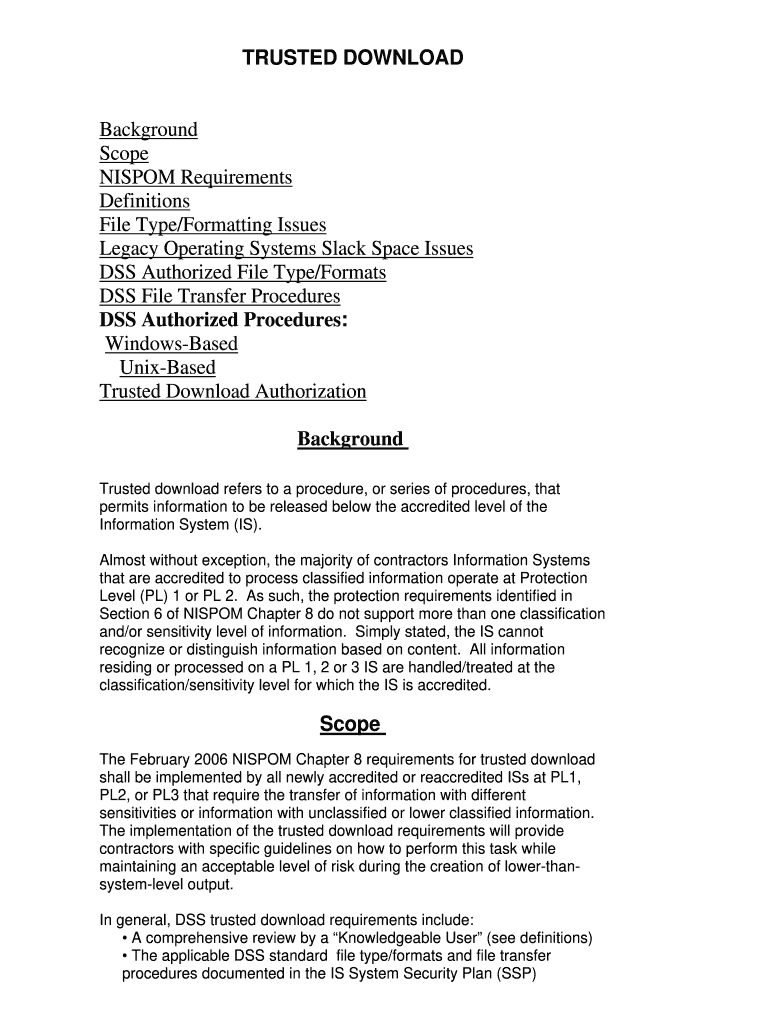
Trusted Installer Form


What is the Trusted Installer
The Trusted Installer is a crucial component in managing and executing various digital forms and documents. It serves as a reliable tool for individuals and businesses to ensure that their documents are filled out correctly and submitted in compliance with legal requirements. This installer is particularly beneficial for those who need to manage sensitive information securely while maintaining the integrity of their submissions.
How to Use the Trusted Installer
Using the Trusted Installer involves a straightforward process designed to facilitate the completion of necessary forms. Users begin by downloading the installer, which guides them through the steps of filling out their documents. The interface is user-friendly, allowing for easy navigation between sections. Once the form is completed, users can digitally sign and submit it, ensuring that all information is securely processed.
Legal Use of the Trusted Installer
The legal use of the Trusted Installer is governed by various regulations that ensure the authenticity and legality of electronically signed documents. Users must comply with the ESIGN Act and UETA, which establish the validity of electronic signatures in the United States. By adhering to these guidelines, users can ensure that their documents are legally binding and can be upheld in a court of law.
Steps to Complete the Trusted Installer
Completing the Trusted Installer involves several key steps:
- Download the Trusted Installer from a reliable source.
- Open the installer and follow the on-screen instructions.
- Fill out the required fields in the form.
- Review the information for accuracy.
- Digitally sign the document using the provided tools.
- Submit the completed form through the designated method.
Key Elements of the Trusted Installer
Several key elements define the functionality and effectiveness of the Trusted Installer:
- User-friendly interface: Simplifies the process of completing forms.
- Compliance with legal standards: Ensures that all submissions meet necessary regulations.
- Secure digital signatures: Provides a reliable method for signing documents electronically.
- Audit trail: Maintains a record of all actions taken during the form completion process.
Examples of Using the Trusted Installer
The Trusted Installer can be utilized in various scenarios, including:
- Filing tax documents, such as the W-9 form.
- Submitting legal agreements that require signatures.
- Completing applications for permits or licenses.
Quick guide on how to complete trusted download form
Uncover how to navigate the Trusted Installer process effortlessly with this simple guide
Submitting and verifying forms digitally is becoming more common and the preferred option for numerous clients. It offers several advantages over outdated printed documents, including convenience, time savings, enhanced accuracy, and security.
With tools like airSlate SignNow, you can find, modify, sign, enhance, and send your Trusted Installer without getting bogged down in endless printing and scanning. Follow this concise guide to initiate and complete your document.
Follow these steps to obtain and complete Trusted Installer
- Begin by clicking the Get Form button to launch your document in our editor.
- Pay attention to the green label on the left that indicates required fields so you don’t miss any.
- Utilize our professional tools to annotate, modify, sign, secure, and enhance your document.
- Safeguard your file or convert it into a fillable form using the appropriate tab features.
- Review the document and check for errors or inconsistencies.
- Select DONE to complete your editing.
- Change the name of your document or leave it as it is.
- Decide on the storage service you want to keep your document, send it via USPS, or click the Download Now button to save your document.
If Trusted Installer isn’t what you were looking for, you can explore our extensive library of pre-existing templates that you can fill out with ease. Visit our platform now!
Create this form in 5 minutes or less
FAQs
-
How does signup/registration form length impact conversion?
Several studies have shown that the length of a signup form does definitely have an impact on a company’s conversion rate. So, what is more effective, a short form or a longer form? In a nutshell, the shorter form.If you present a sign-up/registration form on your website, you need to think carefully as to how many fields (and which ones) you want to display. Not many people love filling in forms as it is. Thus, don’t ask for those details that you don’t really need (e.g. your address, if you don’t ship anything to them). Why? Because it has shown that the longer your sign-up form is, and thus, the more information you ask from your visitors, the lower your conversion rates will be. Very often, all you need is just an email address (and a name).The concept of “less is more” (few fields à more conversions) can be considered as valid. This is one example that proves it: the company ‘Imagescape’ conducted a study which showed that a contact form with 11 fields was replaced with a form of 4 fields and these were the results:→ 160 % increase in forms submitted→ 120 % increase in conversion→ Quality of submissions remained the sameA study conducted by HubSpot in which 40,000 landing pages have been analysed, also reveals some interesting figures. You will notice that there the conversion rate changes when there is a higher number of fields on a landing page.Source: https://blog.hubspot.com/blog/ta...Another interesting case study at Expedia showed that removing the ‘Company’ field in their booking form can lead to an increase in conversions, to be precise a $12 million profit.Source: https://unbounce.com/conversion-...Many times, it has shown that the best signup forms are the ones that are short and don’t take much time for website visitors to fill in. Another example is the one from Barack Obama.The figures below highlight again the fact that having few fields in your signup form are more effective.Source: https://unbounce.com/conversion-...If you are thinking of presenting a drop down selection in your form with more fields, then think twice, because also that seems to be less effective for your conversion rates.So, what are the fields that seem to be irrelevant and less effective? Here some insights:However, it’s also interesting to note that the number of fields you choose to present in a form also depend on the reputation of a company. A trusted and well-known company might find it easier to get more of the required information than e.g. an unknown start-up company. When the New York Times launched their online presence some time ago their subscription form used to be 18 pages long! But times have changed.If you want to find out what really works best for your own website, I would suggest you carry out an a/b/c test which allows you to compare all your different versions with each other. Choose one with the absolute minimum, one middle-sized and one longer form version and then analyse which one shows the best impact on your post-click marketing.However, if you want to save time, money and hassle, you can also check out Leadformly. This company creates pre-optimised form templates that incorporate 58+ best practices and boost form conversions based on insights from years of A/B testing and studying forms. Different types of companies have so far benefited from their customized and interactive signup/registration forms which very often led to an increase of their conversion rates of up to 300 %.Generating leads and making your mailing list grow is important for your marketing efforts. Think therefore carefully what you really want to ask your prospects. If every additional (and irrelevant) field you include in your form means losing a potential lead, you need to set the right priorities. Keep in mind that your goal is to generate a lead, all other information can also be gathered at a later stage. If you make it easy, quick and motivating for your visitors to fill in your form, your conversion rate will improve. Your motto should be “ask for less and provide more value in return”.
-
What is the legal process for converting a new pistol to an SBR?
If the firearm is legally registered as a pistol then the method to convert it to an SBR is incredibly simple.Obtain a copy of a ATF Form 1 “Application to Make and Register a Firearm”.Purchase a $200 tax stamp from the ATF and affix it to the form AFTER you have filled out the form and reviewed it for accuracy.Purchase a pair of 2x2 photographs and affix to the form.Send in the completed form.ORYou complete all of this on the ATF website at Bureau of Alcohol, Tobacco, Firearms and ExplosivesQ: Do I have to engrave the firearm?A: No..and yes. If you plan to keep the weapon for yourself and have no intention of selling it then you do not need to engrave it. While it is considered re-manufactured the current serial number is all the ATF needs as long as it is in your possession. If you plan to sell the firearm later then you will need to have it engraved with the appropriate info beforehand. This is covered in the ATF FAQ section.Q: How do I get an $200 tax stamp?A: You can apply through the ATF and wait for them to send you one within 2 months or more. Alternatively you can fill out the Form 1 at the ATF website and pay the $200 during that process if you have a credit card available.Q. Which is better, online or on paper?A. Online registration is faster and often has a faster return. There are some caveats such as restrictions on the type of electronic files types that can be submitted (PDF is ok) for Trust information and so on. You will need to have your 2x2 pictures scanned into electronic format as well.
-
What is lead generation?
Consider the following conversation:Man 1: Hey, I don't know who to approach for getting the bills reimbursed.Man 2: I do know who you can contact, approach Mr.X from the Accounts Department.Man 1: Oh okay, how do you know he can help?Man 2: He solved my lost bills issue last month.Man 1: Thanks for the lead man, appreciate it!Here I think you can get a gist of what the term "lead" means.Lead is a prospective person or solution to solve your problem. Here you can't be 100% sure that this can be solution but it’s the closest you can get. Now in terms of Lead generation and management here is the official definition for you:Lead management is a set of methodologies, systems, and practices designed to generate new potential business clientele, generally operated through a variety of marketing campaigns or programs.Talking about Lead generation in the sales and marketing domain, its imperative that you create leads instead of just having visitors or customers who have no intention of buying your product, you will end up wasting your time in doing so with no gains.Lead generation services can be of two types: B2B lead generation and B2C lead generation.B2B lead generation satisfies to business enterprises and corporations where as B2C lead generation caters to individual consumers.In simple terms, when any business is availing the services from another business then it is offering B2B lead generation services.So how can you create leads?Here are some of my favorite approaches:1. Email Marketing2. Content Marketing: From Blogging to Microsites3. Search Marketing4. Social Media5. Integrating it all togetherBut I would like to give one important tip that we here at Find that Email have realized that exceptional lead generation results come from a relentless willingness to experiment with different tactics, and to combine tactics across multiple channels. Only by experimenting, can you truly know what does and doesn’t work, and when you know this, you can use your time and budget more effectively to generate higher returns on your investment, and better lead generation results overall.
-
What are the 5 main pillars of a successful landing page?
That's a terrific formula for optimizing your landing page. It looks daunting, let me break it down for you.If you hang in until the end, I"ll show you how this formula gives you insight into marketing on the internet that very few people understand.First, I'll tell you that it's not arbitrary and not a guess. This formula was refined by http://marketingexperiments.com from over 10,000 trials. You can find lots of terrific information on their website. They're very well respected.Ok, here's how to interpret it.The formula helps you maximize the probability of getting a conversion - in other words, the likelihood that someone will take action on your page.OK, how does this translate then?The likelihood that your page will get someone to take action is a function of primarily:m = the motivation of your visitors. This is why you have to be thoughtful about your traffic sources. If your visitors don't care, you won't convert.This is why the great direct marketer Gary Halbert always said, if you have a hot dog stand and I have a hot dog stand and we're in competition with each other, the greatest advantage I can have over you is… a hungry crowd.v = the clarity of your value proposition. Once they get to your site, they have to get right away - what they can do, and why they should do it on your site instead of the 10,000 other sites they could get to easily.One more note on value proposition. Notice it's the clarity of the proposition not the cleverness. In fact, http://marketingexperiments.com has written articles on the importance of clarity and weakness of clever taglines or slogans. Here's a great one. Clarity Trumps Persuasion. I can't overstate the importance of speaking clearly.And part of the clarity is an explicit direction to take action - "Click the button below to get your download instantly" or whatever is appropriate for your site.i-f - i is the incentive and f is the friction. So there needs to be an incentive for them to act. And all the mailing lists, other offers, and images that aren't relevant are just distractions, other things to click on, that will reduce your conversion rate.a - anxiety. You can see by the "-" that this is a negative. Visitor anxiety peaks right at your call-to-action (the button that says click or buy). You see guarantees and social proof near the call-to-action as a way to decrease visitor anxiety.OK, here's the insight embedded in this formula.Notice that the first three variables are all interrelated in a very specific way. They include: the motivation of your visitors, a clear presentation of something your visitors value, and an incentive that will make your visitors want to take action.The big mistake most marketers on the internet make is thinking they can optimize the different parts independently. They ask, where can I get cheap traffic, what's a headline that really works, what's a great offer I can make.You can see from the equation how you will be more successful with your landing page by thinking of all the parts of the equation as a marketing campaign.Who is a hungry market that I can find and bring to my site, and what is the value proposition THEY would find attractive, and what is an offer THEY would jump at.Rather than looking for someone who promises lots of traffic cheap, or who can write a great headline, or who can develop a great offer you can give away, look for a campaign that optimizes all those for one given group of visitors.Here are two examples.This first example is about as weak as you'll find, though there's a good reason for that.It's Mozilla's Firefox home page. You'll see the page does just about everything wrong, if they mean to convert visitors.m - The visitors are not hungry. Or rather they're hungry but not for the offer Mozilla is making. If I go to a search page, I'm driven to get results for whatever I'm curious about, not whatever Firefox is pitching.v - Their value proposition is not clear at all, except for a particular group. "On November 10, Firefox is celebrating 10 years by stoking the embers of online independence. Sign up to fuel the fire."Some of you will know what the means. Most of you won't. And even those who know what it means probably couldn't say exactly what they'll get by "fueling the fire". This is a great example of "cleverness" over "clarity.i-f - Their incentive is very low (see above) and their friction is very high. First, because if I click that button, I'll be taken away from the search I came for, and I'll go down some path I'm uncertain of. Second, because there's a HUGE distraction, the big search bar which is why I really came to this page.a- Anxiety is probably not terribly high. I'm not concerned about giving my email away. I just don't know how how much I'll be sidetracked if I click the hyperlink they offer.So, with all this stacked against the page, why are they running it? Because Firefox owns 19.6% of the browser market. And this page gets shown to anyone who comes to Google using the Firefox browser. So, even though the page certainly converts terribly, it gets a HUGE amount of traffic for free.Here's a good converter. This is LeadPages Software - Mobile Responsive Landing Page Generator's highest converting page currently. Leadpages.net does nothing but design landing pages. And they have a very big user base that tests constantly. So whatever their hot page is, that's going to be effective.Let's break it down.This page is for a webinar. Webinars are very hot these days.m - The target audience is probably the house lists for these guys. Their house lists (their own email databases) have deep trust for them (Clay Collins owns Leadpages and is an acknowledged guru). And you're not on their list unless you're trying to get your landing pages to convert. So the audience is super well qualified and very motivated.v - The value proposition is actually a little implicit (rather than explicit). We'll tell you how to triple your leads. That's clear. And you have to know these guys to know you'll be getting better information that you would from most webinars.Notice, the pitch is very clear. There are NO cute slogans anywhere to be seen. It's backed up by benefits statements that make it clearer. And, it has two call to action buttons that are very clear.i-f - Incentive. Get your webinar. Friction is low because the visitors know these guys. You'd also find a long facebook comment section under the bottom call to action. They provide social proof right at the major point of commitment.a - Anxiety is pretty darn low. Yeah, I have to give you my email address but I wouldn't be here if I wasn't already on your list. So you already have it. Even at that, they use a "2 step opt in" to lower anxiety.The call-to-action button makes it look like you can just click and get what you want without giving your email address (giving your email raises anxiety). When you click the button, though, you'll get a form to enter your email address. But you've already made a commitment by clicking the button once, so you're more likely to fill out the form. And, in fact, a 2 step opt in reliably increases conversion by something like 15%.So, there are your pillars in action. Go put them to use for your business.
-
How do I download a filled-out php form?
It doesn't sound like you understand how PHP handles forms. The usual scenario is you present the user with an HTML page that contains the form. The action attribute of the opening form tag indicates the webpage that will process the submitted form (and confirm to the user that it has done so). The form-processing page will contain PHP code to do what you need to do with the contents of the form. For example, it will usually store the information in a server-side database, like MySQL. It might also send an email to someone.If you want to provide the user with a downloadable, editable form, you could do that by having PHP create a PDF with the submitted data I can't imagine why you'd want to do that, but it's possible.
-
How can I make a good flyer?
Flyers are a great way to advertise your event and signNow your targeted audience. Because of their distribution ways, flyers can be a great platform to advertise your event to a certain database but also to a specific geographically distributed audience.Because of the reduced costs compared with the other forms of advertising, using the flyers is one of the most effective ways to promote an event and get a good return of investment.You will come across many websites that will help you print flyers all you have to do is :Choose the suitable sizeUpload your designChoose the quantity that is suitable for youHere is the list of a few websites that will help you print your flyers :Attractive Flyer Design & Printing Online with Flyer TemplatesOnline flyer printing - PixartprintingBrochure Printing : Postcard Printing : Color Copies : Flyer Printing : Online Printing Services : BizInk PrintingYou can also use Canva if you wish to design your brochure yourself. With Canva you can play with various colors, fonts And designs that will help you print a flyer of your choice.Hope this was helpful. :)
Create this form in 5 minutes!
How to create an eSignature for the trusted download form
How to generate an electronic signature for the Trusted Download Form online
How to create an eSignature for the Trusted Download Form in Chrome
How to make an electronic signature for signing the Trusted Download Form in Gmail
How to create an eSignature for the Trusted Download Form straight from your smartphone
How to make an electronic signature for the Trusted Download Form on iOS devices
How to generate an eSignature for the Trusted Download Form on Android devices
People also ask
-
What is the trustedinstaller download and how does it work?
The trustedinstaller download is a secure application that allows users to easily manage and install critical software and updates on their systems. By using trustedinstaller download, you ensure that installation processes are carried out smoothly and safely, giving you peace of mind while maintaining system integrity.
-
Is the trustedinstaller download free to use?
Yes, the trustedinstaller download is available for free. This makes it an attractive option for businesses looking to enhance their software management processes without incurring additional costs. Ensure to visit our website for any specific promotional offers or features.
-
Can I integrate trustedinstaller download with my existing software systems?
Absolutely! The trustedinstaller download is designed to integrate seamlessly with various software ecosystems. This flexibility allows you to streamline your software management processes while maintaining compatibility with your existing systems.
-
What are the main benefits of using the trustedinstaller download?
Using the trustedinstaller download enhances your software installation experience by providing a reliable and efficient framework. It reduces installation time and boosts productivity by minimizing errors, ensuring that updates and software installations are done correctly and quickly.
-
Is the trustedinstaller download secure?
Absolutely! The trustedinstaller download follows stringent security protocols to protect your data and systems from potential threats. By using a trustedinstaller download, you mitigate risks related to unverified software installations and ensure a secure environment.
-
How can I get support for issues related to trustedinstaller download?
For any issues or queries regarding the trustedinstaller download, you can access our dedicated support team through our website. We provide various resources, including FAQs, live chat, and email support to assist you promptly with your concerns.
-
Does the trustedinstaller download support mobile devices?
Currently, the trustedinstaller download is primarily optimized for desktop and server environments. However, we are continuously working on enhancing our features, including potential mobile compatibility. Stay tuned for updates and new functionalities in future releases!
Get more for Trusted Installer
- Ccc 633 ez loan deficiency payment ldp agreement and request form
- Ccc 633 ez loan deficiency payment ldp agreement and request forms sc egov usda
- Form 231
- Oh 58ac and th 67 performance planning card da form 5701 228mar 2016 apd army
- Roof repair cost form
- V 3 september 2020 statenndss id required form
- National hypothesis generating questionnaire form
- Model plan for a comprehensive drug free workplace samhsa form
Find out other Trusted Installer
- Electronic signature Kansas Plumbing Business Plan Template Secure
- Electronic signature Louisiana Plumbing Purchase Order Template Simple
- Can I Electronic signature Wyoming Legal Limited Power Of Attorney
- How Do I Electronic signature Wyoming Legal POA
- How To Electronic signature Florida Real Estate Contract
- Electronic signature Florida Real Estate NDA Secure
- Can I Electronic signature Florida Real Estate Cease And Desist Letter
- How Can I Electronic signature Hawaii Real Estate LLC Operating Agreement
- Electronic signature Georgia Real Estate Letter Of Intent Myself
- Can I Electronic signature Nevada Plumbing Agreement
- Electronic signature Illinois Real Estate Affidavit Of Heirship Easy
- How To Electronic signature Indiana Real Estate Quitclaim Deed
- Electronic signature North Carolina Plumbing Business Letter Template Easy
- Electronic signature Kansas Real Estate Residential Lease Agreement Simple
- How Can I Electronic signature North Carolina Plumbing Promissory Note Template
- Electronic signature North Dakota Plumbing Emergency Contact Form Mobile
- Electronic signature North Dakota Plumbing Emergency Contact Form Easy
- Electronic signature Rhode Island Plumbing Business Plan Template Later
- Electronic signature Louisiana Real Estate Quitclaim Deed Now
- Electronic signature Louisiana Real Estate Quitclaim Deed Secure