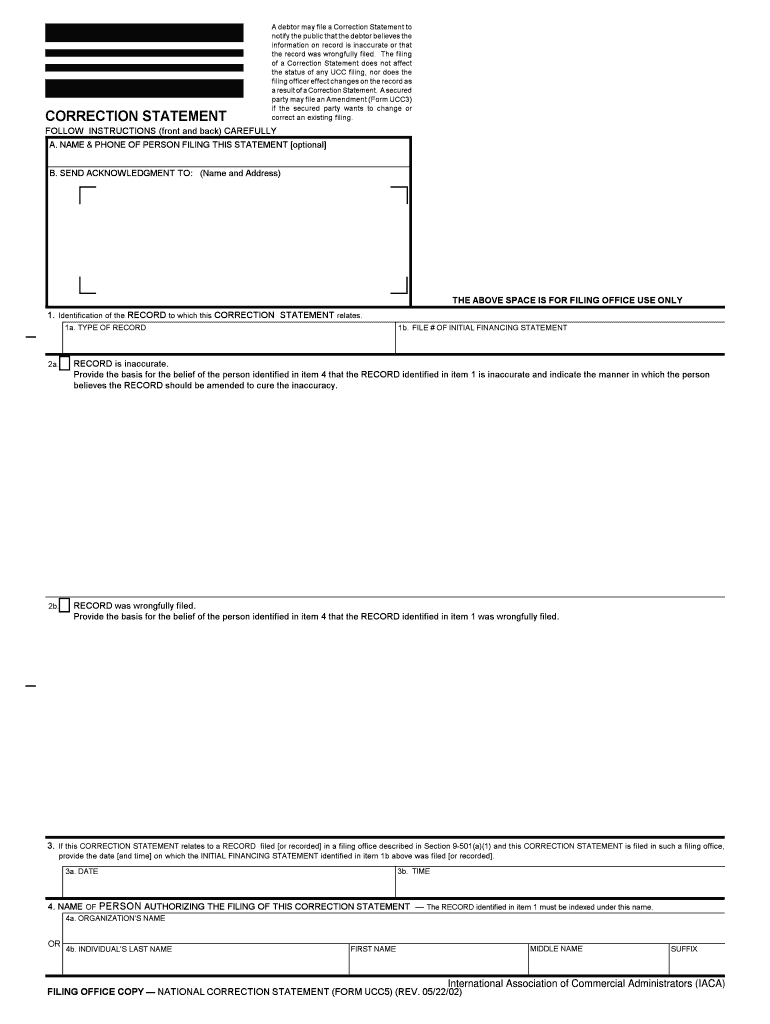
UCC5 Correction Statement UCC5Pdf Fpdf DOC DocxNew Form


What is the UCC5 Correction Statement UCC5Pdf Fpdf Doc DocxNew
The UCC5 Correction Statement is a legal document used to amend or correct information previously filed under the Uniform Commercial Code (UCC). This form is essential for businesses and individuals who need to rectify inaccuracies in their UCC filings, ensuring that public records accurately reflect their interests. The UCC5 Correction Statement can be obtained in various formats, including PDF, FPDF, DOC, and DOCX, making it accessible for electronic filing and printing.
How to use the UCC5 Correction Statement UCC5Pdf Fpdf Doc DocxNew
Using the UCC5 Correction Statement involves several steps. First, identify the specific errors in your original UCC filing. Next, download the UCC5 Correction Statement in your preferred format. Fill out the form with the correct information, ensuring that all required fields are completed accurately. Once the form is filled, it can be submitted electronically or via mail, depending on your state’s requirements. It is crucial to keep a copy of the corrected statement for your records.
Steps to complete the UCC5 Correction Statement UCC5Pdf Fpdf Doc DocxNew
Completing the UCC5 Correction Statement involves the following steps:
- Download the UCC5 Correction Statement from a reliable source.
- Review your original UCC filing to identify the specific errors that need correction.
- Fill in the UCC5 Correction Statement with the accurate details, ensuring all information aligns with the original filing.
- Sign and date the form, as required.
- Submit the completed form to the appropriate state authority, either electronically or by mail.
Legal use of the UCC5 Correction Statement UCC5Pdf Fpdf Doc DocxNew
The UCC5 Correction Statement is legally binding when completed and submitted in accordance with state regulations. It serves to officially correct public records and protect the interests of the parties involved. Compliance with the relevant laws, such as the UCC itself and any state-specific guidelines, is essential to ensure the validity of the corrections made through this form.
Key elements of the UCC5 Correction Statement UCC5Pdf Fpdf Doc DocxNew
Key elements of the UCC5 Correction Statement include:
- The name and address of the debtor.
- The name and address of the secured party.
- A description of the collateral affected by the correction.
- The specific errors being corrected.
- The date of the original filing.
State-specific rules for the UCC5 Correction Statement UCC5Pdf Fpdf Doc DocxNew
Each state may have its own rules regarding the filing of the UCC5 Correction Statement. It is important to check with the state’s Secretary of State or relevant filing office to understand specific requirements, such as filing fees, submission methods, and deadlines. Adhering to these state-specific rules ensures that your corrections are processed efficiently and legally.
Quick guide on how to complete ucc5 correction statement ucc5pdf fpdf doc docxnew
Effortlessly Prepare UCC5 Correction Statement UCC5Pdf Fpdf Doc DocxNew on Any Device
Digital document management has become increasingly favored among businesses and individuals. It serves as an ideal eco-friendly alternative to traditional printed and signed documents, allowing you to find the appropriate form and securely store it online. airSlate SignNow equips you with all the tools necessary to create, modify, and electronically sign your documents swiftly without delays. Manage UCC5 Correction Statement UCC5Pdf Fpdf Doc DocxNew on any device using the airSlate SignNow applications for Android or iOS and simplify any document-related task today.
Steps to Edit and eSign UCC5 Correction Statement UCC5Pdf Fpdf Doc DocxNew with Ease
- Find UCC5 Correction Statement UCC5Pdf Fpdf Doc DocxNew and click on Get Form to begin.
- Utilize the tools we provide to fill out your document.
- Emphasize important sections of your documents or obscure sensitive information using the features that airSlate SignNow offers specifically for this purpose.
- Generate your signature with the Sign tool, which takes mere moments and carries the same legal validity as a conventional wet ink signature.
- Review all the information and click on the Done button to save your modifications.
- Select how you wish to share your form, whether by email, text message (SMS), invitation link, or downloading it to your PC.
Eliminate concerns about lost or misplaced documents, tedious form searches, or mistakes that necessitate printing new document copies. airSlate SignNow meets your document management needs in just a few clicks from any device you choose. Modify and eSign UCC5 Correction Statement UCC5Pdf Fpdf Doc DocxNew and ensure effective communication at every stage of your form preparation process with airSlate SignNow.
Create this form in 5 minutes or less
Create this form in 5 minutes!
People also ask
-
What is a UCC5 Correction Statement UCC5Pdf Fpdf Doc DocxNew and how does it work?
A UCC5 Correction Statement UCC5Pdf Fpdf Doc DocxNew is a document used to correct errors in previously filed Uniform Commercial Code (UCC) financing statements. Using airSlate SignNow, you can easily create, sign, and submit this form electronically, streamlining the correction process and ensuring compliance.
-
How much does it cost to eSign a UCC5 Correction Statement UCC5Pdf Fpdf Doc DocxNew?
The pricing for eSigning a UCC5 Correction Statement UCC5Pdf Fpdf Doc DocxNew with airSlate SignNow is quite competitive, offering packages that cater to various business needs. You can choose a monthly or annual subscription that best fits your usage frequency, which often includes additional features for document management and security.
-
What features does airSlate SignNow offer for UCC5 Correction Statement UCC5Pdf Fpdf Doc DocxNew?
airSlate SignNow includes features such as customizable templates, automatic reminders, and secure eSigning for UCC5 Correction Statement UCC5Pdf Fpdf Doc DocxNew. Additionally, our platform supports multiple file formats, making it easy to manage and send your documents seamlessly.
-
What are the benefits of using airSlate SignNow for UCC5 Correction Statement UCC5Pdf Fpdf Doc DocxNew?
Using airSlate SignNow for your UCC5 Correction Statement UCC5Pdf Fpdf Doc DocxNew provides benefits like increased efficiency, reduced turnaround times, and the ability to easily track document status. Moreover, our user-friendly interface simplifies the signing process for all parties involved.
-
Can I integrate airSlate SignNow with other software for my UCC5 Correction Statement UCC5Pdf Fpdf Doc DocxNew?
Yes, airSlate SignNow offers integrations with various software applications to enhance your workflow when managing UCC5 Correction Statement UCC5Pdf Fpdf Doc DocxNew. This includes popular platforms like Google Drive, Salesforce, and more, allowing you to streamline processes and improve productivity.
-
Is it secure to send a UCC5 Correction Statement UCC5Pdf Fpdf Doc DocxNew through airSlate SignNow?
Absolutely! airSlate SignNow employs advanced security measures, including encryption and secure servers, to protect your UCC5 Correction Statement UCC5Pdf Fpdf Doc DocxNew. You can trust our platform to keep your sensitive information safe throughout the entire signing process.
-
How can I track the status of my UCC5 Correction Statement UCC5Pdf Fpdf Doc DocxNew?
airSlate SignNow provides tools for tracking the status of your UCC5 Correction Statement UCC5Pdf Fpdf Doc DocxNew. Users can easily see who has viewed or signed the document, as well as receive notifications for any updates, ensuring you stay informed at every step.
Get more for UCC5 Correction Statement UCC5Pdf Fpdf Doc DocxNew
- 1040a facts form
- Grama request for records uintah county government form
- Your best friends friend client information form 111516
- Virginia submission identification number sid b your social security number a spouses social security number your name spouses form
- 508c1a trust template 251382361 form
- Complaint grievance form
- Donation request form geddes
- Complaint form medgulf
Find out other UCC5 Correction Statement UCC5Pdf Fpdf Doc DocxNew
- How To Sign Missouri Real Estate Warranty Deed
- Sign Nebraska Real Estate Letter Of Intent Online
- Sign Nebraska Real Estate Limited Power Of Attorney Mobile
- How Do I Sign New Mexico Sports Limited Power Of Attorney
- Sign Ohio Sports LLC Operating Agreement Easy
- Sign New Jersey Real Estate Limited Power Of Attorney Computer
- Sign New Mexico Real Estate Contract Safe
- How To Sign South Carolina Sports Lease Termination Letter
- How Can I Sign New York Real Estate Memorandum Of Understanding
- Sign Texas Sports Promissory Note Template Online
- Sign Oregon Orthodontists Last Will And Testament Free
- Sign Washington Sports Last Will And Testament Free
- How Can I Sign Ohio Real Estate LLC Operating Agreement
- Sign Ohio Real Estate Quitclaim Deed Later
- How Do I Sign Wisconsin Sports Forbearance Agreement
- How To Sign Oregon Real Estate Resignation Letter
- Can I Sign Oregon Real Estate Forbearance Agreement
- Sign Pennsylvania Real Estate Quitclaim Deed Computer
- How Do I Sign Pennsylvania Real Estate Quitclaim Deed
- How Can I Sign South Dakota Orthodontists Agreement