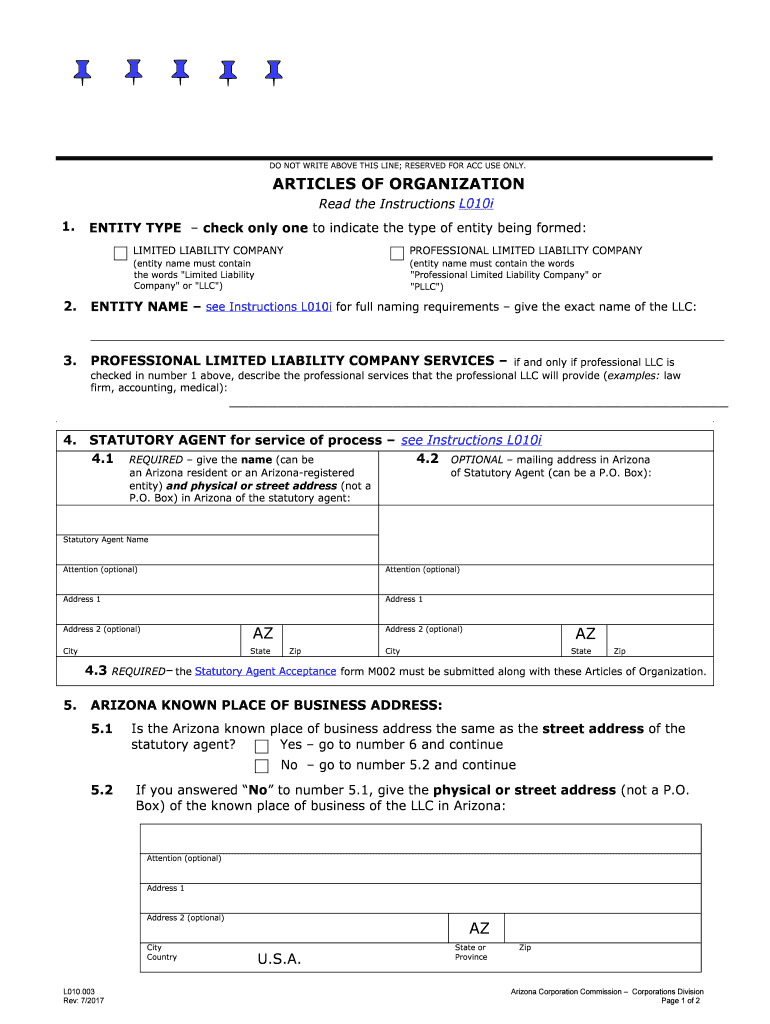
STATEMENT of CORRECTION Clear Form Print Form


What is the STATEMENT OF CORRECTION Clear Form Print Form
The STATEMENT OF CORRECTION Clear Form Print Form is a legal document used to rectify errors or omissions in previously filed documents or records. This form is essential for individuals or businesses seeking to amend information that may be inaccurate or incomplete. It serves as an official declaration that corrects the record, ensuring that all parties have access to accurate information. The form typically requires specific details about the original document, the nature of the correction, and the parties involved.
How to use the STATEMENT OF CORRECTION Clear Form Print Form
Using the STATEMENT OF CORRECTION Clear Form Print Form involves several straightforward steps. First, download the form from a reliable source. Next, fill in the required information, including your name, contact details, and the specifics of the correction. It is important to provide clear and concise information to avoid any confusion. After completing the form, review it thoroughly to ensure accuracy. Finally, submit the form according to the instructions provided, which may include mailing it to a specific address or submitting it electronically.
Steps to complete the STATEMENT OF CORRECTION Clear Form Print Form
Completing the STATEMENT OF CORRECTION Clear Form Print Form requires careful attention to detail. Follow these steps for successful completion:
- Download the form from a trusted source.
- Provide your personal information, including full name and contact details.
- Clearly state the original document’s details that require correction.
- Describe the nature of the correction in precise terms.
- Sign and date the form to validate your submission.
- Review the completed form for any errors before submission.
Legal use of the STATEMENT OF CORRECTION Clear Form Print Form
The legal use of the STATEMENT OF CORRECTION Clear Form Print Form is crucial for maintaining accurate records. This form is recognized by courts and governmental agencies as a valid means to correct errors in official documents. To ensure its legal standing, the form must be filled out completely and accurately. Additionally, it may need to be notarized or witnessed, depending on the jurisdiction and the nature of the correction. Understanding the legal implications of submitting this form is essential for compliance with relevant laws.
Key elements of the STATEMENT OF CORRECTION Clear Form Print Form
Several key elements are essential for the effective completion of the STATEMENT OF CORRECTION Clear Form Print Form. These include:
- Personal Information: Name, address, and contact details of the individual or entity submitting the form.
- Original Document Details: Information about the document that contains the error, including dates and reference numbers.
- Correction Description: A clear explanation of the error and the proposed correction.
- Signature: The form must be signed by the individual or authorized representative.
- Date: The date of submission should be included to establish a timeline for the correction.
Who Issues the Form
The STATEMENT OF CORRECTION Clear Form Print Form is typically issued by governmental agencies or organizations responsible for maintaining public records. Depending on the context, this may include local, state, or federal agencies. It is important to verify the issuing authority to ensure that the form is recognized for the intended purpose. Each issuing body may have specific requirements for how the form should be completed and submitted.
Quick guide on how to complete statement of correction clear form print form
Complete STATEMENT OF CORRECTION Clear Form Print Form effortlessly on any device
Online document management has gained traction among businesses and individuals. It offers an ideal eco-friendly solution to traditional printed and signed documents, allowing you to access the necessary form and securely store it online. airSlate SignNow provides all the tools required to create, modify, and electronically sign your documents swiftly without delays. Handle STATEMENT OF CORRECTION Clear Form Print Form on any platform using airSlate SignNow's Android or iOS applications and elevate any document-related task today.
The easiest way to alter and eSign STATEMENT OF CORRECTION Clear Form Print Form with minimal effort
- Locate STATEMENT OF CORRECTION Clear Form Print Form and click on Get Form to begin.
- Use the tools we provide to fill out your form.
- Emphasize important sections of the documents or conceal sensitive information with tools specifically designed for that purpose by airSlate SignNow.
- Generate your signature using the Sign tool, which takes mere seconds and carries the same legal validity as a conventional wet signature.
- Review all the details and click on the Done button to save your changes.
- Select your preferred method for submitting your form, whether by email, SMS, or invitation link, or download it directly to your computer.
Put an end to lost or misplaced files, endless form searching, or errors that necessitate printing new document copies. airSlate SignNow meets your document management needs with just a few clicks from any device you choose. Modify and eSign STATEMENT OF CORRECTION Clear Form Print Form and ensure excellent communication at every stage of the form preparation process with airSlate SignNow.
Create this form in 5 minutes or less
Create this form in 5 minutes!
People also ask
-
What is a STATEMENT OF CORRECTION Clear Form Print Form?
The STATEMENT OF CORRECTION Clear Form Print Form is a document used to rectify errors in previously submitted forms. It allows individuals to officially correct any discrepancies while ensuring compliance with regulatory standards. This form is essential for maintaining accurate records in various business and legal contexts.
-
How can I access the STATEMENT OF CORRECTION Clear Form Print Form?
You can easily access the STATEMENT OF CORRECTION Clear Form Print Form through the airSlate SignNow platform. Simply log in to your account, navigate to the forms section, and select the STATEMENT OF CORRECTION template. This user-friendly interface makes it simple to find and customize the form as needed.
-
Is there a cost associated with using the STATEMENT OF CORRECTION Clear Form Print Form?
Using the STATEMENT OF CORRECTION Clear Form Print Form is part of airSlate SignNow's cost-effective document management solutions. While there might be subscription fees depending on your plan, the platform offers various pricing tiers that cater to different needs, ensuring affordability for businesses of all sizes.
-
What features does the STATEMENT OF CORRECTION Clear Form Print Form include?
The STATEMENT OF CORRECTION Clear Form Print Form comes equipped with a variety of features, such as electronic signatures, customizable fields, and secure storage. These features not only enhance the functionality of the form but also streamline document handling, making corrections easier and faster.
-
Can I integrate other tools with the STATEMENT OF CORRECTION Clear Form Print Form?
Yes, airSlate SignNow allows integration with multiple third-party applications to enhance your document workflow. You can seamlessly integrate project management tools, CRMs, and other software solutions to make using the STATEMENT OF CORRECTION Clear Form Print Form more efficient and aligned with your business processes.
-
Why should I choose airSlate SignNow for my STATEMENT OF CORRECTION Clear Form Print Form needs?
Choosing airSlate SignNow for your STATEMENT OF CORRECTION Clear Form Print Form needs comes with several benefits, including ease of use and a comprehensive eSigning service. Our platform is designed to simplify document management while ensuring compliance, giving you peace of mind and allowing you to focus on your core business activities.
-
How do I ensure my STATEMENT OF CORRECTION Clear Form Print Form is legally binding?
To ensure your STATEMENT OF CORRECTION Clear Form Print Form is legally binding, utilize airSlate SignNow’s secure eSigning features. The platform adheres to industry-standard electronic signature laws, providing you with an auditable trail that verifies the authenticity of the signatures and the integrity of the document.
Get more for STATEMENT OF CORRECTION Clear Form Print Form
- Tc40w form
- Wisconsin legal residence questionnaire form
- Form 3519 10922559
- Pre closing occupancy agreement south broward board of realtors form
- Dye testing results form city of pittsburgh apps pittsburghpa
- Pan american life insurance claims address form
- Kenneth cole donation request form
- Ofs spiff form
Find out other STATEMENT OF CORRECTION Clear Form Print Form
- Electronic signature Louisiana Healthcare / Medical Quitclaim Deed Online
- Electronic signature Louisiana Healthcare / Medical Quitclaim Deed Computer
- How Do I Electronic signature Louisiana Healthcare / Medical Limited Power Of Attorney
- Electronic signature Maine Healthcare / Medical Letter Of Intent Fast
- How To Electronic signature Mississippi Healthcare / Medical Month To Month Lease
- Electronic signature Nebraska Healthcare / Medical RFP Secure
- Electronic signature Nevada Healthcare / Medical Emergency Contact Form Later
- Electronic signature New Hampshire Healthcare / Medical Credit Memo Easy
- Electronic signature New Hampshire Healthcare / Medical Lease Agreement Form Free
- Electronic signature North Dakota Healthcare / Medical Notice To Quit Secure
- Help Me With Electronic signature Ohio Healthcare / Medical Moving Checklist
- Electronic signature Education PPT Ohio Secure
- Electronic signature Tennessee Healthcare / Medical NDA Now
- Electronic signature Tennessee Healthcare / Medical Lease Termination Letter Online
- Electronic signature Oklahoma Education LLC Operating Agreement Fast
- How To Electronic signature Virginia Healthcare / Medical Contract
- How To Electronic signature Virginia Healthcare / Medical Operating Agreement
- Electronic signature Wisconsin Healthcare / Medical Business Letter Template Mobile
- Can I Electronic signature Wisconsin Healthcare / Medical Operating Agreement
- Electronic signature Alabama High Tech Stock Certificate Fast