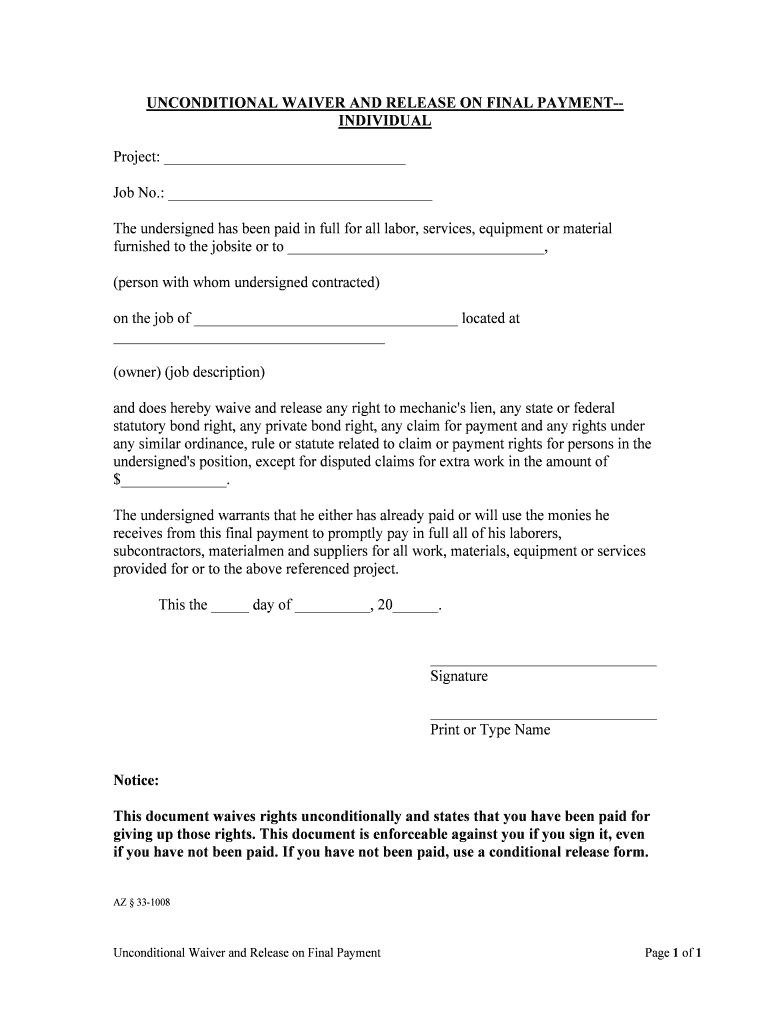
UNCONDITIONAL WAIVER and RELEASE on FINAL PAYMENT INDIVIDUAL Form


What is the Unconditional Waiver and Release on Final Payment Individual
The Unconditional Waiver and Release on Final Payment Individual form is a legal document used primarily in the construction industry. It serves to waive any future claims for payment by a contractor or subcontractor once they have received their final payment. This form is crucial for ensuring that all parties involved in a project are clear about the financial transactions and obligations. By signing this document, the individual acknowledges that they have received the agreed-upon payment and relinquishes any right to pursue further claims related to the project.
Key Elements of the Unconditional Waiver and Release on Final Payment Individual
Understanding the key elements of the Unconditional Waiver and Release on Final Payment Individual is essential for its effective use. The form typically includes:
- Identification of Parties: Names and addresses of the contractor and the property owner.
- Description of Work: A brief description of the work performed or materials supplied.
- Payment Acknowledgment: A statement confirming that the final payment has been received.
- Signature Section: Space for the contractor's signature, date, and possibly a witness or notary.
These elements ensure that the document serves its purpose effectively by providing clear and concise information regarding the transaction.
Steps to Complete the Unconditional Waiver and Release on Final Payment Individual
Completing the Unconditional Waiver and Release on Final Payment Individual involves several straightforward steps:
- Gather Information: Collect all necessary details, including the names of the parties involved, project description, and payment amount.
- Fill Out the Form: Accurately complete the form, ensuring all information is correct and up to date.
- Review the Document: Check for any errors or omissions before signing to ensure clarity and legality.
- Sign the Form: The contractor should sign and date the document, confirming receipt of payment.
- Distribute Copies: Provide copies of the signed waiver to all relevant parties, including the property owner and any involved contractors.
Following these steps helps ensure that the waiver is completed correctly and is legally binding.
Legal Use of the Unconditional Waiver and Release on Final Payment Individual
The legal use of the Unconditional Waiver and Release on Final Payment Individual is governed by state laws and regulations. This form is typically used to protect the interests of both the contractor and the property owner. It is essential to ensure that the form complies with local laws to be enforceable. Depending on the jurisdiction, certain requirements may need to be met, such as notarization or specific wording. Understanding these legal aspects is crucial for anyone involved in construction contracts.
How to Use the Unconditional Waiver and Release on Final Payment Individual
Using the Unconditional Waiver and Release on Final Payment Individual is a straightforward process. First, ensure that all parties agree on the payment terms. Once the final payment is made, the contractor should fill out the form accurately, reflecting the payment received. After signing, the document should be distributed to all relevant parties. This process not only formalizes the transaction but also protects against future claims, providing peace of mind to both the contractor and the property owner.
State-Specific Rules for the Unconditional Waiver and Release on Final Payment Individual
State-specific rules regarding the Unconditional Waiver and Release on Final Payment Individual can vary significantly. Some states may have particular requirements for the language used in the waiver, while others may mandate notarization or witness signatures. It is important for individuals to familiarize themselves with their state’s regulations to ensure compliance and avoid potential legal issues. Consulting with a legal professional familiar with local construction law can provide valuable guidance.
Quick guide on how to complete unconditional waiver and release on final payment individual
Effortlessly prepare UNCONDITIONAL WAIVER AND RELEASE ON FINAL PAYMENT INDIVIDUAL on any device
Digital document management has become a trend among companies and individuals. It serves as an ideal eco-friendly substitute for traditional printed and signed documents, allowing you to obtain the necessary form and securely keep it online. airSlate SignNow provides you with all the tools required to create, edit, and electronically sign your documents quickly and efficiently. Manage UNCONDITIONAL WAIVER AND RELEASE ON FINAL PAYMENT INDIVIDUAL on any platform using the airSlate SignNow Android or iOS applications and simplify any document-related task today.
How to edit and electronically sign UNCONDITIONAL WAIVER AND RELEASE ON FINAL PAYMENT INDIVIDUAL with ease
- Obtain UNCONDITIONAL WAIVER AND RELEASE ON FINAL PAYMENT INDIVIDUAL and select Get Form to begin.
- Utilize the tools available to complete your document.
- Emphasize important sections of your documents or obscure sensitive information using the tools that airSlate SignNow specifically provides for that purpose.
- Generate your eSignature with the Sign tool, which takes just seconds and carries the same legal validity as a conventional ink signature.
- Review all the details and click on the Done button to save your changes.
- Select your preferred method to send your form, whether by email, SMS, or invitation link, or download it to your computer.
Eliminate worries about lost or misplaced documents, tedious form searches, or mistakes that necessitate printing new document copies. airSlate SignNow meets all your document management requirements in just a few clicks from any device of your choosing. Edit and electronically sign UNCONDITIONAL WAIVER AND RELEASE ON FINAL PAYMENT INDIVIDUAL and ensure excellent communication at every stage of the form preparation process with airSlate SignNow.
Create this form in 5 minutes or less
Create this form in 5 minutes!
People also ask
-
What is an Unconditional Waiver and Release on Final Payment Individual?
An Unconditional Waiver and Release on Final Payment Individual is a legal document used in construction and contracting that releases a contractor's or laborer's right to claim payment after the final payment has been received. This document provides protection for both parties, ensuring that once the payment is made, the contractor cannot seek further claims related to that project.
-
How does airSlate SignNow assist with creating an Unconditional Waiver and Release on Final Payment Individual?
airSlate SignNow simplifies the process of creating an Unconditional Waiver and Release on Final Payment Individual by providing customizable templates that ensure compliance with local laws. Users can easily fill in the required information and securely sign documents electronically, saving time and reducing the likelihood of errors.
-
What are the key benefits of using airSlate SignNow for waivers?
Using airSlate SignNow for your Unconditional Waiver and Release on Final Payment Individual offers several benefits, including faster transaction times and improved document tracking. The platform enhances collaboration by allowing multiple parties to review and sign documents from any location, ensuring smoother payment workflows.
-
Is there a cost associated with using airSlate SignNow for waivers?
Yes, airSlate SignNow offers flexible pricing plans that cater to different business needs. Pricing details can be found on our website, and we provide a free trial period for interested users to explore the platform, including its features for handling an Unconditional Waiver and Release on Final Payment Individual.
-
Can I integrate airSlate SignNow with other software for managing waivers?
Absolutely! airSlate SignNow offers integrations with various software and tools to streamline the workflow of managing your Unconditional Waiver and Release on Final Payment Individual. This means you can connect it with project management, accounting, and other enterprise applications you may already be using.
-
How secure is the airSlate SignNow platform for sensitive documents?
Security is a top priority at airSlate SignNow. The platform employs advanced encryption and complies with industry standards to ensure that your Unconditional Waiver and Release on Final Payment Individual and other sensitive documents are protected. You can confidently store and manage your documents knowing your information is safe.
-
What features does airSlate SignNow offer for managing documents like waivers?
airSlate SignNow offers a variety of features for managing documents, including custom templates, e-signatures, real-time notifications, and document analytics. These features enable you to efficiently handle your Unconditional Waiver and Release on Final Payment Individual while providing a seamless experience for all users involved.
Get more for UNCONDITIONAL WAIVER AND RELEASE ON FINAL PAYMENT INDIVIDUAL
- Dd2946 fillable pdf form
- Alabama medicaid form 262
- Parties this sublease quotsubleasequot dated for reference purposes only form
- Arthur j gallagher ampamp co adams county form
- Paramount prior authorization form pdf
- History taking format of occupational therapy
- 56f form
- Jc 1690 petition in juvenile court for temporary restraining order form
Find out other UNCONDITIONAL WAIVER AND RELEASE ON FINAL PAYMENT INDIVIDUAL
- How To eSign Hawaii High Tech Confidentiality Agreement
- How Do I eSign Hawaii High Tech Business Letter Template
- Can I eSign Hawaii High Tech Memorandum Of Understanding
- Help Me With eSign Kentucky Government Job Offer
- eSign Kentucky Healthcare / Medical Living Will Secure
- eSign Maine Government LLC Operating Agreement Fast
- eSign Kentucky Healthcare / Medical Last Will And Testament Free
- eSign Maine Healthcare / Medical LLC Operating Agreement Now
- eSign Louisiana High Tech LLC Operating Agreement Safe
- eSign Massachusetts Government Quitclaim Deed Fast
- How Do I eSign Massachusetts Government Arbitration Agreement
- eSign Maryland High Tech Claim Fast
- eSign Maine High Tech Affidavit Of Heirship Now
- eSign Michigan Government LLC Operating Agreement Online
- eSign Minnesota High Tech Rental Lease Agreement Myself
- eSign Minnesota High Tech Rental Lease Agreement Free
- eSign Michigan Healthcare / Medical Permission Slip Now
- eSign Montana High Tech Lease Agreement Online
- eSign Mississippi Government LLC Operating Agreement Easy
- eSign Ohio High Tech Letter Of Intent Later