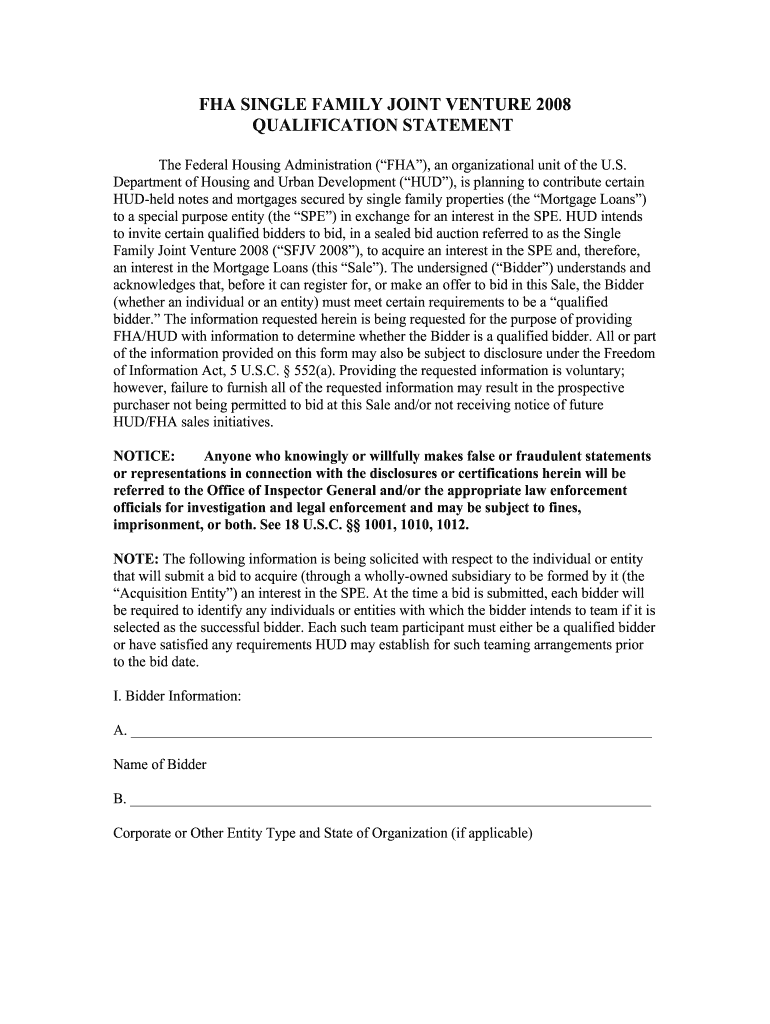
Fha 4000 1 PDF 2008-2026


What is the FHA 4000 1 PDF?
The FHA 4000 1 PDF is a crucial document used in the Federal Housing Administration (FHA) lending process. It serves as a guideline for lenders regarding FHA-insured loans, detailing the requirements and procedures necessary for loan approval. This form is essential for ensuring compliance with FHA regulations, which aim to promote fair lending practices and protect both borrowers and lenders. Understanding the FHA 4000 1 PDF is vital for anyone involved in the home buying process, especially first-time buyers and real estate professionals.
How to Use the FHA 4000 1 PDF
Using the FHA 4000 1 PDF involves several steps that ensure the document serves its intended purpose effectively. First, review the guidelines outlined in the form to understand the specific requirements for FHA loans. Next, gather all necessary documentation, such as income verification, credit history, and property details. Fill out the form accurately, providing all requested information. Once completed, submit the form to the appropriate lender or agency, ensuring that you keep copies for your records. Familiarizing yourself with this process can streamline your experience and enhance your chances of loan approval.
Steps to Complete the FHA 4000 1 PDF
Completing the FHA 4000 1 PDF requires careful attention to detail. Begin by downloading the latest version of the form from a reliable source. Next, read through the instructions thoroughly to understand what information is required. Gather supporting documents, including proof of income, bank statements, and identification. Fill in each section of the form, ensuring that all information is accurate and complete. After completing the form, review it for any errors or omissions. Finally, submit the form according to the guidelines provided, whether online, by mail, or in person, depending on the lender's requirements.
Legal Use of the FHA 4000 1 PDF
The legal use of the FHA 4000 1 PDF is governed by federal regulations that outline the requirements for FHA loans. It is essential to ensure that the form is filled out correctly and submitted in compliance with these regulations to avoid potential legal issues. Using outdated versions of the form or submitting incomplete information can lead to delays or denials in the loan process. Therefore, it is crucial to stay informed about any updates to the form and adhere to the guidelines set forth by the FHA to ensure legal compliance.
Key Elements of the FHA 4000 1 PDF
Several key elements are essential to the FHA 4000 1 PDF. These include the borrower's personal information, financial details, and property information. The form also outlines the eligibility criteria for FHA loans, including credit score requirements and income limits. Additionally, it provides instructions for documenting various aspects of the loan application process, such as verifying employment and assessing property value. Understanding these key elements is vital for both borrowers and lenders to navigate the FHA loan process successfully.
Required Documents for the FHA 4000 1 PDF
When completing the FHA 4000 1 PDF, several required documents must accompany the form to support the loan application. These typically include:
- Proof of income, such as pay stubs or tax returns
- Bank statements for the past few months
- Identification, such as a driver's license or Social Security card
- Property details, including purchase agreement and appraisal report
Gathering these documents in advance can help streamline the application process and reduce the likelihood of delays.
Quick guide on how to complete fha single family joint venture 2008 hud hud
Uncover the simplest method to complete and endorse your Fha 4000 1 Pdf
Are you still spending time organizing your official documents on paper instead of online? airSlate SignNow provides a superior method to finalize and endorse your Fha 4000 1 Pdf and other forms for public services. Our advanced eSignature platform equips you with all the necessary tools for efficiently handling documents while adhering to formal standards - comprehensive PDF editing, managing, securing, signing, and sharing capabilities all available within an easy-to-use interface.
Only a few steps are needed to fill out and endorse your Fha 4000 1 Pdf:
- Upload the editable template to the editor using the Get Form button.
- Check what information you need to input in your Fha 4000 1 Pdf.
- Move between the fields using the Next button to ensure you don't miss anything.
- Utilize Text, Check, and Cross tools to fill in the gaps with your information.
- Modify the content with Text boxes or Images from the upper toolbar.
- Emphasize what truly matters or Obscure areas that are no longer relevant.
- Tap on Sign to create a legally binding eSignature using your preferred method.
- Add the Date next to your signature and finalize your task with the Done button.
Store your finished Fha 4000 1 Pdf in the Documents folder within your account, download it, or transfer it to your chosen cloud service. Our platform also provides adaptable form sharing options. There’s no need to print your templates when filing them with the appropriate public office - do it using email, fax, or by requesting a USPS “snail mail” delivery from your account. Experience it today!
Create this form in 5 minutes or less
Create this form in 5 minutes!
How to create an eSignature for the fha single family joint venture 2008 hud hud
How to generate an eSignature for the Fha Single Family Joint Venture 2008 Hud Hud in the online mode
How to generate an electronic signature for the Fha Single Family Joint Venture 2008 Hud Hud in Chrome
How to generate an electronic signature for putting it on the Fha Single Family Joint Venture 2008 Hud Hud in Gmail
How to generate an eSignature for the Fha Single Family Joint Venture 2008 Hud Hud straight from your smartphone
How to make an electronic signature for the Fha Single Family Joint Venture 2008 Hud Hud on iOS devices
How to create an electronic signature for the Fha Single Family Joint Venture 2008 Hud Hud on Android
People also ask
-
What is the Fha 4000 1 Pdf form used for?
The Fha 4000 1 Pdf form is used by lenders to document various aspects of FHA loans. This form helps ensure compliance with federal regulations and provides essential information about the borrower's financial status. Understanding how to fill out the Fha 4000 1 Pdf correctly can streamline the loan application process.
-
How can airSlate SignNow help with the Fha 4000 1 Pdf?
airSlate SignNow allows users to easily upload, eSign, and share the Fha 4000 1 Pdf form securely online. With its user-friendly interface, you can accelerate the signing process, eliminating the hassle of printing and scanning. This makes managing your FHA loan documents more efficient and organized.
-
Are there any costs associated with using airSlate SignNow for the Fha 4000 1 Pdf?
airSlate SignNow offers various pricing plans that cater to different business needs. While there are subscription fees, using the platform can signNowly reduce operational costs associated with document management, especially for the Fha 4000 1 Pdf. Check our pricing page for detailed information on plans and features.
-
What features does airSlate SignNow offer for managing the Fha 4000 1 Pdf?
airSlate SignNow offers a range of features for managing the Fha 4000 1 Pdf, including customizable templates, automated workflows, and real-time tracking of document status. These tools enhance productivity and reduce the turnaround time for signing and processing important documents.
-
Can I integrate airSlate SignNow with other software when handling the Fha 4000 1 Pdf?
Yes, airSlate SignNow offers seamless integrations with various popular software applications, making it easier to manage the Fha 4000 1 Pdf alongside your existing tools. Whether it's CRM systems or cloud storage services, our integrations improve workflow efficiency and document accessibility.
-
Is airSlate SignNow secure for handling sensitive documents like the Fha 4000 1 Pdf?
Absolutely! airSlate SignNow employs advanced security measures, including encryption and secure cloud storage, to protect sensitive documents such as the Fha 4000 1 Pdf. We prioritize your data security, ensuring that your information is safe from unauthorized access.
-
How do I get started with airSlate SignNow for the Fha 4000 1 Pdf?
Getting started with airSlate SignNow for the Fha 4000 1 Pdf is simple! Just sign up for an account, upload your document, and begin the eSigning process. Our intuitive platform guides you through each step, making document management straightforward and efficient.
Get more for Fha 4000 1 Pdf
- Adjournment request arbitration new jersey courts judiciary state nj form
- Guide for pro se litigants form
- Guide for pro se litigants nmd uscourts form
- Court forms circuit court formscourt forms circuit court formscourt forms circuit court formscourt forms circuit court forms
- Sercihvio4 form
- Tenants supersedeas affidavit non section 8 filed pursuant form
- Constable ed form
- Occupancy affidavit adu fairfaxcounty form
Find out other Fha 4000 1 Pdf
- How Do I eSign South Carolina High Tech Work Order
- eSign Texas High Tech Moving Checklist Myself
- eSign Texas High Tech Moving Checklist Secure
- Help Me With eSign New Hampshire Government Job Offer
- eSign Utah High Tech Warranty Deed Simple
- eSign Wisconsin High Tech Cease And Desist Letter Fast
- eSign New York Government Emergency Contact Form Online
- eSign North Carolina Government Notice To Quit Now
- eSign Oregon Government Business Plan Template Easy
- How Do I eSign Oklahoma Government Separation Agreement
- How Do I eSign Tennessee Healthcare / Medical Living Will
- eSign West Virginia Healthcare / Medical Forbearance Agreement Online
- eSign Alabama Insurance LLC Operating Agreement Easy
- How Can I eSign Alabama Insurance LLC Operating Agreement
- eSign Virginia Government POA Simple
- eSign Hawaii Lawers Rental Application Fast
- eSign Hawaii Lawers Cease And Desist Letter Later
- How To eSign Hawaii Lawers Cease And Desist Letter
- How Can I eSign Hawaii Lawers Cease And Desist Letter
- eSign Hawaii Lawers Cease And Desist Letter Free