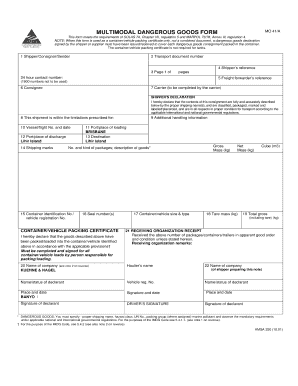
Mo41 Form


What is the Mo41 Form
The Mo41 form is a specific document used primarily for legal and administrative purposes. It serves as a standardized template for various transactions, such as rental agreements or other formal agreements within the state of Tennessee. Understanding the Mo41 form is essential for anyone involved in legal documentation, as it outlines the necessary information and stipulations required for its validity.
How to use the Mo41 Form
Using the Mo41 form involves several key steps to ensure that all required information is accurately captured. Begin by downloading the Mo41 template from a reliable source. Next, fill in the necessary details, including names, addresses, and specific terms of the agreement. It is crucial to review the completed form for accuracy before submission. Once filled out, the form can be signed electronically or printed for physical signatures, depending on the requirements of the parties involved.
Steps to complete the Mo41 Form
Completing the Mo41 form requires careful attention to detail. Follow these steps:
- Download the Mo41 form from a trusted source.
- Provide accurate personal information, including names and contact details.
- Specify the terms of the agreement, including duration and payment conditions.
- Review the form for any errors or omissions.
- Sign the document electronically or print it for manual signatures.
Legal use of the Mo41 Form
The legal use of the Mo41 form is contingent upon adherence to specific regulations and guidelines. To be considered legally binding, the form must be filled out completely and accurately. Additionally, it should be signed by all relevant parties. Compliance with local laws and regulations is essential to ensure that the Mo41 form holds up in a court of law, should any disputes arise.
Key elements of the Mo41 Form
Several key elements must be included in the Mo41 form for it to be valid. These elements include:
- Full names and addresses of all parties involved.
- A clear description of the agreement's terms, including obligations and rights.
- The duration of the agreement, if applicable.
- Payment details, including amounts and due dates.
- Signatures of all parties, either electronically or in print.
Examples of using the Mo41 Form
The Mo41 form can be used in various scenarios, such as:
- Creating a rental lease agreement in Tennessee.
- Formalizing a partnership agreement between businesses.
- Documenting a service agreement for freelance work.
Each of these examples highlights the versatility of the Mo41 form in facilitating legal agreements.
Quick guide on how to complete mo41 form 244056249
Prepare Mo41 Form effortlessly on any device
Digital document management has gained greater popularity among businesses and individuals. It offers an ideal eco-friendly substitute for conventional printed and signed materials, allowing you to locate the necessary form and securely store it online. airSlate SignNow equips you with all the resources required to create, alter, and eSign your documents swiftly without delays. Manage Mo41 Form on any device using airSlate SignNow's Android or iOS applications and enhance any document-oriented process today.
The simplest way to modify and eSign Mo41 Form with ease
- Locate Mo41 Form and click on Get Form to begin.
- Use the features we offer to complete your document.
- Emphasize relevant sections of the documents or redact sensitive information with tools specifically provided by airSlate SignNow for this purpose.
- Create your signature using the Sign tool, which takes mere seconds and holds the same legal validity as a traditional handwritten signature.
- Review all the information and click on the Done button to save your changes.
- Select how you wish to share your form, whether by email, text message (SMS), invitation link, or download it to your computer.
Eliminate concerns about lost or misplaced files, tedious document searches, or errors that necessitate printing new copies. airSlate SignNow fulfills all your document management needs in just a few clicks from any device of your preference. Modify and eSign Mo41 Form and ensure outstanding communication at any stage of the form preparation process with airSlate SignNow.
Create this form in 5 minutes or less
Create this form in 5 minutes!
How to create an eSignature for the mo41 form 244056249
How to create an electronic signature for a PDF online
How to create an electronic signature for a PDF in Google Chrome
How to create an e-signature for signing PDFs in Gmail
How to create an e-signature right from your smartphone
How to create an e-signature for a PDF on iOS
How to create an e-signature for a PDF on Android
People also ask
-
What is a rental lease agreement Tennessee?
A rental lease agreement Tennessee is a legally binding document outlining the terms between a landlord and a tenant in the state of Tennessee. It specifies details such as rent, duration, and responsibilities of both parties, ensuring clarity and protection during the rental period.
-
How do I create a rental lease agreement Tennessee using airSlate SignNow?
Creating a rental lease agreement Tennessee with airSlate SignNow is simple. You can choose from customizable templates, fill in the necessary details such as the names of the parties, rental amount, and duration, and then send it for eSignature directly through our platform.
-
What features does airSlate SignNow offer for rental lease agreements in Tennessee?
airSlate SignNow provides features like customizable templates, easy document sharing, secure eSigning, and automated reminders specifically for rental lease agreements Tennessee. These tools streamline the process and enhance efficiency for both landlords and tenants.
-
Is there a cost associated with using airSlate SignNow for rental lease agreement Tennessee?
Yes, airSlate SignNow offers various pricing plans tailored to different needs, including options specifically for processing rental lease agreements Tennessee. We provide a cost-effective solution, ensuring you have access to essential features without overspending.
-
Can I integrate airSlate SignNow with other applications for my rental lease agreement Tennessee?
Absolutely! airSlate SignNow supports integrations with a variety of applications that can enhance the management of your rental lease agreement Tennessee. This includes CRM systems and cloud storage services, allowing for seamless document handling.
-
What are the benefits of using airSlate SignNow for a rental lease agreement Tennessee?
Using airSlate SignNow for your rental lease agreement Tennessee offers numerous benefits, including time-saving eSigning, the ability to access documents from anywhere, and increased security. This helps ensure a hassle-free rental experience for both landlords and tenants.
-
Is electronic signing of rental lease agreements Tennessee legally valid?
Yes, electronic signing of rental lease agreements Tennessee is legally valid and recognized under the Tennessee Uniform Electronic Transactions Act. airSlate SignNow ensures that your eSignatures comply with all legal requirements, providing assurance for both parties.
Get more for Mo41 Form
- Corporation division secretary of state sosoregongov form
- Articles of dissolution oregon secretary of state oregongov form
- Husband and wife as tenants by the entireties hereinafter grantees the following lands and property form
- Bill of sale form illinois warranty deed statutory individual to
- Conveyance instruments okgov form
- Until a change is requested all tax statements form
- Short form deed of trust freddie mac
- Accordance with the applicable laws of the state of oregon and form
Find out other Mo41 Form
- eSign West Virginia Education Resignation Letter Secure
- eSign Education PDF Wyoming Mobile
- Can I eSign Nebraska Finance & Tax Accounting Business Plan Template
- eSign Nebraska Finance & Tax Accounting Business Letter Template Online
- eSign Nevada Finance & Tax Accounting Resignation Letter Simple
- eSign Arkansas Government Affidavit Of Heirship Easy
- eSign California Government LLC Operating Agreement Computer
- eSign Oklahoma Finance & Tax Accounting Executive Summary Template Computer
- eSign Tennessee Finance & Tax Accounting Cease And Desist Letter Myself
- eSign Finance & Tax Accounting Form Texas Now
- eSign Vermont Finance & Tax Accounting Emergency Contact Form Simple
- eSign Delaware Government Stock Certificate Secure
- Can I eSign Vermont Finance & Tax Accounting Emergency Contact Form
- eSign Washington Finance & Tax Accounting Emergency Contact Form Safe
- How To eSign Georgia Government Claim
- How Do I eSign Hawaii Government Contract
- eSign Hawaii Government Contract Now
- Help Me With eSign Hawaii Government Contract
- eSign Hawaii Government Contract Later
- Help Me With eSign California Healthcare / Medical Lease Agreement