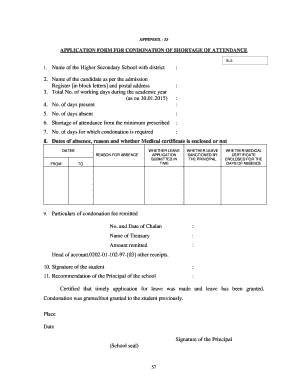
Application for Shortage of Attendance Form


What is the application for shortage of attendance
The application for shortage of attendance is a formal request submitted by students to their educational institution to address issues related to insufficient attendance. This application is essential for students who have not met the required attendance percentage due to various reasons, such as illness or personal circumstances. It serves as a means to seek leniency or approval for their attendance shortfall, allowing them to continue their academic pursuits without penalty.
Key elements of the application for shortage of attendance
When preparing the application for shortage of attendance, several key elements must be included to ensure its effectiveness:
- Student Information: Full name, student ID, and contact details.
- Reason for Shortage: A clear explanation of the circumstances leading to the attendance issue, such as medical conditions or family emergencies.
- Supporting Documents: Any relevant documentation, such as a medical certificate for attendance shortage, to substantiate the claims made in the application.
- Proposed Solutions: Suggestions on how the student plans to make up for the lost attendance, such as attending additional classes or completing extra assignments.
- Signature: The student’s signature to validate the authenticity of the application.
Steps to complete the application for shortage of attendance
Completing the application for shortage of attendance involves several straightforward steps:
- Gather Information: Collect all necessary personal information and details regarding the attendance issue.
- Draft the Application: Write the application clearly, ensuring all key elements are included.
- Attach Supporting Documents: Include any relevant documents, such as a medical certificate for attendance shortage.
- Review and Edit: Proofread the application for clarity and correctness.
- Submit the Application: Follow the submission guidelines provided by the institution, whether online or in person.
Legal use of the application for shortage of attendance
The application for shortage of attendance is legally recognized as a formal request within educational institutions. It is important to ensure that the application complies with the institution's policies and any applicable state regulations. Submitting a well-documented application can protect students from academic penalties and provide a legitimate basis for their request for leniency regarding attendance requirements.
Who issues the form
The application for shortage of attendance is typically issued by the educational institution itself. Most colleges and universities have standardized forms available for students to fill out. Students may also find this form on the institution's website or through the registrar's office. It is essential to use the correct form provided by the institution to ensure proper processing of the request.
Required documents
To support the application for shortage of attendance, students may need to provide several required documents, including:
- Medical Certificate: A document from a healthcare provider that verifies the medical reasons for the absence.
- Attendance Records: Any official records that demonstrate the student's attendance history.
- Personal Statements: Any additional statements or letters that explain the circumstances surrounding the attendance issue.
Quick guide on how to complete application for shortage of attendance
Easily Prepare Application For Shortage Of Attendance on Any Device
Managing documents online has become increasingly favored by both companies and individuals. It offers an excellent environmentally friendly substitute for traditional printed and signed documents, as you can obtain the necessary form and securely store it online. airSlate SignNow equips you with all the tools necessary to create, modify, and eSign your documents swiftly without delays. Handle Application For Shortage Of Attendance on any device with airSlate SignNow's Android or iOS applications and enhance any document-centric operation today.
How to Edit and eSign Application For Shortage Of Attendance Effortlessly
- Find Application For Shortage Of Attendance and click Get Form to begin.
- Use the tools we offer to fill in your document.
- Mark important sections of your documents or conceal sensitive information with tools that airSlate SignNow provides specifically for that purpose.
- Create your signature using the Sign tool, which takes seconds and carries the same legal validity as a conventional wet ink signature.
- Review all information and then click the Done button to save your changes.
- Select how you would like to share your form, via email, SMS, or invitation link, or download it to your computer.
Eliminate concerns about lost or misplaced files, tedious form searches, or mistakes requiring new document copies. airSlate SignNow manages all your document handling needs in just a few clicks from any device you prefer. Edit and eSign Application For Shortage Of Attendance and ensure outstanding communication throughout the form preparation process with airSlate SignNow.
Create this form in 5 minutes or less
Create this form in 5 minutes!
How to create an eSignature for the application for shortage of attendance
How to create an electronic signature for a PDF online
How to create an electronic signature for a PDF in Google Chrome
How to create an e-signature for signing PDFs in Gmail
How to create an e-signature right from your smartphone
How to create an e-signature for a PDF on iOS
How to create an e-signature for a PDF on Android
People also ask
-
What is the process for submitting an application for attendance in college using airSlate SignNow?
Using airSlate SignNow, you can easily submit your application for attendance in college by uploading your document, adding eSignatures where needed, and sending it directly to the admissions office. The platform ensures that your application is securely transmitted and stored. Plus, you’ll receive notifications when your application is opened and signed.
-
What features does airSlate SignNow offer for managing applications for attendance in college?
airSlate SignNow comes with a range of features designed to streamline your application for attendance in college. These include customizable templates, real-time tracking of document status, and powerful integration options with other tools. This makes it easier to manage your application process from start to finish.
-
How much does it cost to use airSlate SignNow for my application for attendance in college?
airSlate SignNow offers various pricing plans to fit different needs, making it a cost-effective solution for handling your application for attendance in college. You can choose between monthly or annual subscriptions, with tiered pricing based on the features you require. Each plan is designed to provide value by enhancing the efficiency of your document management.
-
Can I integrate airSlate SignNow with other tools for my application for attendance in college?
Yes, airSlate SignNow offers seamless integrations with popular applications like Google Drive, Salesforce, and more. This allows you to enhance your workflow and ensure that your application for attendance in college is part of a larger, streamlined process. Integrations help keep all your documents and data in sync across platforms.
-
What benefits does airSlate SignNow provide for managing college applications?
Using airSlate SignNow for your application for attendance in college provides numerous benefits, including increased efficiency, improved accuracy, and enhanced security for your sensitive documents. The platform simplifies the eSigning process, reducing the time spent on paperwork and allowing you to focus on your educational goals. It's a trusted solution used by many institutions.
-
Is airSlate SignNow user-friendly for those submitting their application for attendance in college?
Absolutely, airSlate SignNow is designed with user-friendliness in mind. The intuitive interface makes it simple for anyone, regardless of their tech expertise, to submit an application for attendance in college. With clear instructions and quick access to features, users can complete their tasks efficiently and confidently.
-
What security measures does airSlate SignNow implement for college applications?
airSlate SignNow prioritizes the security of your application for attendance in college by implementing advanced encryption protocols and secure storage solutions. All documents are protected during transmission and storage, ensuring that sensitive information remains confidential. This gives users peace of mind when submitting important documents.
Get more for Application For Shortage Of Attendance
- Oklahoma secretary of statecorpnet form
- How to file a oklahoma corporation amendment with the form
- County clerk of county oklahoma on date the following form
- By assignment dated and recorded in book page form
- Can you change a deed anytime you want to if you have form
- Oklahoma warranty deed for separate or joint property to form
- Control number ok sdeed 7 form
- Trustees to husband and wife form
Find out other Application For Shortage Of Attendance
- eSign Missouri Real Estate Affidavit Of Heirship Simple
- eSign New Jersey Real Estate Limited Power Of Attorney Later
- eSign Alabama Police LLC Operating Agreement Fast
- eSign North Dakota Real Estate Business Letter Template Computer
- eSign North Dakota Real Estate Quitclaim Deed Myself
- eSign Maine Sports Quitclaim Deed Easy
- eSign Ohio Real Estate LLC Operating Agreement Now
- eSign Ohio Real Estate Promissory Note Template Online
- How To eSign Ohio Real Estate Residential Lease Agreement
- Help Me With eSign Arkansas Police Cease And Desist Letter
- How Can I eSign Rhode Island Real Estate Rental Lease Agreement
- How Do I eSign California Police Living Will
- Can I eSign South Dakota Real Estate Quitclaim Deed
- How To eSign Tennessee Real Estate Business Associate Agreement
- eSign Michigan Sports Cease And Desist Letter Free
- How To eSign Wisconsin Real Estate Contract
- How To eSign West Virginia Real Estate Quitclaim Deed
- eSign Hawaii Police Permission Slip Online
- eSign New Hampshire Sports IOU Safe
- eSign Delaware Courts Operating Agreement Easy