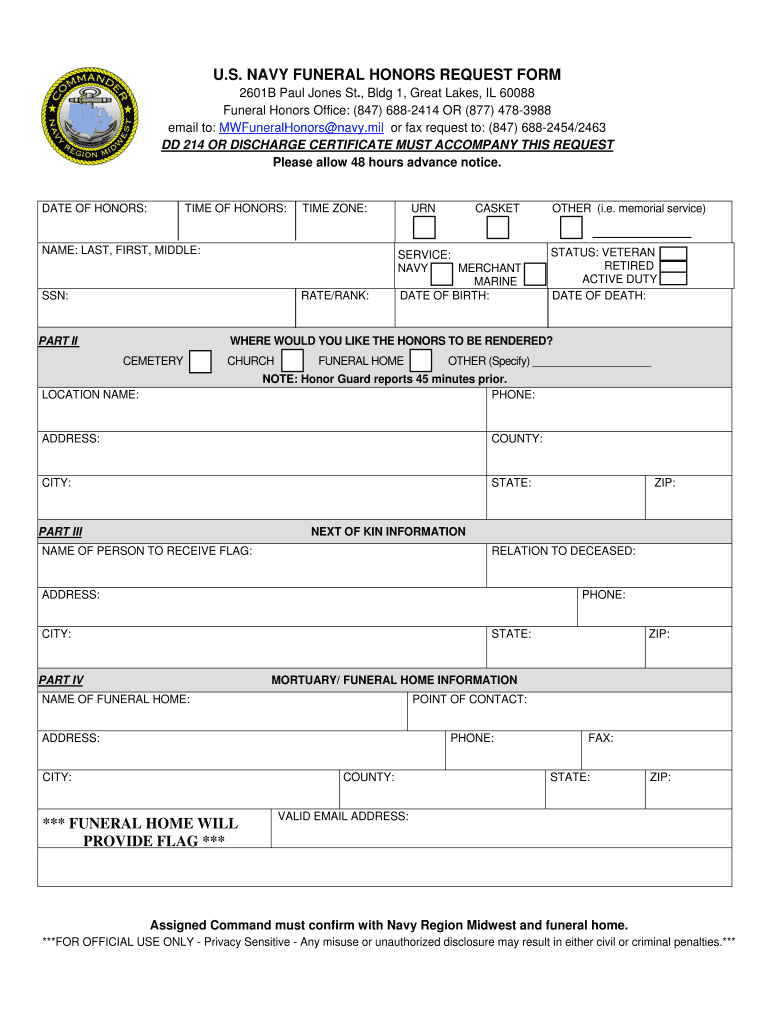
Navy Forms Online


What is the Navy Forms Online
The Navy Forms Online is a digital platform designed to streamline the process of accessing and completing various Navy-related forms. This service allows users to fill out forms electronically, ensuring a more efficient and organized approach to managing documentation. It encompasses a wide range of forms, including personnel management, retirement applications, and other administrative needs specific to Navy personnel.
How to use the Navy Forms Online
Using the Navy Forms Online is straightforward. Users can navigate to the designated website and search for the specific form they need. Once located, the form can be filled out directly in the browser. The platform typically offers features such as auto-save, which ensures that data is not lost during the completion process. Users can also review and edit their entries before final submission, enhancing accuracy.
Steps to complete the Navy Forms Online
Completing forms through the Navy Forms Online involves several key steps:
- Access the Navy Forms Online platform.
- Search for the required form using its name or number.
- Fill in the necessary fields, ensuring all information is accurate.
- Review the completed form for any errors or omissions.
- Submit the form electronically or print it for mailing, depending on requirements.
Legal use of the Navy Forms Online
The Navy Forms Online complies with legal standards for electronic documentation, ensuring that submitted forms are recognized as valid. This compliance includes adherence to regulations such as the ESIGN Act and UETA, which govern the use of electronic signatures and records. Users can trust that their submissions will be treated with the same legal weight as traditional paper forms, provided they follow the correct procedures.
Key elements of the Navy Forms Online
Key elements of the Navy Forms Online include:
- User-friendly interface for easy navigation.
- Secure data transmission to protect personal information.
- Accessibility across various devices, including smartphones and tablets.
- Options for electronic signatures, ensuring compliance with legal requirements.
Examples of using the Navy Forms Online
Examples of forms available through the Navy Forms Online include:
- DD Form 1289, which is used for prescription refills.
- Form 1355 for reporting retirements.
- Engineering log NAVSEA 3120/2B for documenting engineering activities.
Form Submission Methods (Online / Mail / In-Person)
Forms can be submitted through various methods depending on the specific requirements of each form. Users can typically submit forms online via the Navy Forms Online platform, ensuring immediate processing. Alternatively, some forms may require mailing to a designated address or in-person submission at a local Navy office. It is essential to check the submission guidelines for each form to ensure compliance with the preferred method.
Quick guide on how to complete navy form
Complete Navy Forms Online effortlessly on any device
Online document administration has become increasingly popular among organizations and individuals. It serves as an ideal eco-friendly substitute for conventional printed and signed documents, allowing you to obtain the necessary form and store it securely online. airSlate SignNow provides all the tools required to create, modify, and electronically sign your documents rapidly without delays. Manage Navy Forms Online on any device using airSlate SignNow's Android or iOS applications and enhance your document-related processes today.
How to modify and electronically sign Navy Forms Online effortlessly
- Find Navy Forms Online and click on Get Form to initiate the process.
- Utilize the tools we offer to fill out your form.
- Highlight important sections of the documents or redact sensitive information with tools that airSlate SignNow provides specifically for this purpose.
- Generate your electronic signature using the Sign feature, which takes just seconds and carries the same legal validity as a traditional wet ink signature.
- Review the information and then click the Done button to save your changes.
- Select your preferred method to send your form, whether by email, SMS, invite link, or download it to your computer.
Forget about lost or misplaced documents, tedious form searches, or mistakes that necessitate printing new document copies. airSlate SignNow addresses all your document management needs with just a few clicks from any device you choose. Modify and electronically sign Navy Forms Online and ensure outstanding communication at every step of the form preparation process with airSlate SignNow.
Create this form in 5 minutes or less
FAQs
-
How should I fill out the form for a university entry scheme in the Indian Navy?
on line on Indian Navy website. tx
-
How do I fill out the Navy TES form if I don't have my 12th boards marksheet?
For filling the form u do not need marksheet .But yes ,if ur shortlisted (based on JEE MAIN RANK/MARK) u will have to produce ur mark sheet before the SSB .If u do not have it u can produce a bonifide certificate and attestated copy of 12 marksheet.U have to specify the reason for not having the marksheet.If u have given it in ur college /job ,u have to get the bonafide from them.If lost contact ur school and get it from them.If lost u have to register a complain in the police station and have the letter ,it will help.
-
Can I apply for both, SSR and AA in the Navy?
INDIAN NAVY provides opportunity to all indian candidates to join them but there are lots of conditions which have to followed by the candidates.Such conditions are as follows:-Candidate should be an Indian.Candidate should have all the eligibilities given on application form.The most important thing Candidate have 84 & above percentage in intermediate to get call up letters for written exam.Candidate must be physically fit.Candidates, who have above qualities , can definitely apply for both AA & SSR exams.
Create this form in 5 minutes!
How to create an eSignature for the navy form
How to create an electronic signature for the Navy Form in the online mode
How to generate an eSignature for the Navy Form in Google Chrome
How to create an eSignature for signing the Navy Form in Gmail
How to make an eSignature for the Navy Form from your smart phone
How to generate an eSignature for the Navy Form on iOS
How to generate an eSignature for the Navy Form on Android OS
People also ask
-
What are naval forms online?
Naval forms online refer to digital documents used for various maritime and naval purposes, which can be easily created, signed, and managed using solutions like airSlate SignNow. These forms streamline administrative processes for organizations in the naval industry, ensuring compliance and efficiency in documentation.
-
How does airSlate SignNow help with naval forms online?
airSlate SignNow provides a user-friendly platform to create, send, and eSign naval forms online, making it easier to handle important maritime documents. Our solution enhances workflow efficiency, reduces paper usage, and ensures all documentation is securely signed and stored.
-
What features does airSlate SignNow offer for naval forms online?
When it comes to naval forms online, airSlate SignNow offers features such as customizable templates, real-time tracking, and advanced security options. These tools empower businesses to manage their naval documentation efficiently and effortlessly.
-
Is airSlate SignNow cost-effective for managing naval forms online?
Yes, airSlate SignNow is designed to be a cost-effective solution for managing naval forms online. Our pricing plans cater to different business sizes and needs, ensuring that organizations can access the tools they need without breaking the bank.
-
Can I integrate airSlate SignNow with other applications for naval forms online?
Absolutely! airSlate SignNow seamlessly integrates with various applications, including CRM systems, cloud storage services, and more, to enhance the management of naval forms online. This allows users to automate processes and improve collaboration across teams.
-
What are the benefits of using airSlate SignNow for naval forms online?
Using airSlate SignNow for naval forms online provides benefits such as improved accuracy, reduced turnaround time, and enhanced security. Organizations can automate repetitive tasks while ensuring that their important maritime documents are handled professionally and promptly.
-
How secure is airSlate SignNow for signing naval forms online?
airSlate SignNow prioritizes security by implementing industry-standard measures for documents, including encryption, password protection, and audit trails. When using airSlate SignNow for naval forms online, you can trust that your sensitive information is safeguarded against unauthorized access.
Get more for Navy Forms Online
- Form 7 summons eviction claim if your complaint is only
- Jd fm 149 form
- Pretrial drug education and community service program request for reinstatement jud ct form
- Jd hm 9 rev form
- A landlords guide to summary process eviction new form
- A tenants guide to summary process lawyer in connecticut form
- Connecticut law about landlordtenant law form
- Form jd cl form
Find out other Navy Forms Online
- Can I Sign Kentucky Performance Contract
- How Do I Sign Florida Investment Contract
- Sign Colorado General Power of Attorney Template Simple
- How Do I Sign Florida General Power of Attorney Template
- Sign South Dakota Sponsorship Proposal Template Safe
- Sign West Virginia Sponsorship Proposal Template Free
- Sign Tennessee Investment Contract Safe
- Sign Maryland Consulting Agreement Template Fast
- Sign California Distributor Agreement Template Myself
- How Do I Sign Louisiana Startup Business Plan Template
- Can I Sign Nevada Startup Business Plan Template
- Sign Rhode Island Startup Business Plan Template Now
- How Can I Sign Connecticut Business Letter Template
- Sign Georgia Business Letter Template Easy
- Sign Massachusetts Business Letter Template Fast
- Can I Sign Virginia Business Letter Template
- Can I Sign Ohio Startup Costs Budget Worksheet
- How Do I Sign Maryland 12 Month Sales Forecast
- How Do I Sign Maine Profit and Loss Statement
- How To Sign Wisconsin Operational Budget Template