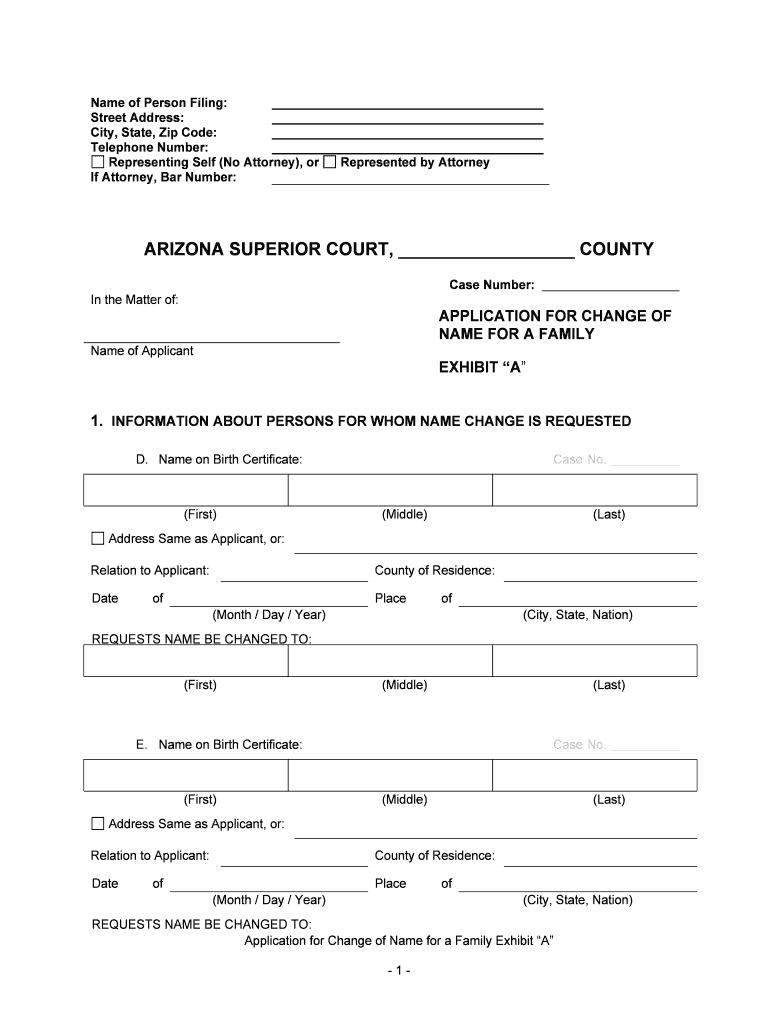
Department of Taxation and Finance Quarterly Inventory Form


What is the Department Of Taxation And Finance Quarterly Inventory
The Department of Taxation and Finance Quarterly Inventory form is a critical document used by businesses to report inventory levels and values on a quarterly basis. This form helps ensure compliance with state tax regulations and provides necessary data for accurate tax assessments. It is essential for businesses to maintain accurate records of their inventory to support financial reporting and tax obligations.
Steps to complete the Department Of Taxation And Finance Quarterly Inventory
Completing the Department of Taxation and Finance Quarterly Inventory form involves several key steps:
- Gather Inventory Data: Collect all relevant data regarding your inventory, including quantities, values, and descriptions of items.
- Access the Form: Obtain the latest version of the Quarterly Inventory form from the Department of Taxation and Finance website or through official channels.
- Fill Out the Form: Carefully input all required information, ensuring accuracy to avoid discrepancies that could lead to penalties.
- Review and Verify: Double-check all entries for completeness and correctness before submission.
- Submit the Form: Follow the appropriate submission method, whether online, by mail, or in person, as specified by the department.
Legal use of the Department Of Taxation And Finance Quarterly Inventory
The legal use of the Department of Taxation and Finance Quarterly Inventory form is governed by state tax laws and regulations. This form must be completed accurately and submitted on time to avoid potential penalties. The information provided is used by tax authorities to assess tax liabilities and ensure compliance with inventory reporting requirements. Using a reliable electronic signature solution can enhance the legal validity of the submitted form, ensuring it meets all necessary legal standards.
Form Submission Methods
Businesses have several options for submitting the Department of Taxation and Finance Quarterly Inventory form:
- Online Submission: Many states offer an online portal for electronic submission, allowing for faster processing and confirmation.
- Mail: The form can be printed and mailed to the appropriate tax authority address. Ensure to use certified mail for tracking purposes.
- In-Person: Some businesses may choose to submit the form in person at designated tax offices, which can provide immediate confirmation of receipt.
Required Documents
When completing the Department of Taxation and Finance Quarterly Inventory form, certain documents may be required:
- Inventory Records: Detailed records of all inventory items, including purchase invoices and sales receipts.
- Financial Statements: Recent financial statements that reflect inventory valuations and related accounting entries.
- Tax Identification Number: Your business's tax identification number, which is necessary for proper identification in tax records.
Penalties for Non-Compliance
Failure to comply with the requirements of the Department of Taxation and Finance Quarterly Inventory form can lead to significant penalties. These may include:
- Fines: Monetary penalties for late submissions or inaccuracies in reporting.
- Interest Charges: Accrued interest on unpaid taxes associated with reported inventory discrepancies.
- Audits: Increased likelihood of audits by tax authorities, which can result in further scrutiny of business practices.
Quick guide on how to complete department of taxation and finance quarterly inventory
Complete Department Of Taxation And Finance Quarterly Inventory effortlessly on any gadget
Online document management has gained traction among businesses and individuals alike. It offers an ideal environmentally-friendly substitute for traditional printed and signed paperwork, allowing you to find the needed form and securely store it in the cloud. airSlate SignNow equips you with all the tools necessary to create, modify, and eSign your documents swiftly without delays. Manage Department Of Taxation And Finance Quarterly Inventory on any device with airSlate SignNow's Android or iOS applications and streamline any document-related task today.
How to modify and eSign Department Of Taxation And Finance Quarterly Inventory with ease
- Obtain Department Of Taxation And Finance Quarterly Inventory and click Get Form to begin.
- Use the tools we offer to complete your document.
- Highlight pertinent sections or redact confidential information using the tools specifically designed for that purpose by airSlate SignNow.
- Create your signature via the Sign tool, which takes mere moments and holds the same legal validity as a traditional wet ink signature.
- Review all the details and click on the Done button to save your modifications.
- Choose your preferred method to share your form, whether by email, SMS, invitation link, or download it to your computer.
Eliminate the hassle of missing or lost documents, frustrating form searches, or mistakes that necessitate reprinting new copies. airSlate SignNow addresses all your document management needs in just a few clicks from any device you prefer. Modify and eSign Department Of Taxation And Finance Quarterly Inventory and maintain excellent communication throughout your form preparation process with airSlate SignNow.
Create this form in 5 minutes or less
Create this form in 5 minutes!
People also ask
-
What is the Department Of Taxation And Finance Quarterly Inventory?
The Department Of Taxation And Finance Quarterly Inventory is a systematic process used by businesses to track and report their inventory levels every quarter. This inventory helps businesses comply with state regulations and provides insights for financial planning and decision-making.
-
How can airSlate SignNow assist with Department Of Taxation And Finance Quarterly Inventory documentation?
airSlate SignNow simplifies the documentation process for your Department Of Taxation And Finance Quarterly Inventory by allowing you to easily create, send, and eSign necessary forms. This streamlines your workflow, ensuring that you stay compliant and organized.
-
What are the pricing plans for using airSlate SignNow for Department Of Taxation And Finance Quarterly Inventory?
airSlate SignNow offers flexible pricing plans designed to meet various business needs. By subscribing, you gain access to tools that enhance the management of your Department Of Taxation And Finance Quarterly Inventory at an affordable rate.
-
What are the key features of airSlate SignNow related to Department Of Taxation And Finance Quarterly Inventory?
Key features include digital document signing, real-time collaboration, and secure storage for all your Department Of Taxation And Finance Quarterly Inventory documents. These features ensure that your documents are processed efficiently and with maximum security.
-
What benefits does airSlate SignNow provide for managing Department Of Taxation And Finance Quarterly Inventory?
By using airSlate SignNow for your Department Of Taxation And Finance Quarterly Inventory, you benefit from increased efficiency, reduced paperwork, and enhanced compliance. Our platform ensures that your inventory documentation is always accessible and organized.
-
Can I integrate airSlate SignNow with other tools for Department Of Taxation And Finance Quarterly Inventory?
Yes, airSlate SignNow supports integration with various software tools that help manage your Department Of Taxation And Finance Quarterly Inventory. This compatibility allows for a seamless workflow, making it easier to track and maintain your inventory data.
-
Is airSlate SignNow user-friendly for managing Department Of Taxation And Finance Quarterly Inventory?
Absolutely! airSlate SignNow is designed with user experience in mind, making it easy for anyone to manage their Department Of Taxation And Finance Quarterly Inventory. Its intuitive interface enables users to quickly create and manage documents without extensive training.
Get more for Department Of Taxation And Finance Quarterly Inventory
- Motion for remand form
- East west preauth form
- Wc 6 form
- Potvrda o zivotu form
- Lehigh valley h0spital consent for release of information lvhn
- This is a legally binding contract between purchaser and mccookcentral k12 sd form
- Workers comp form 61 a
- Form 944 x rev february adjusted employers annual federal tax return or claim for refund 731664766
Find out other Department Of Taxation And Finance Quarterly Inventory
- eSign Ohio High Tech Letter Of Intent Later
- eSign North Dakota High Tech Quitclaim Deed Secure
- eSign Nebraska Healthcare / Medical LLC Operating Agreement Simple
- eSign Nebraska Healthcare / Medical Limited Power Of Attorney Mobile
- eSign Rhode Island High Tech Promissory Note Template Simple
- How Do I eSign South Carolina High Tech Work Order
- eSign Texas High Tech Moving Checklist Myself
- eSign Texas High Tech Moving Checklist Secure
- Help Me With eSign New Hampshire Government Job Offer
- eSign Utah High Tech Warranty Deed Simple
- eSign Wisconsin High Tech Cease And Desist Letter Fast
- eSign New York Government Emergency Contact Form Online
- eSign North Carolina Government Notice To Quit Now
- eSign Oregon Government Business Plan Template Easy
- How Do I eSign Oklahoma Government Separation Agreement
- How Do I eSign Tennessee Healthcare / Medical Living Will
- eSign West Virginia Healthcare / Medical Forbearance Agreement Online
- eSign Alabama Insurance LLC Operating Agreement Easy
- How Can I eSign Alabama Insurance LLC Operating Agreement
- eSign Virginia Government POA Simple