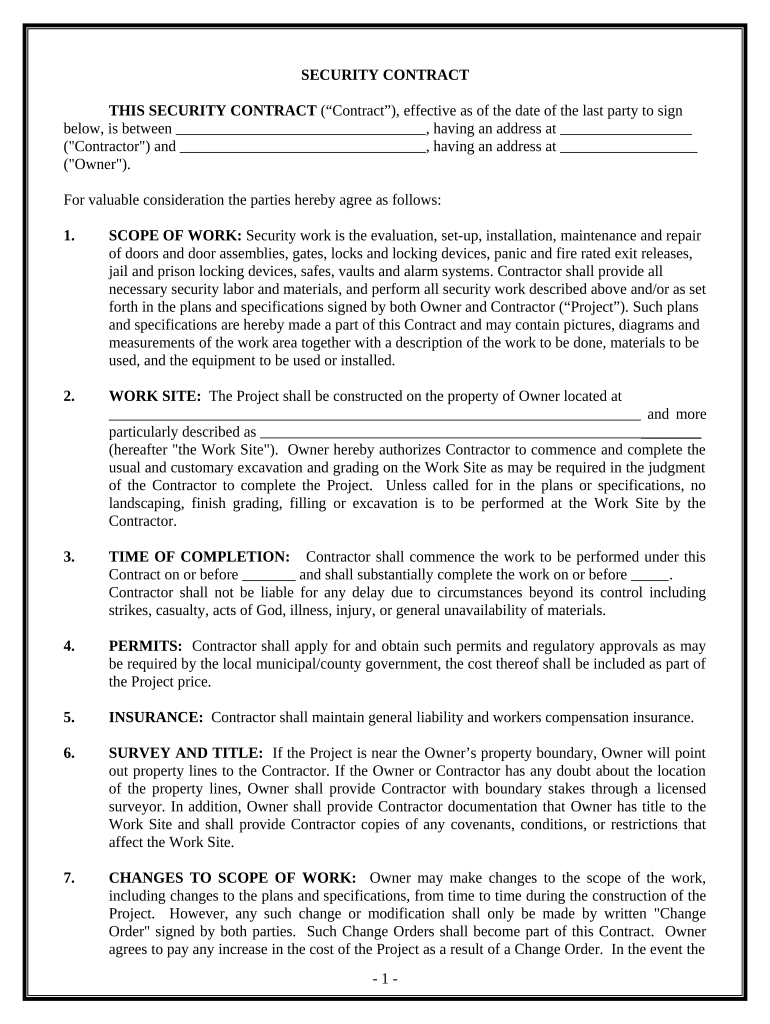
Security Contract for Contractor Alabama Form


What is the Security Contract For Contractor Alabama
The Security Contract for Contractor Alabama is a legally binding agreement that outlines the terms and conditions under which a contractor provides security services. This document serves to protect both the contractor and the client by clearly defining responsibilities, expectations, and liabilities. It typically includes details such as the scope of work, payment terms, duration of the contract, and confidentiality clauses. Understanding this contract is crucial for contractors operating in Alabama to ensure compliance with state laws and regulations.
Key Elements of the Security Contract For Contractor Alabama
Several key elements are essential to include in a Security Contract for Contractor Alabama. These elements help to ensure clarity and legal enforceability:
- Scope of Services: Clearly define the specific security services to be provided.
- Duration: Specify the start and end dates of the contract.
- Payment Terms: Outline the compensation structure, including payment schedules and methods.
- Liability and Insurance: Detail the insurance requirements and liability limitations for both parties.
- Termination Clause: Include conditions under which either party can terminate the contract.
- Confidentiality: Address the handling of sensitive information and confidentiality obligations.
How to Use the Security Contract For Contractor Alabama
Using the Security Contract for Contractor Alabama involves several steps to ensure it is completed correctly and legally binding. First, both parties should review the contract to understand their rights and obligations. Next, fill in the necessary details, such as the names of the parties involved and the specific services to be provided. It is advisable for both parties to sign the document in the presence of a witness or notary to enhance its validity. Finally, keep a copy of the signed contract for future reference.
Steps to Complete the Security Contract For Contractor Alabama
Completing the Security Contract for Contractor Alabama involves a systematic approach:
- Review the contract template to ensure it meets your specific needs.
- Fill in the required information, including the names of the contractor and client.
- Clearly outline the services to be provided and any special conditions.
- Discuss and agree upon payment terms and any additional clauses.
- Both parties should sign the contract, ideally in the presence of a witness.
- Store the signed document securely for future reference.
Legal Use of the Security Contract For Contractor Alabama
The legal use of the Security Contract for Contractor Alabama is governed by state laws and regulations. To ensure the contract is legally binding, it must meet specific requirements, such as mutual consent, lawful purpose, and consideration. Additionally, compliance with relevant Alabama statutes regarding contracts and security services is essential. Contractors should be aware of any licensing requirements and ensure that their contract adheres to industry standards to avoid potential legal disputes.
State-Specific Rules for the Security Contract For Contractor Alabama
In Alabama, there are specific rules and regulations that govern security contracts. Contractors must comply with the Alabama Security Regulatory Board's guidelines, which may include licensing requirements and training standards. Additionally, the contract should reflect Alabama's contract law principles, including the necessity for clear terms and mutual agreement. Understanding these state-specific rules is vital for contractors to operate legally and effectively in Alabama.
Quick guide on how to complete security contract for contractor alabama
Complete Security Contract For Contractor Alabama effortlessly on any device
Online document management has become increasingly favored by businesses and individuals. It offers an ideal eco-friendly substitute for traditional printed and signed documentation, allowing you to acquire the necessary form and securely save it online. airSlate SignNow equips you with all the resources needed to create, alter, and electronically sign your documents quickly without delays. Manage Security Contract For Contractor Alabama on any device using airSlate SignNow's Android or iOS applications and enhance any document-related task today.
How to alter and electronically sign Security Contract For Contractor Alabama with ease
- Find Security Contract For Contractor Alabama and click on Get Form to begin.
- Utilize the tools we offer to complete your document.
- Emphasize important sections of your documents or redact sensitive information with tools provided by airSlate SignNow specifically for that purpose.
- Create your electronic signature with the Sign tool, which takes seconds and holds the same legal validity as a conventional wet ink signature.
- Review all the details and click on the Done button to save your alterations.
- Select how you wish to share your form, via email, SMS, or invite link, or download it to your computer.
Forget about lost or mislaid documents, tedious form navigation, or mistakes that necessitate printing new document copies. airSlate SignNow meets your document management needs in just a few clicks from any device you prefer. Modify and electronically sign Security Contract For Contractor Alabama and ensure excellent communication at every stage of the form preparation process with airSlate SignNow.
Create this form in 5 minutes or less
Create this form in 5 minutes!
People also ask
-
What is a Security Contract For Contractor Alabama?
A Security Contract For Contractor Alabama is a legal document that outlines the terms and conditions under which a contractor operates in Alabama. It serves to protect both the contractor and the client by clearly defining responsibilities, payment terms, and security measures. Utilizing airSlate SignNow to create and manage these contracts simplifies the process and ensures they are securely signed.
-
How does airSlate SignNow help with Security Contracts For Contractor Alabama?
airSlate SignNow streamlines the creation, sending, and signing of Security Contracts For Contractor Alabama. The platform provides an easy-to-use interface that allows you to customize contracts to meet specific needs, ensuring compliance with Alabama regulations. Additionally, electronic signatures guarantee the authenticity and security of the documents.
-
What are the benefits of using airSlate SignNow for Security Contracts For Contractor Alabama?
Using airSlate SignNow for Security Contracts For Contractor Alabama offers numerous benefits, including time savings, reduced paperwork, and enhanced security. The electronic signing process speeds up contract execution while maintaining high levels of compliance and legal validity. Plus, you can easily track documents to ensure timely signing.
-
Is there a free trial available for airSlate SignNow when creating Security Contracts For Contractor Alabama?
Yes, airSlate SignNow offers a free trial that allows users to experience the features of the platform, including those for creating Security Contracts For Contractor Alabama. This trial enables potential customers to test the ease of use and effectiveness before committing to a subscription plan, ensuring it meets their specific contract needs.
-
What integrations does airSlate SignNow offer for managing Security Contracts For Contractor Alabama?
airSlate SignNow provides seamless integrations with popular applications like Google Drive, Dropbox, and Salesforce, making it easy to manage Security Contracts For Contractor Alabama. These integrations allow for hassle-free document storage and retrieval, ensuring that all relevant information is readily available whenever needed.
-
What features are included in airSlate SignNow for managing Security Contracts For Contractor Alabama?
Key features of airSlate SignNow for managing Security Contracts For Contractor Alabama include customizable templates, bulk sending options, and advanced tracking capabilities. The platform also offers secure storage for documents and real-time notifications, allowing users to stay updated on the signing process.
-
How much does airSlate SignNow cost for handling Security Contracts For Contractor Alabama?
airSlate SignNow offers a variety of pricing plans tailored to different business needs when it comes to handling Security Contracts For Contractor Alabama. The pricing is competitive and reflects the value provided through its features, ease of use, and robust security measures. Interested users can view detailed pricing information on the airSlate SignNow website.
Get more for Security Contract For Contractor Alabama
- Legal last will and testament form for married person with adult and minor children from prior marriage illinois
- Civil marriage form
- Legal last will and testament form for married person with adult and minor children illinois
- Legal last will and testament form for civil union partner with adult and minor children illinois
- Mutual wills package with last wills and testaments for married couple with adult and minor children illinois form
- Illinois widow 497306610 form
- Legal last will and testament form for widow or widower with minor children illinois
- Legal last will form for a widow or widower with no children illinois
Find out other Security Contract For Contractor Alabama
- Can I eSignature Texas New hire forms
- How Can I eSignature California New hire packet
- How To eSignature South Carolina Real estate document
- eSignature Florida Real estate investment proposal template Free
- How To eSignature Utah Real estate forms
- How Do I eSignature Washington Real estate investment proposal template
- Can I eSignature Kentucky Performance Contract
- eSignature Nevada Performance Contract Safe
- eSignature California Franchise Contract Secure
- How To eSignature Colorado Sponsorship Proposal Template
- eSignature Alabama Distributor Agreement Template Secure
- eSignature California Distributor Agreement Template Later
- eSignature Vermont General Power of Attorney Template Easy
- eSignature Michigan Startup Cost Estimate Simple
- eSignature New Hampshire Invoice for Services (Standard Format) Computer
- eSignature Arkansas Non-Compete Agreement Later
- Can I eSignature Arizona Non-Compete Agreement
- How Do I eSignature New Jersey Non-Compete Agreement
- eSignature Tennessee Non-Compete Agreement Myself
- How To eSignature Colorado LLC Operating Agreement