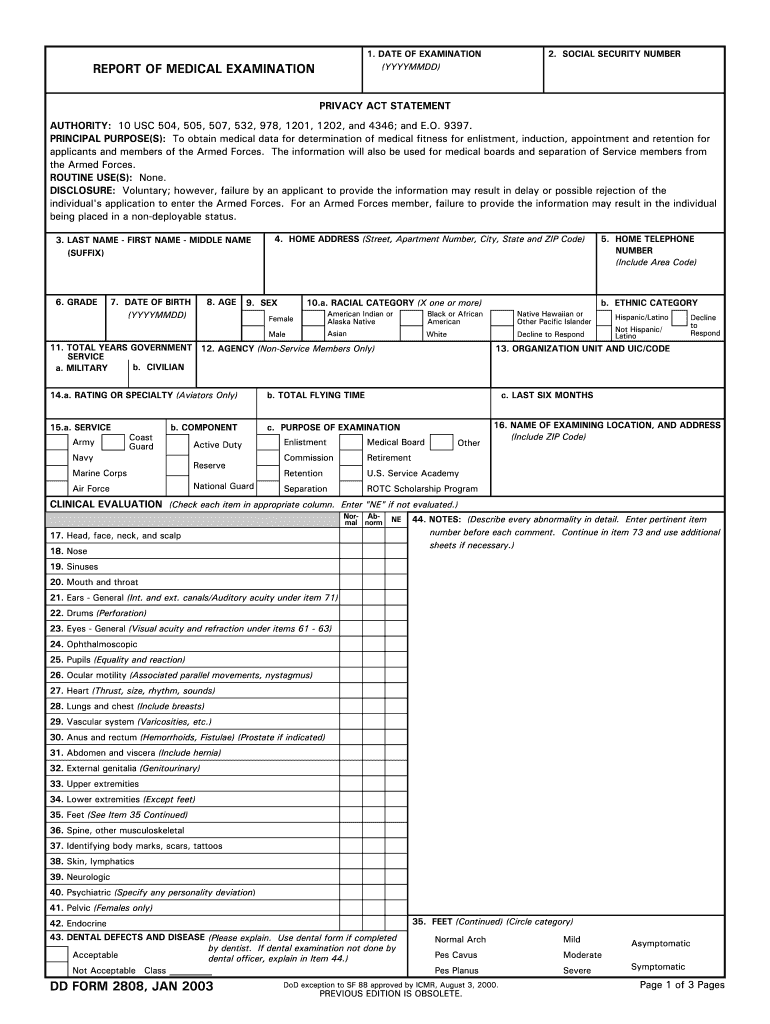
Dd Form 2808


What is the DD Form 2808?
The DD Form 2808, also known as the Navy 2808, is a medical record form used by the United States military. This form is primarily utilized to document a service member's medical history and examination results. It is crucial for ensuring that medical evaluations are accurately recorded, which can influence deployment status, fitness for duty, and overall health assessments. The DD Form 2808 is essential for maintaining comprehensive health records within the military system.
How to Obtain the DD Form 2808
To obtain the DD Form 2808, individuals can access it through various channels. The form is available online through the official Department of Defense (DoD) website or military health system portals. Additionally, service members can request the form from their unit's medical facility or administrative office. It is important to ensure that the most current version of the form is used, as updates may occur periodically.
Steps to Complete the DD Form 2808
Completing the DD Form 2808 involves several steps to ensure accuracy and compliance with military standards. Here are the key steps:
- Gather necessary information: Collect all relevant medical history, including previous illnesses, surgeries, and medications.
- Fill out personal details: Enter your full name, Social Security number, and other identifying information as required on the form.
- Document medical findings: Provide detailed information regarding the medical examination, including vital signs and any observed conditions.
- Review for accuracy: Double-check all entries to ensure that the information is complete and correct.
- Sign and date: Ensure that the form is signed by the examining medical professional and dated appropriately.
Legal Use of the DD Form 2808
The DD Form 2808 is legally binding when completed and signed according to military regulations. It serves as an official record of a service member's medical evaluation and can be used in legal proceedings, including disability claims and fitness for duty assessments. To ensure its legal standing, it must be filled out accurately and signed by authorized personnel. Compliance with relevant military guidelines is essential for the form to be recognized as valid.
Key Elements of the DD Form 2808
Several key elements must be included in the DD Form 2808 to ensure it serves its intended purpose effectively. These elements include:
- Personal identification: Full name, Social Security number, and service details.
- Medical history: A comprehensive account of past medical conditions and treatments.
- Examination results: Findings from the physical examination, including any diagnoses or recommendations.
- Signature and date: Required signatures from both the service member and the examining healthcare provider.
Examples of Using the DD Form 2808
The DD Form 2808 is utilized in various scenarios within the military context. For instance, it is commonly used during:
- Annual physical examinations: To document the health status of service members.
- Deployment assessments: To ensure that personnel are medically fit for deployment.
- Disability evaluations: To support claims for medical disability benefits.
These examples illustrate the form's importance in maintaining the health and readiness of military personnel.
Quick guide on how to complete navy dd form 2808
Complete Dd Form 2808 effortlessly on any device
Online document management has become increasingly prevalent among businesses and individuals. It serves as an ideal eco-friendly substitute for traditional printed and signed documents, as you can access the necessary form and securely store it online. airSlate SignNow provides all the necessary tools to create, modify, and electronically sign your documents swiftly without delays. Handle Dd Form 2808 on any platform with airSlate SignNow Android or iOS applications and streamline any document-centered task today.
The simplest way to modify and electronically sign Dd Form 2808 without effort
- Find Dd Form 2808 and click on Get Form to begin.
- Utilize the tools we offer to fill out your form.
- Emphasize relevant sections of the documents or redact sensitive information with tools provided by airSlate SignNow specifically for that purpose.
- Generate your signature using the Sign tool, which takes just seconds and carries the same legal validity as a conventional wet ink signature.
- Review all the details and click on the Done button to save your changes.
- Select your preferred method to send your form, whether by email, SMS, or invitation link, or download it to your computer.
No more concerns about lost or misplaced documents, tedious form searches, or errors that require printing new document copies. airSlate SignNow addresses all your document management needs in just a few clicks from any device you choose. Edit and electronically sign Dd Form 2808 and ensure excellent communication at every step of your form preparation process with airSlate SignNow.
Create this form in 5 minutes or less
FAQs
-
How do I fill out the dd form for SBI bank?
Write the name of the beneficiary in the space after “in favour of “ and the branch name where the beneficiary would encash it in the space “payable at”.Fill in the amount in words and figures and the appropriate exchange .Fill up your name and address in “Applicant's name” and sign at “ applicant's signature”
-
How should I fill out the form for a university entry scheme in the Indian Navy?
on line on Indian Navy website. tx
-
What is the last date to fill out the application form of the Indian Navy?
Hello VinayThe last date for filling the form has already gone. It was March 4, 2018. Kindly wait for the next application date to come.RegardsAnkita
Create this form in 5 minutes!
How to create an eSignature for the navy dd form 2808
How to generate an eSignature for the Navy Dd Form 2808 in the online mode
How to generate an electronic signature for the Navy Dd Form 2808 in Google Chrome
How to generate an electronic signature for putting it on the Navy Dd Form 2808 in Gmail
How to create an eSignature for the Navy Dd Form 2808 right from your smart phone
How to create an eSignature for the Navy Dd Form 2808 on iOS
How to make an eSignature for the Navy Dd Form 2808 on Android
People also ask
-
What is the dd form 2808 used for?
The dd form 2808 is a medical examination report used by the U.S. Military for assessing the health of service members. It helps determine if an individual is fit for duty, ensuring that all necessary medical information is collected and documented effectively.
-
How can airSlate SignNow assist with completing the dd form 2808?
airSlate SignNow simplifies the process by allowing users to easily fill out and eSign the dd form 2808 online. Our intuitive interface makes it easy to input information and ensure that all necessary fields are completed accurately.
-
Is airSlate SignNow a cost-effective solution for managing the dd form 2808?
Yes, airSlate SignNow provides a cost-effective solution for managing the dd form 2808 by streamlining the document signing process. Our competitive pricing plans cater to different business sizes, making eSigning more accessible without compromising on features.
-
What features does airSlate SignNow offer for managing the dd form 2808?
airSlate SignNow offers features such as customizable templates, secure cloud storage, and mobile access for the dd form 2808. Additionally, we provide tracking capabilities that let you monitor when the document has been viewed and signed.
-
Can I integrate airSlate SignNow with other applications for handling the dd form 2808?
Absolutely! airSlate SignNow integrates seamlessly with various applications, streamlining the workflow for handling the dd form 2808. This helps enhance productivity by allowing users to connect with CRMs, cloud storage, and other essential tools.
-
How does airSlate SignNow ensure the security of the dd form 2808?
We prioritize security at airSlate SignNow, providing features like bank-level encryption and secure access controls for the dd form 2808. This ensures that your sensitive medical information remains confidential and is only accessible to authorized individuals.
-
Can multiple users collaborate on the dd form 2808 with airSlate SignNow?
Yes, airSlate SignNow enables multiple users to collaborate on the dd form 2808 simultaneously. This feature is particularly beneficial for teams that need to gather input or signatures from various stakeholders quickly and efficiently.
Get more for Dd Form 2808
Find out other Dd Form 2808
- eSignature Alabama Distributor Agreement Template Secure
- eSignature California Distributor Agreement Template Later
- eSignature Vermont General Power of Attorney Template Easy
- eSignature Michigan Startup Cost Estimate Simple
- eSignature New Hampshire Invoice for Services (Standard Format) Computer
- eSignature Arkansas Non-Compete Agreement Later
- Can I eSignature Arizona Non-Compete Agreement
- How Do I eSignature New Jersey Non-Compete Agreement
- eSignature Tennessee Non-Compete Agreement Myself
- How To eSignature Colorado LLC Operating Agreement
- Help Me With eSignature North Carolina LLC Operating Agreement
- eSignature Oregon LLC Operating Agreement Online
- eSignature Wyoming LLC Operating Agreement Online
- eSignature Wyoming LLC Operating Agreement Computer
- eSignature Wyoming LLC Operating Agreement Later
- eSignature Wyoming LLC Operating Agreement Free
- How To eSignature Wyoming LLC Operating Agreement
- eSignature California Commercial Lease Agreement Template Myself
- eSignature California Commercial Lease Agreement Template Easy
- eSignature Florida Commercial Lease Agreement Template Easy