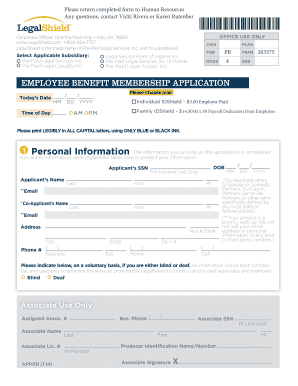
Please Return Completed Form to Human Resources


Key elements of the employee form
The employee form serves as a crucial document for various administrative processes within an organization. Understanding its key elements ensures accurate completion and compliance. Essential components include:
- Personal Information: This section typically requires the employee's full name, address, contact details, and Social Security number.
- Employment Details: Information regarding job title, department, and start date is necessary to establish the employee's role within the company.
- Tax Information: Employees must provide tax-related details, such as filing status and allowances, which are essential for payroll processing.
- Benefits Selection: This part allows employees to choose from available benefits, including health insurance, retirement plans, and other perks.
- Signature Section: The employee's signature is required to validate the form, confirming that all information provided is accurate and complete.
Steps to complete the employee form
Completing the employee form accurately is vital for ensuring a smooth onboarding process. Follow these steps to ensure proper completion:
- Gather Necessary Information: Collect all required personal and employment details before starting the form.
- Fill Out Personal Information: Enter your full name, address, contact information, and Social Security number in the designated fields.
- Provide Employment Details: Include your job title, department, and start date to help the HR department process your information correctly.
- Complete Tax Information: Accurately fill in your tax details, ensuring that you select the correct filing status and allowances.
- Select Benefits: Review available benefits and make your selections based on your needs and preferences.
- Review and Sign: Carefully review all information for accuracy, then sign and date the form to confirm its validity.
Legal use of the employee form
The employee form is legally binding when completed correctly. To ensure its legal validity, consider the following:
- Compliance with Regulations: The form must adhere to applicable federal and state employment laws, including tax regulations.
- Proper Signatures: A valid signature is essential for the form's legal standing. Digital signatures are acceptable if they comply with eSignature laws.
- Retention of Records: Employers are required to keep completed employee forms on file for a specified duration, as outlined by labor regulations.
Form Submission Methods
Submitting the employee form can be done through various methods, depending on the organization's policies. Common submission methods include:
- Online Submission: Many companies offer a digital platform for submitting forms, allowing for quick and secure processing.
- Mail: Employees may also send completed forms via postal service, ensuring they are sent to the correct HR address.
- In-Person Submission: Delivering the form directly to the HR department can provide immediate confirmation of receipt.
Required Documents
When completing the employee form, certain documents may be required to verify the information provided. Commonly needed documents include:
- Identification: A government-issued ID, such as a driver's license or passport, may be needed to confirm identity.
- Social Security Card: This document is often required to verify the employee's Social Security number.
- Tax Forms: Employees may need to submit additional tax-related documents, such as W-4 forms, to ensure proper withholding.
Eligibility Criteria
Understanding the eligibility criteria for completing the employee form is essential for both employees and employers. Key considerations include:
- Employment Status: Only individuals who are officially hired or contracted by the organization should complete the form.
- Age Requirements: Employees must typically be of legal working age, as defined by state laws.
- Documentation: Employees must provide accurate and truthful information, supported by necessary documentation, to ensure eligibility.
Quick guide on how to complete please return completed form to human resources
Complete Please Return Completed Form To Human Resources effortlessly on any device
Digital document management has become increasingly favored by businesses and individuals alike. It offers an ideal eco-friendly alternative to traditional printed and signed documents, as you can obtain the necessary form and securely keep it online. airSlate SignNow provides you with all the tools required to craft, modify, and eSign your documents swiftly without delays. Manage Please Return Completed Form To Human Resources on any device using the airSlate SignNow Android or iOS applications and enhance any document-related operation today.
How to adjust and eSign Please Return Completed Form To Human Resources easily
- Find Please Return Completed Form To Human Resources and click Get Form to initiate.
- Utilize the tools we offer to complete your document.
- Emphasize important sections of your documents or obscure sensitive information with tools that airSlate SignNow specifically provides for that purpose.
- Generate your eSignature with the Sign tool, which takes mere seconds and holds the same legal validity as a conventional wet ink signature.
- Review the information and click on the Done button to save your changes.
- Select how you wish to send your document, via email, text message (SMS), or invite link, or download it to your PC.
Eliminate concerns about lost or misplaced documents, tedious form searches, or errors that require reprinting new copies. airSlate SignNow addresses your document management needs in just a few clicks from any device you prefer. Modify and eSign Please Return Completed Form To Human Resources and ensure effective communication at every stage of the form preparation process with airSlate SignNow.
Create this form in 5 minutes or less
Create this form in 5 minutes!
People also ask
-
How does airSlate SignNow benefit employees in the document signing process?
airSlate SignNow streamlines the document signing process for employees, allowing them to eSign important contracts and agreements quickly and securely. This increases efficiency, reduces turnaround time, and minimizes the need for physical paperwork. Employees find it easy to track their documents and receive notifications, making the experience hassle-free.
-
What features does airSlate SignNow offer for employee management?
AirSlate SignNow includes features like templates, team collaboration tools, and automated workflows to optimize employee management. These functionalities enable HR departments to easily onboard new employees and manage document approvals swiftly. Employees benefit from a clear view of their tasks and documents, enhancing overall productivity.
-
Is airSlate SignNow pricing suitable for businesses with many employees?
Yes, airSlate SignNow's pricing is designed to be cost-effective for businesses of all sizes, including those with many employees. The flexible subscription plans allow companies to choose the best fit for their needs, ensuring that every employee can access essential signing and management features without breaking the budget. Detailed pricing information is available on our website.
-
Can airSlate SignNow integrate with other tools used by employees?
Absolutely! airSlate SignNow easily integrates with various third-party applications and tools that employees commonly use, such as Google Drive, Salesforce, and Microsoft Office. This seamless integration allows employees to work within their preferred platforms while still benefiting from efficient eSigning and document management capabilities.
-
What security measures does airSlate SignNow implement to protect employee data?
AirSlate SignNow prioritizes the security of employee data with robust encryption and advanced authentication methods. We ensure that all documents are securely stored and managed, safeguarding sensitive employee information from unauthorized access. Employees can eSign documents with peace of mind, knowing their data is protected.
-
How does airSlate SignNow enhance the employee onboarding experience?
airSlate SignNow simplifies the employee onboarding process by enabling companies to send orientation documents and contracts quickly. New hires can eSign necessary paperwork from anywhere, reducing delays and ensuring a smooth start. This enhanced experience boosts employee satisfaction and engagement from day one.
-
Can employees use airSlate SignNow on mobile devices?
Yes, airSlate SignNow is fully optimized for mobile devices, allowing employees to eSign documents on the go. The mobile app makes it convenient for employees to manage their signing tasks anytime, anywhere, thus enhancing efficiency and flexibility. This accessibility is especially beneficial for remote or field employees.
Get more for Please Return Completed Form To Human Resources
- Homestead declaration vermont department of taxes form
- Ca ftb 8453 c 2020 2022 fill out tax template online form
- Form fit 161 instructions fiduciary return of income
- Schedule in 117 credit for income tax paid to other state form
- Forms and publicationsftbcagov franchise tax board
- Fillable online instructions for form ftb 3538 payment
- 2021 form ftb 3519 payment for automatic extension for individuals 2021 form ftb 3519 payment for automatic extension for
- Individual e file signature form va 8879 virginia tax
Find out other Please Return Completed Form To Human Resources
- eSign Louisiana Demand for Payment Letter Simple
- eSign Missouri Gift Affidavit Myself
- eSign Missouri Gift Affidavit Safe
- eSign Nevada Gift Affidavit Easy
- eSign Arizona Mechanic's Lien Online
- eSign Connecticut IOU Online
- How To eSign Florida Mechanic's Lien
- eSign Hawaii Mechanic's Lien Online
- How To eSign Hawaii Mechanic's Lien
- eSign Hawaii IOU Simple
- eSign Maine Mechanic's Lien Computer
- eSign Maryland Mechanic's Lien Free
- How To eSign Illinois IOU
- Help Me With eSign Oregon Mechanic's Lien
- eSign South Carolina Mechanic's Lien Secure
- eSign Tennessee Mechanic's Lien Later
- eSign Iowa Revocation of Power of Attorney Online
- How Do I eSign Maine Revocation of Power of Attorney
- eSign Hawaii Expense Statement Fast
- eSign Minnesota Share Donation Agreement Simple