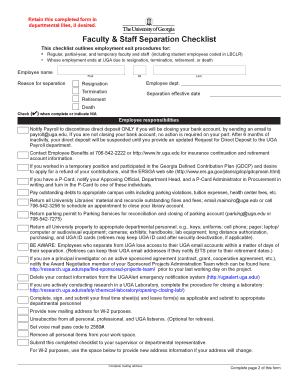
Faculty & Staff Separation Checklist 2016


What is the Faculty & Staff Separation Checklist
The Faculty & Staff Separation Checklist is a comprehensive document designed to guide educational institutions through the process of managing the departure of faculty and staff members. This checklist ensures that all necessary steps are taken to facilitate a smooth transition, covering various aspects such as the return of property, final paychecks, and the completion of exit interviews. By following this checklist, organizations can help protect their interests while also providing support to departing employees.
Steps to complete the Faculty & Staff Separation Checklist
Completing the Faculty & Staff Separation Checklist involves several key steps to ensure all requirements are met. First, identify the departing employee and gather relevant information regarding their role and responsibilities. Next, review the checklist items, which may include:
- Returning company property, such as keys, ID badges, and equipment.
- Finalizing payroll details and ensuring all outstanding payments are processed.
- Conducting an exit interview to gather feedback and insights.
- Updating internal records to reflect the employee's departure.
Each step should be documented to maintain a clear record of the separation process.
Legal use of the Faculty & Staff Separation Checklist
The Faculty & Staff Separation Checklist serves a legal purpose by ensuring compliance with employment laws and regulations. It helps organizations document the separation process, which can be crucial in case of future disputes or audits. To maintain legal validity, it is important to adhere to relevant laws, such as those governing final paychecks and employee rights. Utilizing a digital solution can enhance compliance by providing secure storage and easy access to documentation.
Key elements of the Faculty & Staff Separation Checklist
Several key elements make up the Faculty & Staff Separation Checklist. These elements typically include:
- Identification of all items to be returned by the employee.
- Details regarding the final paycheck and any accrued benefits.
- Information on the continuation of health benefits or retirement plans.
- Instructions for completing necessary exit forms.
These components ensure that both the organization and the departing employee are clear on expectations and responsibilities during the separation process.
How to use the Faculty & Staff Separation Checklist
To effectively use the Faculty & Staff Separation Checklist, begin by customizing it to fit the specific needs of your organization. This may involve adding or removing items based on unique policies or state regulations. Once tailored, provide the checklist to the departing employee early in the separation process. Encourage them to review the checklist and ask questions. Regular follow-ups can help ensure that all items are addressed before the employee's last day.
Examples of using the Faculty & Staff Separation Checklist
Utilizing the Faculty & Staff Separation Checklist can vary depending on the context of the separation. For instance, in the case of a faculty member retiring, the checklist may include additional steps related to pension benefits and post-employment resources. Conversely, for staff members leaving for new employment, the focus may be on ensuring the return of company property and finalizing payroll. These examples highlight the checklist's flexibility in addressing different separation scenarios.
Quick guide on how to complete faculty amp staff separation checklist
Complete Faculty & Staff Separation Checklist seamlessly on any device
Digital document management has become increasingly favored by businesses and individuals. It offers an ideal eco-friendly alternative to traditional printed and signed papers, as you can easily find the right template and securely store it online. airSlate SignNow provides you with all the tools necessary to create, modify, and electronically sign your documents quickly without delays. Manage Faculty & Staff Separation Checklist on any platform using airSlate SignNow Android or iOS applications and streamline any document-related procedure today.
How to adjust and electronically sign Faculty & Staff Separation Checklist effortlessly
- Obtain Faculty & Staff Separation Checklist and click on Get Form to begin.
- Utilize the tools we offer to fill out your document.
- Highlight important sections of your documents or redact sensitive information with tools that airSlate SignNow provides specifically for that purpose.
- Create your signature with the Sign feature, which only takes seconds and holds the same legal validity as a conventional wet ink signature.
- Review all the details and click on the Done button to save your modifications.
- Select how you wish to share your form, whether by email, SMS, invitation link, or download it to your computer.
Eliminate concerns about lost or misplaced files, tedious form searching, or errors that necessitate printing new document versions. airSlate SignNow meets all your document management requirements in just a few clicks from any device you prefer. Modify and electronically sign Faculty & Staff Separation Checklist and ensure excellent communication at every stage of your form preparation process with airSlate SignNow.
Create this form in 5 minutes or less
Find and fill out the correct faculty amp staff separation checklist
Create this form in 5 minutes!
People also ask
-
What is the Faculty & Staff Separation Checklist?
The Faculty & Staff Separation Checklist is a comprehensive guide designed to streamline the process of managing employee separations. It ensures that all necessary steps are covered, from final payroll calculations to the return of company property. This checklist helps organizations maintain compliance and reduces administrative burdens.
-
How can airSlate SignNow assist with the Faculty & Staff Separation Checklist?
airSlate SignNow simplifies the Faculty & Staff Separation Checklist process by enabling digital document signing and secure electronic storage. With our solution, HR teams can easily prepare, send, and track the required documents associated with employee separations. This not only saves time but also enhances accuracy in your procedures.
-
Is there a cost associated with using the Faculty & Staff Separation Checklist on airSlate SignNow?
Yes, there is a nominal fee for using airSlate SignNow, which varies based on the features and number of users. Our pricing plans are designed to be budget-friendly, providing excellent value for the capabilities offered, including the use of the Faculty & Staff Separation Checklist. We recommend checking our pricing page for the latest offers.
-
What features are included in the Faculty & Staff Separation Checklist?
The Faculty & Staff Separation Checklist includes essential features such as document templates, real-time collaboration, and customizable workflows. You can also automate reminders for pending tasks related to employee separation, ensuring nothing is overlooked. These functionalities streamline the process, making it effective and efficient.
-
Are there any integrations available with airSlate SignNow for the Faculty & Staff Separation Checklist?
Yes, airSlate SignNow seamlessly integrates with various HR management systems and cloud storage solutions. This allows for easy access to the Faculty & Staff Separation Checklist directly from your existing platforms. By integrating our solution, your team can ensure a smooth transition during the separation process.
-
What are the benefits of using the Faculty & Staff Separation Checklist?
Using the Faculty & Staff Separation Checklist ensures that organizations follow a structured process for managing employee separations, minimizing risks of oversight. It promotes efficiency by automating documentation and improving communication among team members. Additionally, it supports better record-keeping and compliance with legal requirements.
-
Who can benefit from the Faculty & Staff Separation Checklist?
The Faculty & Staff Separation Checklist benefits HR professionals, managers, and administrators who handle employee separations in any organization. It's particularly useful for institutions dealing with a high volume of separations, such as schools and universities. Ultimately, anyone involved in the HR process can enhance their operational efficiency using this checklist.
Get more for Faculty & Staff Separation Checklist
- Print form
- 11 arkansas forms ar1000td free to edit download
- Wwwuslegalformscomform library487914 ar dorar dor ar4 2020 2022 fill and sign printable template
- Fillable online dfa arkansas sales and use tax forms
- 2021 d 40es dc office of tax and revenue form
- 2021 schedule i form 1041 alternative minimum taxestates and trusts
- Wwwtaxnygovbusstsales and use tax government of new york form
- Dof1 change of business information tm department of
Find out other Faculty & Staff Separation Checklist
- How Do I Electronic signature Arizona Legal Warranty Deed
- How To Electronic signature Arizona Legal Lease Termination Letter
- How To Electronic signature Virginia Lawers Promissory Note Template
- Electronic signature Vermont High Tech Contract Safe
- Electronic signature Legal Document Colorado Online
- Electronic signature Washington High Tech Contract Computer
- Can I Electronic signature Wisconsin High Tech Memorandum Of Understanding
- How Do I Electronic signature Wisconsin High Tech Operating Agreement
- How Can I Electronic signature Wisconsin High Tech Operating Agreement
- Electronic signature Delaware Legal Stock Certificate Later
- Electronic signature Legal PDF Georgia Online
- Electronic signature Georgia Legal Last Will And Testament Safe
- Can I Electronic signature Florida Legal Warranty Deed
- Electronic signature Georgia Legal Memorandum Of Understanding Simple
- Electronic signature Legal PDF Hawaii Online
- Electronic signature Legal Document Idaho Online
- How Can I Electronic signature Idaho Legal Rental Lease Agreement
- How Do I Electronic signature Alabama Non-Profit Profit And Loss Statement
- Electronic signature Alabama Non-Profit Lease Termination Letter Easy
- How Can I Electronic signature Arizona Life Sciences Resignation Letter