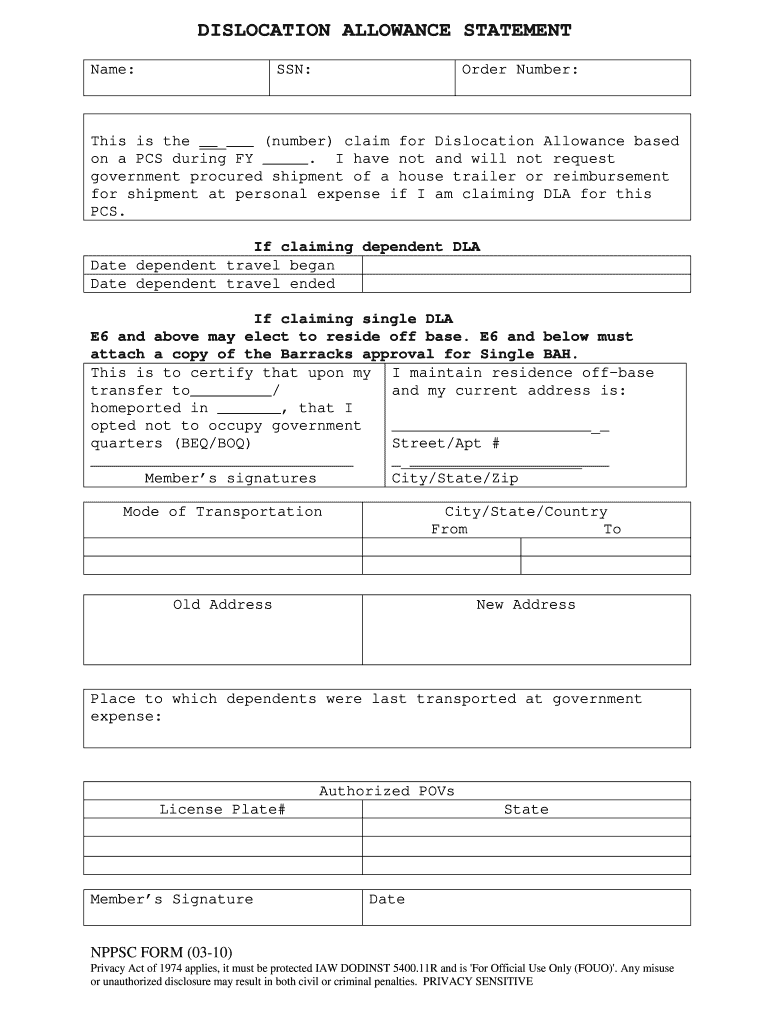
Dislocation Allowance Navy Form 2010


What is the Dislocation Allowance Navy Form
The Dislocation Allowance Navy Form is an official document used by members of the United States Navy to request financial assistance when they are required to relocate due to official orders. This form is essential for service members who experience costs associated with moving, such as transportation, lodging, and other related expenses. It ensures that personnel receive the necessary support to facilitate their transition to a new duty station.
How to use the Dislocation Allowance Navy Form
Using the Dislocation Allowance Navy Form involves several steps to ensure accurate submission and processing. First, service members must obtain the form from their command or relevant military website. After acquiring the form, they should fill it out completely, providing all requested information, including personal details, duty station information, and relocation dates. Once completed, the form must be submitted to the appropriate administrative office for review and approval. It is important to keep a copy for personal records.
Steps to complete the Dislocation Allowance Navy Form
Completing the Dislocation Allowance Navy Form requires careful attention to detail. Follow these steps for successful completion:
- Obtain the latest version of the form from an official source.
- Fill in your personal information, including your rank, name, and social security number.
- Provide details about your current and new duty stations, including addresses and dates of relocation.
- List any anticipated expenses related to your move, such as transportation and temporary lodging costs.
- Review the form for accuracy and completeness before submission.
- Submit the form to your command's administrative office for processing.
Legal use of the Dislocation Allowance Navy Form
The legal use of the Dislocation Allowance Navy Form is crucial for ensuring that service members receive their entitled benefits. The form must be completed accurately and submitted within the designated time frame set by military regulations. It is important to adhere to all guidelines and provide truthful information, as any discrepancies or fraudulent claims can lead to penalties or denial of benefits. Understanding the legal implications of the form helps protect service members' rights and ensures compliance with military policies.
Required Documents
When submitting the Dislocation Allowance Navy Form, certain documents may be required to support the application. These may include:
- Official orders directing the relocation.
- Receipts for any moving-related expenses incurred.
- Proof of residence at the previous duty station.
- Any additional forms or documentation specified by the command.
Providing complete and accurate documentation helps expedite the approval process and ensures that all claims are processed efficiently.
Form Submission Methods
The Dislocation Allowance Navy Form can typically be submitted through various methods, depending on the command's policies. Common submission methods include:
- Online submission through the designated military portal.
- Mailing the completed form to the appropriate administrative office.
- In-person submission at the command's administrative office.
Service members should confirm the preferred submission method with their command to ensure compliance with local procedures.
Quick guide on how to complete dislocation allowance navy form
Discover the easiest method to complete and authorize your Dislocation Allowance Navy Form
Are you still spending time preparing your official documents on physical copies instead of completing them online? airSlate SignNow offers a superior approach to complete and authorize your Dislocation Allowance Navy Form and various forms for public services. Our intelligent eSignature solution equips you with all the tools required to manage paperwork efficiently and in compliance with official standards - robust PDF editing, managing, safeguarding, signing, and sharing features all available within an intuitive interface.
Only a few steps are needed to complete to fill out and sign your Dislocation Allowance Navy Form:
- Upload the editable template to the editor using the Get Form button.
- Review the information you need to input in your Dislocation Allowance Navy Form.
- Move between the fields using the Next option to ensure nothing is overlooked.
- Utilize Text, Check, and Cross tools to enter your details in the blanks.
- Enhance the content with Text boxes or Images from the upper toolbar.
- Emphasize what is essential or Blackout sections that are no longer relevant.
- Click Sign to create a legally enforceable eSignature using any method that suits you.
- Add the Date next to your signature and finalize your work by clicking the Done button.
Store your completed Dislocation Allowance Navy Form in the Documents section of your profile, download it, or send it to your preferred cloud storage. Our solution also provides versatile file sharing. There's no need to print your forms when you need to submit them to the appropriate public office - do it via email, fax, or by requesting a USPS “snail mail” delivery from your account. Try it out today!
Create this form in 5 minutes or less
Find and fill out the correct dislocation allowance navy form
FAQs
-
How should I fill out the form for a university entry scheme in the Indian Navy?
on line on Indian Navy website. tx
-
What is the last date to fill out the application form of the Indian Navy?
Hello VinayThe last date for filling the form has already gone. It was March 4, 2018. Kindly wait for the next application date to come.RegardsAnkita
-
Is it possible to allow users to fill out a form inside a display advertisement?
Absolutely.Both Google Paid Search and Twitter have even developed native ads that handle this function. Plus, there are a variety of providers of display ad technology that allow for forms within display ads.
-
How do I fill out the Navy TES form if I don't have my 12th boards marksheet?
For filling the form u do not need marksheet .But yes ,if ur shortlisted (based on JEE MAIN RANK/MARK) u will have to produce ur mark sheet before the SSB .If u do not have it u can produce a bonifide certificate and attestated copy of 12 marksheet.U have to specify the reason for not having the marksheet.If u have given it in ur college /job ,u have to get the bonafide from them.If lost contact ur school and get it from them.If lost u have to register a complain in the police station and have the letter ,it will help.
Create this form in 5 minutes!
How to create an eSignature for the dislocation allowance navy form
How to generate an eSignature for the Dislocation Allowance Navy Form online
How to generate an eSignature for your Dislocation Allowance Navy Form in Google Chrome
How to create an eSignature for signing the Dislocation Allowance Navy Form in Gmail
How to make an eSignature for the Dislocation Allowance Navy Form straight from your smartphone
How to create an electronic signature for the Dislocation Allowance Navy Form on iOS devices
How to generate an eSignature for the Dislocation Allowance Navy Form on Android devices
People also ask
-
What is the Dislocation Allowance Navy Form?
The Dislocation Allowance Navy Form is a document used by service members in the Navy to apply for financial assistance when relocating due to duty assignments. This form helps ensure that military personnel receive the necessary support during their moves, covering various moving-related expenses.
-
How can airSlate SignNow assist with the Dislocation Allowance Navy Form?
airSlate SignNow streamlines the process of completing and signing the Dislocation Allowance Navy Form. With our easy-to-use platform, users can fill out, eSign, and send the form electronically, making it a more efficient solution than traditional paper methods.
-
Is there a cost associated with using airSlate SignNow for the Dislocation Allowance Navy Form?
Yes, airSlate SignNow offers various pricing plans tailored to different business needs. These plans provide access to features that can simplify the submission of the Dislocation Allowance Navy Form, ensuring a cost-effective approach to document management.
-
What benefits does airSlate SignNow offer for completing the Dislocation Allowance Navy Form?
Using airSlate SignNow to complete the Dislocation Allowance Navy Form provides several benefits, such as enhanced security, streamlined workflows, and the ability to track document status in real-time. These features help to quickly and effectively manage the form submission process.
-
Can I integrate airSlate SignNow with other tools for the Dislocation Allowance Navy Form?
Absolutely! airSlate SignNow offers integrations with various applications, improving your workflow when handling the Dislocation Allowance Navy Form. This flexibility allows you to connect with other software solutions to enhance productivity.
-
Is it easy to use airSlate SignNow for first-time users of the Dislocation Allowance Navy Form?
Yes, airSlate SignNow is designed to be user-friendly, making it simple for first-time users to complete the Dislocation Allowance Navy Form. Our intuitive interface ensures that you can navigate through the process quickly and efficiently, even if you're not tech-savvy.
-
Are there any tips for filling out the Dislocation Allowance Navy Form using airSlate SignNow?
When filling out the Dislocation Allowance Navy Form with airSlate SignNow, ensure that you have all necessary documents on hand and review each section carefully. Utilizing our template feature can also expedite the process by pre-filling standard information, minimizing errors and enhancing accuracy.
Get more for Dislocation Allowance Navy Form
- Letter of intent for lease form
- Fda prior notice form fedex
- New mexico motor vehicle power of attorney form mvd
- Crash record request for citizens to request a copy of crash record request form
- Mn crash record request form
- Dd form 137 5 instructions pdf documents
- State trooper applicants department of highway safety form
- Form no 275 020 28
Find out other Dislocation Allowance Navy Form
- How Can I Electronic signature Texas Electronic Contract
- How Do I Electronic signature Michigan General contract template
- Electronic signature Maine Email Contracts Later
- Electronic signature New Mexico General contract template Free
- Can I Electronic signature Rhode Island Email Contracts
- How Do I Electronic signature California Personal loan contract template
- Electronic signature Hawaii Personal loan contract template Free
- How To Electronic signature Hawaii Personal loan contract template
- Electronic signature New Hampshire Managed services contract template Computer
- Electronic signature Alabama Real estate sales contract template Easy
- Electronic signature Georgia Real estate purchase contract template Secure
- Electronic signature South Carolina Real estate sales contract template Mobile
- Can I Electronic signature Kentucky Residential lease contract
- Can I Electronic signature Nebraska Residential lease contract
- Electronic signature Utah New hire forms Now
- Electronic signature Texas Tenant contract Now
- How Do I Electronic signature Florida Home rental application
- Electronic signature Illinois Rental application Myself
- How Can I Electronic signature Georgia Rental lease form
- Electronic signature New York Rental lease form Safe