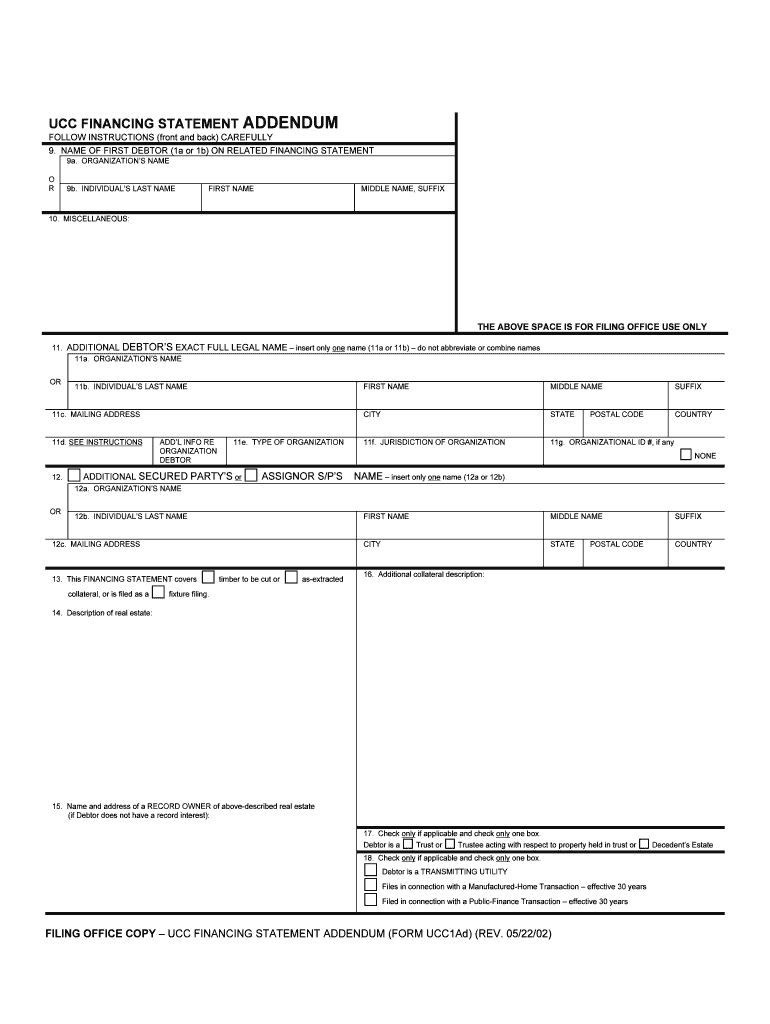
Ucc1 UCC FINANCING STATEMENT FOLLOW INSTRUCTIONSfront and Form


What is the Ucc1 UCC Financing Statement?
The Ucc1 UCC Financing Statement is a legal form used to secure interests in personal property under the Uniform Commercial Code (UCC). This document allows creditors to publicly declare their rights to specific assets pledged as collateral for a loan or obligation. By filing this statement, a creditor can establish priority over other claims against the same collateral, ensuring their interests are protected in the event of default. The Ucc1 form is essential for businesses and individuals seeking to secure financing through personal property.
Steps to Complete the Ucc1 UCC Financing Statement
Filling out the Ucc1 UCC Financing Statement involves several key steps. First, gather all necessary information about the debtor and the secured party, including names and addresses. Next, accurately describe the collateral being secured, ensuring that it is specific enough to identify the assets. After completing the form, review it for accuracy and completeness. Finally, file the document with the appropriate state office, typically the Secretary of State, and pay any required filing fees. It is crucial to retain a copy of the filed statement for your records.
Legal Use of the Ucc1 UCC Financing Statement
The Ucc1 UCC Financing Statement serves a critical legal purpose in establishing a security interest in personal property. It provides public notice of the creditor's claim, which can help prevent disputes over ownership and priority among creditors. To be legally binding, the statement must be properly completed, signed, and filed according to state regulations. Compliance with the UCC guidelines ensures that the security interest is enforceable in court and recognized by other creditors.
State-Specific Rules for the Ucc1 UCC Financing Statement
Each state in the U.S. has its own regulations governing the filing of the Ucc1 UCC Financing Statement. These rules can vary in terms of filing fees, required information, and the duration of the financing statement's effectiveness. It is important to consult the specific requirements for your state to ensure compliance. Additionally, some states may have unique forms or additional documentation that must accompany the Ucc1 filing.
Examples of Using the Ucc1 UCC Financing Statement
The Ucc1 UCC Financing Statement is commonly used in various financial transactions. For example, a small business owner may file a Ucc1 statement to secure a loan against inventory or equipment. Similarly, an individual might use the form to secure a personal loan with their vehicle as collateral. These examples illustrate the versatility of the Ucc1 form in protecting creditors' interests across different types of transactions.
Form Submission Methods
The Ucc1 UCC Financing Statement can typically be submitted through various methods, including online, by mail, or in person. Many states offer online filing options, which can expedite the process and provide immediate confirmation of submission. If filing by mail, it is advisable to use certified mail to ensure delivery and obtain a receipt. In-person submissions may also be available at designated state offices, allowing for direct interaction with filing staff.
Quick guide on how to complete ucc1 ucc financing statement follow instructionsfront and
Complete Ucc1 UCC FINANCING STATEMENT FOLLOW INSTRUCTIONSfront And effortlessly on any device
Online document management has become increasingly popular among organizations and individuals. It serves as an excellent eco-friendly alternative to conventional printed and signed documents, as you can easily locate the appropriate form and securely keep it online. airSlate SignNow equips you with all the essential tools to create, edit, and eSign your documents quickly and without delays. Manage Ucc1 UCC FINANCING STATEMENT FOLLOW INSTRUCTIONSfront And on any platform with airSlate SignNow's Android or iOS applications and streamline any document-related process today.
How to edit and eSign Ucc1 UCC FINANCING STATEMENT FOLLOW INSTRUCTIONSfront And effortlessly
- Obtain Ucc1 UCC FINANCING STATEMENT FOLLOW INSTRUCTIONSfront And and select Get Form to begin.
- Utilize the features we provide to complete your document.
- Emphasize relevant sections of your documents or redact sensitive information with tools that airSlate SignNow offers specifically for that purpose.
- Create your eSignature using the Sign tool, which takes mere seconds and carries the same legal validity as a traditional handwritten signature.
- Verify the details and click on the Done button to save your updates.
- Select how you wish to send your form, via email, text message (SMS), or invitation link, or download it to your computer.
Eliminate worries about lost or misplaced documents, tedious form searching, or errors that necessitate printing new document copies. airSlate SignNow fulfills your document management needs in just a few clicks from your chosen device. Edit and eSign Ucc1 UCC FINANCING STATEMENT FOLLOW INSTRUCTIONSfront And and ensure exceptional communication at any stage of the form preparation process with airSlate SignNow.
Create this form in 5 minutes or less
Create this form in 5 minutes!
People also ask
-
What is a Ucc1 UCC FINANCING STATEMENT FOLLOW INSTRUCTIONSfront And?
A Ucc1 UCC FINANCING STATEMENT FOLLOW INSTRUCTIONSfront And is a legal form used to secure a creditor's interest in a debtor's assets. This document is essential for establishing priority over other creditors in case of default. Understanding how to properly complete this form with airSlate SignNow can streamline your financing process.
-
How can airSlate SignNow help me with the Ucc1 UCC FINANCING STATEMENT FOLLOW INSTRUCTIONSfront And?
airSlate SignNow provides intuitive tools for creating and eSigning your Ucc1 UCC FINANCING STATEMENT FOLLOW INSTRUCTIONSfront And. With our platform, you can ensure compliance while reducing errors in form completion. Our guided templates are designed to make the process straightforward and efficient.
-
What features does airSlate SignNow offer for managing Ucc1 UCC FINANCING STATEMENT FOLLOW INSTRUCTIONSfront And?
With airSlate SignNow, you have access to features such as customizable templates, automated workflows, and integrations with popular business applications. These tools enhance your ability to manage Ucc1 UCC FINANCING STATEMENT FOLLOW INSTRUCTIONSfront And documents effortlessly. Additionally, tracking and storing documents securely becomes easier.
-
Is airSlate SignNow affordable for small businesses needing Ucc1 UCC FINANCING STATEMENT FOLLOW INSTRUCTIONSfront And?
Yes, airSlate SignNow offers competitive pricing plans that cater to businesses of all sizes, including small businesses. Our cost-effective solutions allow you to efficiently manage your Ucc1 UCC FINANCING STATEMENT FOLLOW INSTRUCTIONSfront And without heavy financial burdens. You can choose a plan that best suits your business needs.
-
What are the benefits of using airSlate SignNow for Ucc1 UCC FINANCING STATEMENT FOLLOW INSTRUCTIONSfront And?
Using airSlate SignNow for your Ucc1 UCC FINANCING STATEMENT FOLLOW INSTRUCTIONSfront And streamlines the document signing process, saving you time and reducing paperwork. The platform enhances collaboration, allowing multiple stakeholders to review and sign documents seamlessly. These efficiencies could lead to faster financing and improved business relationships.
-
Can airSlate SignNow integrate with other business tools for Ucc1 UCC FINANCING STATEMENT FOLLOW INSTRUCTIONSfront And?
Absolutely! airSlate SignNow integrates with various popular business applications such as Salesforce, Google Drive, and Microsoft Office. This means you can easily manage your Ucc1 UCC FINANCING STATEMENT FOLLOW INSTRUCTIONSfront And alongside your existing tools. Integration simplifies your workflow and improves productivity.
-
What support options are available for users of Ucc1 UCC FINANCING STATEMENT FOLLOW INSTRUCTIONSfront And on airSlate SignNow?
airSlate SignNow offers comprehensive support options including live chat, email support, and a comprehensive knowledge base. Users seeking assistance with their Ucc1 UCC FINANCING STATEMENT FOLLOW INSTRUCTIONSfront And can find helpful resources and customer support tailored to their needs. Our team is committed to ensuring your experience is smooth and successful.
Get more for Ucc1 UCC FINANCING STATEMENT FOLLOW INSTRUCTIONSfront And
Find out other Ucc1 UCC FINANCING STATEMENT FOLLOW INSTRUCTIONSfront And
- How Do I Sign Rhode Island Real Estate Form
- Can I Sign Vermont Real Estate Document
- How To Sign Wyoming Orthodontists Document
- Help Me With Sign Alabama Courts Form
- Help Me With Sign Virginia Police PPT
- How To Sign Colorado Courts Document
- Can I eSign Alabama Banking PPT
- How Can I eSign California Banking PDF
- How To eSign Hawaii Banking PDF
- How Can I eSign Hawaii Banking Document
- How Do I eSign Hawaii Banking Document
- How Do I eSign Hawaii Banking Document
- Help Me With eSign Hawaii Banking Document
- How To eSign Hawaii Banking Document
- Can I eSign Hawaii Banking Presentation
- Can I Sign Iowa Courts Form
- Help Me With eSign Montana Banking Form
- Can I Sign Kentucky Courts Document
- How To eSign New York Banking Word
- Can I eSign South Dakota Banking PPT