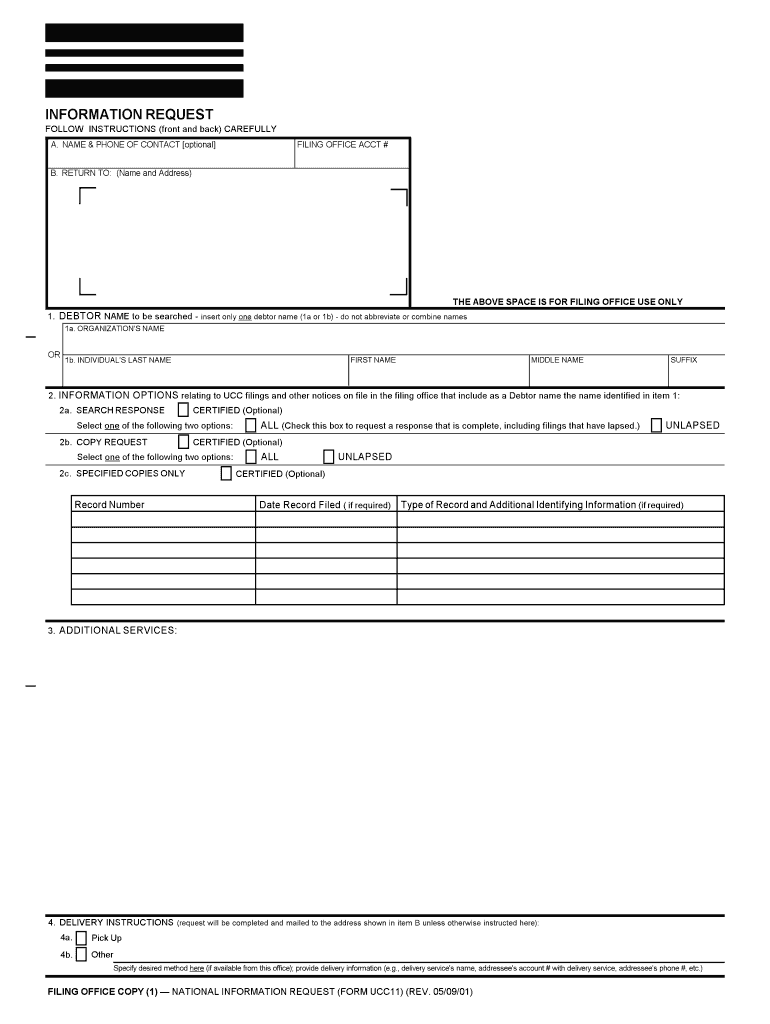
UCC 11 Information Request UCC 11Pdf Fpdf DOC DOCX


What is the UCC 11 Information Request UCC 11Pdf Fpdf Doc Docx
The UCC 11 Information Request is a vital document used in the United States to obtain information regarding a specific UCC filing. This request can be made using various formats, including PDF, FPDF, DOC, and DOCX. The UCC, or Uniform Commercial Code, governs commercial transactions and ensures that parties involved in a transaction have access to necessary information about secured interests. The UCC 11 form helps individuals and businesses verify the status of a debtor's secured transactions, making it an essential tool for lenders, creditors, and legal professionals.
How to use the UCC 11 Information Request UCC 11Pdf Fpdf Doc Docx
To use the UCC 11 Information Request, individuals must first identify the debtor and the specific UCC filing they wish to inquire about. Once the necessary details are gathered, the requester can complete the form in their preferred format, such as PDF or DOCX. It is important to provide accurate information to ensure that the request is processed efficiently. After filling out the form, it can be submitted to the appropriate state office, typically the Secretary of State, for review and processing.
Steps to complete the UCC 11 Information Request UCC 11Pdf Fpdf Doc Docx
Completing the UCC 11 Information Request involves several key steps:
- Gather necessary information about the debtor, including their name and address.
- Identify the specific UCC filing you want to inquire about.
- Choose the format for the request, such as UCC 11Pdf, Fpdf, Doc, or Docx.
- Fill out the form accurately, ensuring all required fields are completed.
- Submit the completed form to the appropriate state office, either online, by mail, or in person.
Legal use of the UCC 11 Information Request UCC 11Pdf Fpdf Doc Docx
The UCC 11 Information Request is legally recognized and plays a crucial role in the commercial landscape. It allows parties to verify existing secured transactions and helps prevent fraudulent activities. By adhering to the requirements set forth by the UCC, users can ensure that their requests are valid and enforceable in court. Understanding the legal implications of this form is essential for businesses and individuals involved in secured transactions.
Key elements of the UCC 11 Information Request UCC 11Pdf Fpdf Doc Docx
Several key elements are essential when completing the UCC 11 Information Request:
- Debtor's full legal name and address.
- Secured party's name and contact information.
- Filing number, if known, for quicker processing.
- Type of request, indicating whether it is for a specific filing or a general inquiry.
Form Submission Methods (Online / Mail / In-Person)
The UCC 11 Information Request can be submitted through various methods, depending on state regulations:
- Online submission via the state Secretary of State's website, if available.
- Mailing the completed form to the appropriate state office.
- In-person submission at the state office, which may allow for immediate processing.
Quick guide on how to complete ucc 11 information request ucc 11pdf fpdf doc docx
Easily Prepare UCC 11 Information Request UCC 11Pdf Fpdf Doc Docx on Any Device
Digital document management has gained traction among businesses and individuals alike. It presents an ideal eco-friendly substitute for conventional printed and signed papers, enabling you to access the necessary forms and securely store them online. airSlate SignNow equips you with all the resources required to create, edit, and electronically sign your documents promptly and efficiently. Oversee UCC 11 Information Request UCC 11Pdf Fpdf Doc Docx on any platform with airSlate SignNow's Android or iOS applications and enhance any document-centric process today.
The Simplest Method to Modify and eSign UCC 11 Information Request UCC 11Pdf Fpdf Doc Docx Effortlessly
- Locate UCC 11 Information Request UCC 11Pdf Fpdf Doc Docx and click on Get Form to begin.
- Utilize the tools we offer to complete your document submission.
- Emphasize important parts of your documents or redact sensitive information with tools that airSlate SignNow offers specifically for that purpose.
- Create your signature using the Sign feature, which takes mere seconds and holds the same legal validity as a conventional ink signature.
- Review the information and click on the Done button to save your alterations.
- Choose your preferred method of delivery for your form, whether by email, SMS, invitation link, or download it to your computer.
Say goodbye to lost or disorganized files, tedious document searches, or mistakes that necessitate printing new copies. airSlate SignNow caters to all your document management requirements with just a few clicks from your chosen device. Edit and eSign UCC 11 Information Request UCC 11Pdf Fpdf Doc Docx and ensure excellent communication throughout your form preparation journey with airSlate SignNow.
Create this form in 5 minutes or less
Create this form in 5 minutes!
People also ask
-
What is UCC 11 Information Request UCC 11Pdf Fpdf Doc Docx?
The UCC 11 Information Request UCC 11Pdf Fpdf Doc Docx is a legal document used to obtain information on existing financing statements as part of the UCC filings. This document is essential for businesses looking to ensure that they have secured interests in collateral and to avoid any potential legal complications.
-
How can airSlate SignNow help me with UCC 11 Information Requests?
airSlate SignNow offers an intuitive platform for creating, sending, and eSigning UCC 11 Information Request UCC 11Pdf Fpdf Doc Docx documents. With airSlate SignNow, you can streamline your document management process, ensuring that your requests are completed efficiently and securely.
-
Is there a cost associated with using airSlate SignNow for UCC 11 Information Requests?
Yes, airSlate SignNow provides cost-effective pricing plans tailored to your business needs. Depending on the features you choose, you can handle UCC 11 Information Request UCC 11Pdf Fpdf Doc Docx documents without breaking your budget while enjoying high-quality service.
-
What features does airSlate SignNow offer for UCC 11 Information Requests?
airSlate SignNow includes features like customizable templates, automated workflows, and advanced eSigning functionality for UCC 11 Information Request UCC 11Pdf Fpdf Doc Docx documents. These tools help you take control of your document processes and improve efficiency.
-
Can I integrate airSlate SignNow with other applications for my UCC 11 Information Requests?
Absolutely! airSlate SignNow offers seamless integrations with various applications, allowing you to manage your UCC 11 Information Request UCC 11Pdf Fpdf Doc Docx alongside your favorite tools. This integration enhances your workflow and simplifies document handling.
-
What are the benefits of using airSlate SignNow for UCC 11 Information Requests?
Utilizing airSlate SignNow for your UCC 11 Information Request UCC 11Pdf Fpdf Doc Docx brings numerous benefits, including time savings, increased accuracy, and enhanced security. You can also track document statuses in real-time, providing greater control over your processes.
-
How secure is my data when using airSlate SignNow for UCC 11 Information Requests?
Your data is treated with the utmost security when using airSlate SignNow for UCC 11 Information Request UCC 11Pdf Fpdf Doc Docx documents. The platform utilizes industry-standard encryption and robust security measures to protect your sensitive information, ensuring compliance with legal regulations.
Get more for UCC 11 Information Request UCC 11Pdf Fpdf Doc Docx
Find out other UCC 11 Information Request UCC 11Pdf Fpdf Doc Docx
- eSign Arkansas Doctors LLC Operating Agreement Free
- eSign Hawaii Construction Lease Agreement Mobile
- Help Me With eSign Hawaii Construction LLC Operating Agreement
- eSign Hawaii Construction Work Order Myself
- eSign Delaware Doctors Quitclaim Deed Free
- eSign Colorado Doctors Operating Agreement Computer
- Help Me With eSign Florida Doctors Lease Termination Letter
- eSign Florida Doctors Lease Termination Letter Myself
- eSign Hawaii Doctors Claim Later
- eSign Idaho Construction Arbitration Agreement Easy
- eSign Iowa Construction Quitclaim Deed Now
- How Do I eSign Iowa Construction Quitclaim Deed
- eSign Louisiana Doctors Letter Of Intent Fast
- eSign Maine Doctors Promissory Note Template Easy
- eSign Kentucky Construction Claim Online
- How Can I eSign Maine Construction Quitclaim Deed
- eSign Colorado Education Promissory Note Template Easy
- eSign North Dakota Doctors Affidavit Of Heirship Now
- eSign Oklahoma Doctors Arbitration Agreement Online
- eSign Oklahoma Doctors Forbearance Agreement Online