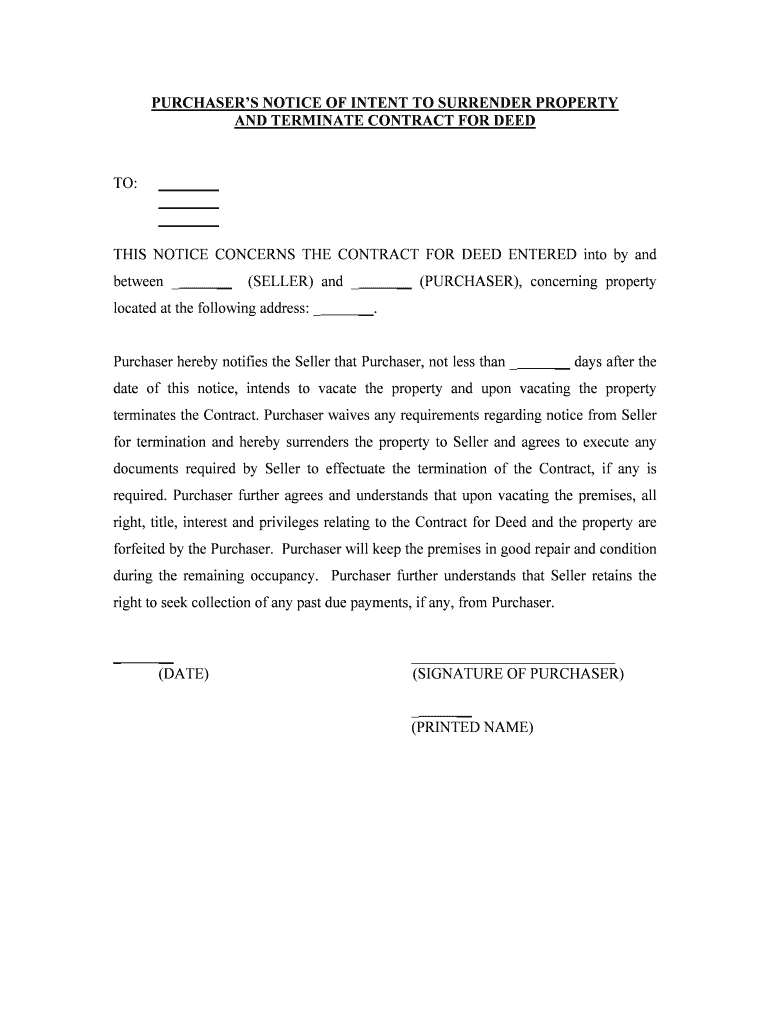
Date of This Notice, Intends to Vacate the Property and Upon Vacating the Property Form


What is the Date Of This Notice, Intends To Vacate The Property And Upon Vacating The Property
The "Date Of This Notice, Intends To Vacate The Property And Upon Vacating The Property" form is a legal document used by tenants to formally notify their landlord of their intention to leave a rental property. This notice typically includes the date the notice is issued, the intended move-out date, and any other relevant details regarding the tenant's departure. It serves as a record for both parties and helps ensure compliance with lease agreements and local rental laws.
Steps to complete the Date Of This Notice, Intends To Vacate The Property And Upon Vacating The Property
Completing the "Date Of This Notice, Intends To Vacate The Property And Upon Vacating The Property" form involves several key steps:
- Begin by entering the date on which you are providing the notice.
- Clearly state your intention to vacate the property.
- Include the date you plan to move out, ensuring it aligns with any required notice period in your lease.
- Provide your current address and any additional contact information.
- Sign and date the document to validate it.
Legal use of the Date Of This Notice, Intends To Vacate The Property And Upon Vacating The Property
The legal use of the "Date Of This Notice, Intends To Vacate The Property And Upon Vacating The Property" form is crucial for both tenants and landlords. It serves as a formal record that the tenant has communicated their intention to vacate, which can protect their rights and ensure compliance with local laws. This notice may also be required to initiate the return of the security deposit, as it provides a clear timeline for the landlord's responsibilities regarding property inspection and deposit return.
State-specific rules for the Date Of This Notice, Intends To Vacate The Property And Upon Vacating The Property
State-specific rules regarding the "Date Of This Notice, Intends To Vacate The Property And Upon Vacating The Property" form can vary significantly. Each state has its own laws governing the notice period required for tenants to inform landlords of their intent to vacate. It is important for tenants to familiarize themselves with their state's regulations to ensure compliance and avoid potential disputes. For example, some states may require a thirty-day notice, while others may have different timeframes based on the rental agreement.
Key elements of the Date Of This Notice, Intends To Vacate The Property And Upon Vacating The Property
Key elements of the "Date Of This Notice, Intends To Vacate The Property And Upon Vacating The Property" form include:
- The date of the notice.
- The tenant's name and current address.
- The intended move-out date.
- Any specific instructions regarding the return of keys or final inspections.
- Signatures from the tenant and, if necessary, the landlord.
How to use the Date Of This Notice, Intends To Vacate The Property And Upon Vacating The Property
Using the "Date Of This Notice, Intends To Vacate The Property And Upon Vacating The Property" form is straightforward. Once completed, the tenant should deliver the notice to the landlord in a manner that provides proof of delivery, such as certified mail or in-person delivery with a witness. Retaining a copy of the notice for personal records is also advisable, as it may be needed for future reference or disputes.
Quick guide on how to complete date of this notice intends to vacate the property and upon vacating the property
Complete Date Of This Notice, Intends To Vacate The Property And Upon Vacating The Property effortlessly on any gadget
Web-based document management has gained traction among companies and individuals. It serves as an excellent eco-friendly alternative to conventional printed and signed documents, allowing you to obtain the necessary form and securely store it online. airSlate SignNow equips you with all the resources required to create, edit, and electronically sign your documents swiftly without delays. Manage Date Of This Notice, Intends To Vacate The Property And Upon Vacating The Property on any gadget using airSlate SignNow's Android or iOS applications and enhance any document-centric process today.
How to edit and electronically sign Date Of This Notice, Intends To Vacate The Property And Upon Vacating The Property with ease
- Locate Date Of This Notice, Intends To Vacate The Property And Upon Vacating The Property and then click Get Form to begin.
- Make use of the tools we provide to finalize your document.
- Emphasize important sections of the documents or obscure sensitive information with tools that airSlate SignNow offers specifically for that purpose.
- Create your signature using the Sign tool, which takes seconds and holds the same legal validity as a conventional wet ink signature.
- Review the details and then click on the Done button to save your changes.
- Select your preferred method for delivering your form, whether by email, SMS, or invite link, or download it to your computer.
Eliminate concerns about lost or misplaced documents, tedious form navigation, or mistakes that necessitate producing new copies. airSlate SignNow fulfills all your document management requirements in just a few clicks from any device of your preference. Edit and electronically sign Date Of This Notice, Intends To Vacate The Property And Upon Vacating The Property and guarantee exceptional communication at every stage of your form preparation process with airSlate SignNow.
Create this form in 5 minutes or less
Create this form in 5 minutes!
People also ask
-
What does the 'Date Of This Notice, Intends To Vacate The Property And Upon Vacating The Property' refer to?
The 'Date Of This Notice, Intends To Vacate The Property And Upon Vacating The Property' is crucial for both tenants and landlords. It signifies the official notice required when a tenant decides to leave a rental property. Understanding this date helps streamline the moving process and ensures compliance with lease agreements.
-
How can airSlate SignNow help with eSigning vacate notices?
airSlate SignNow provides a seamless platform for eSigning documents, including notices regarding the 'Date Of This Notice, Intends To Vacate The Property And Upon Vacating The Property.' Our user-friendly interface allows tenants and landlords to quickly sign, send, and receive important documents securely.
-
Are there any costs associated with using airSlate SignNow for vacate notices?
airSlate SignNow offers a cost-effective solution for managing documents, including those related to the 'Date Of This Notice, Intends To Vacate The Property And Upon Vacating The Property.' Pricing plans are flexible, catering to businesses and individuals, ensuring you only pay for what you need.
-
What are the benefits of using airSlate SignNow for property-related documents?
By using airSlate SignNow for documents related to the 'Date Of This Notice, Intends To Vacate The Property And Upon Vacating The Property,' you gain efficiency, security, and convenience. The platform simplifies document management, making it easy to track changes and obtain signatures in real time.
-
Can I integrate airSlate SignNow with other business tools?
Yes, airSlate SignNow offers integrations with various business tools. For documents linked to the 'Date Of This Notice, Intends To Vacate The Property And Upon Vacating The Property,' you can connect with tools like CRM systems, email services, and project management applications for a more streamlined workflow.
-
Is airSlate SignNow secure for handling sensitive documents?
Absolutely! airSlate SignNow employs robust security measures to protect documents, including those pertaining to the 'Date Of This Notice, Intends To Vacate The Property And Upon Vacating The Property.' Our platform includes encryption, secure storage, and compliance with industry standards, ensuring your data remains confidential.
-
How does electronic signing expedite the process of vacating a property?
Electronic signing through airSlate SignNow expedites the process by allowing tenants and landlords to sign documents like those related to the 'Date Of This Notice, Intends To Vacate The Property And Upon Vacating The Property' without the need for physical meetings. This saves time and fosters quicker communication between parties.
Get more for Date Of This Notice, Intends To Vacate The Property And Upon Vacating The Property
- Direct deposit in korea form
- Paul jordison fund cupe 966 form
- Alabama medicaid pa form
- Graphing points from a ratio table form
- Application for permit to use mobility device on dcnr property dcnr state pa form
- Child support handbook form
- Joint child custody agreement template form
- Joint controller ico agreement template form
Find out other Date Of This Notice, Intends To Vacate The Property And Upon Vacating The Property
- Electronic signature Indiana Legal Contract Fast
- Electronic signature Indiana Legal Rental Application Online
- Electronic signature Delaware Non-Profit Stock Certificate Free
- Electronic signature Iowa Legal LLC Operating Agreement Fast
- Electronic signature Legal PDF Kansas Online
- Electronic signature Legal Document Kansas Online
- Can I Electronic signature Kansas Legal Warranty Deed
- Can I Electronic signature Kansas Legal Last Will And Testament
- Electronic signature Kentucky Non-Profit Stock Certificate Online
- Electronic signature Legal PDF Louisiana Online
- Electronic signature Maine Legal Agreement Online
- Electronic signature Maine Legal Quitclaim Deed Online
- Electronic signature Missouri Non-Profit Affidavit Of Heirship Online
- Electronic signature New Jersey Non-Profit Business Plan Template Online
- Electronic signature Massachusetts Legal Resignation Letter Now
- Electronic signature Massachusetts Legal Quitclaim Deed Easy
- Electronic signature Minnesota Legal LLC Operating Agreement Free
- Electronic signature Minnesota Legal LLC Operating Agreement Secure
- Electronic signature Louisiana Life Sciences LLC Operating Agreement Now
- Electronic signature Oregon Non-Profit POA Free