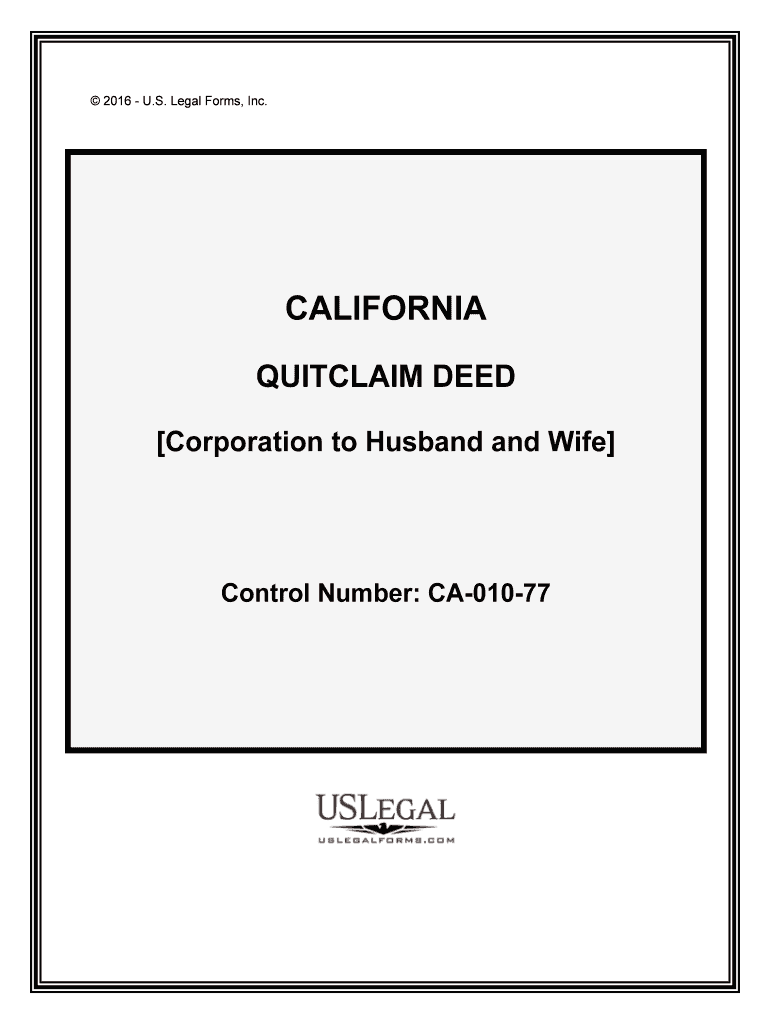
Corporation to Husband and Wife Form


What is the Corporation To Husband And Wife
The Corporation To Husband And Wife form is a legal document that facilitates the transfer of corporate ownership from an individual or individuals to a married couple. This form is often utilized in situations where business owners wish to simplify the succession of their company or to ensure that both spouses have equal ownership rights. By completing this form, couples can formalize their business partnership and establish clear legal rights and responsibilities regarding the corporation.
How to use the Corporation To Husband And Wife
Using the Corporation To Husband And Wife form involves several key steps. First, ensure that both spouses agree on the terms of ownership transfer. Next, gather all necessary documentation, including the existing corporate documents and any identification required. Once the form is completed, it should be signed by both parties, ideally in the presence of a notary public to enhance its legal standing. After signing, the completed form should be filed with the appropriate state agency to officially record the change in ownership.
Steps to complete the Corporation To Husband And Wife
Completing the Corporation To Husband And Wife form requires careful attention to detail. Follow these steps:
- Review the existing corporate documents to understand the current ownership structure.
- Discuss ownership terms with your spouse to ensure mutual understanding and agreement.
- Fill out the form accurately, providing all required information, including names, addresses, and the corporation's details.
- Sign the form in front of a notary public to validate the signatures.
- Submit the completed form to the appropriate state authority, along with any required fees.
Legal use of the Corporation To Husband And Wife
The legal use of the Corporation To Husband And Wife form is crucial for establishing a formal partnership between spouses in a business context. This form not only legitimizes the transfer of ownership but also provides legal protections for both parties. It ensures that both spouses have equal rights to the corporation's assets and liabilities, which can be particularly important in matters of inheritance and business decision-making. Properly executed, this form can help avoid disputes and clarify each spouse's role within the corporation.
IRS Guidelines
When completing the Corporation To Husband And Wife form, it is essential to consider the IRS guidelines that apply to business ownership. The IRS treats corporations as separate legal entities, meaning that income, expenses, and tax obligations must be reported accurately. Couples should be aware of how ownership changes may affect their tax filings and any potential implications for personal liability. Consulting with a tax professional can provide clarity on how to navigate these guidelines effectively.
Filing Deadlines / Important Dates
Filing deadlines for the Corporation To Husband And Wife form can vary by state, so it is important to check local regulations. Generally, forms should be submitted promptly after completion to avoid any penalties or complications. Additionally, certain states may have specific deadlines for annual filings or renewals that could impact the corporation's status. Keeping track of these dates ensures compliance with state laws and helps maintain good standing for the corporation.
Quick guide on how to complete corporation to husband and wife
Complete Corporation To Husband And Wife easily on any device
Online document management has become increasingly favored by businesses and individuals. It offers a perfect environmentally friendly substitute to traditional printed and signed documents, as you can find the right form and securely keep it online. airSlate SignNow provides you with all the tools necessary to create, modify, and eSign your documents swiftly without delays. Handle Corporation To Husband And Wife on any device with airSlate SignNow Android or iOS applications and enhance any document-driven process today.
How to modify and eSign Corporation To Husband And Wife with ease
- Obtain Corporation To Husband And Wife and click on Get Form to begin.
- Use the tools we provide to complete your document.
- Emphasize important sections of your documents or obscure sensitive information with tools that airSlate SignNow offers specifically for that purpose.
- Create your eSignature using the Sign tool, which takes seconds and holds the same legal authority as a conventional wet ink signature.
- Review all the information and click on the Done button to save your modifications.
- Select how you would like to send your form, via email, SMS, or an invite link, or download it to your computer.
Eliminate concerns about missing or lost documents, tedious form searching, or mistakes that require printing new document copies. airSlate SignNow addresses all your document management needs in just a few clicks from a device of your choice. Modify and eSign Corporation To Husband And Wife and ensure effective communication at every stage of the form preparation process with airSlate SignNow.
Create this form in 5 minutes or less
Create this form in 5 minutes!
People also ask
-
What is the process to transfer a Corporation To Husband And Wife?
Transferring a Corporation To Husband And Wife involves several legal steps, including drafting and signing the transfer documents. You will need to consult with legal professionals to ensure compliance with state regulations. Using airSlate SignNow can streamline this process, allowing you to eSign and manage documents securely.
-
What are the benefits of transferring a Corporation To Husband And Wife?
Transferring a Corporation To Husband And Wife can provide tax benefits and simplify decision-making within the business. This approach can also enhance financial security and allow for smoother succession planning. airSlate SignNow supports this transfer process with easy document handling.
-
Are there any fees associated with transferring a Corporation To Husband And Wife?
Yes, there may be fees associated with the transfer of a Corporation To Husband And Wife, which can include legal fees, registration fees, and potential tax liabilities. It's recommended to budget for these expenses when considering the transfer. Utilizing airSlate SignNow can reduce costs by minimizing paperwork and administrative burdens.
-
How can airSlate SignNow assist with the documentation for transferring a Corporation To Husband And Wife?
airSlate SignNow provides an easy-to-use platform that allows you to create, manage, and eSign all necessary documents for transferring a Corporation To Husband And Wife. The platform simplifies the entire process, making it accessible and efficient. You can track changes and maintain version control seamlessly.
-
What documents are necessary for a Corporation To Husband And Wife transfer?
The documents required for a Corporation To Husband And Wife transfer typically include a transfer agreement, state filing forms, and potential tax documents. Ensuring all necessary documentation is prepared correctly is crucial for a smooth transfer. airSlate SignNow can help you organize and eSign these documents conveniently.
-
Is electronic signature valid for transferring a Corporation To Husband And Wife?
Yes, electronic signatures are legally valid in many jurisdictions, including for transferring a Corporation To Husband And Wife. Using airSlate SignNow ensures that your eSignatures meet federal and state regulations, allowing you to complete the transfer securely and efficiently.
-
What integrations does airSlate SignNow offer that can help with Corporation To Husband And Wife transfers?
airSlate SignNow integrates with various platforms such as Google Drive, Dropbox, and CRM systems, improving the efficiency of transferring a Corporation To Husband And Wife. These integrations allow for seamless document sharing and management. By utilizing these tools, you can streamline the transfer process considerably.
Get more for Corporation To Husband And Wife
- Berkeley extension extension transcript or extension login form
- Tx okla kiwanis background form
- Veterinary drop off form 453445263
- Tenant management communication form revised xls shra
- Quarterly wage report 7823 form
- Asset protection trust template form
- Sample seating chart miami dade county public schools form
- Form il 1363 state of illinois
Find out other Corporation To Husband And Wife
- Electronic signature Indiana Construction Business Plan Template Simple
- Electronic signature Wisconsin Charity Lease Agreement Mobile
- Can I Electronic signature Wisconsin Charity Lease Agreement
- Electronic signature Utah Business Operations LLC Operating Agreement Later
- How To Electronic signature Michigan Construction Cease And Desist Letter
- Electronic signature Wisconsin Business Operations LLC Operating Agreement Myself
- Electronic signature Colorado Doctors Emergency Contact Form Secure
- How Do I Electronic signature Georgia Doctors Purchase Order Template
- Electronic signature Doctors PDF Louisiana Now
- How To Electronic signature Massachusetts Doctors Quitclaim Deed
- Electronic signature Minnesota Doctors Last Will And Testament Later
- How To Electronic signature Michigan Doctors LLC Operating Agreement
- How Do I Electronic signature Oregon Construction Business Plan Template
- How Do I Electronic signature Oregon Construction Living Will
- How Can I Electronic signature Oregon Construction LLC Operating Agreement
- How To Electronic signature Oregon Construction Limited Power Of Attorney
- Electronic signature Montana Doctors Last Will And Testament Safe
- Electronic signature New York Doctors Permission Slip Free
- Electronic signature South Dakota Construction Quitclaim Deed Easy
- Electronic signature Texas Construction Claim Safe