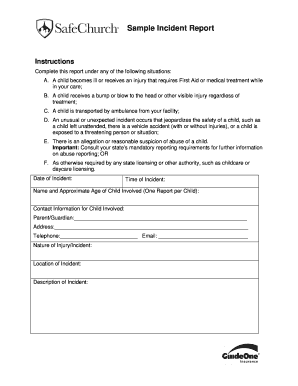
Amazon Incident Report Form


What is the Amazon Incident Report
The Amazon incident report is a formal document used to document any incidents or accidents that occur during the delivery or handling of Amazon packages. This report serves as a record for both Amazon and the affected parties, ensuring that all relevant details are captured. It is essential for addressing issues such as delivery mishaps, product damages, or customer complaints. The report can be filled out by customers, delivery personnel, or Amazon representatives, depending on the nature of the incident.
How to use the Amazon Incident Report
Using the Amazon incident report involves several straightforward steps. First, gather all necessary information regarding the incident, including order details, descriptions of the event, and any relevant photographs. Next, access the Amazon incident report template, which can typically be found on the Amazon website or through customer service. Fill out the required fields accurately, ensuring that all information is clear and concise. Once completed, submit the report electronically or via the designated method provided by Amazon.
Steps to complete the Amazon Incident Report
Completing the Amazon incident report requires careful attention to detail. Follow these steps for an effective submission:
- Identify the incident type: Determine whether it involves a delivery issue, product damage, or another concern.
- Collect relevant information: Gather your order number, delivery details, and any supporting evidence, such as photos.
- Access the report template: Locate the Amazon incident report form on the official website.
- Fill out the form: Provide all required information, ensuring accuracy in descriptions and details.
- Review your submission: Double-check for any errors or omissions before finalizing the report.
- Submit the report: Follow the instructions for submitting the report electronically or through the specified method.
Legal use of the Amazon Incident Report
The legal use of the Amazon incident report is crucial for ensuring that all parties involved have a clear understanding of the events that transpired. This document can serve as evidence in disputes or claims related to the incident. To be legally valid, it should be completed accurately and submitted promptly. Additionally, it is important to retain a copy of the report for your records, as it may be needed for future reference or legal purposes.
Key elements of the Amazon Incident Report
Several key elements must be included in the Amazon incident report to ensure its effectiveness and validity. These elements typically include:
- Incident description: A detailed account of what happened, including the date, time, and location.
- Involved parties: Names and contact information of individuals affected by the incident.
- Order details: Information about the specific Amazon order related to the incident.
- Evidence: Any supporting documentation, such as photographs or witness statements.
- Resolution request: A clear statement of what action you are seeking from Amazon regarding the incident.
Examples of using the Amazon Incident Report
There are various scenarios in which the Amazon incident report can be utilized effectively. For instance, if a package arrives damaged, the recipient can file an incident report to document the issue and request a refund or replacement. Similarly, if a delivery is late or goes missing, the report can help initiate an investigation. In cases of delivery personnel misconduct, the report serves as a formal complaint that Amazon can address. Each of these examples highlights the importance of accurately documenting incidents to facilitate resolution.
Quick guide on how to complete amazon incident report
Easily prepare Amazon Incident Report on any device
Managing documents online has gained popularity among organizations and individuals alike. It offers an excellent eco-friendly substitute to conventional printed and signed documents, as you can access the necessary form and securely store it online. airSlate SignNow provides you with all the resources needed to create, modify, and electronically sign your documents swiftly without delays. Manage Amazon Incident Report on any platform using the airSlate SignNow applications for Android or iOS and enhance any document-related task today.
Edit and electronically sign Amazon Incident Report effortlessly
- Obtain Amazon Incident Report and click Get Form to begin.
- Utilize the tools we provide to fill out your form.
- Highlight important sections of your documents or obscure sensitive information with the tools that airSlate SignNow specifically offers for this purpose.
- Create your signature using the Sign tool, which takes just a few seconds and holds the same legal validity as a conventional wet ink signature.
- Review all the information and click the Done button to save your modifications.
- Choose how you want to send your form—by email, text message (SMS), invitation link, or download it to your computer.
Say goodbye to lost or misplaced documents, tedious form searches, or errors that require printing new document copies. airSlate SignNow meets your document management needs with just a few clicks from any device of your preference. Modify and electronically sign Amazon Incident Report to ensure exceptional communication at every stage of your form preparation process with airSlate SignNow.
Create this form in 5 minutes or less
Create this form in 5 minutes!
How to create an eSignature for the amazon incident report
How to create an electronic signature for a PDF online
How to create an electronic signature for a PDF in Google Chrome
How to create an e-signature for signing PDFs in Gmail
How to create an e-signature right from your smartphone
How to create an e-signature for a PDF on iOS
How to create an e-signature for a PDF on Android
People also ask
-
What is an amazon incident report?
An amazon incident report is a formal documentation that outlines an occurrence or event within the Amazon platform that may require attention or investigation. Typically, it includes details about the incident, such as what happened, when it occurred, and any immediate actions taken. Utilizing an efficient tool like airSlate SignNow enhances the process of creating and signing these reports.
-
How can airSlate SignNow help with creating an amazon incident report?
AirSlate SignNow provides a seamless solution to create and eSign amazon incident reports quickly and efficiently. With customizable templates and a user-friendly interface, users can draft, edit, and send reports in just minutes. This streamlines the documentation process and ensures that all incidents are formally recorded.
-
What are the pricing options for airSlate SignNow when dealing with incident reports?
AirSlate SignNow offers several pricing plans that cater to different business needs and scales. Each plan allows for the creation and management of incident reports, ensuring that you can choose an option that effectively fits your budget and requirements. Explore our pricing page to find a plan that best suits your needs for handling amazon incident reports.
-
Are there any key features for managing amazon incident reports with airSlate SignNow?
Yes, airSlate SignNow includes essential features such as document templates, real-time collaboration, and automated workflows specifically tailored for managing amazon incident reports. The platform also provides secure storage and easy retrieval of documents, ensuring that your incident reports are always accessible and organized.
-
Can I integrate airSlate SignNow with other software used for incident management?
Absolutely! AirSlate SignNow offers a variety of integrations with popular software used in incident management. This means you can easily connect your incident reporting system with other tools to enhance collaboration and data sharing when handling amazon incident reports.
-
What benefits does airSlate SignNow provide for handling amazon incident reports?
Utilizing airSlate SignNow for amazon incident reports offers numerous benefits, including improved efficiency, reduced paperwork, and faster resolution timelines. The eSigning feature allows stakeholders to approve documents instantly, while cloud storage ensures that all reports are securely saved and easily accessible. This contributes to smoother operations and better incident management overall.
-
Is it easy to get started with airSlate SignNow for amazon incident reports?
Yes, getting started with airSlate SignNow is quite simple. Users can easily create an account, choose a suitable template for their amazon incident report, and start drafting reports right away. With intuitive navigation and helpful resources, you'll be set up to manage your incident reports efficiently in no time.
Get more for Amazon Incident Report
- Guardianship juvenile form
- California guardianship rights form
- California removal form
- California status hearing form
- Findings and orders after in home status review hearing child placed with previously noncustodial parent california form
- Six month prepermanency attachment child reunified california form
- Twelve month permanency attachment child reunified california form
- Twelve month permanency attachment reunification services continued california form
Find out other Amazon Incident Report
- How To Integrate Sign in Banking
- How To Use Sign in Banking
- Help Me With Use Sign in Banking
- Can I Use Sign in Banking
- How Do I Install Sign in Banking
- How To Add Sign in Banking
- How Do I Add Sign in Banking
- How Can I Add Sign in Banking
- Can I Add Sign in Banking
- Help Me With Set Up Sign in Government
- How To Integrate eSign in Banking
- How To Use eSign in Banking
- How To Install eSign in Banking
- How To Add eSign in Banking
- How To Set Up eSign in Banking
- How To Save eSign in Banking
- How To Implement eSign in Banking
- How To Set Up eSign in Construction
- How To Integrate eSign in Doctors
- How To Use eSign in Doctors