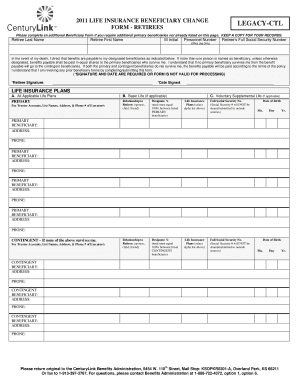
Century Link Beneficiary Form


What is the Century Link Beneficiary Form
The Century Link Beneficiary Form is a crucial document used to designate beneficiaries for various accounts and services associated with Century Link. This form allows account holders to specify who will receive their benefits, such as funds or services, in the event of their passing. Understanding the purpose and importance of this form is vital for ensuring that your wishes are honored and that your beneficiaries can access the designated benefits without complications.
How to use the Century Link Beneficiary Form
Using the Century Link Beneficiary Form involves a straightforward process. First, obtain the form from the official Century Link website or customer service. Next, fill out the required fields, which typically include your personal information, account details, and the names and relationships of your chosen beneficiaries. Once completed, review the form for accuracy before submitting it according to the specified submission methods. Proper use of this form ensures that your beneficiaries are clearly identified and can receive the intended benefits.
Steps to complete the Century Link Beneficiary Form
Completing the Century Link Beneficiary Form requires careful attention to detail. Follow these steps for successful completion:
- Obtain the form from a reliable source.
- Provide your full name, address, and account number.
- List the beneficiaries, including their full names and relationship to you.
- Sign and date the form to validate it.
- Submit the form through the designated method, ensuring it reaches the appropriate department.
Taking these steps helps prevent any potential issues regarding beneficiary designations.
Legal use of the Century Link Beneficiary Form
The Century Link Beneficiary Form must be completed in accordance with legal standards to ensure its validity. This means that the form should be signed by the account holder and may need to be witnessed or notarized, depending on state laws. Compliance with these requirements is essential for the form to be recognized legally, allowing beneficiaries to claim their designated benefits without legal challenges.
Key elements of the Century Link Beneficiary Form
Several key elements are essential for the Century Link Beneficiary Form to be effective:
- Account Information: Accurate details about the account holder and the account itself.
- Beneficiary Designation: Clear identification of beneficiaries, including their names and relationships.
- Signature: The account holder's signature is necessary to validate the form.
- Date: The date of signing is crucial for establishing the form's validity.
Ensuring these elements are correctly filled out helps prevent disputes and ensures a smooth process for beneficiaries.
Form Submission Methods
The Century Link Beneficiary Form can typically be submitted through various methods, including:
- Online: Many users prefer to submit the form electronically through the Century Link website.
- Mail: The completed form can be sent via postal mail to the designated address provided by Century Link.
- In-Person: Some may choose to deliver the form in person at a Century Link office, ensuring immediate processing.
Selecting the appropriate submission method based on convenience and urgency can help expedite the processing of the beneficiary designation.
Quick guide on how to complete century link beneficiary form
Complete Century Link Beneficiary Form effortlessly on any device
Digital document management has gained increased popularity among businesses and individuals. It offers an excellent environmentally friendly alternative to traditional printed and signed documents, as you can easily locate the appropriate form and securely store it online. airSlate SignNow provides all the tools you need to create, edit, and electronically sign your documents quickly without delays. Manage Century Link Beneficiary Form on any platform with airSlate SignNow Android or iOS applications and simplify any document-related process today.
How to edit and electronically sign Century Link Beneficiary Form with ease
- Locate Century Link Beneficiary Form and click on Get Form to begin.
- Utilize the tools we offer to complete your form.
- Highlight important sections of the documents or redact sensitive information with tools that airSlate SignNow offers specifically for that purpose.
- Create your electronic signature using the Sign tool, which takes seconds and holds the same legal validity as a conventional wet ink signature.
- Review the information and click on the Done button to save your modifications.
- Choose how you want to send your form, whether by email, SMS, or invitation link, or download it to your computer.
Forget about lost or misplaced documents, tedious form searching, or mistakes that necessitate printing new copies. airSlate SignNow meets your document management needs in just a few clicks from any device you prefer. Edit and electronically sign Century Link Beneficiary Form and ensure outstanding communication at every step of the form creation process with airSlate SignNow.
Create this form in 5 minutes or less
Create this form in 5 minutes!
How to create an eSignature for the century link beneficiary form
How to create an electronic signature for a PDF online
How to create an electronic signature for a PDF in Google Chrome
How to create an e-signature for signing PDFs in Gmail
How to create an e-signature right from your smartphone
How to create an e-signature for a PDF on iOS
How to create an e-signature for a PDF on Android
People also ask
-
What is the Century Link Beneficiary Form and why is it important?
The Century Link Beneficiary Form is a document that allows you to designate beneficiaries for your CenturyLink accounts. This form is crucial for ensuring that your assets are distributed according to your wishes in the event of your passing. Understanding how to properly fill out this form can help you protect your loved ones and streamline the process of managing your accounts.
-
How can I obtain a Century Link Beneficiary Form?
You can easily obtain a Century Link Beneficiary Form from the CenturyLink website or by contacting their customer service. Additionally, airSlate SignNow provides a digital platform to help you fill out and eSign the form online. This makes the process quicker and more convenient for your needs.
-
What features does airSlate SignNow offer for the Century Link Beneficiary Form?
AirSlate SignNow offers a variety of features for managing your Century Link Beneficiary Form, including easy eSigning, document storage, and seamless sharing. You can also track the status of your documents in real-time, ensuring that your beneficiaries’ information is always up-to-date and accessible. These features enhance the overall efficiency of managing your beneficiary designations.
-
Is there a cost associated with using airSlate SignNow for the Century Link Beneficiary Form?
Yes, airSlate SignNow operates on a subscription-based model, offering various pricing plans to fit different business needs. The cost is generally competitive compared to traditional methods of managing and signing documents, and many users find it to be a cost-effective solution for handling their Century Link Beneficiary Form and other documentation needs.
-
Can I integrate other software with airSlate SignNow when handling the Century Link Beneficiary Form?
Absolutely! airSlate SignNow supports integrations with a variety of third-party applications, including CRM systems and cloud storage services. This functionality allows you to manage your Century Link Beneficiary Form alongside other essential tools, streamlining your workflow and ensuring all your documents are in one place.
-
What are the benefits of using airSlate SignNow for my Century Link Beneficiary Form?
Using airSlate SignNow for your Century Link Beneficiary Form provides several advantages, such as increased speed and efficiency in document processing, enhanced security features, and easy accessibility from any device. Additionally, using an eSigning solution helps minimize paper usage and contributes to a more environmentally friendly approach to managing important documents.
-
Is the Century Link Beneficiary Form legally binding if signed digitally?
Yes, the Century Link Beneficiary Form signed using airSlate SignNow's eSigning capabilities is legally binding in accordance with electronic signature laws. The platform complies with U.S. and international regulations surrounding digital signatures, ensuring that your signed documents hold the same legal weight as traditional handwritten signatures.
Get more for Century Link Beneficiary Form
- Refrigeration contractor package new mexico form
- Drainage contractor package new mexico form
- Tax free exchange package new mexico form
- Landlord tenant sublease package new mexico form
- Buy sell agreement package new mexico form
- Option to purchase package new mexico form
- Amendment of lease package new mexico form
- Annual financial checkup package new mexico form
Find out other Century Link Beneficiary Form
- How Can I Sign Maine Real Estate Separation Agreement
- How Do I Sign Massachusetts Real Estate LLC Operating Agreement
- Can I Sign Massachusetts Real Estate LLC Operating Agreement
- Sign Massachusetts Real Estate Quitclaim Deed Simple
- Sign Massachusetts Sports NDA Mobile
- Sign Minnesota Real Estate Rental Lease Agreement Now
- How To Sign Minnesota Real Estate Residential Lease Agreement
- Sign Mississippi Sports Confidentiality Agreement Computer
- Help Me With Sign Montana Sports Month To Month Lease
- Sign Mississippi Real Estate Warranty Deed Later
- How Can I Sign Mississippi Real Estate Affidavit Of Heirship
- How To Sign Missouri Real Estate Warranty Deed
- Sign Nebraska Real Estate Letter Of Intent Online
- Sign Nebraska Real Estate Limited Power Of Attorney Mobile
- How Do I Sign New Mexico Sports Limited Power Of Attorney
- Sign Ohio Sports LLC Operating Agreement Easy
- Sign New Jersey Real Estate Limited Power Of Attorney Computer
- Sign New Mexico Real Estate Contract Safe
- How To Sign South Carolina Sports Lease Termination Letter
- How Can I Sign New York Real Estate Memorandum Of Understanding