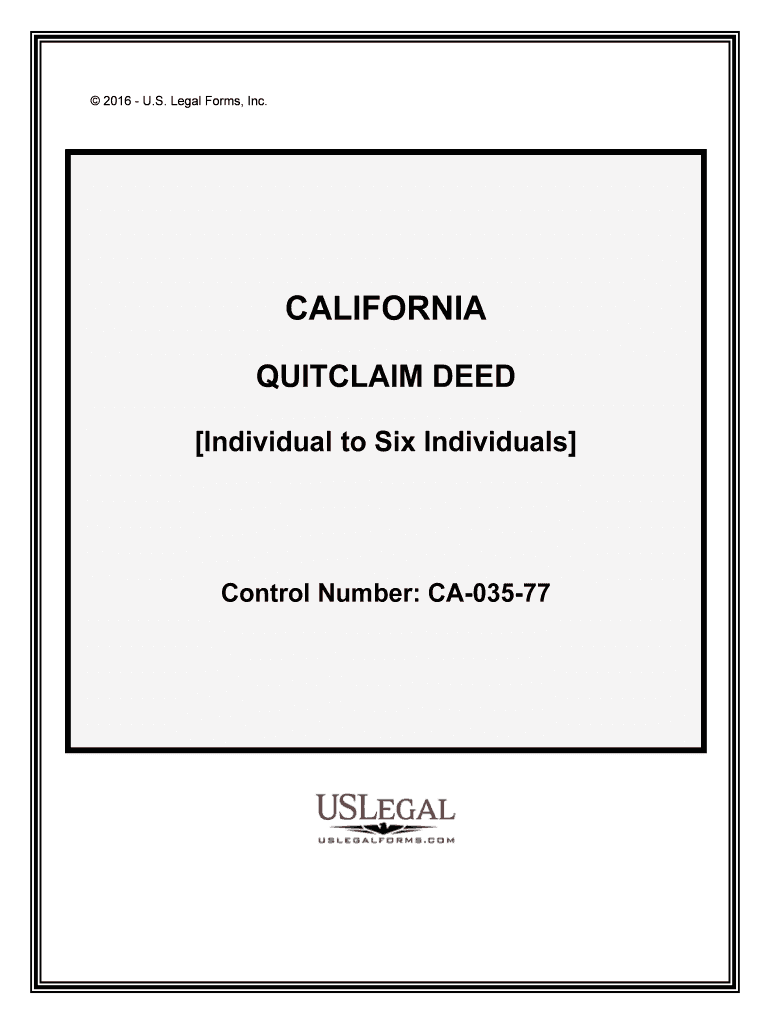
Individual to Six Individuals Form


What is the Individual To Six Individuals
The Individual To Six Individuals form is a specific document used in various legal and administrative contexts to designate or transfer rights, responsibilities, or benefits from one individual to up to six individuals. This form is commonly utilized in situations such as estate planning, business agreements, or specific legal transactions where multiple parties are involved. Its primary purpose is to ensure clarity and legality in the transfer of rights or responsibilities, making it essential for both personal and professional dealings.
How to use the Individual To Six Individuals
Using the Individual To Six Individuals form requires careful attention to detail to ensure all necessary information is accurately provided. Begin by gathering the required information about all parties involved, including names, addresses, and any relevant identification numbers. Next, fill out the form, ensuring that each individual's role and responsibilities are clearly defined. After completing the form, all parties should review the document for accuracy before signing. Utilizing a secure electronic signature platform can streamline this process, ensuring that all signatures are legally binding and compliant with relevant laws.
Steps to complete the Individual To Six Individuals
Completing the Individual To Six Individuals form involves several key steps:
- Gather necessary information for all parties involved.
- Clearly define the roles and responsibilities of each individual.
- Fill out the form accurately, ensuring all details are correct.
- Review the completed form with all parties to confirm accuracy.
- Obtain signatures from all involved individuals, preferably using a secure electronic signature solution.
- Store the completed form securely for future reference.
Legal use of the Individual To Six Individuals
The legal use of the Individual To Six Individuals form is governed by specific regulations that vary by state. Generally, the form must comply with local laws regarding signatures, notarization, and record-keeping. It is crucial to ensure that the form is executed in accordance with these regulations to maintain its validity. Additionally, using a reputable electronic signature platform can help ensure compliance with federal laws, such as the ESIGN Act and UETA, which govern the legality of electronic signatures.
Key elements of the Individual To Six Individuals
Key elements of the Individual To Six Individuals form include:
- Identification of Parties: Names and contact information for all individuals involved.
- Roles and Responsibilities: Clear definitions of what each individual is responsible for.
- Signatures: Required signatures from all parties to validate the document.
- Date of Execution: The date when the form is signed, which is important for legal timelines.
- Witness or Notary Information: Depending on state requirements, a witness or notary may be needed.
Examples of using the Individual To Six Individuals
Examples of scenarios where the Individual To Six Individuals form might be used include:
- In estate planning, to designate multiple beneficiaries for a trust.
- In business partnerships, to outline the responsibilities of each partner.
- In legal settlements, to transfer rights or obligations among several parties.
- In real estate transactions, to assign rights to multiple co-owners.
Quick guide on how to complete individual to six individuals
Manage Individual To Six Individuals effortlessly on any device
Digital document handling has gained traction among companies and individuals alike. It serves as an excellent environmentally friendly alternative to traditional printed and signed paperwork, allowing you to access the necessary forms and securely keep them online. airSlate SignNow provides all the tools required to create, modify, and eSign your documents quickly and efficiently. Handle Individual To Six Individuals on any device with the airSlate SignNow Android or iOS applications and simplify your document-related processes today.
The easiest way to edit and eSign Individual To Six Individuals seamlessly
- Obtain Individual To Six Individuals and click Get Form to begin.
- Utilize the tools we provide to complete your document.
- Emphasize important sections of the document or obscure sensitive information using the tools that airSlate SignNow supplies specifically for that purpose.
- Create your signature with the Sign tool, which takes mere seconds and carries the same legal validity as a conventional handwritten signature.
- Review the information and click the Done button to save your modifications.
- Choose how you would like to send your form, whether by email, text message (SMS), invite link, or download it to your computer.
Eliminate the hassle of lost or misplaced documents, tedious form navigation, or mistakes that necessitate printing new document copies. airSlate SignNow fulfills your document management needs in just a few clicks from your preferred device. Modify and eSign Individual To Six Individuals and ensure outstanding communication at every stage of the document preparation process with airSlate SignNow.
Create this form in 5 minutes or less
Create this form in 5 minutes!
People also ask
-
What is the airSlate SignNow solution for Individual To Six Individuals?
airSlate SignNow is designed to streamline the process of sending and eSigning documents for up to six individuals. With its user-friendly interface, businesses can easily manage document workflows and ensure a seamless signing experience for everyone involved.
-
How much does the airSlate SignNow service cost for Individual To Six Individuals?
Our pricing for the Individual To Six Individuals package is competitive and designed to cater to small businesses and teams. You'll find that our flexible plans allow you to choose the features you need without overspending.
-
What features does the airSlate SignNow service offer for Individual To Six Individuals?
The airSlate SignNow solution for Individual To Six Individuals includes features such as customizable templates, real-time collaboration, and secure document storage. These features ensure that your team can work efficiently and effectively.
-
Can I integrate airSlate SignNow with other platforms for Individual To Six Individuals?
Yes, airSlate SignNow supports various integrations with popular platforms. This capability allows teams of Individual To Six Individuals to streamline their workflows by connecting with tools they already use, such as Google Drive and Dropbox.
-
What are the benefits of using airSlate SignNow for Individual To Six Individuals?
The primary benefit of using airSlate SignNow for Individual To Six Individuals is its ability to simplify the document signing process. Users can sign from any device, reduce turnaround time, and ultimately enhance productivity for small teams.
-
Is airSlate SignNow secure for handling documents for Individual To Six Individuals?
Absolutely! airSlate SignNow prioritizes security, implementing industry-standard encryption and secure authentication methods. This ensures that documents signed by Individual To Six Individuals are protected throughout the signing process.
-
How can Individual To Six Individuals get started with airSlate SignNow?
Getting started with airSlate SignNow for Individual To Six Individuals is easy. Simply sign up for an account, choose your preferred pricing plan, and begin uploading your documents to start the eSigning process.
Get more for Individual To Six Individuals
- Declaration of majorminor and change of advisor gonzaga form
- Orea form 500 238481308
- Craft fair vendor agreement template form
- Context clues words in kidnapped form
- Idt form pusd pp 126 rtf
- Two week sleep diary please complete this sleep diary on the days preceding your appointment form
- Energy flow worksheet pdf answers form
- Kean university office of financial aid 1000 morris avenue union form
Find out other Individual To Six Individuals
- How Can I eSignature Wyoming Lawers Quitclaim Deed
- eSignature California Plumbing Profit And Loss Statement Easy
- How To eSignature California Plumbing Business Letter Template
- eSignature Kansas Plumbing Lease Agreement Template Myself
- eSignature Louisiana Plumbing Rental Application Secure
- eSignature Maine Plumbing Business Plan Template Simple
- Can I eSignature Massachusetts Plumbing Business Plan Template
- eSignature Mississippi Plumbing Emergency Contact Form Later
- eSignature Plumbing Form Nebraska Free
- How Do I eSignature Alaska Real Estate Last Will And Testament
- Can I eSignature Alaska Real Estate Rental Lease Agreement
- eSignature New Jersey Plumbing Business Plan Template Fast
- Can I eSignature California Real Estate Contract
- eSignature Oklahoma Plumbing Rental Application Secure
- How Can I eSignature Connecticut Real Estate Quitclaim Deed
- eSignature Pennsylvania Plumbing Business Plan Template Safe
- eSignature Florida Real Estate Quitclaim Deed Online
- eSignature Arizona Sports Moving Checklist Now
- eSignature South Dakota Plumbing Emergency Contact Form Mobile
- eSignature South Dakota Plumbing Emergency Contact Form Safe