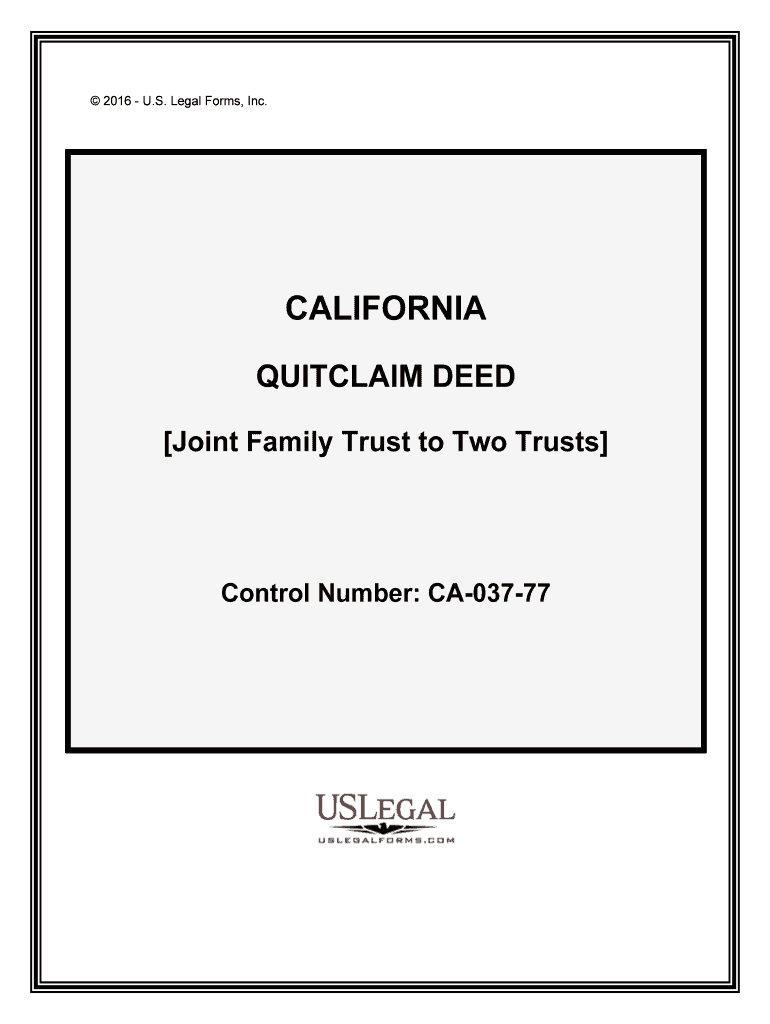
Joint Family Trust to Two Trusts Form


What is the Joint Family Trust To Two Trusts
The Joint Family Trust to Two Trusts is a legal mechanism that allows families to separate their assets into two distinct trusts. This approach can help manage and protect family wealth while ensuring that different beneficiaries receive their intended share. Typically, one trust may be established for the benefit of current family members, while the other may be set up for future generations. This division can provide clarity in asset distribution and facilitate smoother transitions during estate planning.
Steps to complete the Joint Family Trust To Two Trusts
Completing the Joint Family Trust to Two Trusts involves several key steps to ensure legal validity and compliance. First, gather all relevant financial documents, including property deeds, bank statements, and investment accounts. Next, consult with a legal professional who specializes in trust law to draft the trust documents accurately. After drafting, both parties must review the terms and conditions of each trust. Once agreed upon, sign the documents in the presence of a notary public to ensure they are legally binding. Finally, fund the trusts by transferring assets into them, which may involve updating titles and account names.
Legal use of the Joint Family Trust To Two Trusts
The legal use of the Joint Family Trust to Two Trusts is primarily focused on estate planning and asset protection. By creating two separate trusts, families can delineate responsibilities and benefits for different beneficiaries. This structure can help avoid probate, streamline the distribution of assets, and reduce potential tax liabilities. It is essential to comply with state-specific regulations regarding trust formation and management to ensure that the trusts are enforceable and effective.
Key elements of the Joint Family Trust To Two Trusts
Key elements of the Joint Family Trust to Two Trusts include the identification of grantors, beneficiaries, and trustees. The grantors are the individuals who create the trust, while the beneficiaries are those who will receive the assets. Trustees are responsible for managing the trust according to its terms. Additionally, the trust document should outline the specific assets included, distribution instructions, and any conditions that beneficiaries must meet to receive their inheritance. These elements are crucial for ensuring that the trust operates smoothly and fulfills the grantors' intentions.
State-specific rules for the Joint Family Trust To Two Trusts
State-specific rules for the Joint Family Trust to Two Trusts can vary significantly across the United States. Each state has its own laws governing trusts, including requirements for creation, administration, and termination. It is important to understand these regulations to ensure compliance and avoid potential legal issues. Some states may require specific language in the trust document, while others may have different tax implications for trust income. Consulting with a legal expert familiar with local laws can help navigate these complexities effectively.
Examples of using the Joint Family Trust To Two Trusts
Examples of using the Joint Family Trust to Two Trusts include scenarios where families wish to allocate assets for specific purposes. For instance, one trust may be established to provide for a child's education, while the other may focus on retirement income for the parents. Another example could involve creating one trust for immediate family members and another for extended family, ensuring that all parties are considered in the estate plan. These examples illustrate how this trust structure can be tailored to meet diverse family needs and goals.
Quick guide on how to complete joint family trust to two trusts
Complete Joint Family Trust To Two Trusts effortlessly on any device
Web-based document management has become increasingly favored by companies and individuals alike. It offers an excellent environmentally friendly alternative to conventional printed and signed papers, allowing you to access the right forms and securely store them online. airSlate SignNow equips you with all the resources necessary to create, modify, and electronically sign your documents promptly without delays. Manage Joint Family Trust To Two Trusts on any platform using airSlate SignNow's Android or iOS applications and simplify your document-related processes today.
The simplest way to alter and eSign Joint Family Trust To Two Trusts without stress
- Find Joint Family Trust To Two Trusts and click Get Form to begin.
- Utilize the tools available to complete your document.
- Emphasize relevant parts of your documents or obscure sensitive information with tools that airSlate SignNow provides specifically for these tasks.
- Generate your eSignature using the Sign tool, which takes mere seconds and carries the same legal validity as a conventional handwritten signature.
- Review all the details and click the Done button to save your modifications.
- Decide how you want to send your form, whether via email, SMS, or a sharing link, or download it to your computer.
No more concerns about lost or misplaced documents, cumbersome form searches, or mistakes that necessitate reprinting new copies. airSlate SignNow addresses all your document management requirements in just a few clicks from your preferred device. Edit and eSign Joint Family Trust To Two Trusts to maintain excellent communication throughout your form preparation journey with airSlate SignNow.
Create this form in 5 minutes or less
Create this form in 5 minutes!
People also ask
-
What is a Joint Family Trust To Two Trusts?
A Joint Family Trust To Two Trusts is a legal arrangement that allows you to split one family trust into two separate trusts. This can help in managing assets and ensuring that each trust serves specific beneficiaries according to their needs. It's an effective way to provide targeted benefits while maintaining flexibility in asset management.
-
How does airSlate SignNow facilitate the creation of a Joint Family Trust To Two Trusts?
AirSlate SignNow makes it easy to create a Joint Family Trust To Two Trusts by providing a user-friendly platform for drafting, signing, and managing trust documents. Our intuitive interface streamlines the process, allowing you to focus on your family’s needs rather than administrative hurdles. With eSigning capabilities, you can finalize your documents quickly and securely.
-
What are the benefits of converting a Joint Family Trust To Two Trusts?
Converting a Joint Family Trust To Two Trusts can provide clearer asset management and tailored distribution strategies for different beneficiaries. It minimizes conflicts among family members and offers better tax planning opportunities. Additionally, it improves flexibility and can protect assets from certain liabilities.
-
Is there a cost associated with changing a Joint Family Trust To Two Trusts?
Yes, there may be costs associated with changing a Joint Family Trust To Two Trusts, including legal fees for drafting documents and potentially costs from any tax implications. However, airSlate SignNow provides a cost-effective solution for managing these documents, allowing you to eSign and store them securely at an affordable price. The value gained often outweighs the initial investment.
-
What integrations does airSlate SignNow offer for managing a Joint Family Trust To Two Trusts?
AirSlate SignNow offers various integrations to enhance the management of a Joint Family Trust To Two Trusts. You can connect with popular platforms like Dropbox, Google Drive, and Salesforce for streamlined document access and management. These integrations enable you to keep all relevant documents in one place while ensuring they are easily accessible for your needs.
-
Can I access my Joint Family Trust To Two Trusts documents from anywhere?
Yes, with airSlate SignNow, you can access your Joint Family Trust To Two Trusts documents from anywhere with an internet connection. Our cloud-based platform ensures that your documents are secure and readily available on various devices, whether it’s your computer, tablet, or smartphone. This flexibility makes managing your trusts convenient and efficient.
-
How long does it take to set up a Joint Family Trust To Two Trusts with airSlate SignNow?
Setting up a Joint Family Trust To Two Trusts with airSlate SignNow can take as little as a few hours to a few days, depending on your specific needs and the complexity of the trust structure. Our platform is designed to simplify the process with easy templates and guidance. Once your documents are prepared, you can eSign and manage them instantly.
Get more for Joint Family Trust To Two Trusts
- Application for business license vine grove kentucky vinegrove form
- 60 day eviction notice template form
- Ecvo eye test form
- Power of attorney georgia form
- Ups claim form 247375330
- Report to the board of directors of the federal home loan mortgage corporation internal investigation of certain accounting form
- Registered chiropractic assistant form
- Landscaping service agreement template form
Find out other Joint Family Trust To Two Trusts
- eSignature Delaware Business Operations Forbearance Agreement Fast
- How To eSignature Ohio Banking Business Plan Template
- eSignature Georgia Business Operations Limited Power Of Attorney Online
- Help Me With eSignature South Carolina Banking Job Offer
- eSignature Tennessee Banking Affidavit Of Heirship Online
- eSignature Florida Car Dealer Business Plan Template Myself
- Can I eSignature Vermont Banking Rental Application
- eSignature West Virginia Banking Limited Power Of Attorney Fast
- eSignature West Virginia Banking Limited Power Of Attorney Easy
- Can I eSignature Wisconsin Banking Limited Power Of Attorney
- eSignature Kansas Business Operations Promissory Note Template Now
- eSignature Kansas Car Dealer Contract Now
- eSignature Iowa Car Dealer Limited Power Of Attorney Easy
- How Do I eSignature Iowa Car Dealer Limited Power Of Attorney
- eSignature Maine Business Operations Living Will Online
- eSignature Louisiana Car Dealer Profit And Loss Statement Easy
- How To eSignature Maryland Business Operations Business Letter Template
- How Do I eSignature Arizona Charity Rental Application
- How To eSignature Minnesota Car Dealer Bill Of Lading
- eSignature Delaware Charity Quitclaim Deed Computer