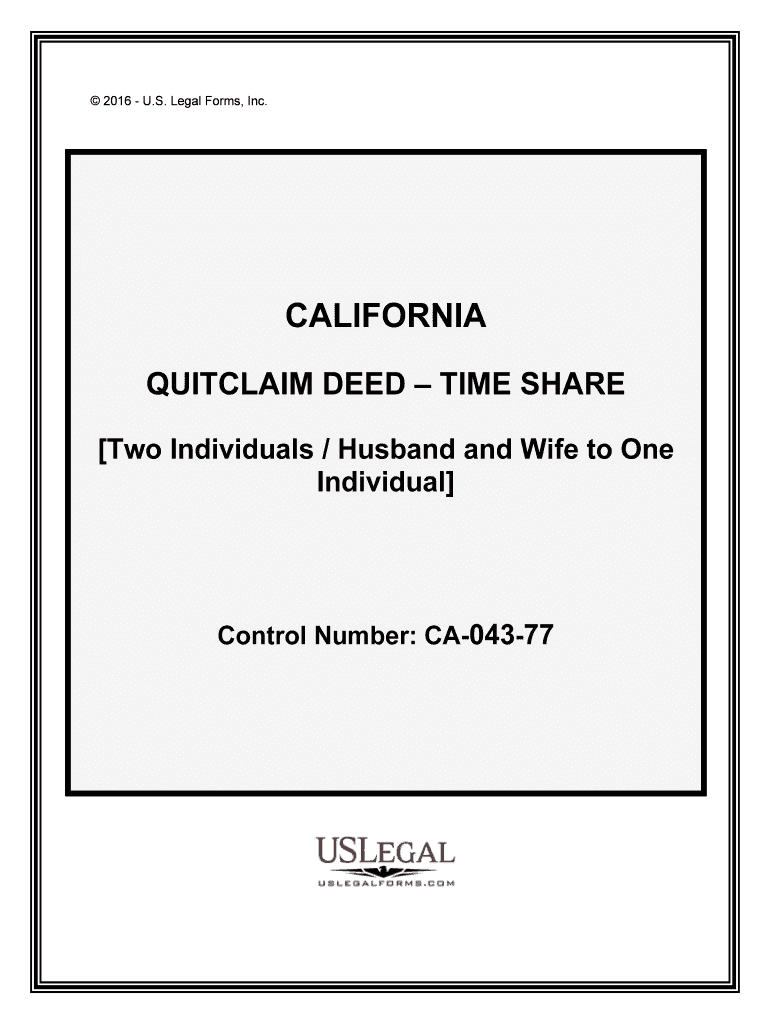
QUITCLAIM DEED TIME SHARE Form


What is the quitclaim deed time share
A quitclaim deed time share is a legal document used to transfer ownership rights in a time share property. Unlike other types of deeds, a quitclaim deed does not guarantee that the property title is clear or free from liens. It simply transfers whatever interest the grantor may have in the property to the grantee. This type of deed is often used in family transfers or when the parties know each other well, as it provides minimal protection to the grantee.
How to use the quitclaim deed time share
To use a quitclaim deed time share, the owner of the time share must fill out the form with details including the names of the parties involved, a description of the time share property, and the date of the transfer. It is essential to ensure that the deed is signed in the presence of a notary public to enhance its legal validity. Once completed, the quitclaim deed should be filed with the appropriate county office to officially record the transfer.
Steps to complete the quitclaim deed time share
Completing a quitclaim deed time share involves several key steps:
- Gather necessary information, including the names of the grantor and grantee, property description, and any relevant legal descriptions.
- Obtain a quitclaim deed form, which can often be found online or through legal document services.
- Fill out the form accurately, ensuring all details are correct.
- Sign the deed in front of a notary public to validate the document.
- File the completed quitclaim deed with the local county recorder’s office.
Legal use of the quitclaim deed time share
The legal use of a quitclaim deed time share is primarily for transferring ownership rights without warranty. It is important to understand that this type of deed does not protect the grantee against any claims or liens on the property. Therefore, it is advisable to conduct a title search before executing a quitclaim deed to ensure that the property is free of encumbrances. Additionally, state laws may vary regarding the use and requirements of quitclaim deeds, so it is essential to consult local regulations.
Key elements of the quitclaim deed time share
Key elements of a quitclaim deed time share include:
- Grantor and Grantee Information: Names and addresses of the parties involved in the transfer.
- Property Description: A clear description of the time share property being transferred, including any legal descriptions.
- Effective Date: The date on which the transfer is to take effect.
- Signatures: Signatures of the grantor and a notary public to validate the deed.
State-specific rules for the quitclaim deed time share
State-specific rules for quitclaim deeds can vary significantly across the United States. Some states may require additional documentation, while others may have specific formatting or filing requirements. It is crucial to familiarize oneself with the local laws governing quitclaim deeds in the state where the time share property is located. This ensures compliance with all legal standards and helps to avoid potential disputes in the future.
Quick guide on how to complete quitclaim deed time share
Create QUITCLAIM DEED TIME SHARE effortlessly on any device
Digital document management has become increasingly favored by organizations and individuals alike. It offers an ideal sustainable alternative to conventional printed and signed paperwork, allowing you to find the correct form and securely archive it online. airSlate SignNow equips you with all the tools necessary to generate, modify, and eSign your documents quickly and without delays. Manage QUITCLAIM DEED TIME SHARE on any device using the airSlate SignNow Android or iOS applications and simplify any document-related task today.
The simplest method to alter and eSign QUITCLAIM DEED TIME SHARE with ease
- Find QUITCLAIM DEED TIME SHARE and click Get Form to begin.
- Utilize the tools we offer to fill out your document.
- Emphasize important sections of your documents or obscure sensitive information with the tools that airSlate SignNow provides specifically for that purpose.
- Create your signature using the Sign feature, which only takes seconds and holds the same legal validity as a traditional handwritten signature.
- Review all the details and click on the Done button to save your modifications.
- Choose how you wish to send your form, via email, text (SMS), invitation link, or download it to your computer.
Eliminate concerns over lost or misplaced documents, boring form hunts, or errors that require printing new document copies. airSlate SignNow meets all your document management needs in just a few clicks from your selected device. Alter and eSign QUITCLAIM DEED TIME SHARE and guarantee outstanding communication throughout your form preparation process with airSlate SignNow.
Create this form in 5 minutes or less
Create this form in 5 minutes!
People also ask
-
What is a quitclaim deed time share?
A quitclaim deed time share is a legal document used to transfer ownership rights of a time share property without guaranteeing the title. It is essential for individuals looking to relinquish or acquire time share interests easily and efficiently. Understanding how a quitclaim deed time share works can help you navigate the complexities of property ownership.
-
How can airSlate SignNow assist with quitclaim deed time share transactions?
airSlate SignNow offers a seamless platform to eSign and manage quitclaim deed time share documents. With its user-friendly interface, users can quickly prepare, send, and sign these documents online, ensuring fast and secure transactions. This saves time and simplifies the entire process for time share owners.
-
What are the costs associated with using airSlate SignNow for quitclaim deed time share?
Using airSlate SignNow for your quitclaim deed time share transactions is cost-effective, with various pricing plans tailored to meet different needs. Depending on your usage, you may opt for a monthly or annual subscription that fits your budget. The platform provides great value for businesses and individuals handling multiple time share documents.
-
Are there any specific features in airSlate SignNow for quitclaim deed time share transfers?
airSlate SignNow includes features specifically designed to facilitate quitclaim deed time share transfers, including customizable templates and secure storage options. Additionally, the platform enables users to track document status in real-time and receive notifications, ensuring that you never miss an important update during the signing process.
-
Is it legal to use airSlate SignNow for quitclaim deed time share documents?
Yes, using airSlate SignNow for quitclaim deed time share documents is legal and compliant with eSignature laws. It provides a secure and verified method of signing documents, making it suitable for legal processes involving property transfers. Users can confidently manage their quitclaim deed time share with airSlate SignNow.
-
Can I integrate airSlate SignNow with other tools for quitclaim deed time share management?
Absolutely! airSlate SignNow can be integrated with various business applications, enhancing your quitclaim deed time share management process. This helps you streamline workflows and increase efficiency, allowing for a more cohesive experience.
-
What are the benefits of using airSlate SignNow for quitclaim deed time share?
The benefits of using airSlate SignNow for quitclaim deed time share include quick document turnaround, enhanced security, and ease of use. Its cost-effective solution provides businesses and individuals with the tools necessary for efficient property transactions, minimizing delays and reducing paperwork.
Get more for QUITCLAIM DEED TIME SHARE
Find out other QUITCLAIM DEED TIME SHARE
- eSign Delaware Consulting Agreement Template Now
- eSignature Missouri Hold Harmless (Indemnity) Agreement Later
- eSignature Ohio Hold Harmless (Indemnity) Agreement Mobile
- eSignature California Letter of Intent Free
- Can I eSign Louisiana General Power of Attorney Template
- eSign Mississippi General Power of Attorney Template Free
- How Can I eSignature New Mexico Letter of Intent
- Can I eSign Colorado Startup Business Plan Template
- eSign Massachusetts Startup Business Plan Template Online
- eSign New Hampshire Startup Business Plan Template Online
- How To eSign New Jersey Startup Business Plan Template
- eSign New York Startup Business Plan Template Online
- eSign Colorado Income Statement Quarterly Mobile
- eSignature Nebraska Photo Licensing Agreement Online
- How To eSign Arizona Profit and Loss Statement
- How To eSign Hawaii Profit and Loss Statement
- How To eSign Illinois Profit and Loss Statement
- How To eSign New York Profit and Loss Statement
- How To eSign Ohio Profit and Loss Statement
- How Do I eSign Ohio Non-Compete Agreement