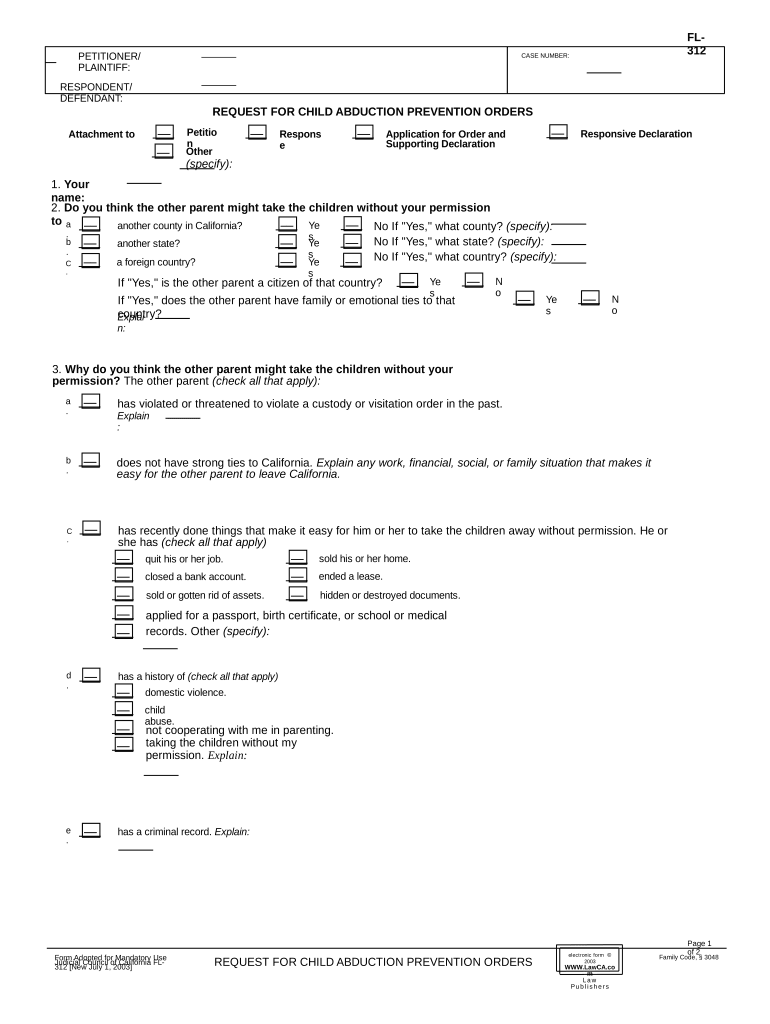
California Child Orders Form


What is the California Child Orders
The California Child Orders refer to legal documents that establish the custody, visitation, and support arrangements for children in California. These orders are essential in family law cases, particularly during divorce or separation proceedings. They aim to ensure the best interests of the child are prioritized, providing a structured framework for parenting responsibilities and rights.
How to use the California Child Orders
Using the California Child Orders involves understanding the specific terms outlined in the document. Parents must adhere to the stipulations regarding custody arrangements, visitation schedules, and child support payments. It is crucial to keep the orders accessible and to communicate effectively with the other parent to ensure compliance and address any changes that may arise in the child's needs or circumstances.
Steps to complete the California Child Orders
Completing the California Child Orders involves several key steps:
- Gather necessary information about the child, including their current living situation and needs.
- Consult with legal counsel to understand your rights and responsibilities.
- Fill out the required forms accurately, ensuring all details are correct.
- File the completed forms with the appropriate court in your jurisdiction.
- Attend any required court hearings to finalize the orders.
Legal use of the California Child Orders
The legal use of the California Child Orders requires compliance with state laws and regulations. These orders must be filed with the court to be enforceable. Parents should also be aware of their legal obligations, including adhering to visitation schedules and making timely child support payments. Non-compliance can lead to legal consequences, including modifications to the order or enforcement actions by the court.
Key elements of the California Child Orders
Key elements of the California Child Orders include:
- Custody Arrangements: Specifies physical and legal custody rights.
- Visitation Schedules: Outlines when each parent can spend time with the child.
- Child Support: Details the financial responsibilities of each parent.
- Health Care Decisions: Determines who makes medical decisions for the child.
State-specific rules for the California Child Orders
California has specific rules governing child orders, including the requirement for the court to consider the child's best interests when making custody and visitation decisions. Additionally, California law mandates that child support calculations adhere to state guidelines, taking into account both parents' income and the child's needs. Parents must also be aware of the potential for modifications to orders as circumstances change.
Quick guide on how to complete california child orders
Effortlessly prepare California Child Orders on any device
Online document management has gained traction among organizations and individuals. It offers an ideal environmentally friendly alternative to traditional printed and signed documents, allowing you to obtain the necessary form and securely archive it online. airSlate SignNow provides all the tools you need to create, modify, and electronically sign your documents swiftly without delays. Manage California Child Orders on any platform with airSlate SignNow apps for Android or iOS and enhance any document-centric process today.
How to modify and electronically sign California Child Orders with ease
- Acquire California Child Orders and click on Get Form to begin.
- Use the tools we provide to fill out your document.
- Highlight pertinent sections of your documents or redact sensitive information with tools that airSlate SignNow specifically offers for this purpose.
- Create your electronic signature using the Sign tool, which takes mere seconds and holds the same legal validity as a conventional wet ink signature.
- Review the information and click on the Done button to save your changes.
- Select how you wish to send your form, whether by email, SMS, or invite link, or download it to your computer.
Forget about lost or misplaced files, tedious form searches, or mistakes that necessitate printing new document copies. airSlate SignNow meets your document management needs in just a few clicks from any device of your choice. Edit and electronically sign California Child Orders and ensure effective communication at every stage of your form preparation process with airSlate SignNow.
Create this form in 5 minutes or less
Create this form in 5 minutes!
People also ask
-
What are California child orders and how can airSlate SignNow assist with them?
California child orders are judicial directives regarding the custody and support of children in California. airSlate SignNow provides an efficient platform that allows users to create, modify, and eSign legal documents related to California child orders, making the process more convenient and streamlined.
-
How much does it cost to use airSlate SignNow for California child orders?
airSlate SignNow offers flexible pricing plans that cater to different user needs. For handling California child orders, you can choose from monthly or annual subscriptions, ensuring you get a cost-effective solution that meets your legal documentation requirements.
-
What features does airSlate SignNow offer for managing California child orders?
airSlate SignNow includes features such as customizable templates, real-time collaboration, and secure eSigning, all of which are essential for managing California child orders. These tools simplify the drafting and signing process, allowing you to focus on the essential aspects of your case.
-
Is airSlate SignNow compliant with California child order legal requirements?
Yes, airSlate SignNow is designed to adhere to the legal standards necessary for California child orders. Our platform ensures secure, legal, and reliable eSignatures that are compliant with California state laws, providing peace of mind to users.
-
Can I integrate airSlate SignNow with other software for California child orders?
Absolutely! airSlate SignNow offers seamless integrations with various platforms, enhancing your ability to manage California child orders. You can connect with popular tools such as Google Drive and Dropbox for easier document management.
-
What benefits do I gain when using airSlate SignNow for California child orders?
Using airSlate SignNow for California child orders provides signNow benefits such as time-saving document workflows, enhanced communication, and reduced paper usage. These advantages make it a practical choice for anyone involved in the child order process.
-
How secure is airSlate SignNow when dealing with California child orders?
airSlate SignNow prioritizes security, utilizing advanced encryption techniques to protect all documents, including those related to California child orders. You can rest assured your sensitive information is safeguarded against unauthorized access.
Get more for California Child Orders
Find out other California Child Orders
- eSignature Arkansas Legal Affidavit Of Heirship Fast
- Help Me With eSignature Colorado Legal Cease And Desist Letter
- How To eSignature Connecticut Legal LLC Operating Agreement
- eSignature Connecticut Legal Residential Lease Agreement Mobile
- eSignature West Virginia High Tech Lease Agreement Template Myself
- How To eSignature Delaware Legal Residential Lease Agreement
- eSignature Florida Legal Letter Of Intent Easy
- Can I eSignature Wyoming High Tech Residential Lease Agreement
- eSignature Connecticut Lawers Promissory Note Template Safe
- eSignature Hawaii Legal Separation Agreement Now
- How To eSignature Indiana Legal Lease Agreement
- eSignature Kansas Legal Separation Agreement Online
- eSignature Georgia Lawers Cease And Desist Letter Now
- eSignature Maryland Legal Quitclaim Deed Free
- eSignature Maryland Legal Lease Agreement Template Simple
- eSignature North Carolina Legal Cease And Desist Letter Safe
- How Can I eSignature Ohio Legal Stock Certificate
- How To eSignature Pennsylvania Legal Cease And Desist Letter
- eSignature Oregon Legal Lease Agreement Template Later
- Can I eSignature Oregon Legal Limited Power Of Attorney