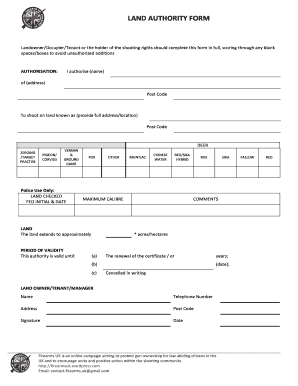
Land Authority Form


What is the Land Authority Form
The land authority form is a crucial document used in real estate transactions, particularly for the approval and management of land use and development. This form is essential for individuals or entities looking to obtain permissions related to land ownership, zoning changes, or development projects. It serves as a formal request to the relevant land authority, outlining the specific details of the proposed action and ensuring compliance with local regulations.
How to use the Land Authority Form
Using the land authority form involves several steps to ensure that all necessary information is accurately provided. First, gather all relevant documentation and details regarding the land in question, including ownership information, proposed changes, and any supporting materials. Next, fill out the form completely, ensuring clarity and precision in your descriptions. Once completed, submit the form to the appropriate land authority office, either electronically or through traditional mail, depending on local guidelines.
Steps to complete the Land Authority Form
Completing the land authority form requires careful attention to detail. Follow these steps for successful submission:
- Review the form requirements specific to your locality to understand what information is needed.
- Collect all necessary documents, such as property deeds, surveys, and any previous approvals.
- Fill out the form, ensuring that all fields are completed accurately.
- Double-check the information for any errors or omissions.
- Submit the form along with any required fees to the designated land authority office.
Legal use of the Land Authority Form
The legal use of the land authority form is paramount in ensuring that your application is valid and recognized by local authorities. It must be filled out in accordance with state and local laws. This includes adhering to guidelines regarding signatures, supporting documentation, and submission methods. Failure to comply with these legal requirements can result in delays or rejections of your application.
Key elements of the Land Authority Form
Several key elements are essential to include in the land authority form to ensure its effectiveness:
- Applicant Information: Full name, address, and contact details of the applicant.
- Property Details: Description of the property, including its location and current zoning status.
- Proposed Changes: Clear explanation of the requested changes or permissions.
- Supporting Documentation: Any relevant documents that substantiate the request, such as site plans or environmental assessments.
State-specific rules for the Land Authority Form
Each state may have specific rules and regulations governing the use of the land authority form. It is important to familiarize yourself with these local requirements, as they can vary significantly. This includes understanding the necessary documentation, submission deadlines, and any additional forms that may be required. Consulting with local land authority offices or legal experts can provide clarity on these state-specific rules.
Quick guide on how to complete land authority form
Effortlessly prepare Land Authority Form on any device
Managing documents online has gained popularity among businesses and individuals alike. It offers an excellent eco-friendly alternative to traditional printed and signed documents, as you can obtain the right form and securely keep it online. airSlate SignNow equips you with all the tools necessary to create, modify, and electronically sign your documents swiftly without delays. Handle Land Authority Form on any device using airSlate SignNow's Android or iOS applications and enhance any document-centric process today.
The easiest method to edit and electronically sign Land Authority Form with ease
- Acquire Land Authority Form and click on Get Form to begin.
- Utilize the tools we offer to fill out your form.
- Emphasize pertinent sections of the documents or obscure sensitive data with tools that airSlate SignNow provides specifically for that purpose.
- Forge your signature with the Sign tool, which takes seconds and carries the same legal authority as a conventional wet signature.
- Review all the details and click the Done button to save your changes.
- Choose how you prefer to send your form, whether by email, SMS, or invitation link, or download it to your computer.
Say goodbye to lost or misplaced documents, tedious form searching, or errors that necessitate printing new document copies. airSlate SignNow meets all your document management needs in just a few clicks from your preferred device. Edit and electronically sign Land Authority Form while ensuring excellent communication at any stage of the document preparation process with airSlate SignNow.
Create this form in 5 minutes or less
Create this form in 5 minutes!
How to create an eSignature for the land authority form
How to create an electronic signature for a PDF online
How to create an electronic signature for a PDF in Google Chrome
How to create an e-signature for signing PDFs in Gmail
How to create an e-signature right from your smartphone
How to create an e-signature for a PDF on iOS
How to create an e-signature for a PDF on Android
People also ask
-
What is a land authority form and how does it work?
The land authority form is a document used for various transactions and approvals related to land management and property rights. With airSlate SignNow, users can easily fill out, sign, and manage land authority forms digitally, making the process efficient and streamlined.
-
How does airSlate SignNow enhance the signing process for land authority forms?
airSlate SignNow provides a user-friendly platform that allows for quick and secure eSigning of land authority forms. Users can send documents for signature with just a few clicks, ensuring that the entire process is both fast and legally binding.
-
Is there a cost associated with using airSlate SignNow for land authority forms?
Yes, airSlate SignNow offers a range of pricing plans to suit different business needs. Users looking to manage land authority forms can select a plan that fits their budget while benefiting from the comprehensive features our platform provides.
-
What features does airSlate SignNow offer for managing land authority forms?
airSlate SignNow includes a variety of features tailored for managing land authority forms, such as document templates, custom workflows, and real-time tracking of signatures. These tools help streamline the entire signing process and enhance productivity.
-
Can I integrate airSlate SignNow with other applications for land authority forms?
Absolutely! airSlate SignNow seamlessly integrates with numerous applications, allowing users to enhance their workflow when handling land authority forms. This integration capability makes it easy to connect with other tools your business uses.
-
What are the benefits of using airSlate SignNow for land authority forms?
Using airSlate SignNow for land authority forms offers several benefits such as improved efficiency, reduced paperwork, and enhanced compliance. Furthermore, the eSigning process is secure and legally binding, which adds credibility to your transactions.
-
Is airSlate SignNow easy to use for creating land authority forms?
Yes, airSlate SignNow is designed to be user-friendly, making it simple to create and customize land authority forms. With its intuitive interface, even users with minimal technical knowledge can navigate the platform and manage their documents effectively.
Get more for Land Authority Form
- Illinois installments fixed rate promissory note secured by residential real estate illinois form
- Il promissory note form
- Illinois installments fixed rate promissory note secured by commercial real estate illinois form
- Notice of option for recording illinois form
- Illinois documents form
- Essential legal life documents for baby boomers illinois form
- Agent authority form
- Successor agent form
Find out other Land Authority Form
- How Do I Sign Arkansas Legal Document
- How Can I Sign Connecticut Legal Document
- How Can I Sign Indiana Legal Form
- Can I Sign Iowa Legal Document
- How Can I Sign Nebraska Legal Document
- How To Sign Nevada Legal Document
- Can I Sign Nevada Legal Form
- How Do I Sign New Jersey Legal Word
- Help Me With Sign New York Legal Document
- How Do I Sign Texas Insurance Document
- How Do I Sign Oregon Legal PDF
- How To Sign Pennsylvania Legal Word
- How Do I Sign Wisconsin Legal Form
- Help Me With Sign Massachusetts Life Sciences Presentation
- How To Sign Georgia Non-Profit Presentation
- Can I Sign Nevada Life Sciences PPT
- Help Me With Sign New Hampshire Non-Profit Presentation
- How To Sign Alaska Orthodontists Presentation
- Can I Sign South Dakota Non-Profit Word
- Can I Sign South Dakota Non-Profit Form