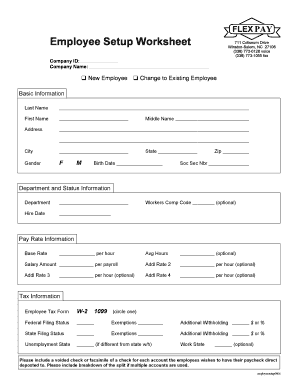
Employee Set Up Worksheet Flex Pay Form


What is the Employee Set Up Worksheet Flex Pay
The Employee Set Up Worksheet Flex Pay is a crucial document used by employers to establish flexible payment arrangements for employees. This form outlines the specifics of an employee's pay structure, including options for direct deposit, tax withholding preferences, and benefits deductions. It serves as a foundational tool for payroll processing, ensuring that employees receive their compensation accurately and in compliance with federal and state regulations.
How to Use the Employee Set Up Worksheet Flex Pay
Using the Employee Set Up Worksheet Flex Pay involves a few straightforward steps. First, employees should gather necessary personal information, such as Social Security numbers and banking details for direct deposit. Next, they fill out the worksheet, indicating their pay preferences and any deductions for benefits. Once completed, the form should be submitted to the HR or payroll department for processing. This ensures that the employee's preferences are accurately reflected in the payroll system.
Steps to Complete the Employee Set Up Worksheet Flex Pay
Completing the Employee Set Up Worksheet Flex Pay requires attention to detail. Here are the essential steps:
- Gather personal information, including your Social Security number and bank account details.
- Review the pay options available and select your preferred method of payment.
- Indicate any tax withholding preferences and benefit deductions.
- Double-check all entries for accuracy.
- Submit the completed form to the HR or payroll department for processing.
Legal Use of the Employee Set Up Worksheet Flex Pay
The Employee Set Up Worksheet Flex Pay is legally binding when completed accurately and submitted in accordance with applicable laws. It must comply with the Fair Labor Standards Act (FLSA) and other relevant regulations governing employee compensation. Employers are responsible for ensuring that the form is used correctly to avoid potential legal issues related to payroll discrepancies or misclassification of employees.
Key Elements of the Employee Set Up Worksheet Flex Pay
Several key elements make up the Employee Set Up Worksheet Flex Pay. These include:
- Employee Information: Basic details such as name, address, and Social Security number.
- Payment Method: Options for direct deposit or paper checks.
- Tax Withholding: Choices regarding federal and state tax deductions.
- Benefits Deductions: Information on health insurance, retirement contributions, and other deductions.
Examples of Using the Employee Set Up Worksheet Flex Pay
Employers can utilize the Employee Set Up Worksheet Flex Pay in various scenarios. For instance, a new hire may complete the form during onboarding to establish their pay preferences. Additionally, existing employees may need to update their information if they change banks or modify their tax withholding preferences. This form ensures that payroll reflects the most current and accurate employee information.
Quick guide on how to complete employee set up worksheet flex pay
Accomplish Employee Set Up Worksheet Flex Pay effortlessly on any device
Managing documents online has gained traction among businesses and individuals alike. It offers an ideal eco-friendly substitute for conventional printed and signed paperwork, allowing you to locate the correct form and securely save it online. airSlate SignNow provides all the tools necessary to create, modify, and electronically sign your documents swiftly without interruptions. Manage Employee Set Up Worksheet Flex Pay on any device using airSlate SignNow's Android or iOS applications and streamline any document-focused process today.
The easiest method to modify and electronically sign Employee Set Up Worksheet Flex Pay without hassle
- Obtain Employee Set Up Worksheet Flex Pay and click Get Form to begin.
- Make use of the tools we provide to complete your form.
- Emphasize important sections of the documents or redact sensitive information with tools that airSlate SignNow supplies specifically for that purpose.
- Generate your signature using the Sign feature, which takes mere seconds and holds the same legal validity as a traditional ink signature.
- Review all details and click on the Done button to save your modifications.
- Select your preferred method of sending your form, whether by email, text message (SMS), invitation link, or download it to your computer.
Put an end to lost or misplaced documents, tedious form searching, or mistakes that necessitate printing new copies. airSlate SignNow addresses all your document management needs within a few clicks from whichever device you choose. Modify and electronically sign Employee Set Up Worksheet Flex Pay to ensure outstanding communication throughout the entire form preparation process with airSlate SignNow.
Create this form in 5 minutes or less
Create this form in 5 minutes!
How to create an eSignature for the employee set up worksheet flex pay
How to create an electronic signature for a PDF online
How to create an electronic signature for a PDF in Google Chrome
How to create an e-signature for signing PDFs in Gmail
How to create an e-signature right from your smartphone
How to create an e-signature for a PDF on iOS
How to create an e-signature for a PDF on Android
People also ask
-
What is the employee set up worksheet flex pay?
The employee set up worksheet flex pay is a feature designed to streamline the payroll setup process for employees. It allows businesses to customize pay structures and ensure accurate compensation management. By using this worksheet, employers can easily track various pay components, enhancing overall payroll accuracy.
-
How does airSlate SignNow help with the employee set up worksheet flex pay?
airSlate SignNow simplifies the process of creating and sharing the employee set up worksheet flex pay. The platform allows users to eSign documents securely, ensuring that all payroll information is handled efficiently and securely. This functionality reduces the time taken for document approvals and enhances workflow efficiency.
-
Is the employee set up worksheet flex pay feature included in your pricing plans?
Yes, the employee set up worksheet flex pay feature is included in all our pricing plans. We offer various plans tailored to fit every business's needs, ensuring that you have access to essential payroll features. This flexibility allows you to choose a plan that best suits your budget while reaping the benefits of streamlined payroll management.
-
What are the benefits of using the employee set up worksheet flex pay?
Using the employee set up worksheet flex pay provides several benefits, including improved payroll accuracy and time savings. By automating the setup process, businesses can reduce the risk of errors and increase employee satisfaction. The ease of access to pay information also empowers HR departments to make informed decisions swiftly.
-
Can I integrate the employee set up worksheet flex pay with other software?
Absolutely! The employee set up worksheet flex pay can be easily integrated with various HR and payroll software solutions. Our API and integrations help businesses maintain seamless communication between platforms, enhancing overall workflow efficiency. This connectivity ensures that your employee data is always up-to-date and easily accessible.
-
How user-friendly is the employee set up worksheet flex pay?
The employee set up worksheet flex pay is designed with user-friendliness in mind. The intuitive interface allows users to navigate the features effortlessly without any technical training. Whether you're an HR professional or a business owner, you'll find it easy to set up and manage employee pay structures.
-
Is there support available for using the employee set up worksheet flex pay?
Yes, airSlate SignNow offers comprehensive support for users of the employee set up worksheet flex pay. Our dedicated customer support team is available to assist you with any questions or issues you may encounter. Additionally, we provide extensive documentation and tutorials to help you maximize the benefits of this feature.
Get more for Employee Set Up Worksheet Flex Pay
- Siding contract for contractor maine form
- Refrigeration contract for contractor maine form
- Drainage contract for contractor maine form
- Foundation contract for contractor maine form
- Plumbing contract for contractor maine form
- Brick mason contract for contractor maine form
- Roofing contract for contractor maine form
- Electrical contract for contractor maine form
Find out other Employee Set Up Worksheet Flex Pay
- eSign New Hampshire Sports IOU Safe
- eSign Delaware Courts Operating Agreement Easy
- eSign Georgia Courts Bill Of Lading Online
- eSign Hawaii Courts Contract Mobile
- eSign Hawaii Courts RFP Online
- How To eSign Hawaii Courts RFP
- eSign Hawaii Courts Letter Of Intent Later
- eSign Hawaii Courts IOU Myself
- eSign Hawaii Courts IOU Safe
- Help Me With eSign Hawaii Courts Cease And Desist Letter
- How To eSign Massachusetts Police Letter Of Intent
- eSign Police Document Michigan Secure
- eSign Iowa Courts Emergency Contact Form Online
- eSign Kentucky Courts Quitclaim Deed Easy
- How To eSign Maryland Courts Medical History
- eSign Michigan Courts Lease Agreement Template Online
- eSign Minnesota Courts Cease And Desist Letter Free
- Can I eSign Montana Courts NDA
- eSign Montana Courts LLC Operating Agreement Mobile
- eSign Oklahoma Sports Rental Application Simple