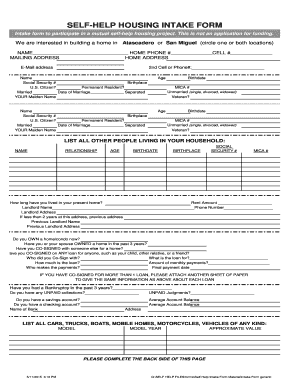
Housing Intake Form


What is the Housing Intake Form
The housing intake form is a critical document used by organizations to gather essential information from individuals seeking housing assistance or services. This form typically collects personal details, including name, contact information, and background information relevant to housing needs. By standardizing the information collected, the housing intake form streamlines the process for both applicants and service providers, ensuring that all necessary data is available for assessment and decision-making.
How to Use the Housing Intake Form
Using the housing intake form involves several straightforward steps. First, individuals should obtain the form from the relevant housing authority or organization. Once in possession of the form, applicants should carefully fill out all required fields, providing accurate and complete information. After completing the form, it can be submitted electronically or in person, depending on the organization’s submission guidelines. Ensuring that all sections are filled out correctly can help expedite the review process.
Key Elements of the Housing Intake Form
Several key elements are typically found in a housing intake form. These include:
- Personal Information: Name, address, phone number, and email.
- Household Composition: Details about all members living in the household, including their ages and relationships.
- Income Information: Sources of income for all household members, including employment, benefits, or other financial support.
- Housing History: Previous addresses and rental history, including any past evictions.
- Specific Needs: Any special requirements or circumstances that may affect housing eligibility, such as disabilities or health issues.
Steps to Complete the Housing Intake Form
Completing the housing intake form involves several steps to ensure accuracy and completeness:
- Obtain the latest version of the housing intake form from the appropriate organization.
- Read the instructions carefully to understand what information is required.
- Fill out the form, ensuring that all fields are completed accurately.
- Review the form for any errors or missing information.
- Submit the completed form according to the organization’s guidelines, whether online, by mail, or in person.
Legal Use of the Housing Intake Form
The housing intake form must comply with various legal standards to ensure its validity. This includes adherence to federal and state regulations regarding data collection and privacy. Organizations must ensure that the information collected is used solely for the intended purpose and that it is stored securely. Additionally, proper consent must be obtained from individuals filling out the form, particularly when sensitive information is involved.
Form Submission Methods
There are several methods for submitting the housing intake form, which can vary by organization:
- Online Submission: Many organizations offer a digital platform for submitting the form electronically, which can be more efficient and secure.
- Mail Submission: Applicants may also choose to print the completed form and send it via postal mail to the designated address.
- In-Person Submission: Some organizations allow individuals to submit the form in person, providing an opportunity for immediate assistance or clarification.
Quick guide on how to complete housing intake form
Prepare Housing Intake Form effortlessly on any device
Online document management has gained traction among businesses and individuals alike. It offers a superb eco-friendly alternative to conventional printed and signed documents, allowing you to locate the appropriate form and securely retain it online. airSlate SignNow equips you with everything necessary to generate, modify, and eSign your documents swiftly without delays. Manage Housing Intake Form on any device with airSlate SignNow's Android or iOS applications and enhance any document-related process today.
The easiest way to alter and eSign Housing Intake Form without hassle
- Obtain Housing Intake Form and click on Get Form to initiate the process.
- Use the tools we provide to complete your form.
- Emphasize pertinent sections of your documents or obscure sensitive information with tools that airSlate SignNow offers specifically for that purpose.
- Create your eSignature using the Sign tool, which only takes seconds and holds the same legal validity as a conventional wet ink signature.
- Verify all the details and click on the Done button to preserve your changes.
- Choose your preferred method of delivering your form, whether by email, SMS, or invitation link, or download it to your computer.
Say goodbye to lost or misplaced documents, endless form searches, or errors that necessitate printing new document copies. airSlate SignNow addresses all your document management needs in a few clicks from any device of your choice. Edit and eSign Housing Intake Form and ensure outstanding communication at any point in the form preparation process with airSlate SignNow.
Create this form in 5 minutes or less
Create this form in 5 minutes!
How to create an eSignature for the housing intake form
How to create an electronic signature for a PDF online
How to create an electronic signature for a PDF in Google Chrome
How to create an e-signature for signing PDFs in Gmail
How to create an e-signature right from your smartphone
How to create an e-signature for a PDF on iOS
How to create an e-signature for a PDF on Android
People also ask
-
What is housing intake and how does it relate to airSlate SignNow?
Housing intake refers to the process of collecting necessary information from applicants seeking housing assistance. With airSlate SignNow, this process is streamlined, allowing organizations to easily send and eSign documents related to housing intake, ensuring compliance and efficiency.
-
How can airSlate SignNow improve my housing intake process?
airSlate SignNow enhances your housing intake process by enabling quick document approvals and electronic signatures. This eliminates delays associated with paper-based procedures, allowing you to focus on effectively assisting applicants and managing resources.
-
What are the pricing options for using airSlate SignNow for housing intake?
airSlate SignNow offers several pricing plans tailored to different organizational needs. Each plan provides access to essential features for managing housing intake efficiently, ensuring you get the best value for your investments in eSigning technology.
-
Does airSlate SignNow offer integrations with other software for housing intake?
Yes, airSlate SignNow supports integrations with various software solutions, allowing for seamless management of housing intake processes. Whether you use a CRM, document management system, or other applications, integration ensures a smooth workflow and data consistency.
-
What features of airSlate SignNow are beneficial for housing intake?
Key features of airSlate SignNow that enhance housing intake include customizable templates, real-time status tracking, and automated reminders. These tools simplify document management and ensure that all parties are kept informed throughout the housing intake process.
-
How secure is airSlate SignNow for handling sensitive housing intake documents?
airSlate SignNow employs robust security measures, including encryption and secure servers, to protect sensitive housing intake documents. Compliance with industry standards ensures that your data remains safe, fostering trust with applicants and stakeholders.
-
Can multiple users collaborate on housing intake documents using airSlate SignNow?
Absolutely! airSlate SignNow allows multiple users to collaborate on housing intake documents in real-time. This feature fosters teamwork and ensures that all necessary inputs are captured efficiently and accurately.
Get more for Housing Intake Form
- Renovation contract for contractor maine form
- Concrete mason contract for contractor maine form
- Demolition contract for contractor maine form
- Framing contract for contractor maine form
- Security contract for contractor maine form
- Insulation contract for contractor maine form
- Paving contract for contractor maine form
- Site work contract for contractor maine form
Find out other Housing Intake Form
- eSign Iowa Amendment to an LLC Operating Agreement Myself
- eSign Kentucky Amendment to an LLC Operating Agreement Safe
- eSign Minnesota Affidavit of Identity Now
- eSign North Dakota Affidavit of Identity Free
- Help Me With eSign Illinois Affidavit of Service
- eSign North Dakota Affidavit of Identity Simple
- eSign Maryland Affidavit of Service Now
- How To eSign Hawaii Affidavit of Title
- How Do I eSign New Mexico Affidavit of Service
- How To eSign Texas Affidavit of Title
- How Do I eSign Texas Affidavit of Service
- eSign California Cease and Desist Letter Online
- eSign Colorado Cease and Desist Letter Free
- How Do I eSign Alabama Hold Harmless (Indemnity) Agreement
- eSign Connecticut Hold Harmless (Indemnity) Agreement Mobile
- eSign Hawaii Hold Harmless (Indemnity) Agreement Mobile
- Help Me With eSign Hawaii Hold Harmless (Indemnity) Agreement
- How To eSign Louisiana Hold Harmless (Indemnity) Agreement
- eSign Nevada Hold Harmless (Indemnity) Agreement Easy
- eSign Utah Hold Harmless (Indemnity) Agreement Myself