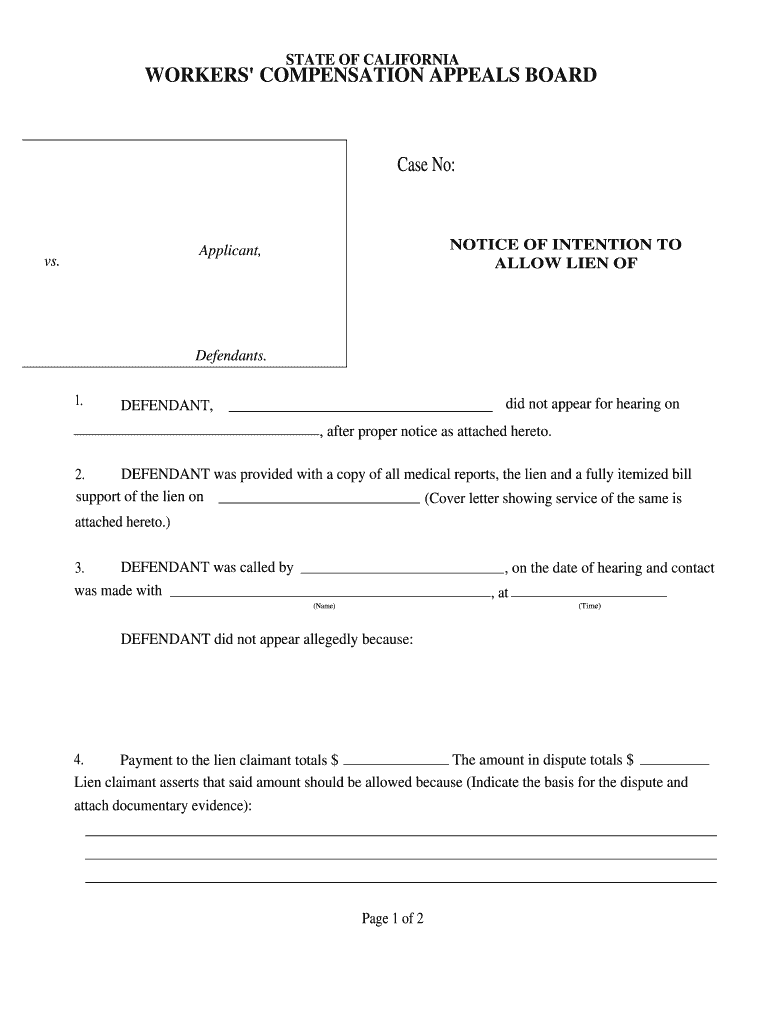
ALLOW LIEN of Form


What is the ALLOW LIEN OF
The ALLOW LIEN OF form is a legal document that grants permission for a lien to be placed on a property. This form is often used in real estate transactions, where a lender may require a lien as security for a loan. By signing this form, the property owner acknowledges the lender's right to claim the property if the loan is not repaid. Understanding the implications of this form is crucial for both borrowers and lenders, as it establishes a legal claim on the property in question.
How to use the ALLOW LIEN OF
Using the ALLOW LIEN OF form involves several steps to ensure that it is completed correctly and legally binding. First, the property owner must fill out the required information, which typically includes details about the property, the borrower, and the lender. Next, both parties must sign the document, often in the presence of a notary public to validate the signatures. After signing, the form should be filed with the appropriate local or state office to officially record the lien. This process helps protect the lender's interests while ensuring that the borrower's rights are also considered.
Key elements of the ALLOW LIEN OF
Several key elements must be included in the ALLOW LIEN OF form to ensure its validity. These elements typically include:
- Property Description: A detailed description of the property being liened, including its address and legal description.
- Borrower Information: Full name and contact information of the borrower.
- Lender Information: Full name and contact information of the lender.
- Loan Amount: The total amount of the loan secured by the lien.
- Signatures: Signatures of both the borrower and lender, often requiring notarization.
Including these elements ensures that the form is legally enforceable and provides clear documentation of the agreement between the parties involved.
Steps to complete the ALLOW LIEN OF
Completing the ALLOW LIEN OF form involves a series of straightforward steps:
- Gather Information: Collect all necessary information about the property, borrower, and lender.
- Fill Out the Form: Accurately complete the form with the required details.
- Review for Accuracy: Double-check all information to ensure it is correct and complete.
- Sign the Document: Both parties should sign the form, ideally in the presence of a notary.
- File the Form: Submit the completed form to the appropriate local or state office for recording.
Following these steps carefully will help ensure that the ALLOW LIEN OF form is executed properly and legally binding.
Legal use of the ALLOW LIEN OF
The legal use of the ALLOW LIEN OF form is critical in establishing a lien on a property. This form must comply with state laws regarding lien creation and enforcement. It is important for both borrowers and lenders to understand their rights and obligations under the lien. Failure to adhere to legal requirements may result in disputes or the invalidation of the lien. Therefore, consulting with a legal professional before completing and filing the form is advisable to ensure compliance with all applicable laws.
State-specific rules for the ALLOW LIEN OF
Each state in the U.S. has its own regulations governing the use of the ALLOW LIEN OF form. These rules can vary significantly, affecting how liens are established and enforced. For instance, some states may require specific language in the form, while others may have different filing procedures or fees. It is essential for users to familiarize themselves with their state's requirements to ensure that the form is valid and enforceable. Consulting state statutes or a legal expert can provide clarity on these regulations.
Quick guide on how to complete allow lien of
Prepare ALLOW LIEN OF effortlessly on any device
Digital document management has gained traction among businesses and individuals. It serves as an ideal eco-friendly alternative to traditional printed and signed documents, allowing you to find the correct form and securely store it online. airSlate SignNow equips you with all necessary tools to create, modify, and eSign your documents swiftly without interruptions. Manage ALLOW LIEN OF on any device using airSlate SignNow's Android or iOS applications and enhance any document-centric operation today.
How to modify and eSign ALLOW LIEN OF without hassle
- Obtain ALLOW LIEN OF and then click Get Form to begin.
- Utilize the tools we offer to complete your document.
- Emphasize relevant sections of your documents or redact sensitive information using tools specifically designed by airSlate SignNow for this purpose.
- Create your eSignature with the Sign tool, which takes seconds and carries the same legal validity as a traditional handwritten signature.
- Review the information and then click on the Done button to save your modifications.
- Select how you want to share your form, via email, SMS, invite link, or download it to your computer.
Eliminate the worry of lost or misplaced documents, exhausting form searches, or errors that require printing new document copies. airSlate SignNow meets your document management needs in just a few clicks from any device you prefer. Modify and eSign ALLOW LIEN OF and guarantee effective communication throughout your form preparation process with airSlate SignNow.
Create this form in 5 minutes or less
Create this form in 5 minutes!
People also ask
-
What does 'ALLOW LIEN OF' mean in the context of airSlate SignNow?
The term 'ALLOW LIEN OF' refers to the legal ability to place a lien on property or assets. airSlate SignNow facilitates this process by allowing users to eSign documents that can authorize such legal actions efficiently and securely.
-
How can airSlate SignNow help with documents that require 'ALLOW LIEN OF' provisions?
airSlate SignNow provides an intuitive platform for creating and managing documents that include 'ALLOW LIEN OF' provisions. Users can customize templates to ensure compliance with legal requirements while streamlining the signing process.
-
Is airSlate SignNow affordable for businesses needing 'ALLOW LIEN OF' functionalities?
Yes, airSlate SignNow is a cost-effective solution for businesses that require 'ALLOW LIEN OF' functionalities. With various pricing plans, companies can select a package that fits their budget while accessing comprehensive eSigning features.
-
What features does airSlate SignNow offer for 'ALLOW LIEN OF' document management?
The platform offers numerous features for 'ALLOW LIEN OF' document management, including customizable templates, document tracking, and secure storage. These features ensure that all legal documents are handled seamlessly from creation to signing.
-
Can airSlate SignNow integrate with other tools for managing 'ALLOW LIEN OF' agreements?
Yes, airSlate SignNow easily integrates with various tools and platforms to manage 'ALLOW LIEN OF' agreements more effectively. Integration with CRM systems and project management tools allows for a more streamlined workflow.
-
How secure is airSlate SignNow when handling 'ALLOW LIEN OF' documents?
airSlate SignNow prioritizes the security of its users' documents, including those involving 'ALLOW LIEN OF' clauses. With data encryption and compliance with industry standards, users can trust that their legal documents are protected.
-
What are the benefits of using airSlate SignNow for 'ALLOW LIEN OF' processes?
Using airSlate SignNow for 'ALLOW LIEN OF' processes simplifies the entire documentation workflow. Benefits include faster turnaround times, reduced paperwork, and enhanced collaboration among stakeholders, ensuring a smoother experience.
Get more for ALLOW LIEN OF
- Southeast florida residential 1 data input form ubertor
- Fp17r 11 pdf form
- College application fee waiver form
- Navy child and youth programs registration form cniccyp 1700
- Confidential medical report form
- National center for preparedness detection and control of cdc form
- I proceedings of the workshop on millimeter form
- Commissionreferral fee agreement template form
Find out other ALLOW LIEN OF
- Can I Electronic signature Colorado Non-Profit Form
- How To Electronic signature Indiana Legal Form
- How To Electronic signature Illinois Non-Profit Document
- Can I Electronic signature Kentucky Legal Document
- Help Me With Electronic signature New Jersey Non-Profit PDF
- Can I Electronic signature New Jersey Non-Profit Document
- Help Me With Electronic signature Michigan Legal Presentation
- Help Me With Electronic signature North Dakota Non-Profit Document
- How To Electronic signature Minnesota Legal Document
- Can I Electronic signature Utah Non-Profit PPT
- How Do I Electronic signature Nebraska Legal Form
- Help Me With Electronic signature Nevada Legal Word
- How Do I Electronic signature Nevada Life Sciences PDF
- How Can I Electronic signature New York Life Sciences Word
- How Can I Electronic signature North Dakota Legal Word
- How To Electronic signature Ohio Legal PDF
- How To Electronic signature Ohio Legal Document
- How To Electronic signature Oklahoma Legal Document
- How To Electronic signature Oregon Legal Document
- Can I Electronic signature South Carolina Life Sciences PDF